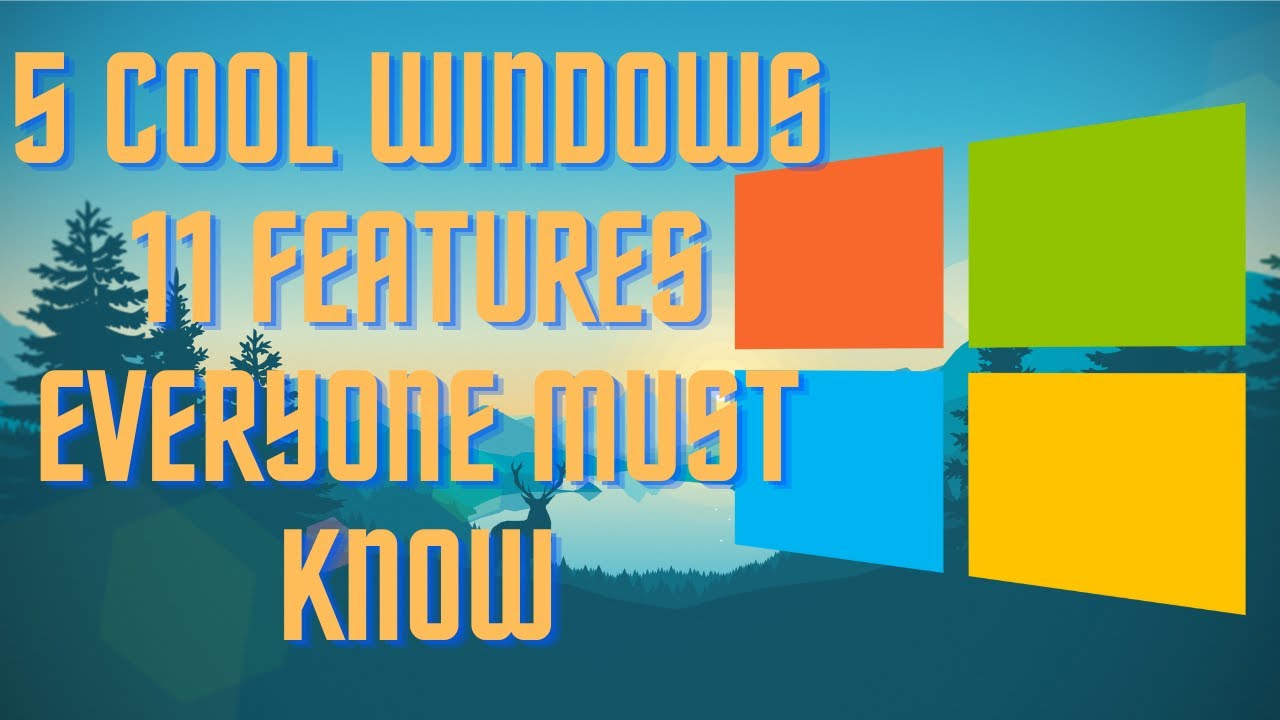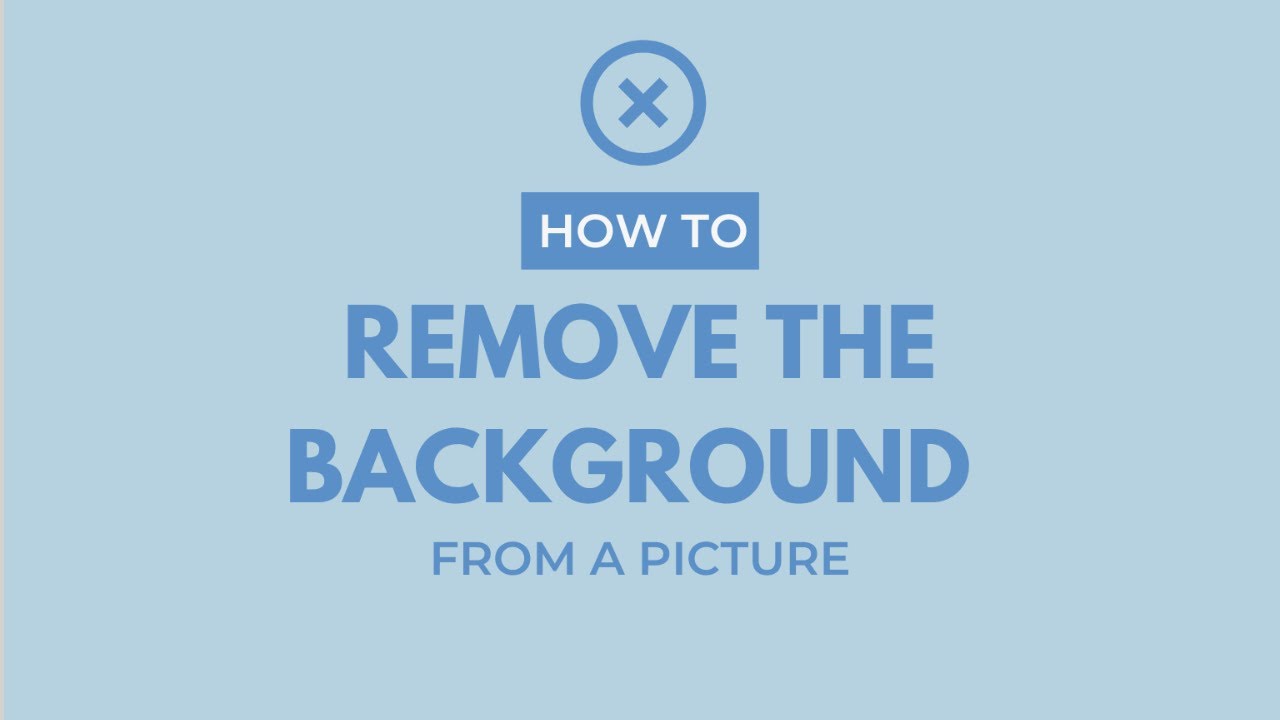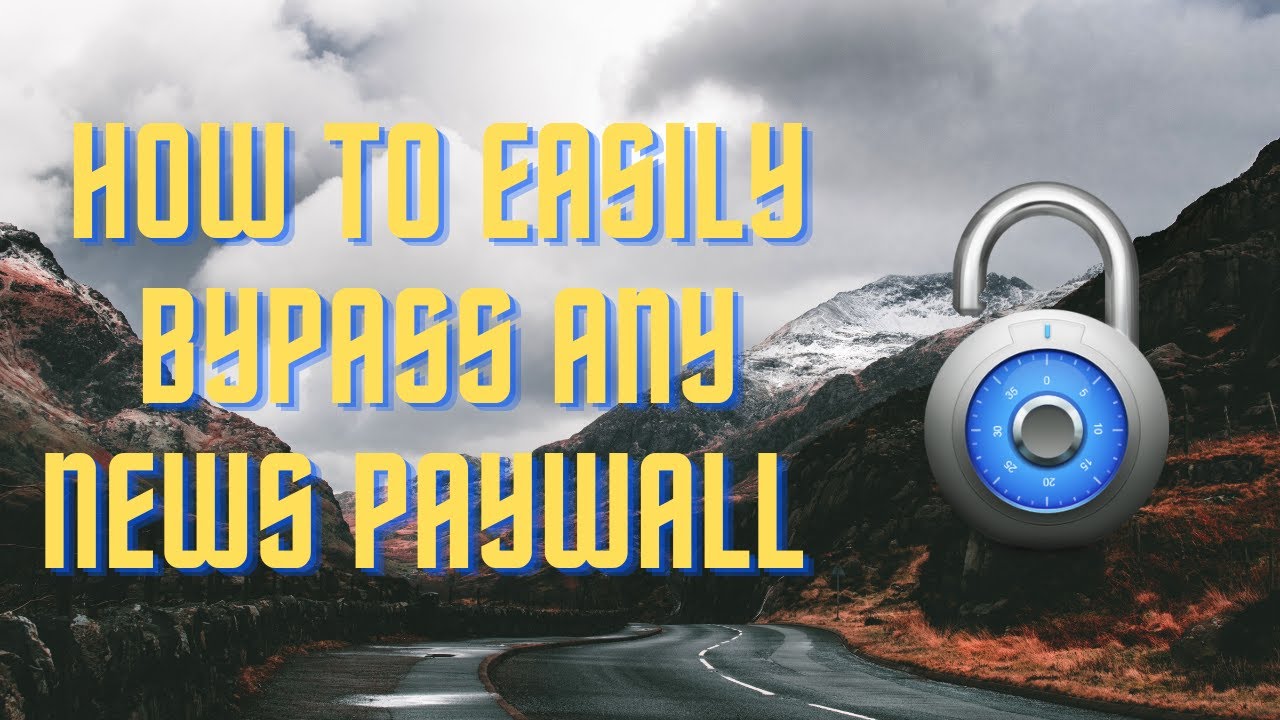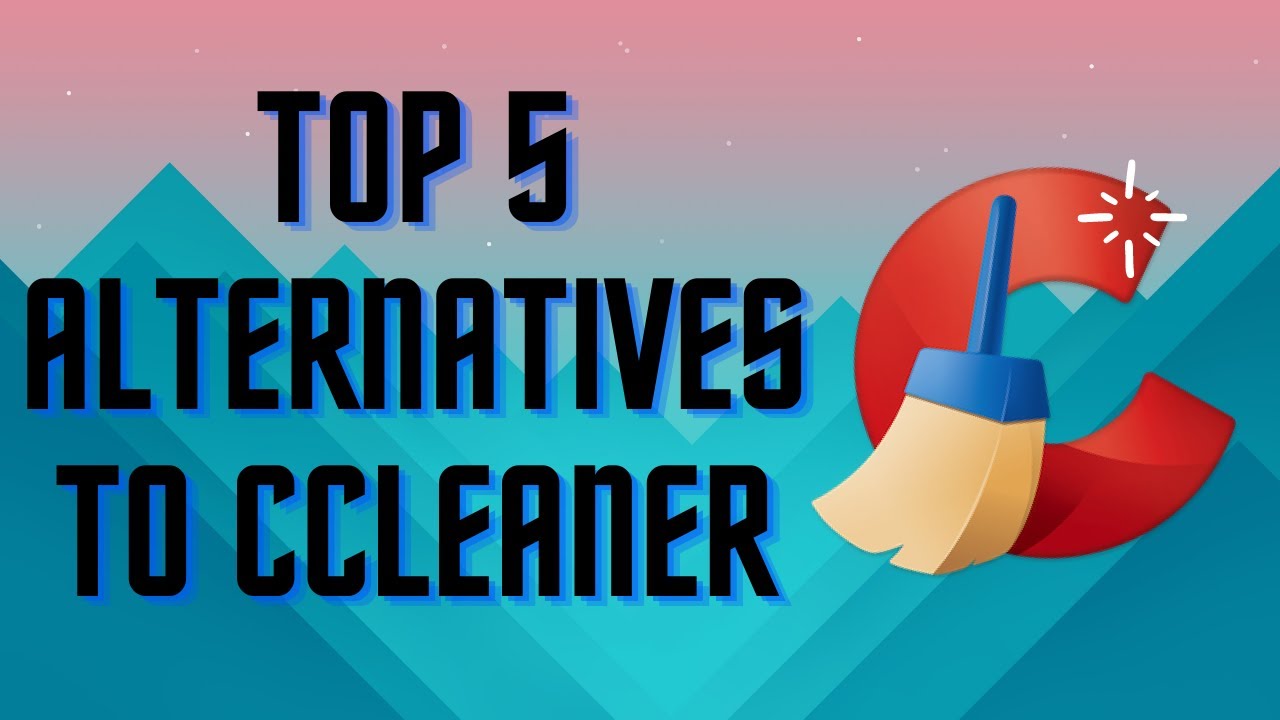In this video I will show you where your screenshots are automatically saved. in windows 11. #windows11 #screenshot ▬▬▬▬▬▬▬▬ 📃 Watch related playlists and videos https://www.youtube.com/channel/UCtb8_zuGlCxHjLHj0gMDZJw/playlists ❤️ Join Amazon Product Reviews Youtube Members: https://www.youtube.com/channel/UCtb8_zuGlCxHjLHj0gMDZJw 🔔 SUBSCRIBE for more: https://www.youtube.com/channel/UCtb8_zuGlCxHjLHj0gMDZJw ▬▬▬▬▬▬▬▬ Products used to make this video: ▬▬▬▬▬▬▬▬ Audio-Technica Microphone - https://amzn.to/3I8LEWZ Focusrite Audio Interface - https://amzn.to/3hXIlr8 XLR Cable - https://amzn.to/37nkJu5 Microphone Arm - https://amzn.to/37gWzRL Micrphone Tripod - https://amzn.to/3t5cSKa ▬▬▬▬▬▬▬▬ ▬▬▬▬▬▬▬▬ 📃Some links contain affiliate links which may result in a small commission for "Ram Overload". Using these links does not cost you any extra money. The very small commission made from these links helps to sustain the longevity of this channel and is very much appreciated! ▬▬▬▬▬▬▬▬
Auto Generated Transcription:
hey what is up guys welcome to ram overload and today i want to show you guys how to find screenshots that you've taken okay so if you're taking some screenshots you'll probably notice that they just disappear or it doesn't really work when you take screenshot and that's because it's being saved to a specific location
and if you don't know where it is you'll probably never be able to find it so there's a couple ways to get to it i will show you guys all the ways but the first and easiest one is just go to search and search screenshots and there it is so i don't have any screenshots but this is basically where the screenshots would be if
you had any so that's the first way and probably the most simplest way in my opinion now you want to open up file explorer for your second way and let's close the first one so i have this um my file explorer open you can just right-click it and then open it right and you want to go to pictures and then you want to go to screenshots
okay and this is the same exact folder that you would have been in from before likewise you can do let me go back right here oh well that's a desktop one but basically this folder over here it will open the same folder on the left hand side so yeah that's another way to do it and last but not least
you can do go to your local c drive users go to whichever one you're logged into and then you want to search for the pictures folder so then again here and screenshot so that's pretty much it really easy to do
really simple and yeah that's where you find all your screenshots when you press print screen on the keyboard or basically anywhere they will automatically go here so yeah let me know what you guys thoughts are if you like this video make sure to give it a thumbs up and don't forget to subscribe and hit that notification bell it definitely helps
the channel you know um for the algorithm and everything so yeah other than that peace out