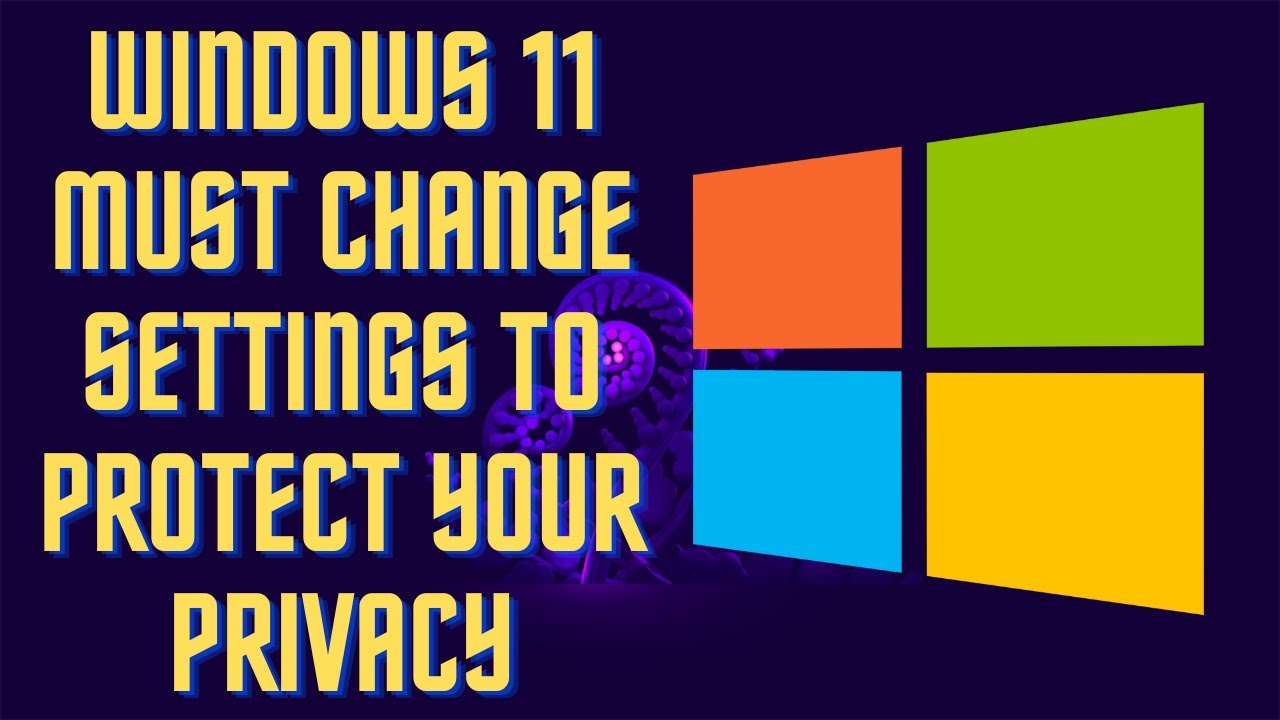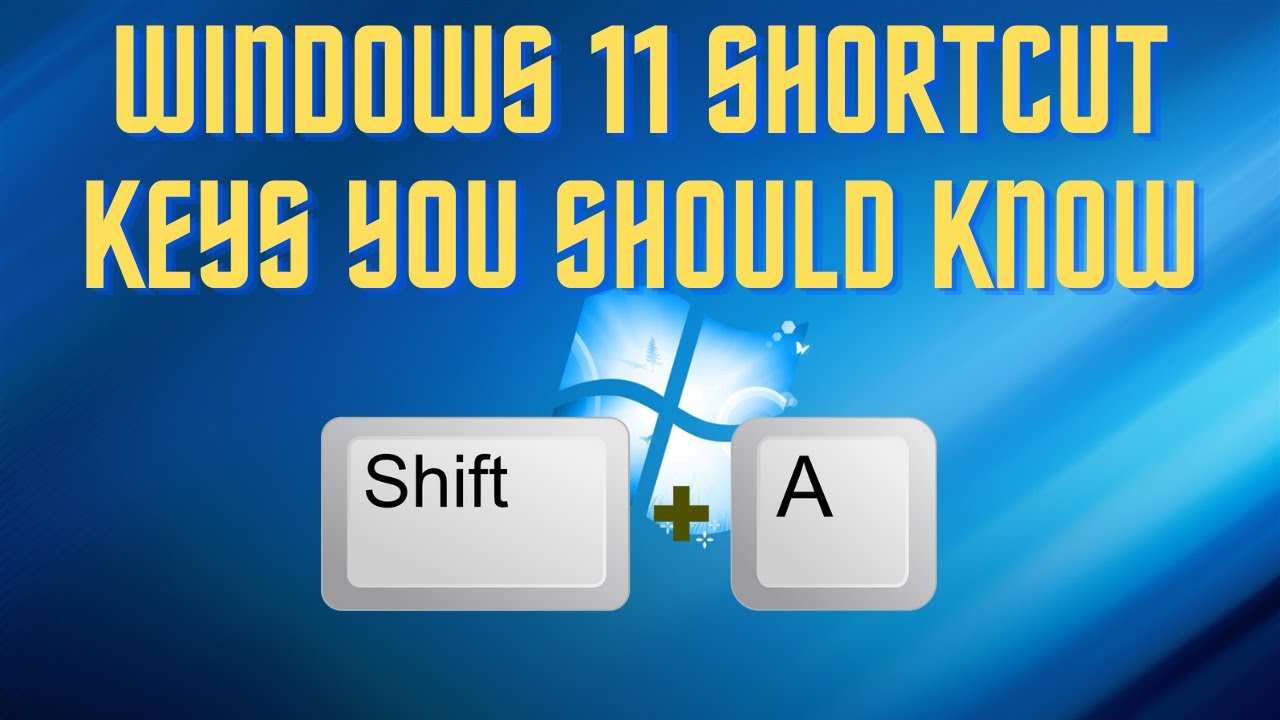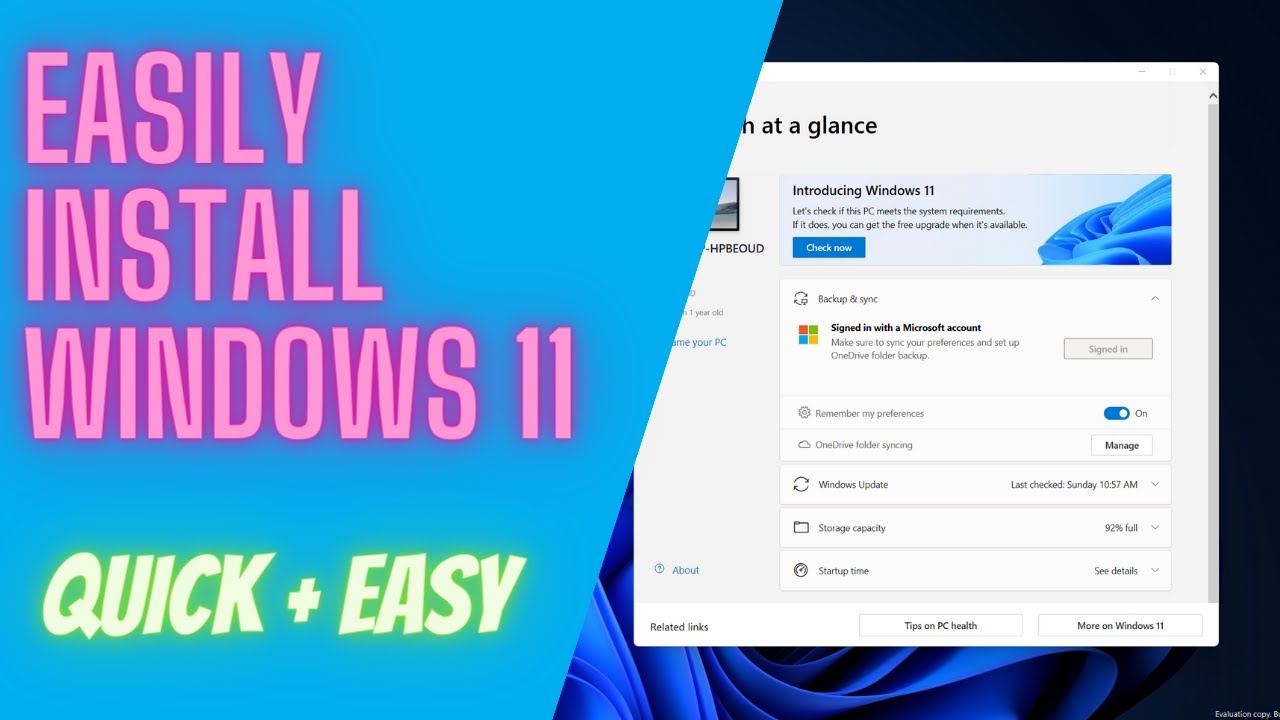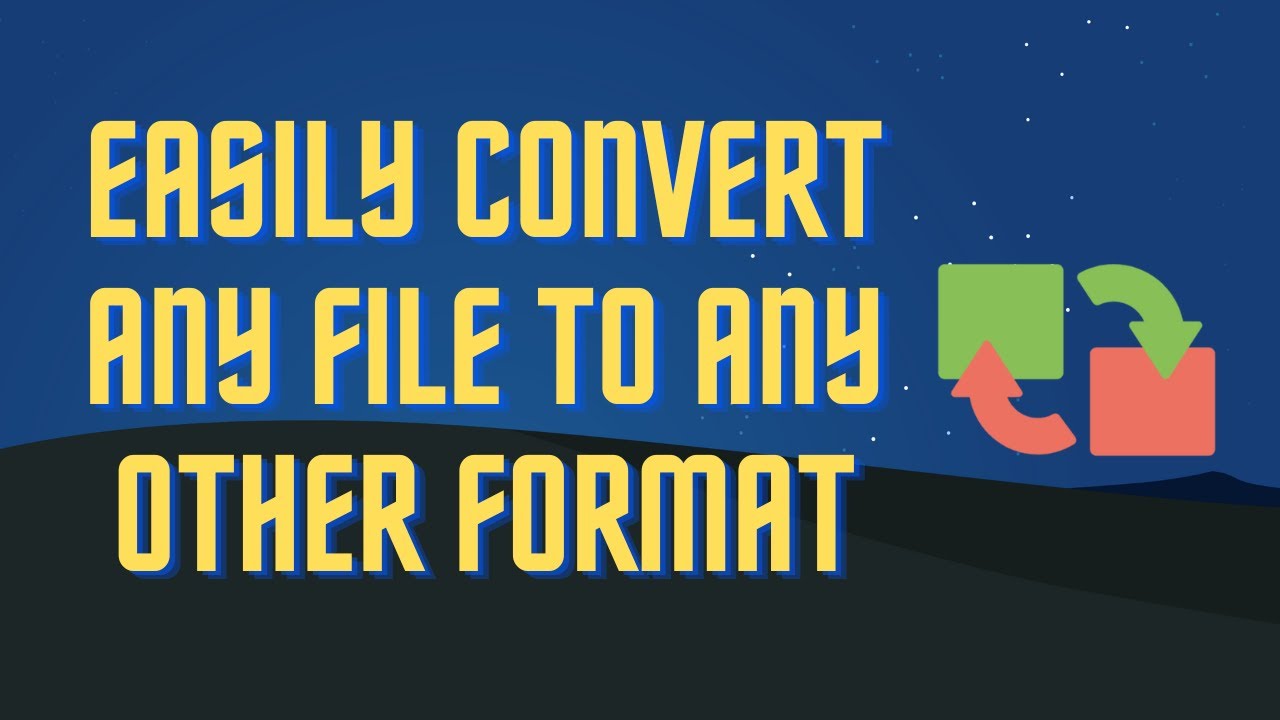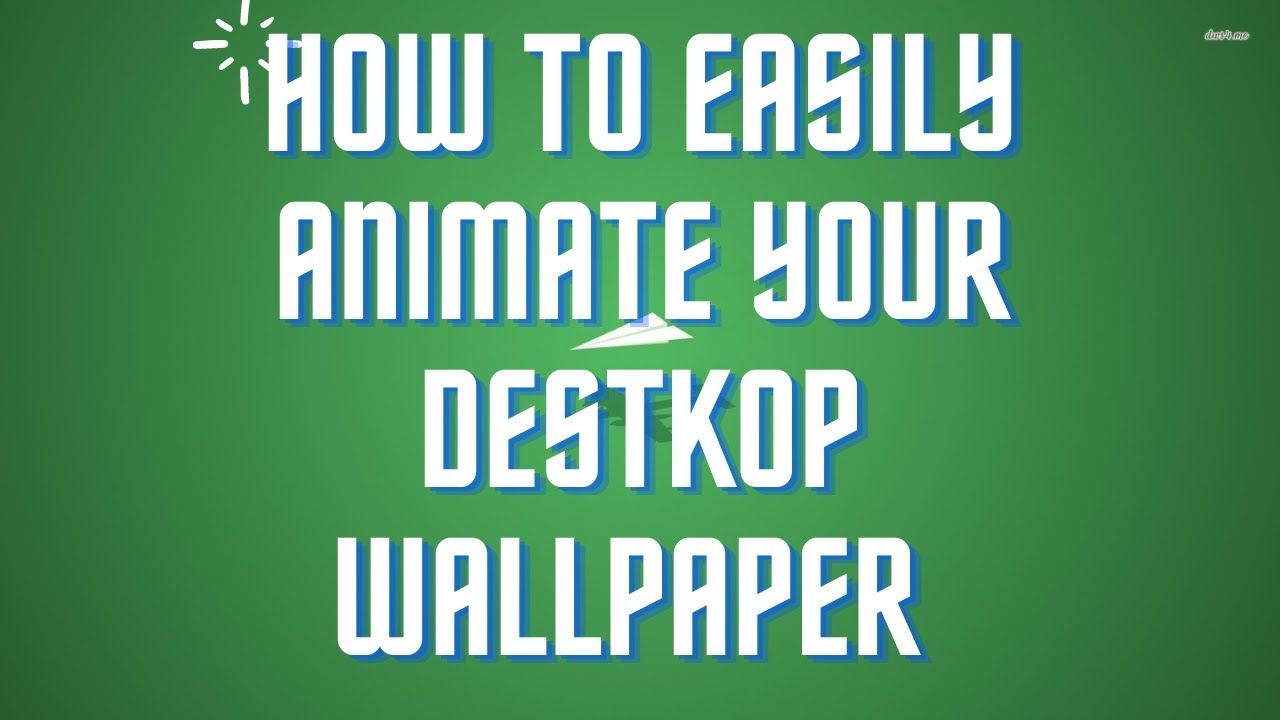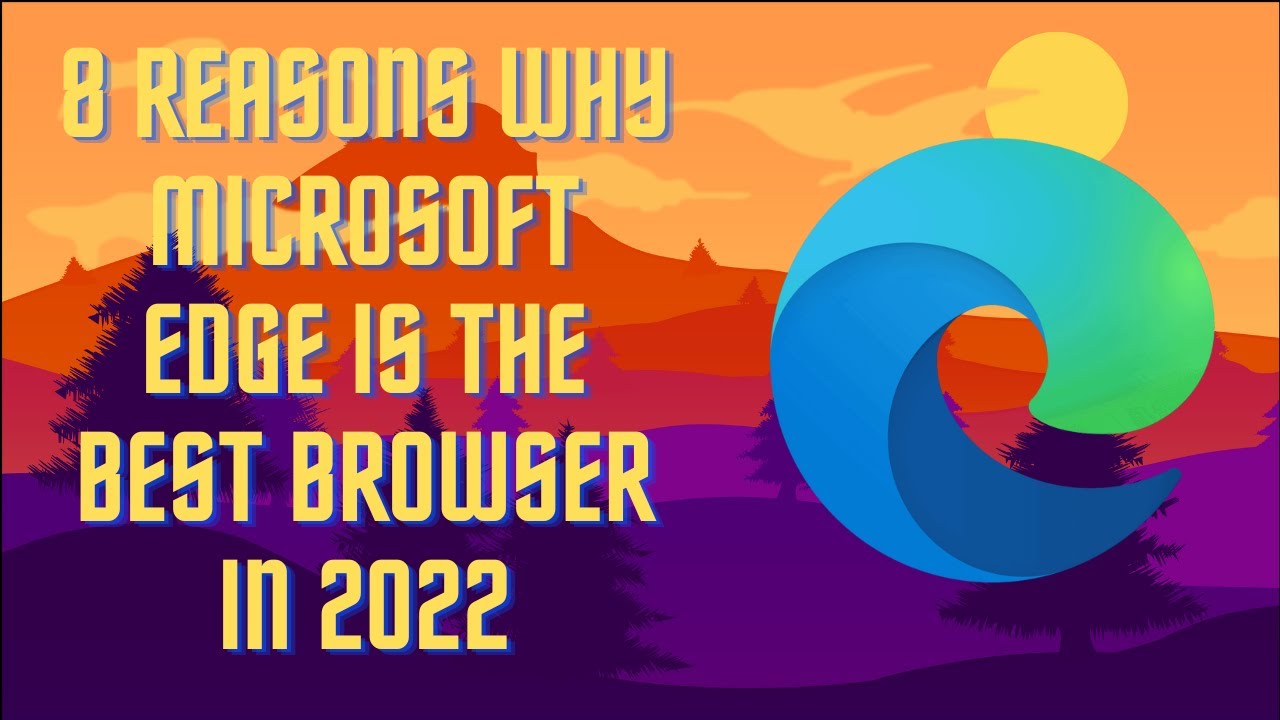In this video I'll be showing you a cool new feature that windows has built in to customize your desktop. #windows #spotlight ▬▬▬▬▬▬▬▬ 📃 Watch related playlists and videos https://www.youtube.com/channel/UCtb8_zuGlCxHjLHj0gMDZJw/playlists ❤️ Join Amazon Product Reviews Youtube Members: https://www.youtube.com/channel/UCtb8_zuGlCxHjLHj0gMDZJw 🔔 SUBSCRIBE for more: https://www.youtube.com/channel/UCtb8_zuGlCxHjLHj0gMDZJw ▬▬▬▬▬▬▬▬ Products used to make this video: ▬▬▬▬▬▬▬▬ Audio-Technica Microphone - https://amzn.to/392bQa2 Focusrite Audio Interface - https://amzn.to/3kOc0Vj XLR Cable - https://amzn.to/3vRAXFA Microphone Arm - https://amzn.to/3vXdZgp Micrphone Tripod - https://amzn.to/3vWyda7 ▬▬▬▬▬▬▬▬ ▬▬▬▬▬▬▬▬ 📃Some links contain affiliate links which may result in a small commission for "Ram Overload". Using these links does not cost you any extra money. The very small commission made from these links helps to sustain the longevity of this channel and is very much appreciated! ▬▬▬▬▬▬▬▬
Auto Generated Transcription:
hey what is up guys welcome to ram overload today i'm going to show you guys how to enable windows spotlight on your computer all right if you guys don't know what windows spotlight is it's basically a feature which windows 11 has i believe windows 10 had it as well but it basically is a feature where windows automatically changes your
background to a random image that it thinks is good all right um you know normally you would have your desktop image right and you know it does kind of get still after a while me i personally i manually change the image every so often right just to have something new and most of the times i don't even look at my desktop because i have a million things open but
yeah i try to keep it up to date and you know something new uh and fresh every time so you know if you guys don't want to do this manually or you don't want to go search for new images to set as your desktop you can enable windows spotlight which will set images which will change the image every so often i believe it's every day or so right to a new image so let's get
started on how to enable that so first what you want to do is go to your settings just search it go to settings next what you want to do is go to windows update make sure you are up to date on everything um i still have a update to do but i'll do this later but you know i already know that the version i have does
support it so that's all that matters for this video so yeah you guys can see this is my background over here and you want to click on the background drop down and next on this picture drop down so this is what you most likely will have selected picture right or something else but we want to click on windows spotlight
okay now when you when we click on that you'll notice that the background image automatically changes by itself all right and this is a image of a farm i guess right and you'll also notice there's a new icon on your desktop mine is on the top right side yours may be on the bottom right or anywhere else i believe it tries to put something where there's no
icons or text i think i have text over here so yours might be i don't know on top on on bottom but basically you'll see this image this icon and basically what this icon is if you double click it it will just take you to a link which has more information about that image so you guys can see this was the form over
here all right and this is just sunset over green green field of corn uh so that that's basically what the uh window spotlight searched and got the image all right let's close this uh you guys can see that the image did change automatically right so you can right
click it and do switch to next picture right and then this one and then you can also get feedback i like this picture or not a fan of this picture right and that basically just lets microsoft know what type of pictures you like and which ones you don't like so it will try not to give you pictures that you don't like all right so that's pretty much it you
know really cool feature and really useful in my opinion it keeps things fresh and new um often right so yeah let me know what you guys thoughts are if you like this video make sure to give it a thumbs up don't forget to subscribe and i will see you guys next time peace