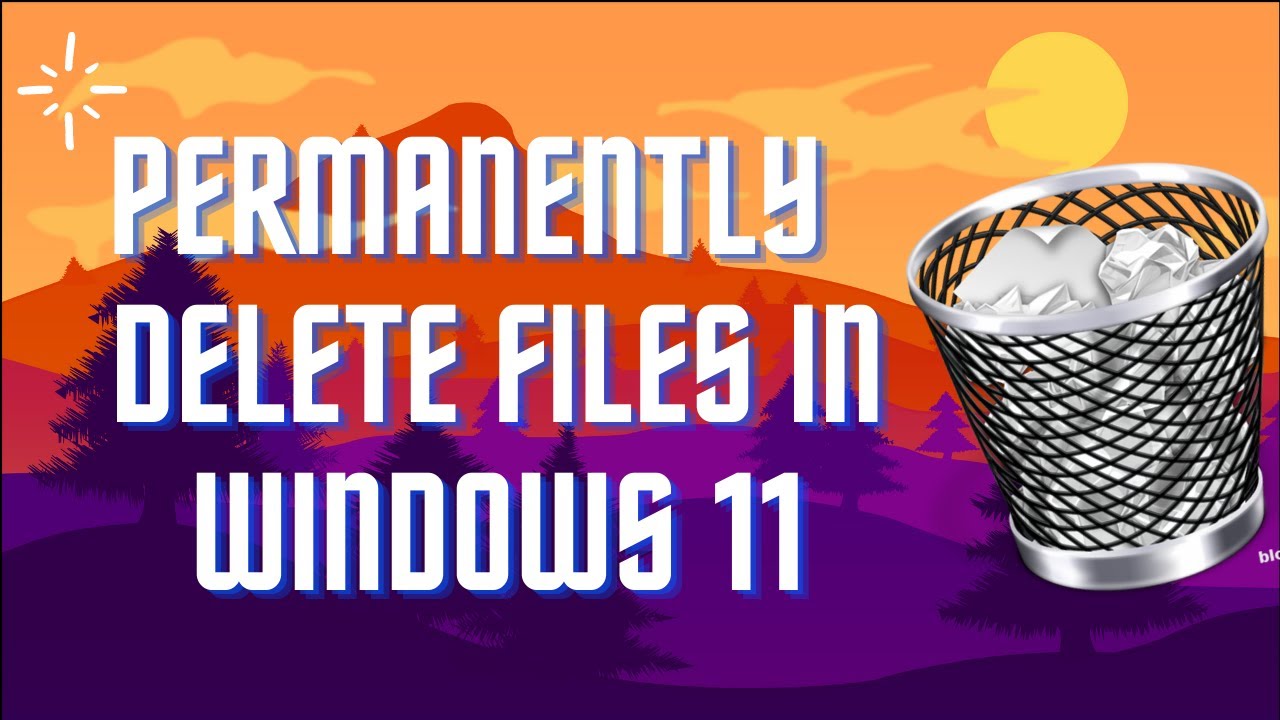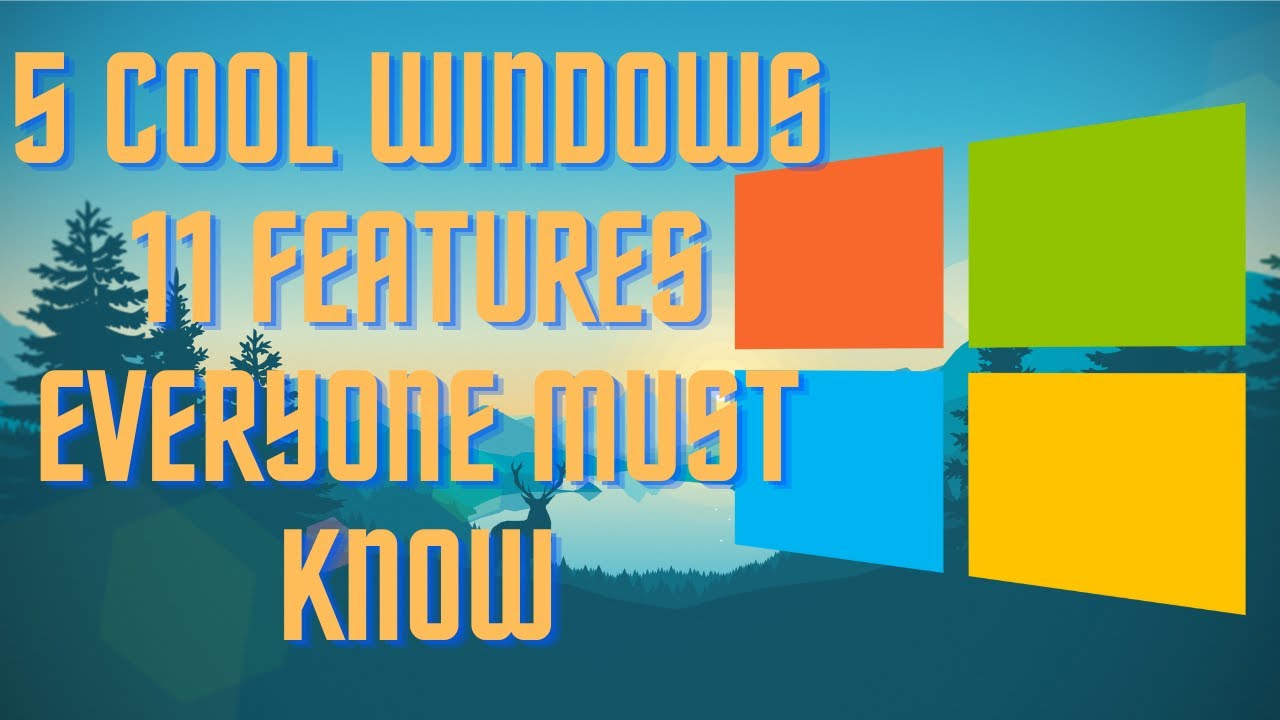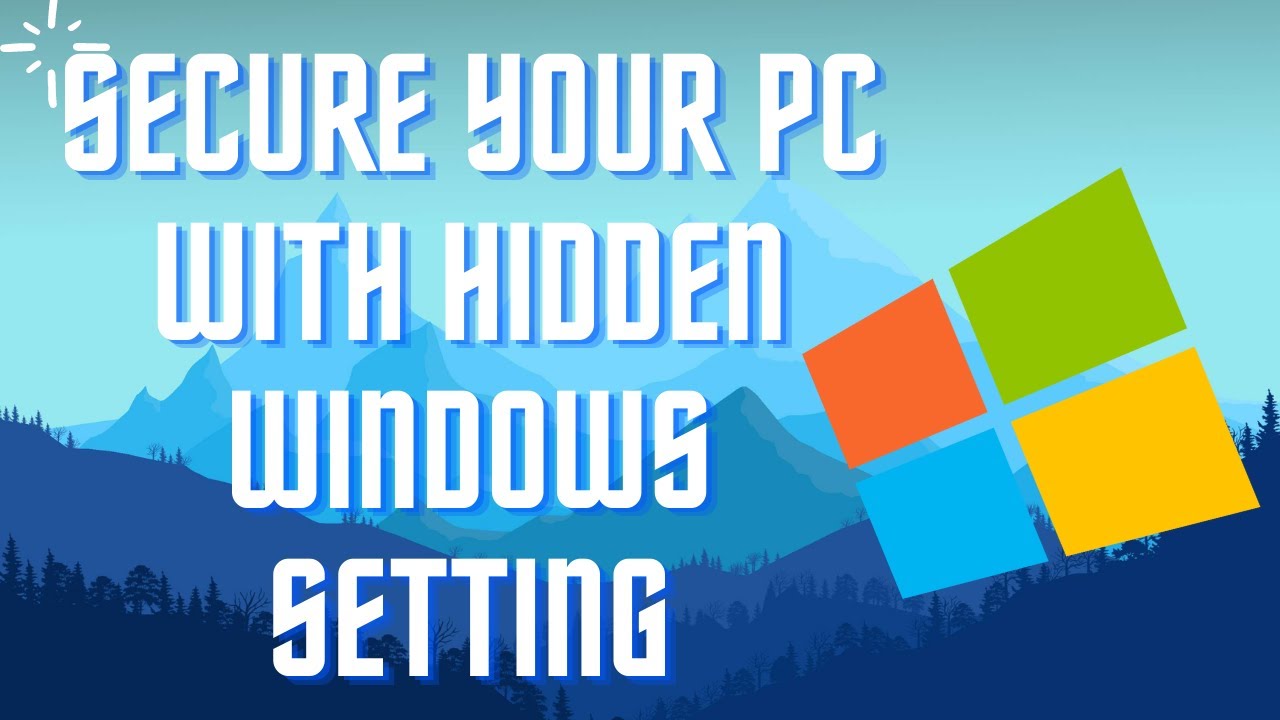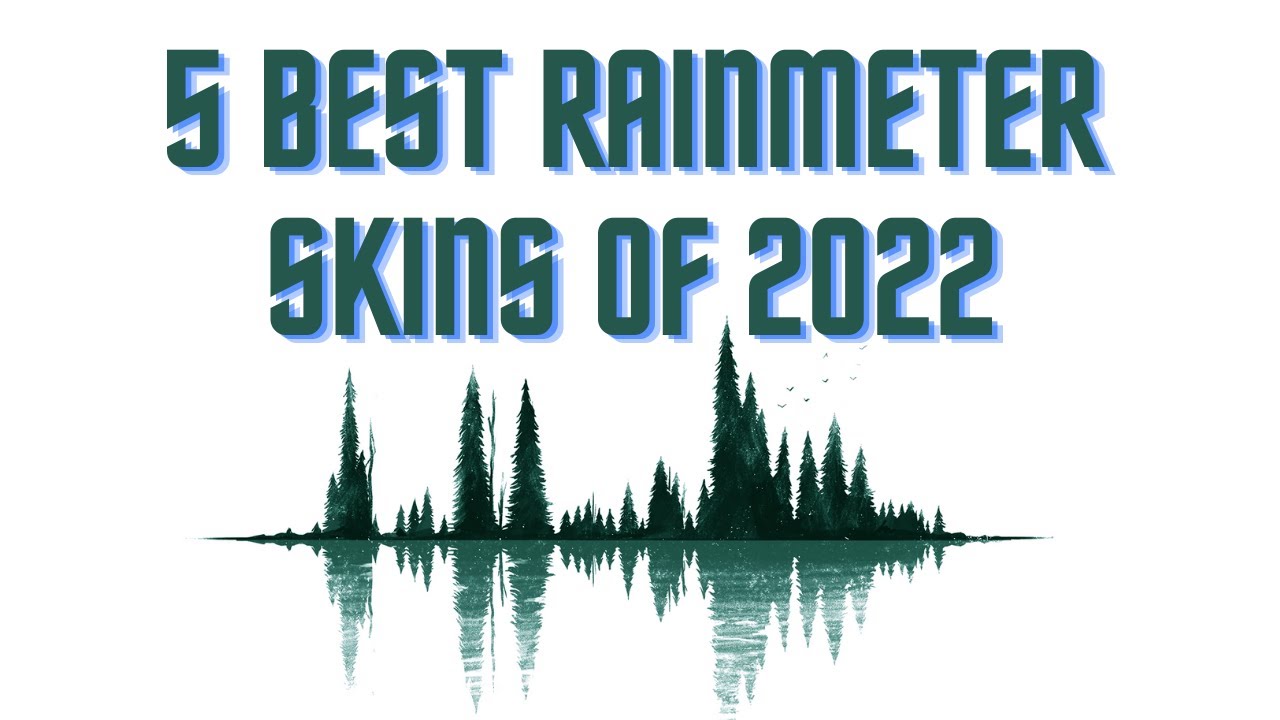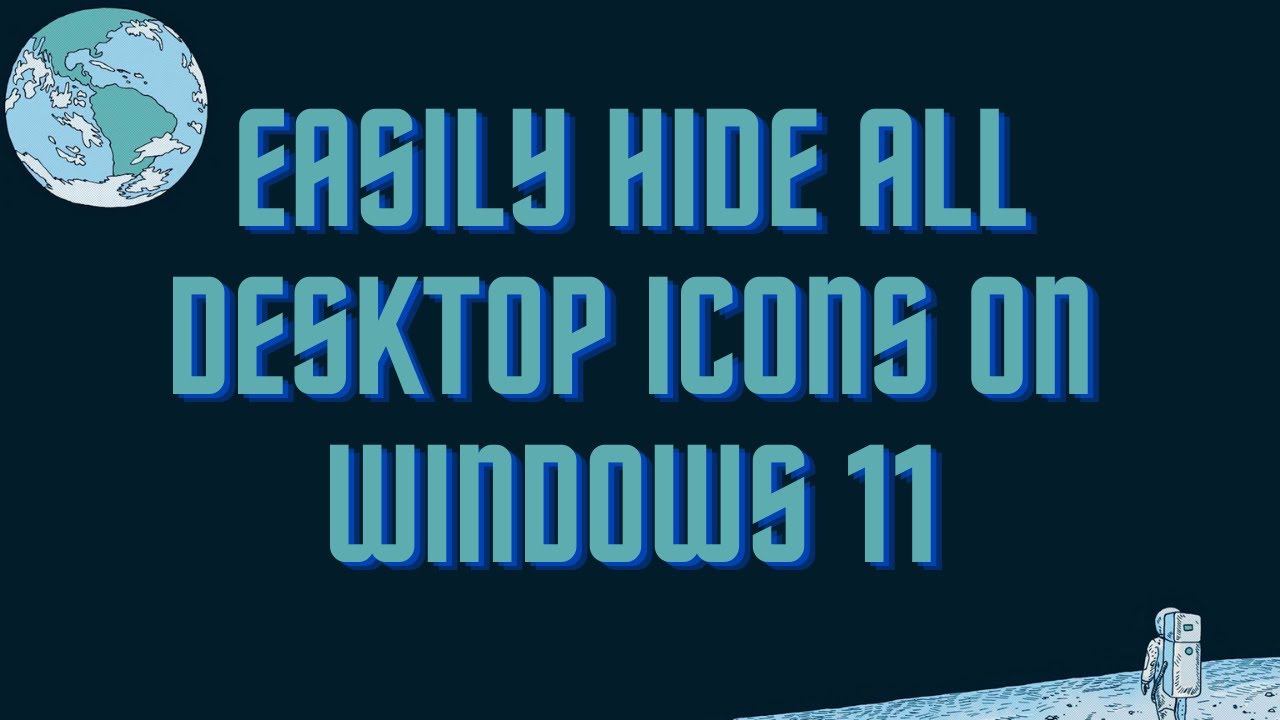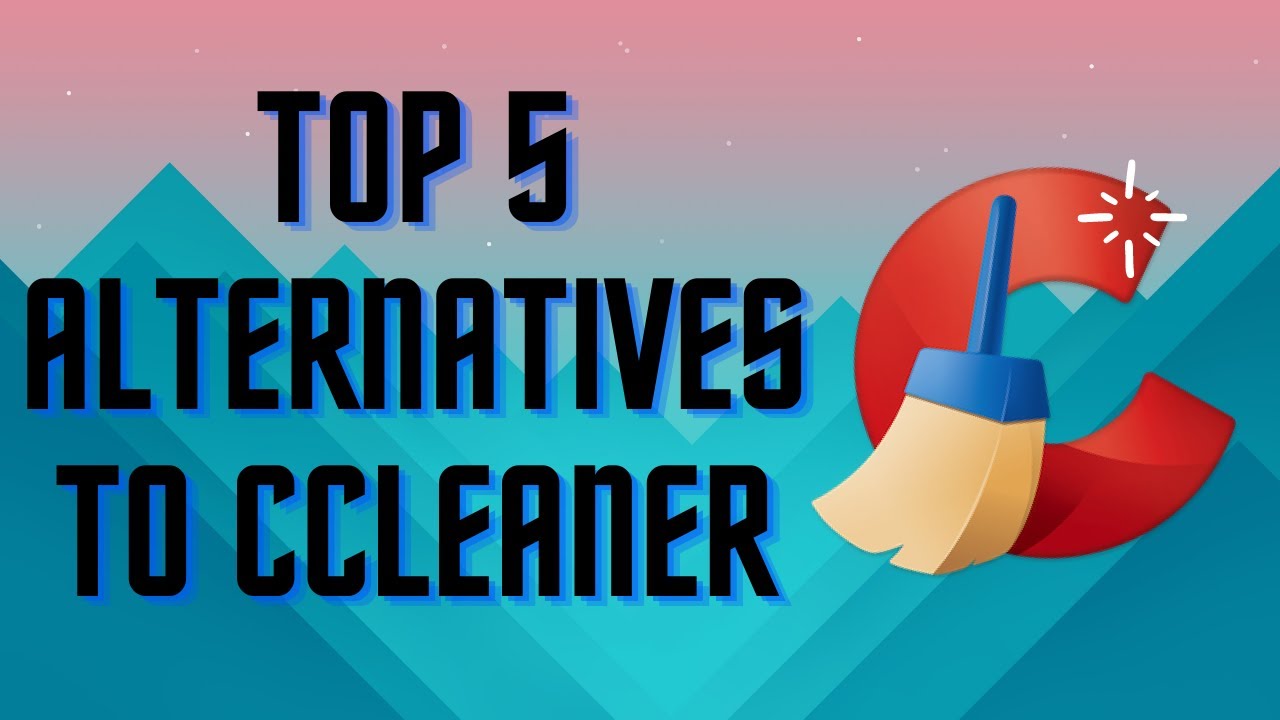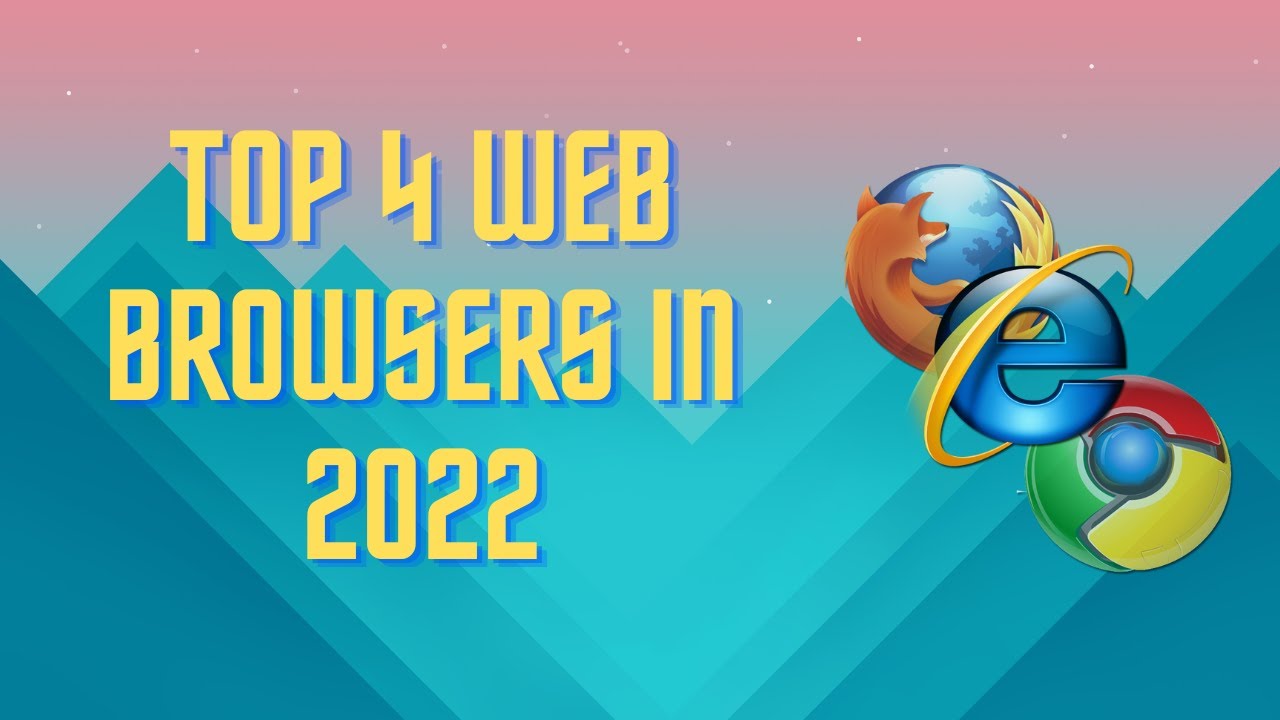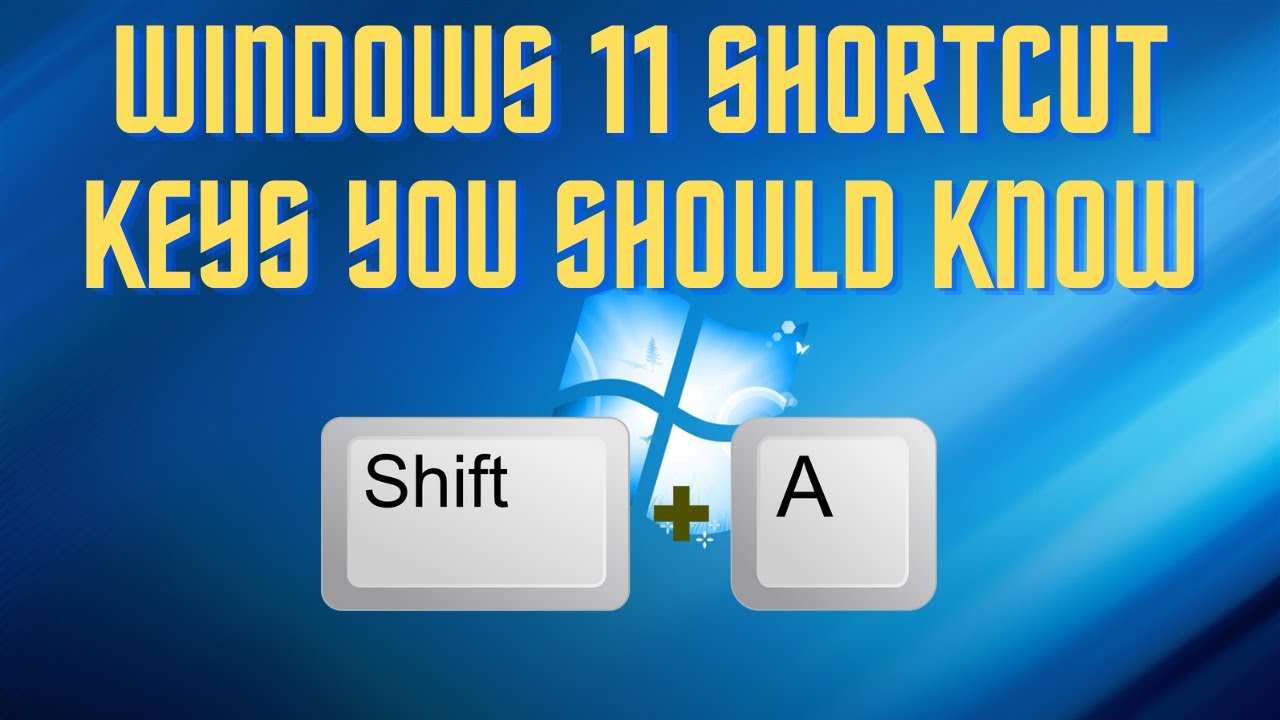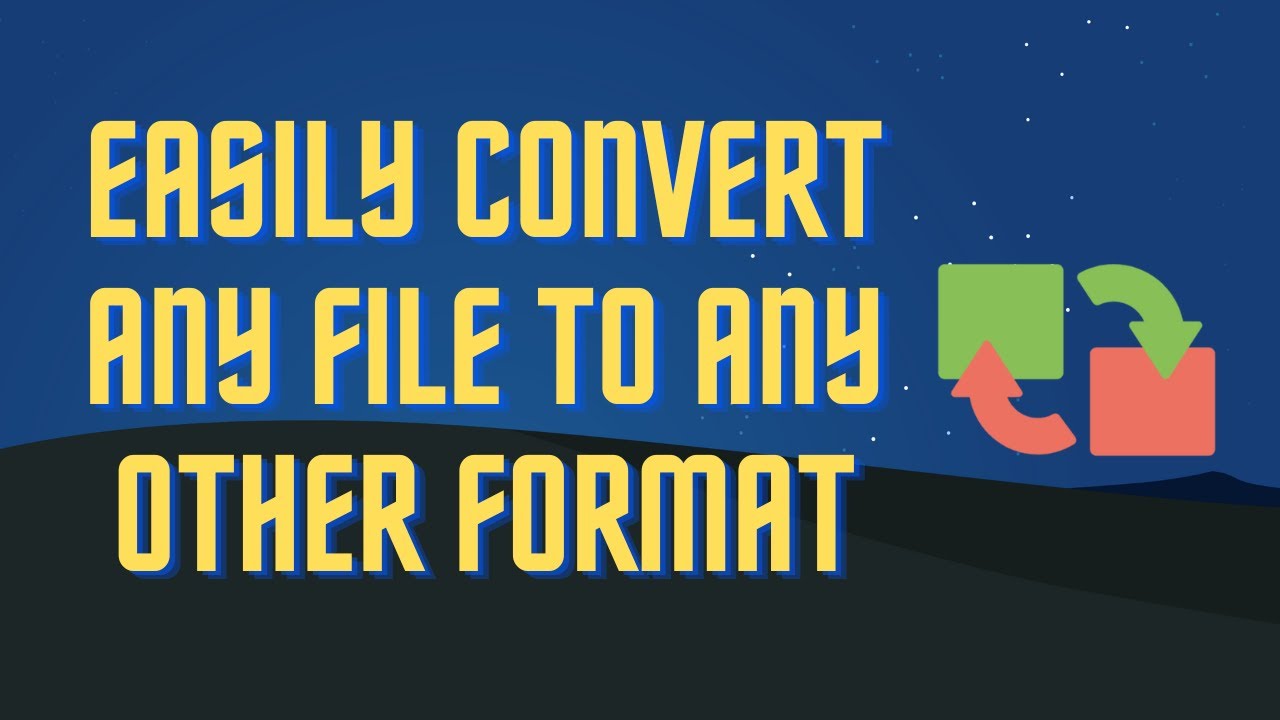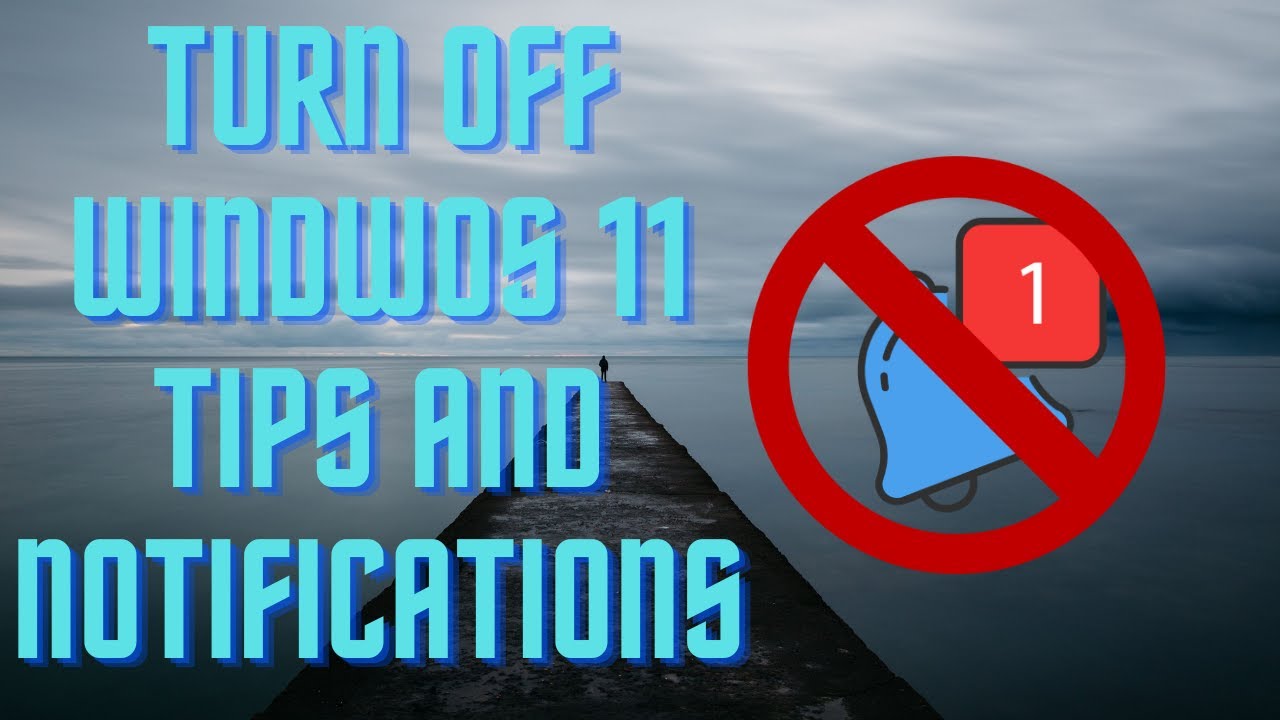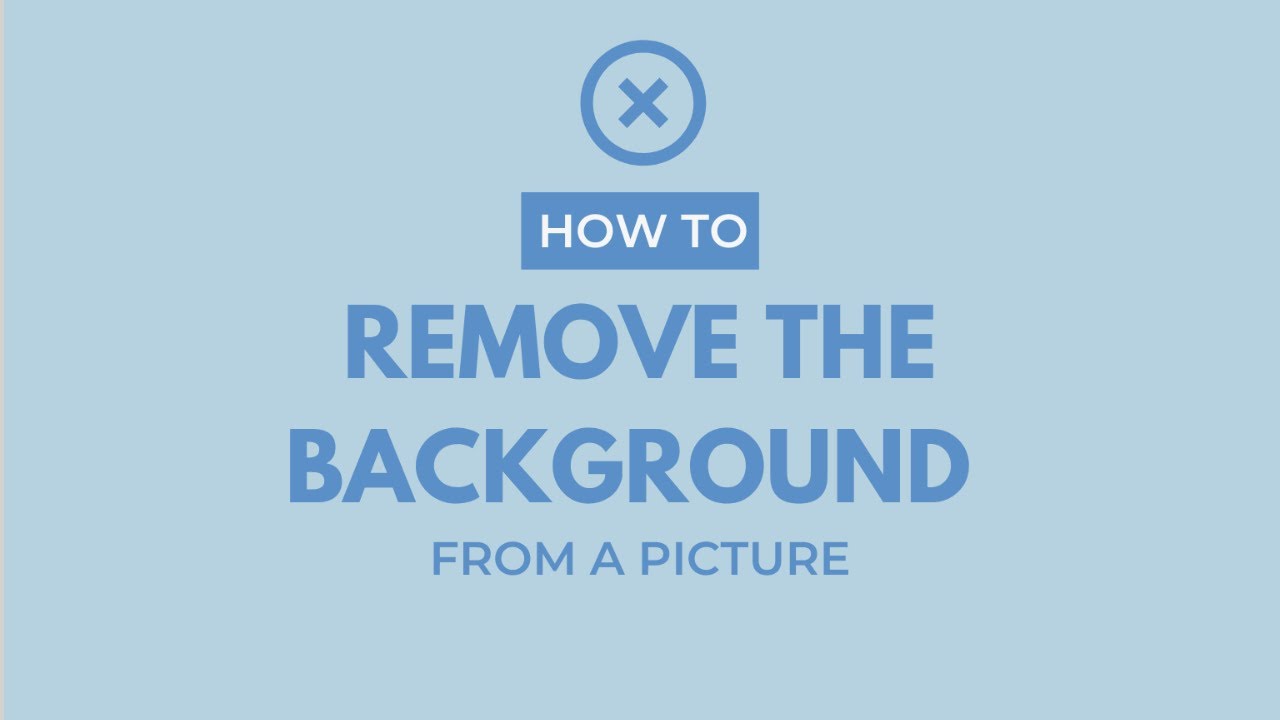Easily clean out large hiberfil.sys files on your windows computer. ▬▬▬▬▬▬▬▬ 📃 Watch related playlists and videos https://www.youtube.com/channel/UCtb8_zuGlCxHjLHj0gMDZJw/playlists ❤️ Join Amazon Product Reviews Youtube Members: https://www.youtube.com/channel/UCtb8_zuGlCxHjLHj0gMDZJw 🔔 SUBSCRIBE for more: https://www.youtube.com/channel/UCtb8_zuGlCxHjLHj0gMDZJw ▬▬▬▬▬▬▬▬ Products used to make this video: ▬▬▬▬▬▬▬▬ Audio-Technica Microphone - https://amzn.to/3I8LEWZ Focusrite Audio Interface - https://amzn.to/3hXIlr8 XLR Cable - https://amzn.to/37nkJu5 Microphone Arm - https://amzn.to/37gWzRL Micrphone Tripod - https://amzn.to/3t5cSKa ▬▬▬▬▬▬▬▬ ▬▬▬▬▬▬▬▬ 📃Some links contain affiliate links which may result in a small commission for "Ram Overload". Using these links does not cost you any extra money. The very small commission made from these links helps to sustain the longevity of this channel and is very much appreciated! ▬▬▬▬▬▬▬▬
Auto Generated Transcription:
hey what is up guys welcome to ram overload and today i'm going to be showing you guys how to delete your hybrid file um and even what that even is if you guys don't know it's probably taking up a lot of space on your computer and you don't even know it so this is a quick and easy way to remove a
set file so the way you want to first check how big your file is is you want to download a program like tree size or other programs that basically can tell you what's size each file is and for hidden files as well so i already have this downloaded um you i do have a video series on the best programs the top five i believe best
programs that are free to check out the hard drive space on your computer so maybe you can check that out so i have this downloaded let's open it up and i will use my c drive because that's the one running out of space these two are external drives so usb drive that's just our external hard drive but c is my main computer hard drive which you can see only has like 19
gigs free left so let's select this folder um okay i don't you can run it as admin if you want but you guys can see over here i have this thing that's 26 gigabytes right and from there 19 is from a file called hybridfile.cis and basically what this file is is when you put your computer on hibernate it stores
everything you had open all the information it stores it into files so then when you reboot your computer everything is able to when you start you start up your computer again everything is able to load up and open whatever you had closed so most of you probably or some of you probably don't even have hibernate
enabled on your computer you probably had it enabled like once in the past and not anymore for some reason but the way you can verify that is click on windows i'm using windows 10 so if you're using windows i mean i'm using windows 11 so if you're using windows 10 it should be perfectly fine so what you want to do is uh
hold the power or press it and these uh a couple options should come up so you can see i have hibernate here but i really don't use it i probably used it once and then this file has been there ever since right and i need the space i have like 19 gigs left so let's try to remove this file so you can't just go here and delete it i
don't think it'll work i'll give you some errors and stuff but if you want to look at where it actually is so let's look open up my c drive you can see it should be over here but you cannot see it because it's a hidden file and the way to be able to see it is you want to go to
folder options you want to just search that and it should come up file explorer options go to view and you want to uncheck this hide protected operating system files you get like a a warning message just press ok yes all right apply and here we can see my hybrid file that
sys is right here as well as page file we'll get to that afterwards but hyperfile is right here you can see 20 gigs so the way to remove it is uh you can't just right click and delete it if you want um i don't think that that will work or at least that's not the proper way to do it okay the proper way is you want to
open up cmd command prompt and let's go oh my god all right we're here and the command you want to run is this minus h off so this basically will disable hibernate on your computer okay
and when you disable it it will remove that file as well okay all right uh you need to be admin so let me just open it again right here command prompt run as administrator all right we have this here let's copy the command again i don't think you have to be in the root
directory of the c so it can work wherever you are all right you can see nothing happened well this something happened but uh you're able to type again that means whatever needed to happen happened and you can see over here let me refresh it you can see that the page file or the hybrid file does not exist anymore and now let's check our hard drive you
can see if it went from 19 to 38 gigs so that's basically how you do it you know it's pretty simple and easy um pretty much anyone can do it you guys are probably wondering what the page file is as well so page file is basically if or when your computer needs more ram right that it basically stores some
information on the hard drives so rather than the ram so it's kind of the hard drive is kind of used as a ram for um whatever extra information you need 7g is not too bad for me i really i'll just probably leave it alone but the way you can see i mean i can probably remove it because i really don't need it but the way you can see that whether
your page file is being used constantly is you can open up task manager so the way the shortcut for that is control shift escape and task manager will show up and go on performance so you can see i have like 47 48 gigs of ram right um and i usually hover around what is this like 22 i think the max i
seen it go up to was like 35 maybe right so it's it's pretty low for me i never reach 100 so i can kind of get rid of page file but um i'll leave it for now because it's not too bad like the hybrid file so yeah that's pretty much it you know let me know if you guys have any questions or comments you know leave it
in the just leave it down below i'd love to hear what you guys thoughts are you know if you like this video make sure to give it a thumbs up don't forget to subscribe and i will see you guys next time peace