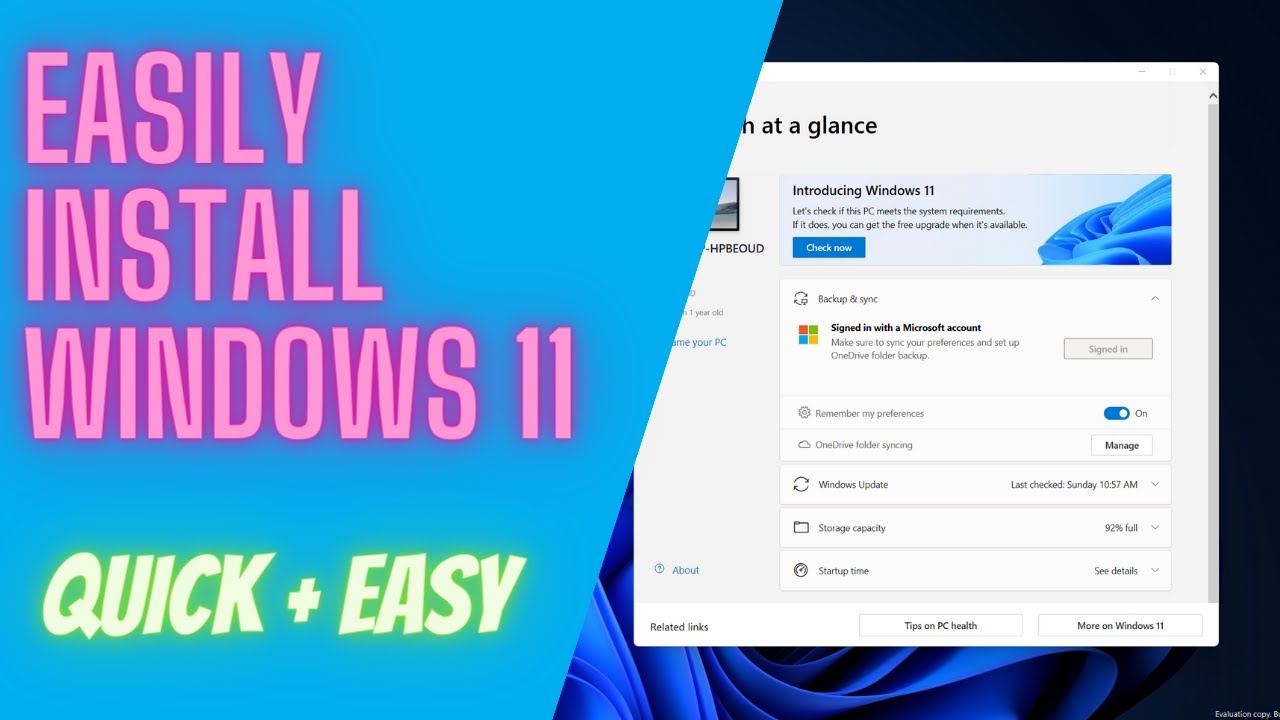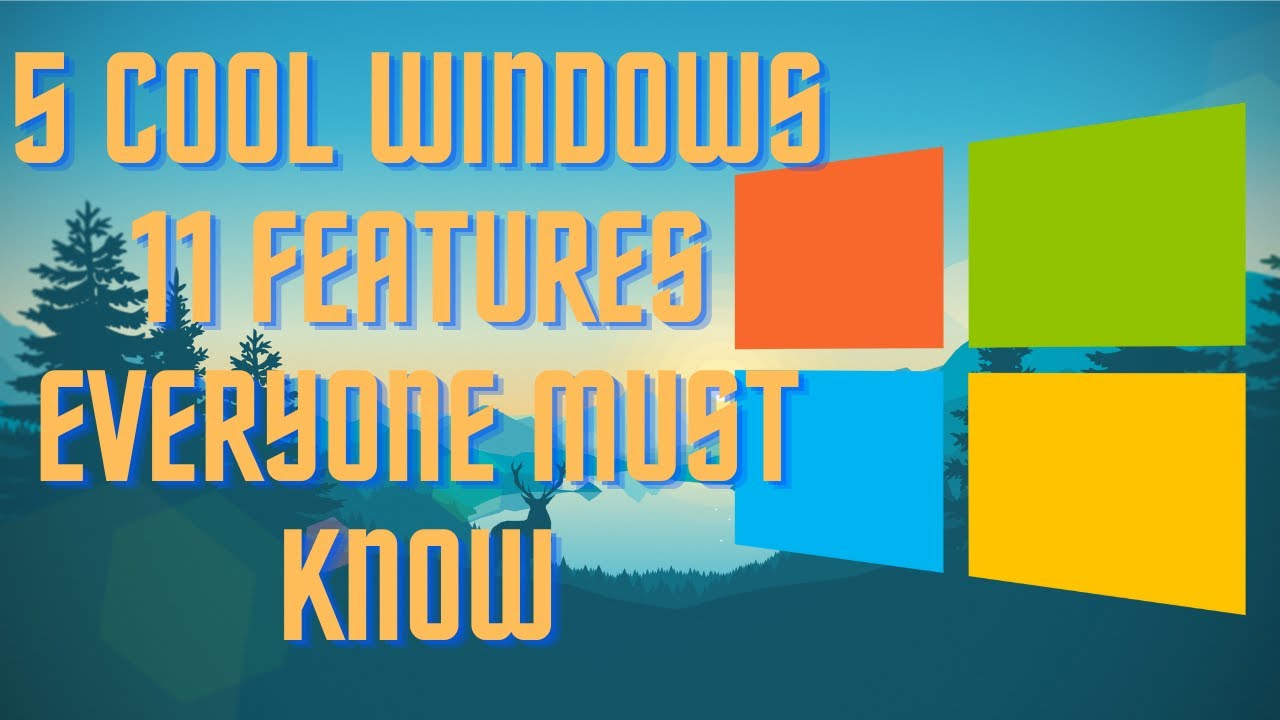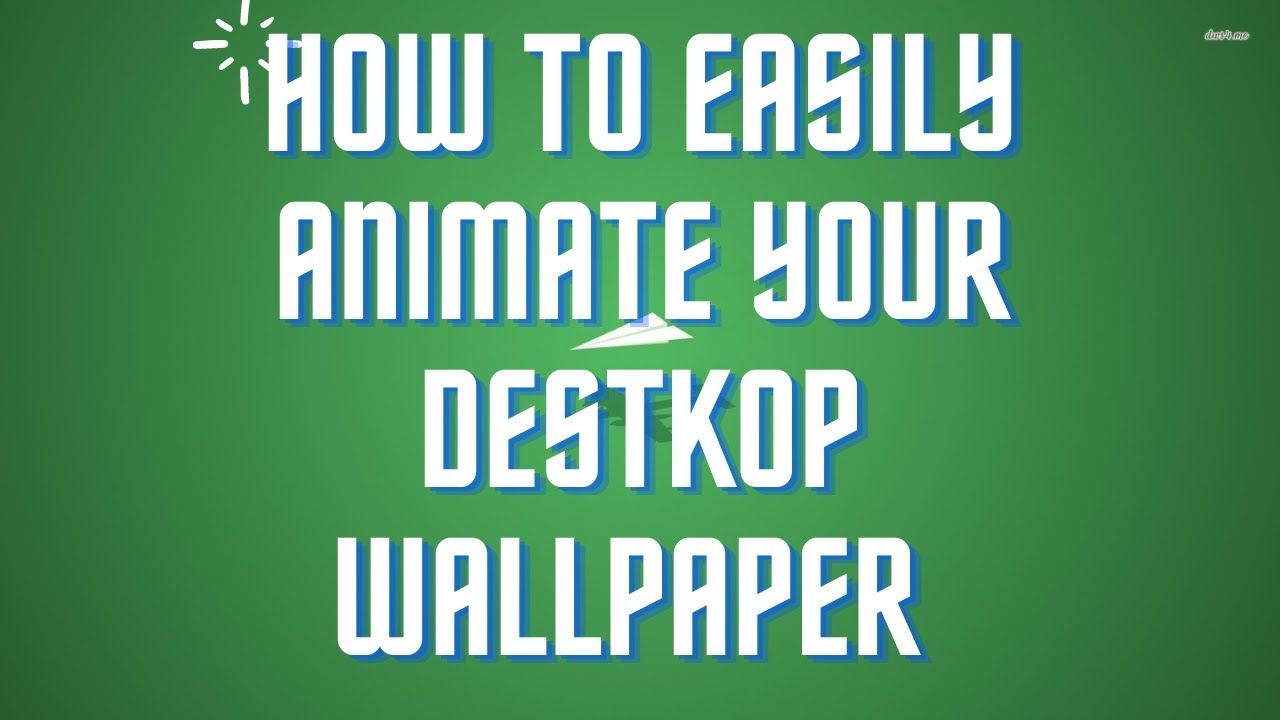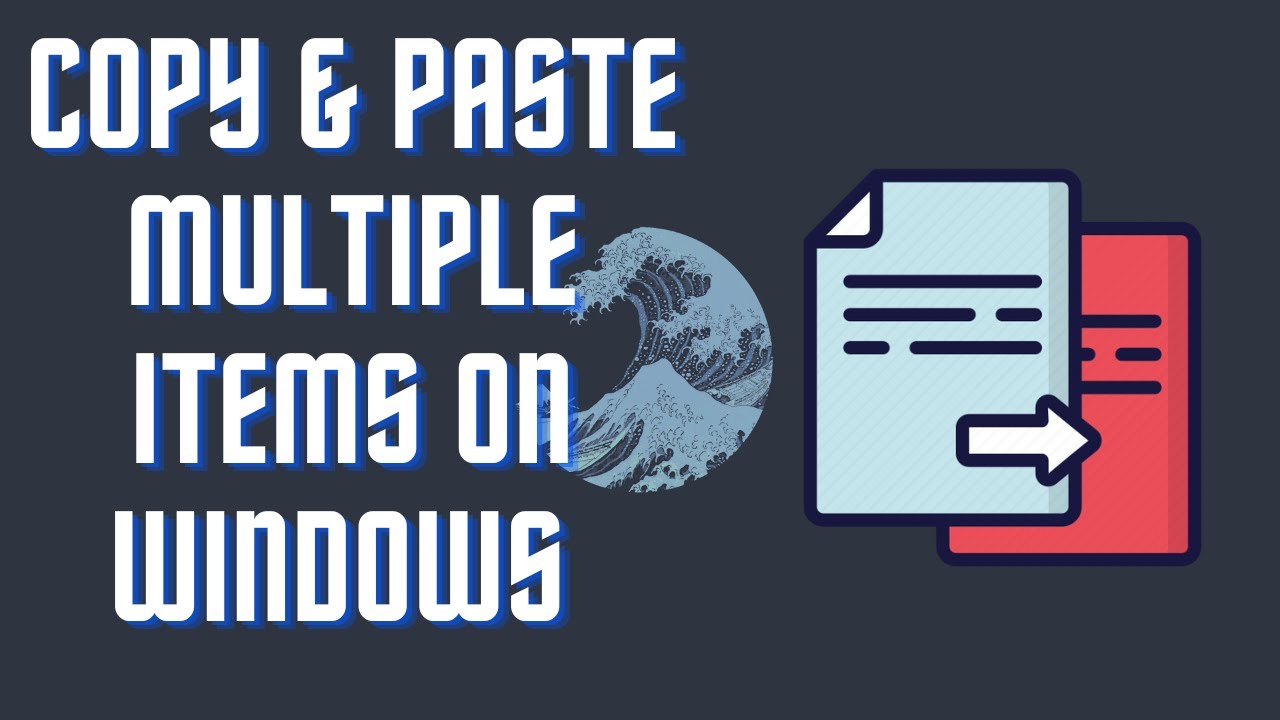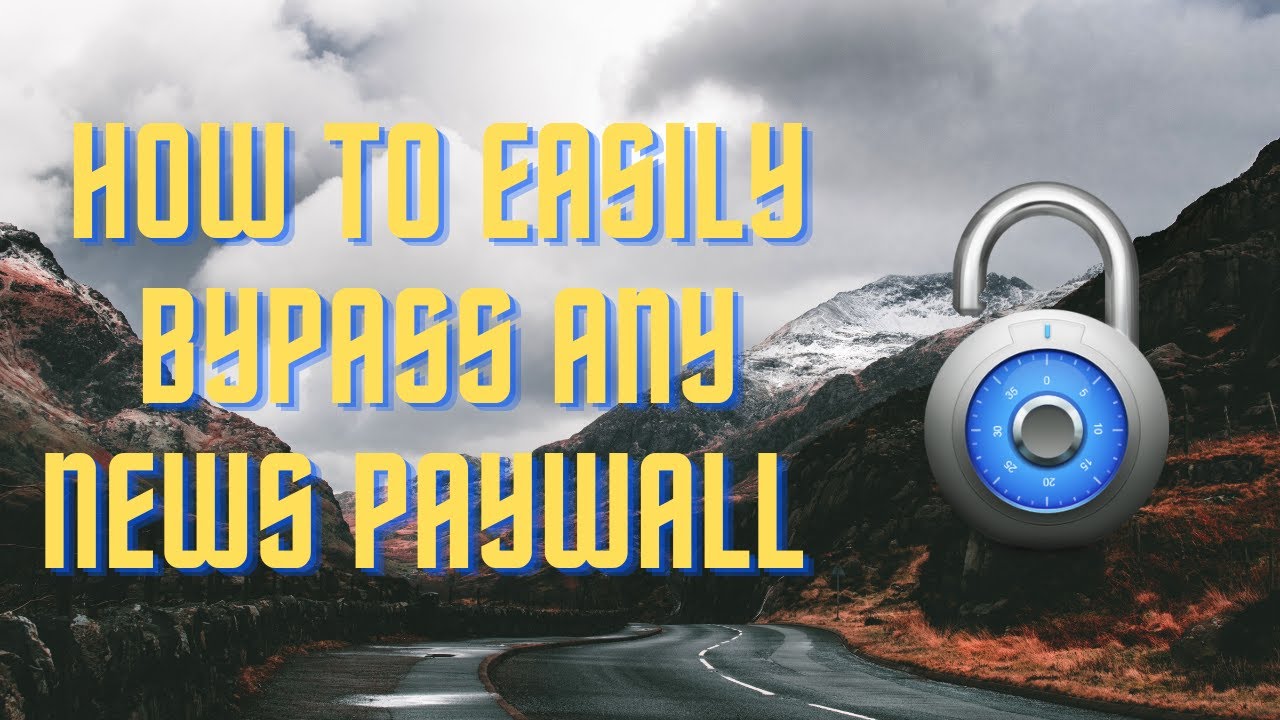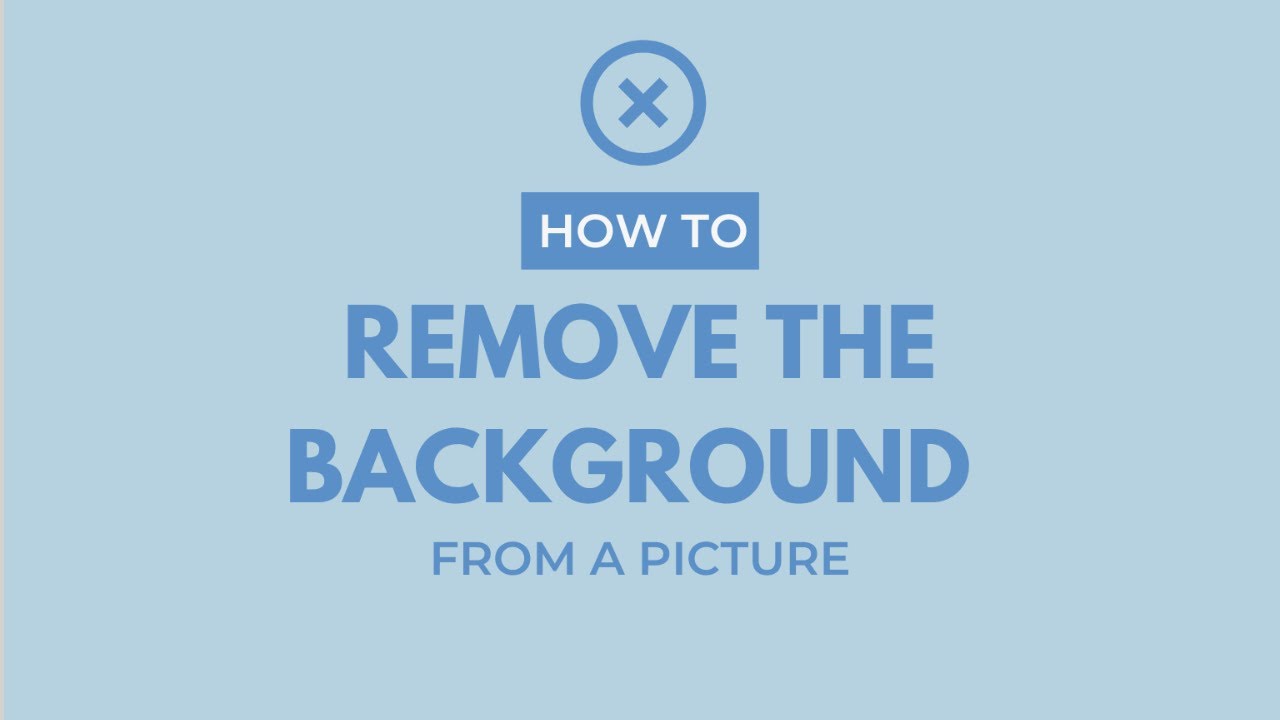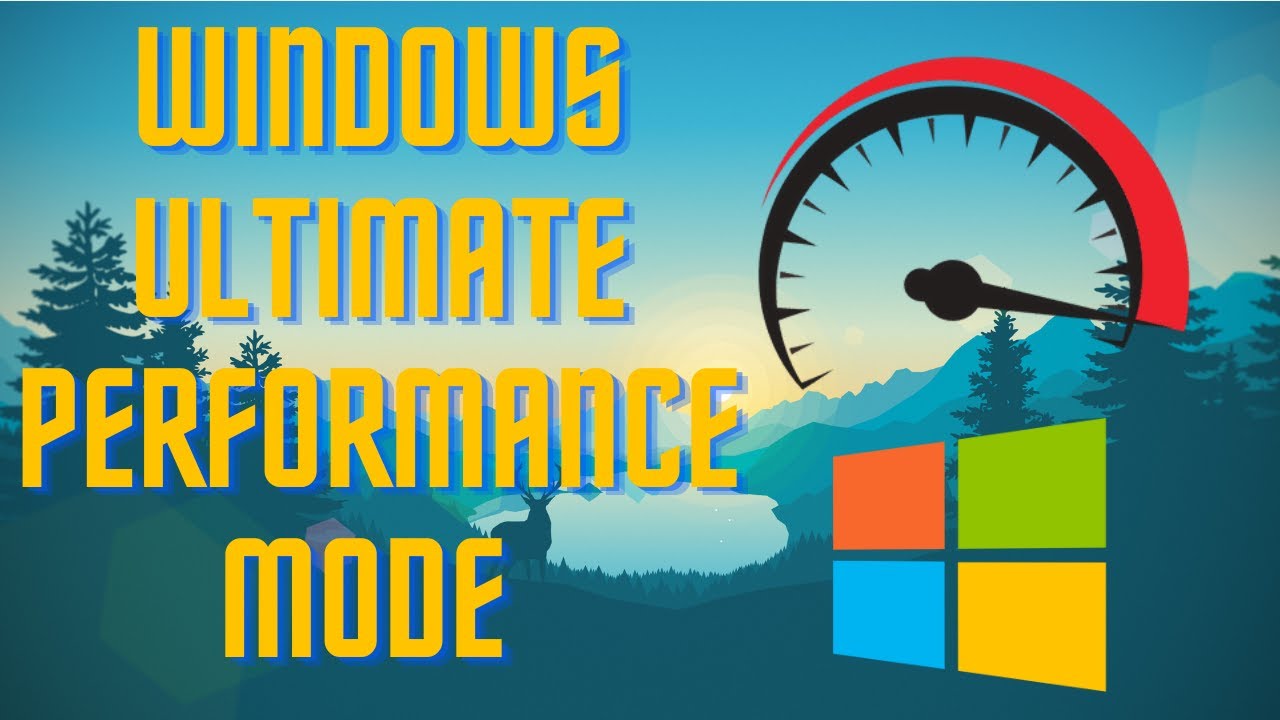These are the Top 5 FREE screenshot applications that you should have on your PC. Screenrec: https://screenrec.com/ MarkupHero : https://markuphero.com/ Greenshot: https://getgreenshot.org/ ShareX: https://getsharex.com/ Snipping Tool: Search on your PC #top5 #screenshot #windows11 ▬▬▬▬▬▬▬▬ 📃 Watch related playlists and videos https://www.youtube.com/channel/UCtb8_zuGlCxHjLHj0gMDZJw/playlists ❤️ Join Amazon Product Reviews Youtube Members: https://www.youtube.com/channel/UCtb8_zuGlCxHjLHj0gMDZJw 🔔 SUBSCRIBE for more: https://www.youtube.com/channel/UCtb8_zuGlCxHjLHj0gMDZJw ▬▬▬▬▬▬▬▬ Products used to make this video: ▬▬▬▬▬▬▬▬ Audio-Technica Microphone - https://amzn.to/3I8LEWZ Focusrite Audio Interface - https://amzn.to/3hXIlr8 XLR Cable - https://amzn.to/37nkJu5 Microphone Arm - https://amzn.to/37gWzRL Micrphone Tripod - https://amzn.to/3t5cSKa ▬▬▬▬▬▬▬▬ ▬▬▬▬▬▬▬▬ 📃Some links contain affiliate links which may result in a small commission for "Ram Overload". Using these links does not cost you any extra money. The very small commission made from these links helps to sustain the longevity of this channel and is very much appreciated! ▬▬▬▬▬▬▬▬
Auto Generated Transcription:
hey what is up guys welcome to ram overload today i am going to be talking about what the top five screen sharing softwares are in my opinion okay so this list is not in any specific order it's just the top five so the first one i want to talk about is sharex so sharex is a screen capture file sharing and productivity tool like it says over here and it's really good you can check out
the screenshots and see for yourself so it does come with a lot of options right the interface is good at what it does but it could be simplified you know one thing i do find the problem with this is that it's it's it does a lot of things but the interface isn't really handling that well like it's there's just too many options to do
right and there's kind of like a steep learning curve but like once you learn it it's relatively easy to use that's why uh in my opinion it's on my list but it is you know feature-rich and does provide some great um features when taking a screenshot you know obviously if you just want something like a simple screenshot this
is kind of like overkill but then again you know if you want to do something more and you know you might not even know what features these has and you can definitely check it out and see for yourself so yeah um besides mildly steep learning curve you know um it is kind of required especially when editing the software well when editing the screenshot i
should say that's where the steep learning curve is but if you're just taking regular screenshots then it shouldn't be too difficult to get set up all right so that's the first one second one i want to talk about is green shot so green shot is a user-friendly screenshot program and it that gives you the basic utilities you need it's simple but it's
very useful in my opinion so like you know there's other pro um programs popular programs you take screenshots when you press print screen and this uh also does that as well so you can press print screen and it will open up the tool that to take a screenshot okay so um this is very similar to
a regular simple screenshot program right which i will talk about later on but it does have some more features in it okay the interface in my opinion is well right um i don't know why they have it like this but the interface is uh in my opinion pretty good um it's not
too much like the previous one share x that i was talking about but it's just right amount to have um especially features as well okay in terms of editing options there are some editing options that are fairly simple like cropping annotating resizing flipping which in my opinion is kind of all you really need when taking a
screenshot um you know you really don't need all that other feature stuff um editing stuff in it because it's just kind of overkill at that point it's more of a photo editing software right kind of like a mini photoshop or something like that so you really just need like crop annotate resize and flipping okay which this provides
out of the box and also i want to mention there are sharing capabilities you can upload your image directly to image image gear imager right imgur which is a popular uh site to like share images and stuff or you can email it to someone and you know those are the two sharing options that it comes with um it would be better if you could like kind
of automatically upload it to like some kind of drive right whether it's like dropbox or google or something like that but um other than that this is really good uh performance wise it's you know it's really good in my opinion performance is probably better than any other software out there right it's um it's not heavy on anything and it
doesn't lag make your computer lag at all so the third one we want to talk about is markup hero so markup here is more of a i would say a regular desktop application in a sense that you would see when editing the other ones are kind of different but markup hero works on all platforms so
you know it can work on windows mac linux and even if you have a chromebook or something like a chrome extension they have that for there as well they do have a free version as well as a paid version right um four dollars a month which is pretty cheap um but then again it's you know it really depends on whether whether you actually
need it or not um in my opinion i think the free one does just as good you know whatever you want the free one has available i never really went into purchasing the premium one but you know for some people who who need more features um then go for it but um as you guys can see over here
features these are all the different features that it has it's really feature rich right um and then it also provides some great integrations right so this one is more you would see people who have um i guess businesses or something like that like a small business or whatnot you know use this kind of for them because it's it also integrates easily
with slack or any kind of api right which is very useful when um you want to create or do something automated right so yeah other than that the reviews are great in terms of performance it's really good it's lightweight no heavy thing on your desktop or anything right the interface is really simple let me just pull it
back up over here so you can see the interface is pretty good you can do by pages the options on top you know it's not a steep learning curve or anything in my opinion it's really easy to use it any beginner can get started with it and then you know just start using it out the box so now the fourth one we're going to
talk about is screen rec rec so you can see work less do-more they are also a screen shot tool but they also provide screen recording as well it's lightweight there's no lag to the screen recorder or the screenshot tool and it's easy to use interface you know that's why in my opinion it is kind of um the best one out there um
especially if you are also interested in taking videos okay like screen recordings so this application is available on windows mac and linux it does say that it so this is where i don't totally agree with the way they're marketing it it's kind of um i guess kind of shady marketing where it
says get it for free so you could get it for free but then once you get it you probably you will have to pay they are paying um pricing tiers right so it's not completely free um you know obviously you could use it free um the paid one do other things like cloud storage or something like that right i really don't use this much anymore but you know if
you do are looking for something for screen recording um as well as screen capturing then you know definitely look into this as well performance wise it's pretty good you know it's really lightweight on your computer nothing too crazy won't probably won't affect your computer's speed at all so now moving last to the last one but definitely not the least one
is snipping tool so snipping tool is a built-in program on windows so if you have windows you will have snipping tools and you know you've probably used it before most people have but if you haven't definitely just all you need to do is just search it and you'll see it right um in my opinion it's it's probably one of the best ones out
there it's mainly because every computer has it already and it's really lightweight and simple it's really simple to use as well so let's just bring it up and we can see exactly what features it has so you guys can see over here new for new screen recording rectangle mode window full screen free form and then you can also set a delay which is
definitely helpful in a lot of cases so let's just show you an example all right so now i took a screenshot of that and we can see over here the editing options that it provides so highlighting you know you can highlight and then also writing over something you know so these are really simple editing options which in most cases these this is perfectly
fine for everyone this is all you need you know you might want to get like a fancy software which you know has features on features it's crazy feature rich you know but then again that kind of just delays your process on whatever you're doing you know there could be a steep learning curve it could be a distraction it could cause your computer to lag so that's why it's simple or you
know just basically what you need is what you should get right or what you should stay with okay um if you want a editing tool that does better markup then this probably isn't for you because there is no typing option which in my opinion is cut it definitely should have that as well some kind of typing option or you know shapes or something like that
you know here if i want to write something i gotta you know write it down which you know it's very difficult to do with the mouse um so yeah um you know sharing capabilities is once you take a screenshot it's automatically saved to your clipboard so you can just
paste it somewhere like an email or somewhere right a file and it will automatically save there right so that's really good um that you can do that as well so there's really no need to actually save the file so most of the time when i take a screenshot i'm usually sending it to someone whether it's on like some kind of chatting application or a
email or an email so i can just when i take the screenshot it automatically copies so now i can just paste it in the email or the ch whichever chatting application i'm using so yeah that's pretty much it you know um these are the top five um sharing two screen capture tools screenshot tools i should say um in my opinion you know let me know what
you guys thought so if you have any other tools that you guys use or recommend you know definitely leave it down below i'd love to check it out other than that make sure to like the video don't forget to subscribe and hit that notification bell i'll leave a link to all these pr um products in the description below so definitely check that out so other than that yeah peace
out