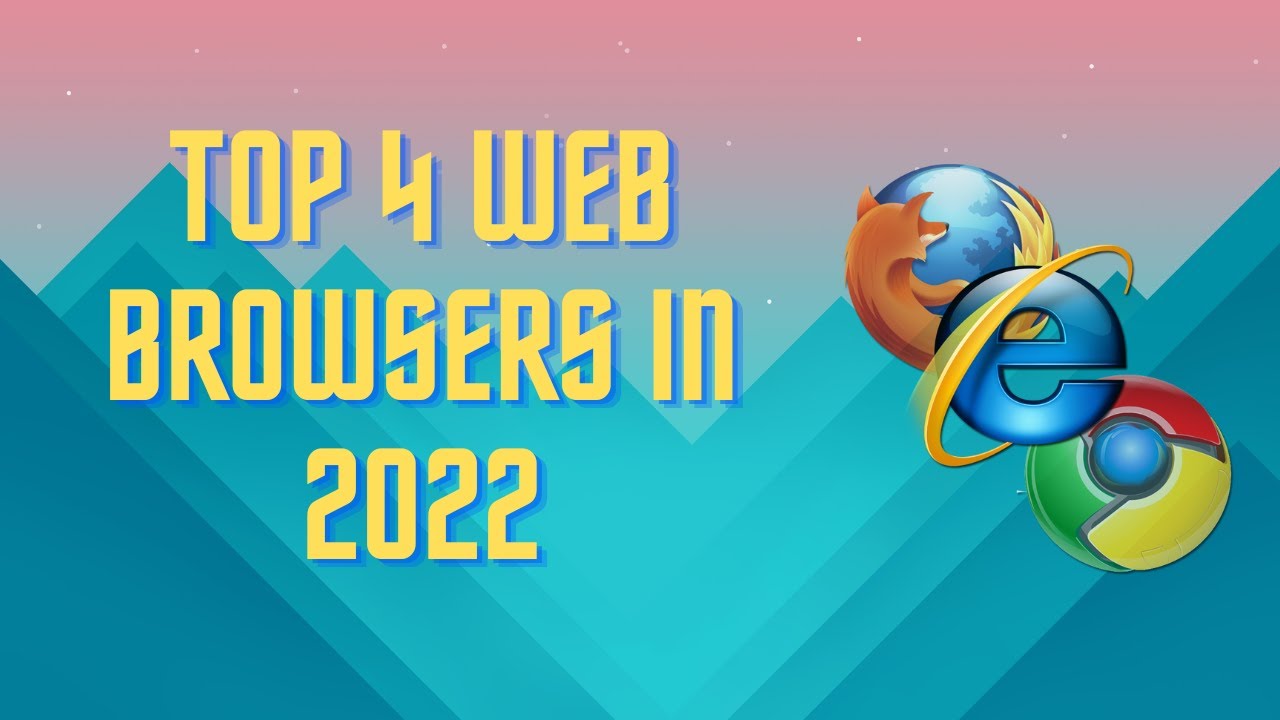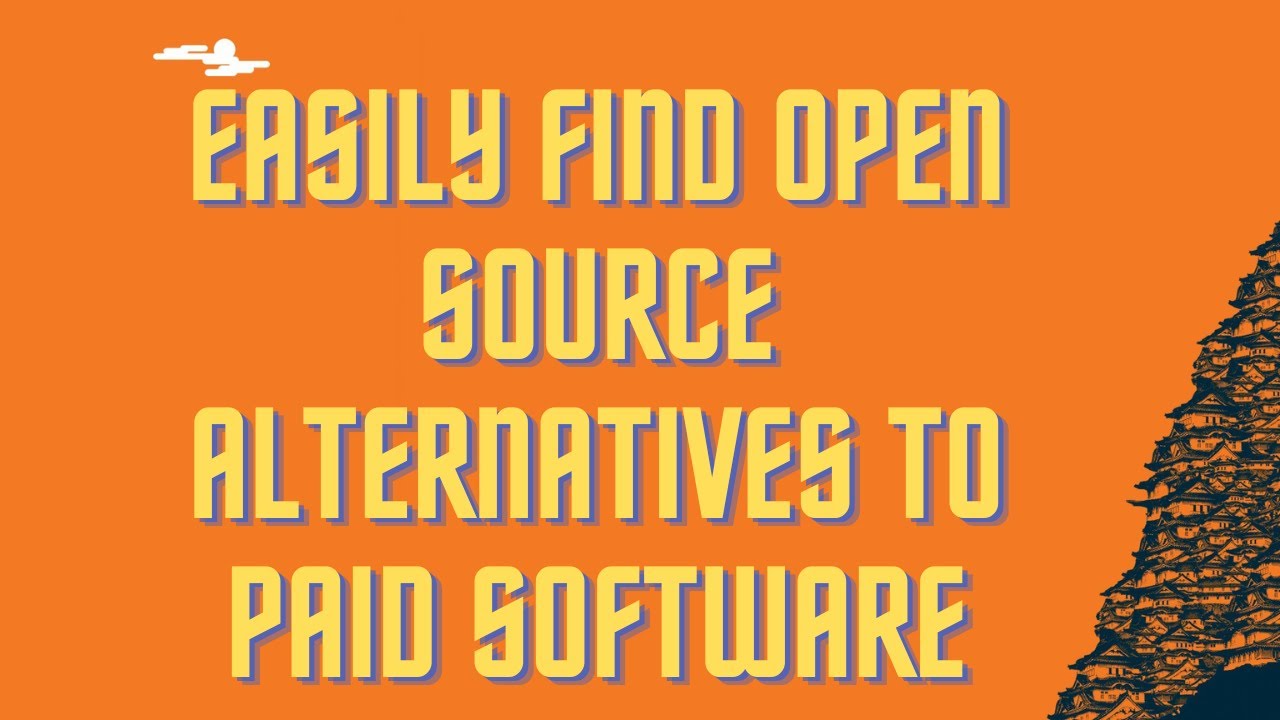In this video I will show you what are the top 5 best free antivirus software available. I will also explain what are the positives and negatives of each software. Links: https://www.sophos.com/en-us https://www.avira.com/ https://www.avast.com/ https://www.malwarebytes.com/ https://www.microsoft.com/en-us/download/details.aspx?id=54795 #free #antivirus ▬▬▬▬▬▬▬▬ 📃 Watch related playlists and videos https://www.youtube.com/channel/UCtb8_zuGlCxHjLHj0gMDZJw/playlists ❤️ Join Amazon Product Reviews Youtube Members: https://www.youtube.com/channel/UCtb8_zuGlCxHjLHj0gMDZJw 🔔 SUBSCRIBE for more: https://www.youtube.com/channel/UCtb8_zuGlCxHjLHj0gMDZJw ▬▬▬▬▬▬▬▬ Products used to make this video: ▬▬▬▬▬▬▬▬ Audio-Technica Microphone - https://amzn.to/392bQa2 Focusrite Audio Interface - https://amzn.to/3kOc0Vj XLR Cable - https://amzn.to/3vRAXFA Microphone Arm - https://amzn.to/3vXdZgp Micrphone Tripod - https://amzn.to/3vWyda7 ▬▬▬▬▬▬▬▬ ▬▬▬▬▬▬▬▬ 📃Some links contain affiliate links which may result in a small commission for "Ram Overload". Using these links does not cost you any extra money. The very small commission made from these links helps to sustain the longevity of this channel and is very much appreciated! ▬▬▬▬▬▬▬▬
Auto Generated Transcription:
hey what is up guys welcome to ram overload today i'm going to be showing you guys what i believe are the top five free antivirus softwares for your computer all right so these will most well most of them will be on mac and windows so which ever saw whichever system you have it it's interchangeable except for one of them um which i'll talk about later but the first one i
want to talk about is sofos so sofas it has a decent score on independent labs right and they have a 30-day trial for their full access and in terms of the features they provide you is there's their day web protections there's parental filtering right there's firewalls the thing i don't like about their software is that there's no quick scan
there's only a full scan so you know if you do want to do a quick scan i normally like to do a quick scan every day and then of um a deep or full scan you know somewhere maybe a week every week or so right um but you know quick scan there's no option for that so you know if i would choose this software or if i would use it then i would have to you know
just basically do daily full scans and you know depending on your pc and how much you have uh it could take uh you know a couple hours maybe it just really depends on what how big your system is or you know how how many how much information you have on your system right um the set the other thing i don't really like about
this is their settings um are all online right so it's on their cloud right so basically if you want to change the settings on the desktop application you have to log in and change things on basically on the website all right which i think is really
overkill or it just really doesn't make sense right um you know even if you want to do simple things right change a simple setting on the desktop you would have to log into your website and update the settings over there all right uh that i really didn't like about this but other than that they their scores aren't too bad so that's why they made it to the list
all right so moving on next one is avg so most of you guys probably already heard of abg so i believe they were bought out by like by avast or someone a couple years back and since then their development has gotten a bit less right uh but but then again it's still not bad right um you know they do have email attachment protection uh download suspicious file download
protection right i really like their theme their desktop application theme so you can see it's a nice dark theme right um and overall it's not bad in terms of the uh services they provide and their scores aren't bad either right um so yeah also they do have a pair for their mobile app right so you can you
know if you're used to one system you can use it on your other system as well all right so it is completely free and um you know not too bad all right so moving on next one we're going to talk about is avira so most people probably haven't heard of avira right but basically they're a full security suite they have real-time
protection they have a password manager um they have also a vpn i believe their vpn is like 500 megabytes a month right right there yeah free vpn 500 megabytes a month which uh you know not really that crazy but you know if you're just using certain things then sure that's not too bad um you know they have their speed boosters so you can think of like
ccleaner right where you know it clears out all your cash and you know browser cash or just cash on your computer and any cookies or anything like that it does that as well you know there's a password manager i mentioned firewall pc cleaner and yeah so you know this is a full
suite in one so they pretty much have everything um in one program right so they're um they're not bad they're really good um their independent scores are really good as well right um and they are the the the really good thing about them is that their software doesn't take a
lot of resources right so it's not like a memory hog or anything you know that's the problem with a lot of antivirus softwares is that they take up a lot of uh cpu resources or on your computer resource whether it be cpu or ram right and you know that that's what caused a lot of people to just completely uninstall their antivirus and not use it at all so avira
does really good with that that it does not take up all your memory or your pc power right so it's just kind of running silently in the background and you know if you don't have a a new up-to-date computer or that strong computer then i would highly suggest this one for you all right so moving on is a bass so avast is
really good uh in my opinion you know most this is the one most people probably have already tried right they do have a new logo um you know since the last depending on when you guys saw them uh but yeah they completely revamped everything right um they still are in my opinion one of the best free antivirus out there right they have a lot of features they're complete suite as well
they have smart scan they have vpn wpn i believe it's um a lot better than the one uh what was it avira would provide i believe their vpn gives like five gigabytes a month i don't know where it's listed but basically it's like five gigabytes a month or something like that but you know they do uh
built-in tools like browser tools which can help with anything on the browser on the internet online just basically uh scanning through that right um it's just too much things to kind of list out you guys would have to kind of check it out yourselves right but this basically they are a complete suite as
well all right so one other envelope will mention that i would like to say is malwarebytes so most people probably already heard of malwarebytes and you know probably have used it in the past i know um most people were using this because their keys were so easy to get right but you know i really this is one of
the best malware tools out there and that's mainly because it runs it doesn't run in the background right you kind of have to execute the scan yourself and their scan is really good in my opinion so i would suggest you run this alongside your regular antivirus right so if you have like a vast running you would i would have malwarebytes
installed as well so you know every now and then i'll just run them out or by scan and maybe i'll find something that avast didn't find and basically just for that reason because now white malwarebytes won't really take up any resource extra resources um of your pc so it doesn't hurt to have it
so um those are it and the last one i would like to mention um which is probably quite a surprise to a lot of people is windows defender so you know i know windows defender gets a lot of hate especially it has been in the past because people just say it sucks and it did suck in the past
but you know as microsoft has matured windows defender it has become a lot better right um they have really good score on independent labs it's built in your windows so no extra installation or anything to worry about having um you know your resources be eaten up by some other antivirus it's built in it has all the features you
really do need quick scan um and then it also has full scan custom scan basically whatever kind of scan you need right um and then on top of that it does do quick scans every now and then in the background you guys can see mine was done yesterday at 2 p.m um and i didn't really even notice that it was happening then
because it doesn't really slow down my pc at all but yeah that's pretty much it you know these are the top what was that like five with one bonus one which was malwarebytes um tools that i would recommend you have or at least the top five free antivirus tools uh
that i recommend all right um you know i've used all of them in the past have quite experienced with all of them but it's just up to you and what you need uh in the past um that's pretty much it you know uh if you have any questions or comments definitely leave it down below i'd love to get your thoughts and feedbacks on it if you have any other antivirus that you'd like me to try out
or that you got that you recommend i'd definitely love to check it out and you know maybe even do a review on it and yeah if you like this video make sure to give it a thumbs up don't forget to subscribe i'll leave a link to all these in the description below so you guys can just check it out from there or download it from there if you need to but you know don't forget to subscribe and i
will see you guys next time peace