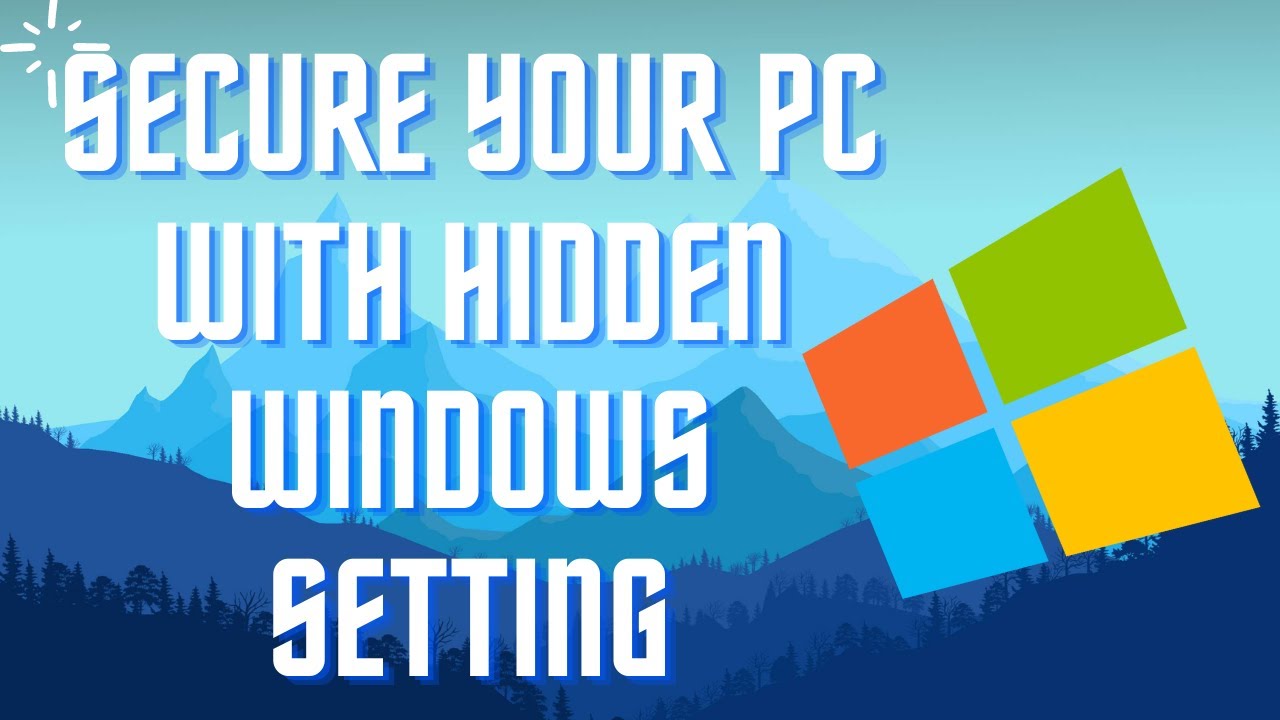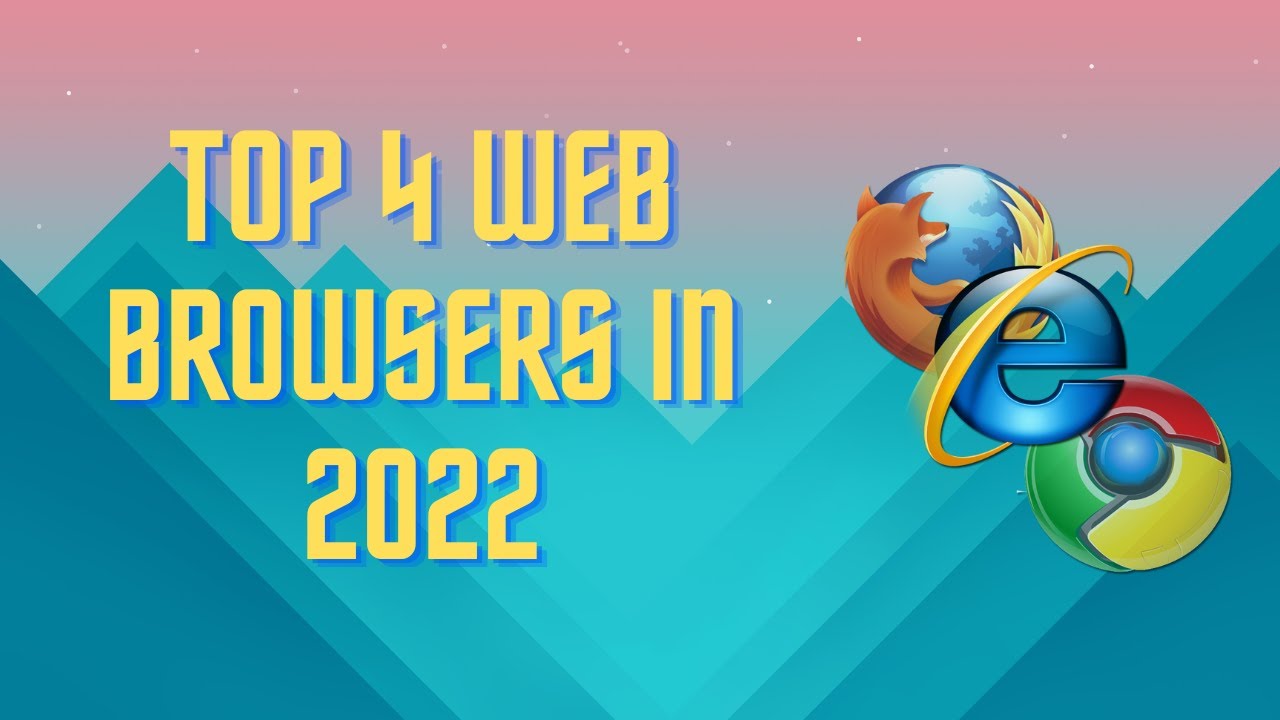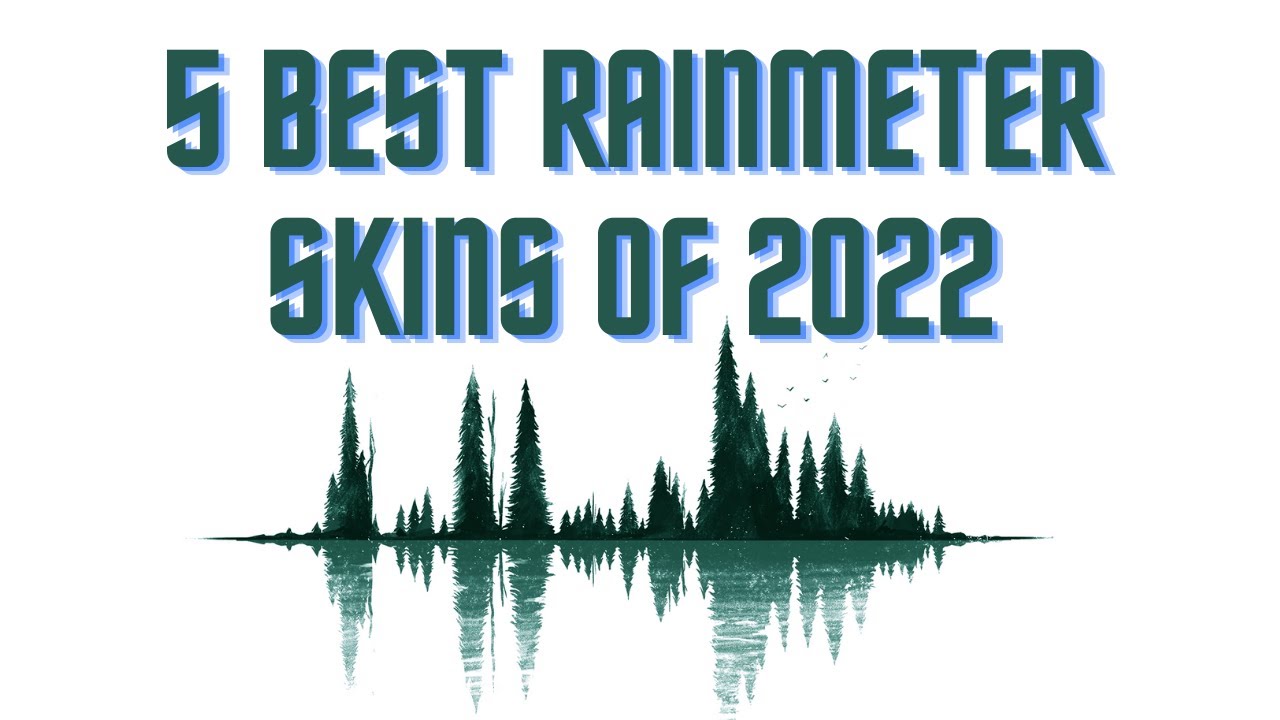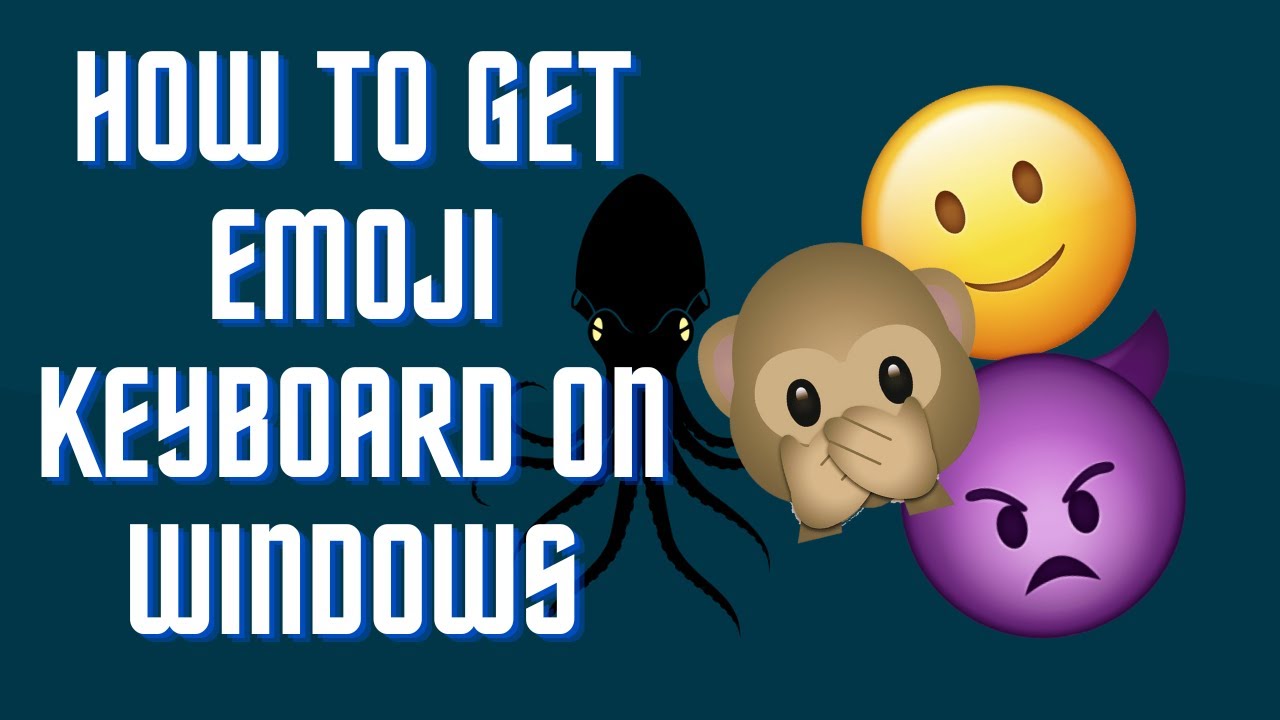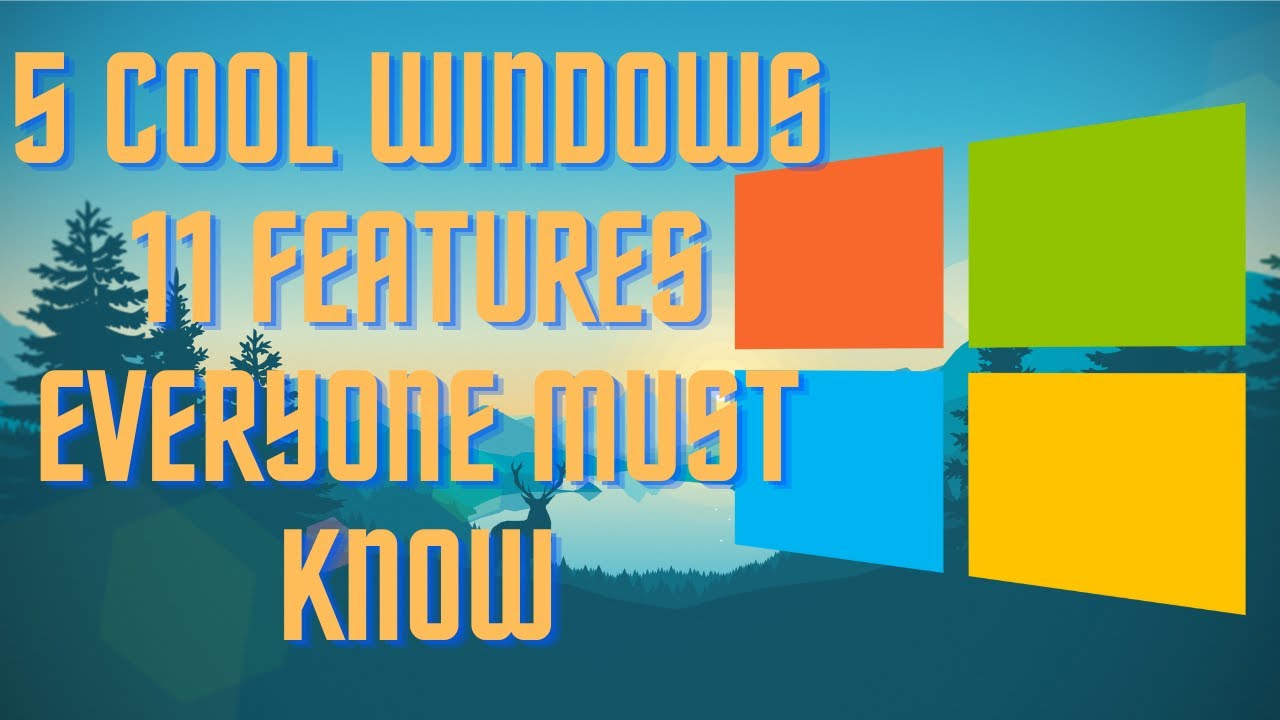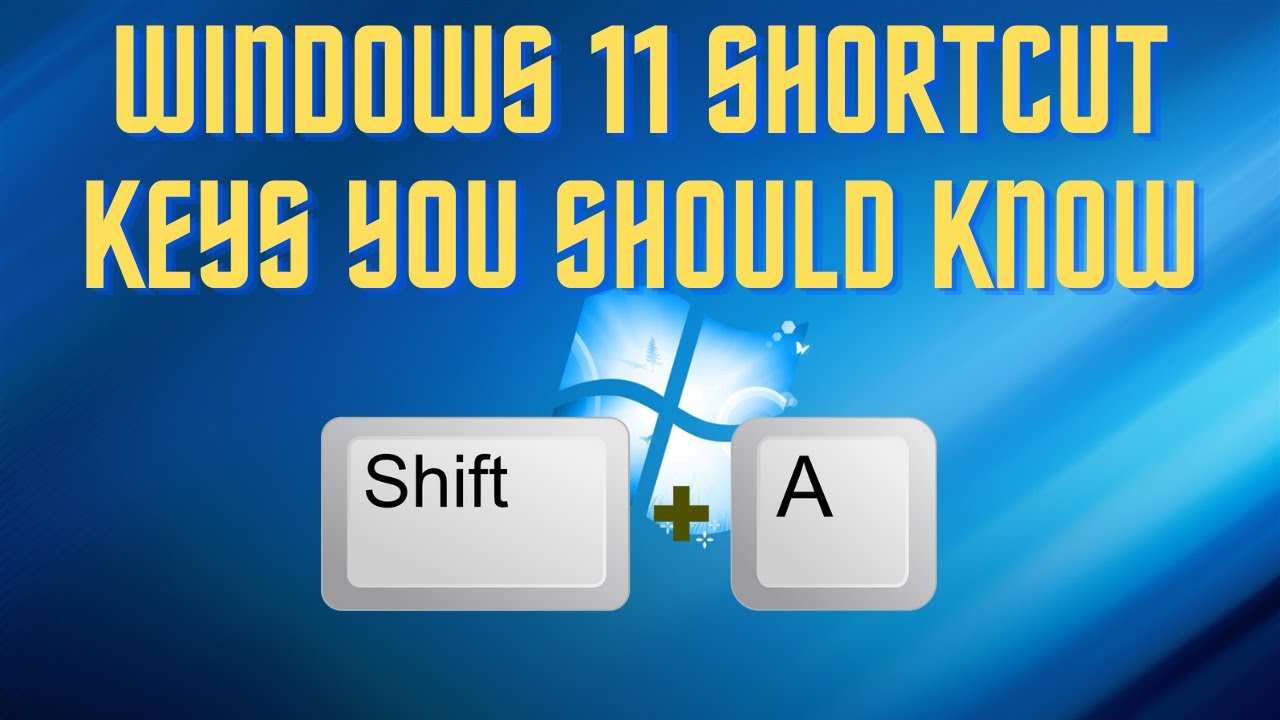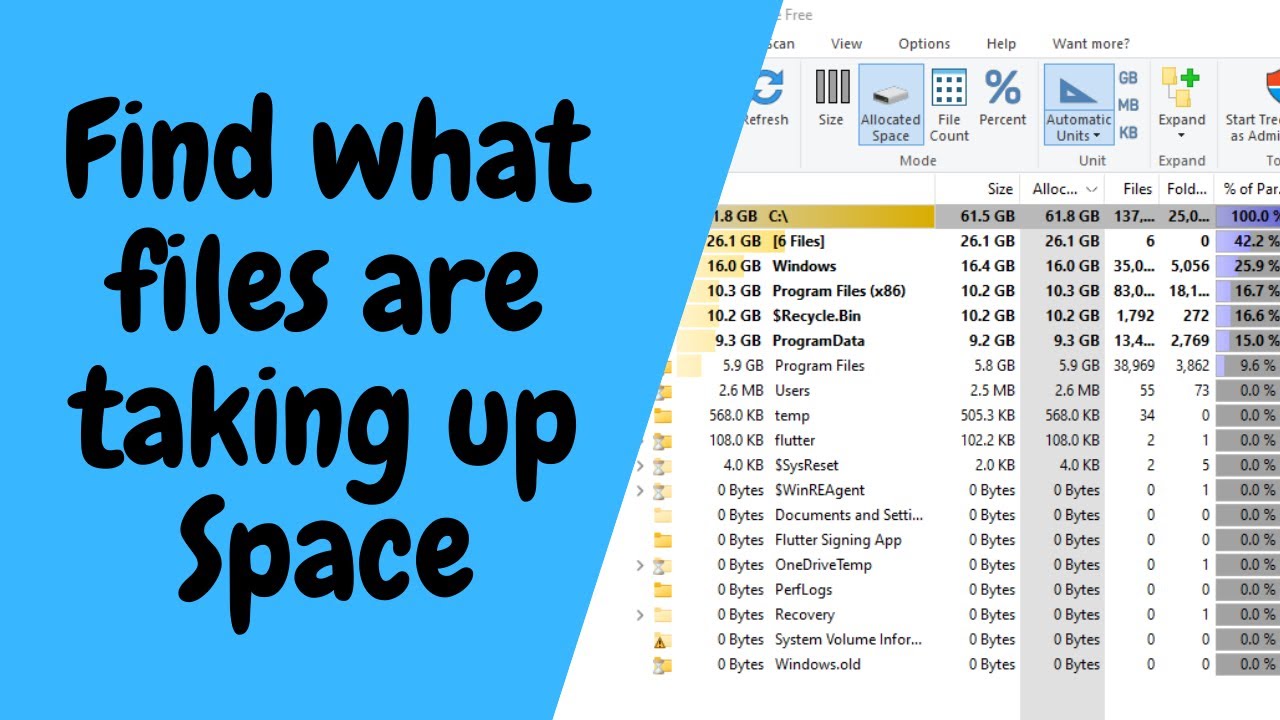These are the TOP 5 Programs everyone should have on their PC. Links: http://notepad-plus-plus.org/ https://www.videolan.org/vlc/ https://www.libreoffice.org/ https://www.cpuid.com/softwares/hwmonitor.html https://www.jam-software.com/treesize_free ▬▬▬▬▬▬▬▬ 📃 Watch related playlists and videos https://www.youtube.com/channel/UCtb8_zuGlCxHjLHj0gMDZJw/playlists ❤️ Join Amazon Product Reviews Youtube Members: https://www.youtube.com/channel/UCtb8_zuGlCxHjLHj0gMDZJw 🔔 SUBSCRIBE for more: https://www.youtube.com/channel/UCtb8_zuGlCxHjLHj0gMDZJw ▬▬▬▬▬▬▬▬ Products used to make this video: ▬▬▬▬▬▬▬▬ Audio-Technica Microphone - https://amzn.to/3I8LEWZ Focusrite Audio Interface - https://amzn.to/3hXIlr8 XLR Cable - https://amzn.to/37nkJu5 Microphone Arm - https://amzn.to/37gWzRL Micrphone Tripod - https://amzn.to/3t5cSKa ▬▬▬▬▬▬▬▬ ▬▬▬▬▬▬▬▬ 📃Some links contain affiliate links which may result in a small commission for "Ram Overload". Using these links does not cost you any extra money. The very small commission made from these links helps to sustain the longevity of this channel and is very much appreciated! ▬▬▬▬▬▬▬▬
Auto Generated Transcription:
what is up guys welcome to ram overload and today i'm going to be talking about what the top five programs you need on your pc so if you guys haven't heard of this then you guys should definitely take a look and you know i i can guarantee you guys will love it so the first one is notepad plus plus so here it is right here let me open it up and you guys can see it's pretty simple you
know you guys are probably wondering why would i want this uh when comparing it to regular notepad this just beats it out the park every time okay it has a lot more features it's a lot cooler it's you know notepad is good but it's just too simple in certain cases okay notepad plus plus
is similar to notepad you know it's very similar uh you know simple and minimalistic but it also includes features that you wish you had in notepad you know sometimes it's nice to have notepad but notepad plus plus um can almost always uh replace notepad in every case so if
you guys have never tried it definitely take a look at it and you know it's very customizable as well you know you got you got macros there's plugins you can do you can change the theme on this so it's just really cool uh definitely take a look at it if you guys haven't already so that's the first one second one is tree size okay so let me minimize that and open up
this so tree size i have the free version over here they have a free and paid one um you know i don't you can use a free one it's it pretty much has everything you'll probably need and it works great so this application basically tells you your storage space in your computer so if you have certain storage that you know you're wondering oh where did all my storage go
then this is the tool you need first you want to do is select directory and you can choose which directory you want to scan so i have external hard drive connected but i'm going to scan my c drive you can see that i only have 16 gigs left so let's just go back select that and then press select folder and you want to give it a couple seconds
it's going to just scan through everything and basically tell you what how much where all the space is being used so we can see over here my users folder is 119 gigs my windows folder is 27 gigs and then this weird thing is 6 26 gigs it's just weird so
now i can see okay these are my hibernation files page files so basically it's it's used when my computer goes to sleep i have a lot of things open right uh which i rarely close so that's why it's probably saving it uh in there there are ways to clean it but that's another video but you guys can dig in users go in here
and then you guys can see all these uh folders the desktop has 32 gigs and basically you can drill down to the file each file itself and see how much and where all the space is going so i think it's really cool definitely you know most people definitely need this uh at one point or another
so that's the second thing the third thing is vlc so if you guys don't have vlc you guys should definitely check it out let me just pull it up over here so you know windows does have a built-in media player but it's very limited it's really simple right and it doesn't support all formats so if you are someone that you know occasionally watches videos um mp3
and mp4s and other formats on your desktop or on your computer then this is definitely for you you know vlc works really good it's very simple to use easy to install and it allows you to play uh if you have transcription files um you know uh different types of formats as well you know there's some plugins you can do you
can use on it and different you can install new formats as well uh and i just think overall it's a great video player uh it kind of beats every other video player out there you know there are some other ones that are pretty much up there but i would say vlc is definitely uh the top one from from the mall you know it also has a built-in video converter which is also pretty
cool that it's included in it okay so moving on uh the fourth thing i would say is hw monitor so hw stands for hardware is cupid well cpu id not cupid uh hw monitor so what this does is it basically goes to your computer and just gives you
information on all the components you have and basically what it is so you can see my processor i have an intel core i7 78 20x this is the model number of my external hard drives toshiba so let's just expand some things it gives you the temperatures of each component as well the fans and how fast
they're running let's go on let's look at the cpu so you can see the temperatures of all my cpus it's eight cores zero to seven um the processors right uh and the the clock speeds of uh each core so you know you can kind of
get a good idea especially if you're doing something like mining or you know you're running some kind of heavy resources on your computer you definitely need this to monitor temperatures uh and maybe even voltage you know it's it's pretty cool uh it it's easy to install really drills down all the details on what you need uh
pretty much and overall it's just really nice so it's it's just good to have because in certain cases you do end up needing it so before you need it it's just good to have and just check out uh what your computer actually has all right and the last thing i want to mention is
libreoffice so i don't know if most people have heard of this i'm sure uh a lot of people haven't heard of it you know because libreoffice is kind of it is a microsoft word or microsoft office alternate so you guys can see over here this is libreoffice it's like a it's kind of similar to microsoft word and then they have
libre office calc i believe this one's a libreoffice writer and then this is the calc which is basically excel all right um you know windows if you have in windows you know the only thing you've probably ever heard of was just microsoft office you know you got to install word excel and whatever powerpoint they have
right but you know there is an alternate this is free also you know keep that in mind uh compared to the microsoft office which uh you know just in general was pretty expensive and now they have like a subscription-based thing which you know i'm not a big fan of uh but you know uh this is open source you know i i don't use it that much but
when i do use it uh this comes in useful um you know the the other thing is it does support the files that are generated on microsoft word and excel or powerpoint so you can open like a a dot word or doc or docx file in this or a doc excel or
ppt file it'll work perfectly fine so it's very seamless and it'll save in those formats as well so that's what you that's probably one of the most important things so definitely check this out you know if you guys haven't heard of this then you know this is definitely a cool tool everyone should know about it's free it's amazing and it works just as good
as uh i don't want to say original but just as good as the popular one so yeah those are top five um apps or programs that everyone should have on their computers right you know if you guys don't have any of these or haven't heard of it definitely take your time out to check them out
other than that you know if you like this video give it a thumbs up if you have any suggestions on other applications that you think should be in the top five or our top ten list do let me know in the comments below i'll definitely check them out and maybe i'll definitely make a part two on this you know there's a lot more apps i wanted to include but i just couldn't because you
know it's more than just five applications so yeah um you know if you like this video give it a thumbs up don't forget to subscribe and i will see you guys next time peace