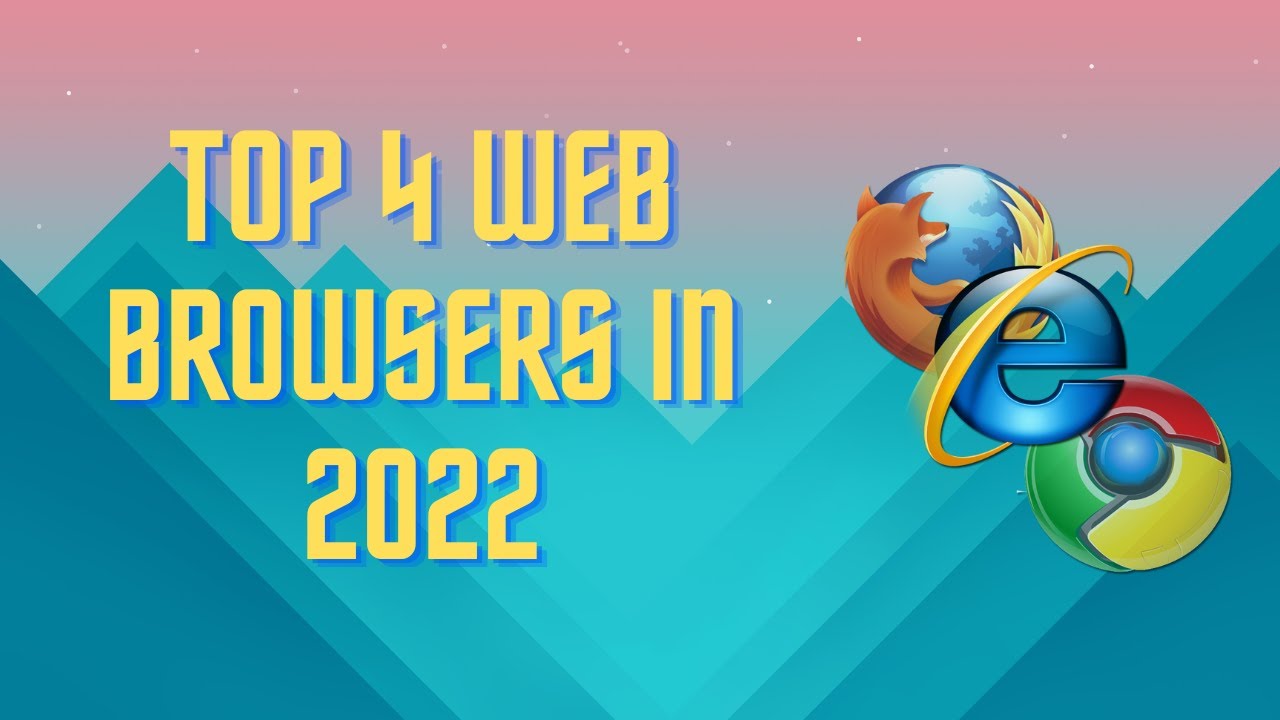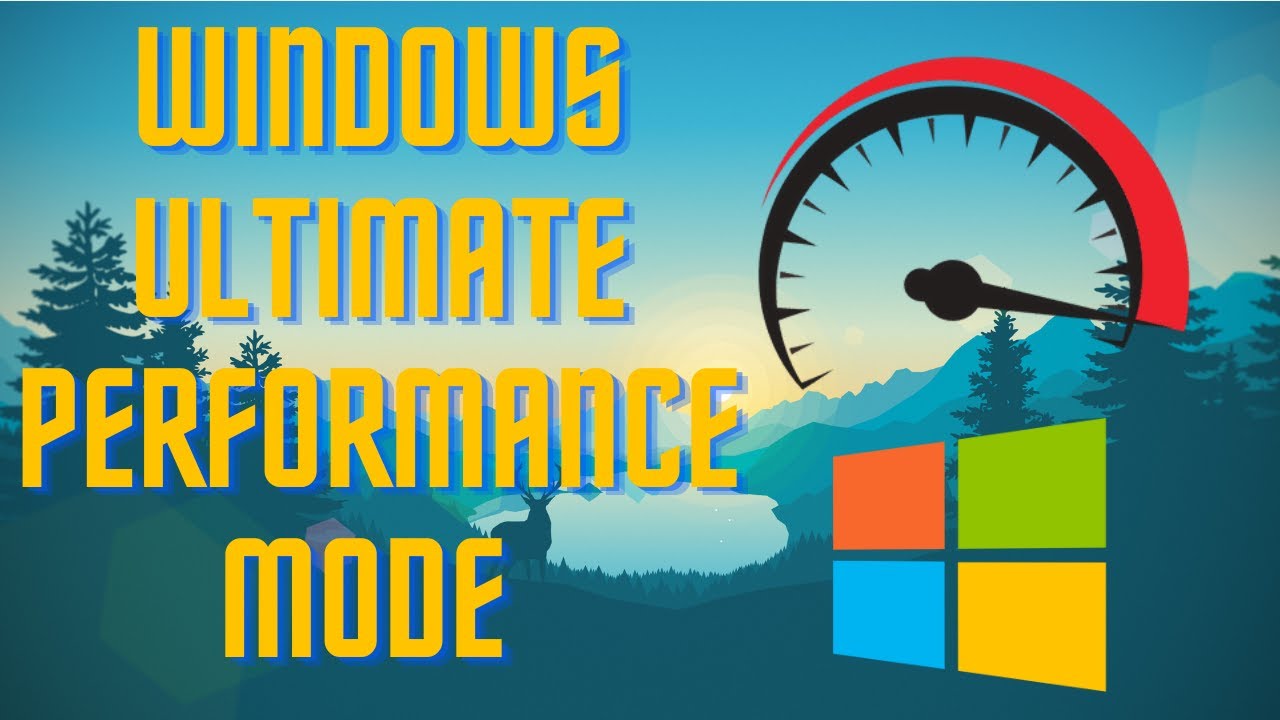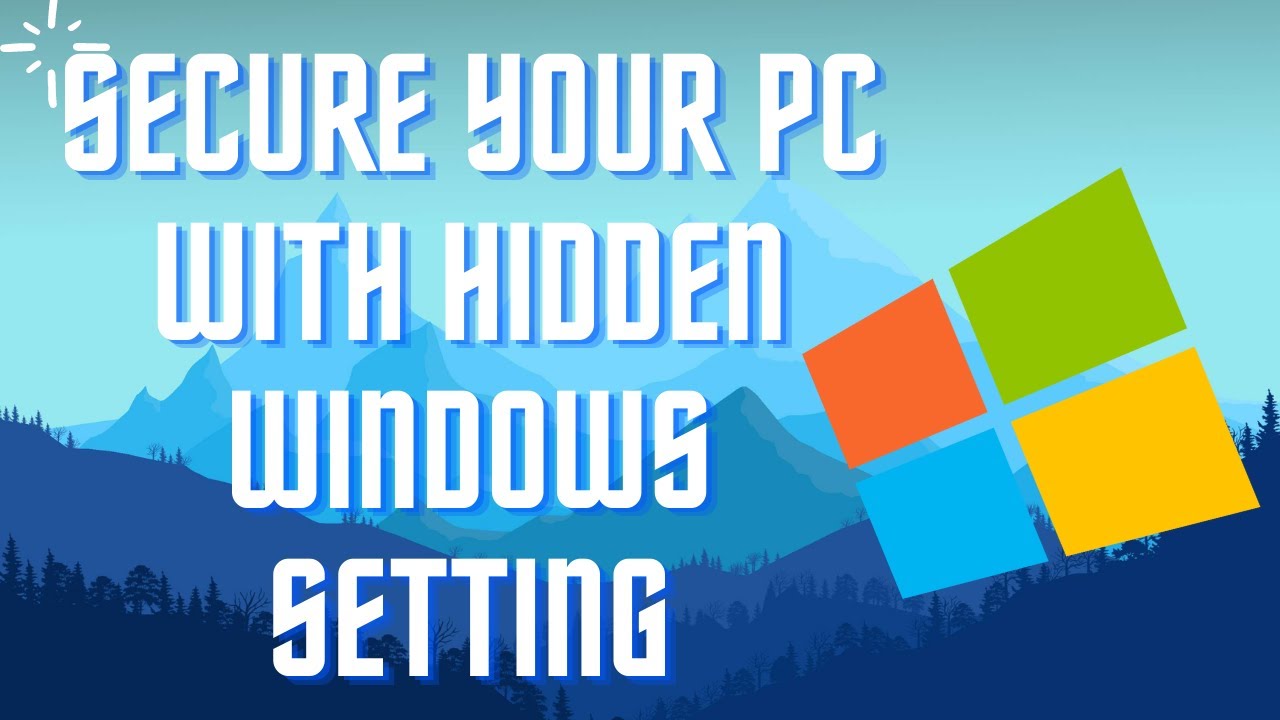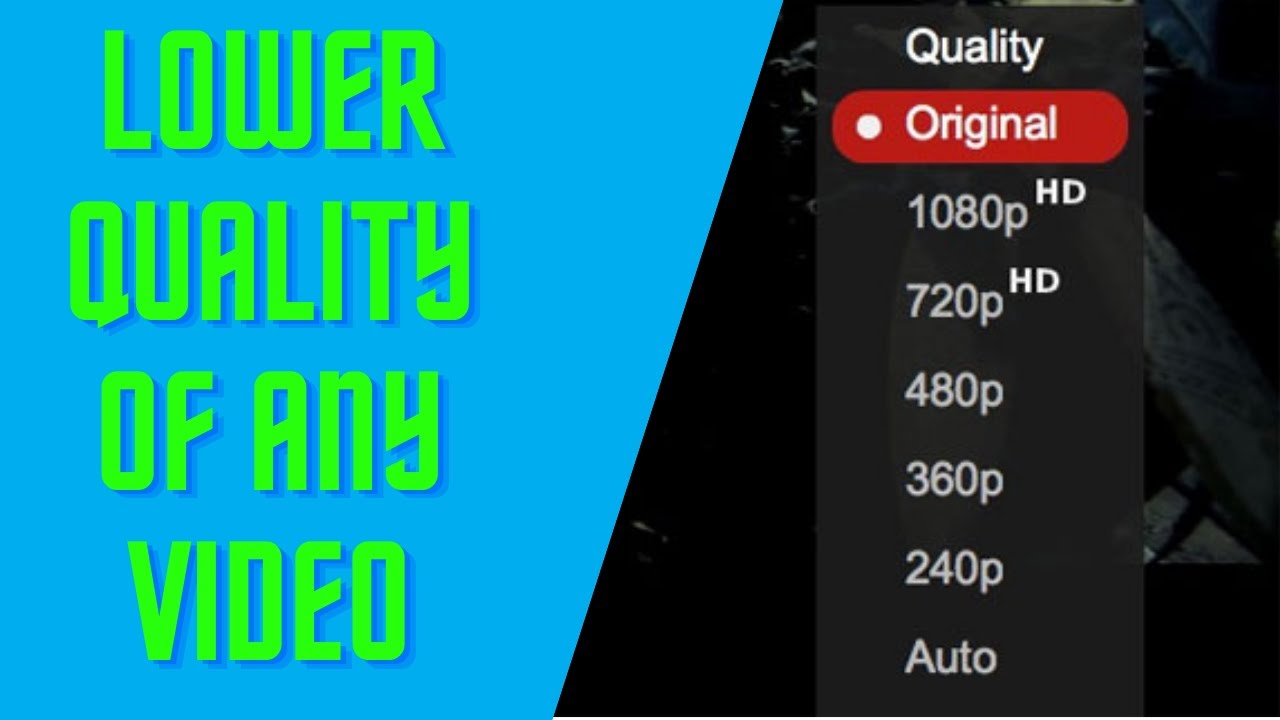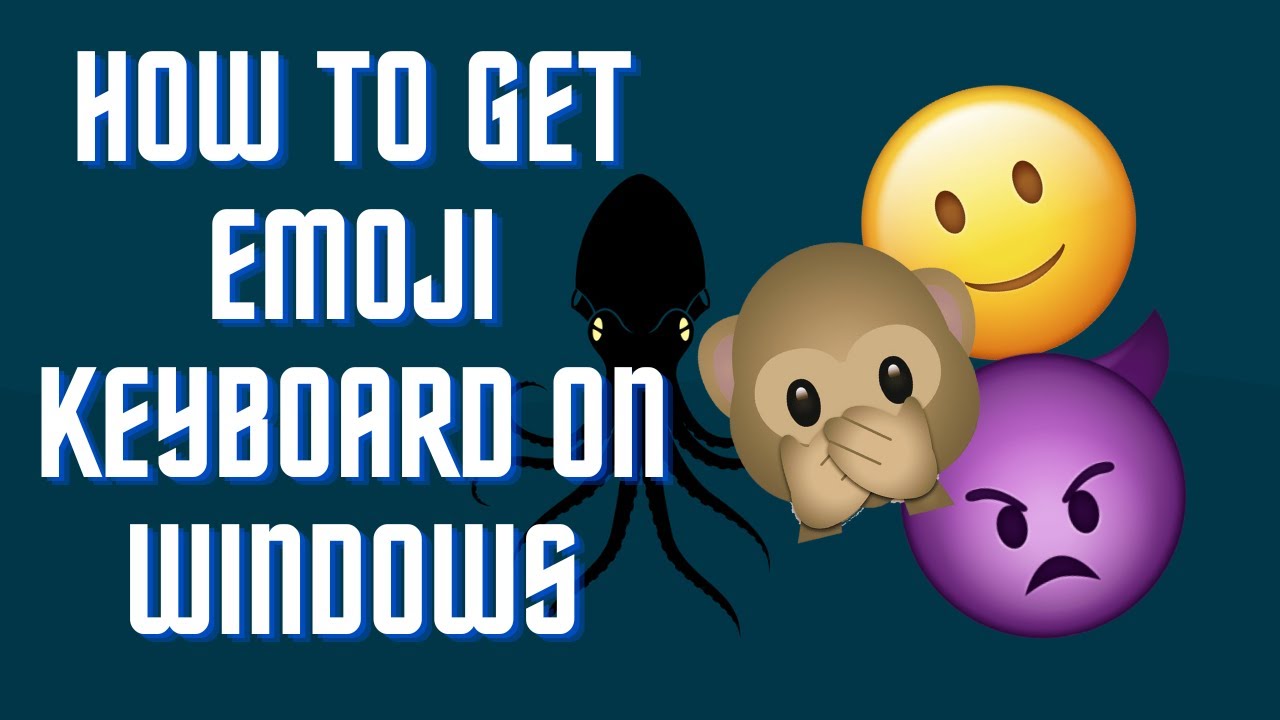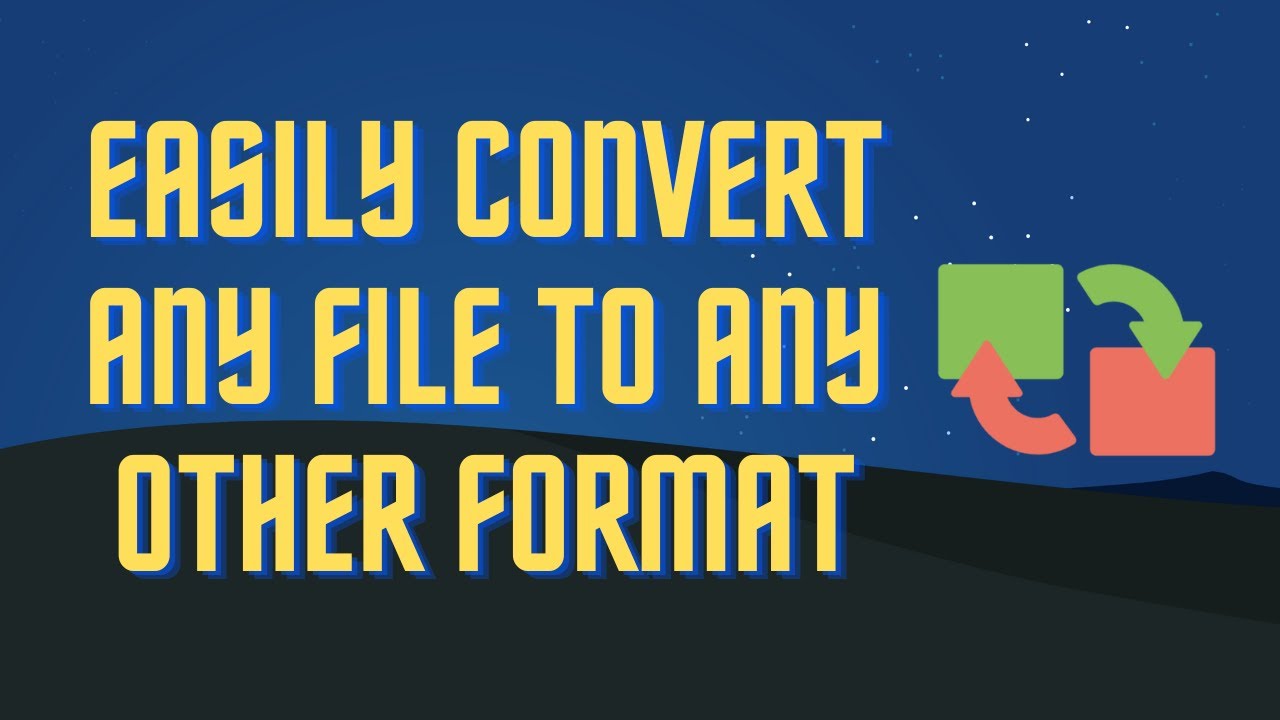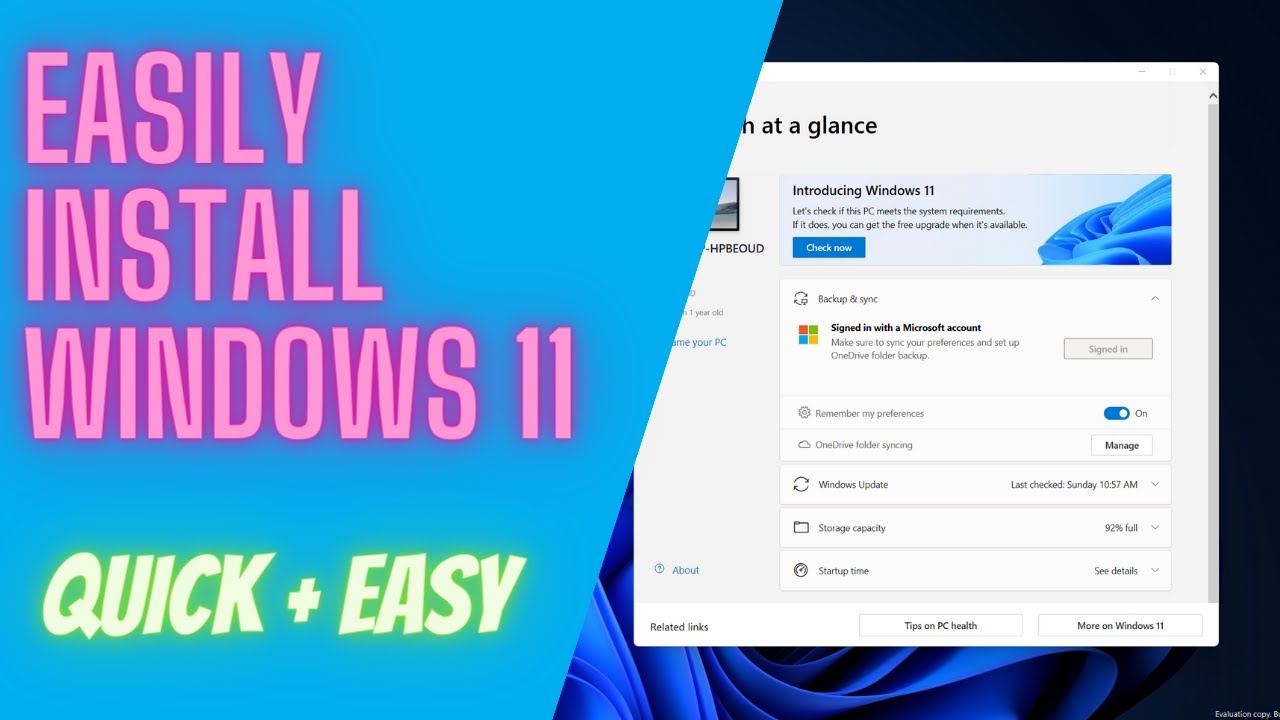These are the top 5 website builders that I would recommend to anyone who is looking to start their own website. These website builders are all interactive and no coding/programming experience is needed. Links: https://wordpress.com/ https://www.squarespace.com/ https://www.weebly.com/ https://webflow.com/ https://www.wix.com/ https://www.adobe.com/products/dreamweaver.html #websitebuilder #nocode ▬▬▬▬▬▬▬▬ 📃 Watch related playlists and videos https://www.youtube.com/channel/UCtb8_zuGlCxHjLHj0gMDZJw/playlists ❤️ Join Amazon Product Reviews Youtube Members: https://www.youtube.com/channel/UCtb8_zuGlCxHjLHj0gMDZJw 🔔 SUBSCRIBE for more: https://www.youtube.com/channel/UCtb8_zuGlCxHjLHj0gMDZJw ▬▬▬▬▬▬▬▬ Products used to make this video: ▬▬▬▬▬▬▬▬ Audio-Technica Microphone - https://amzn.to/392bQa2 Focusrite Audio Interface - https://amzn.to/3kOc0Vj XLR Cable - https://amzn.to/3vRAXFA Microphone Arm - https://amzn.to/3vXdZgp Micrphone Tripod - https://amzn.to/3vWyda7 ▬▬▬▬▬▬▬▬ ▬▬▬▬▬▬▬▬ 📃Some links contain affiliate links which may result in a small commission for "Ram Overload". Using these links does not cost you any extra money. The very small commission made from these links helps to sustain the longevity of this channel and is very much appreciated! ▬▬▬▬▬▬▬▬
Auto Generated Transcription:
hey what is up guys welcome to ram overload today i'm going to be talking about what the top five best website builders are so if you're looking to make a website and you don't have any coding experience you probably are a bit confused on which is the best platform to use you've probably seen ads and you know there's many different articles saying which one this one's the best and
that one and basically i'm just going to go talk about what in my opinion are the top best website builders out there okay so first let's start with wordpress so most people have already heard of wordpress and what it is but basically wordpress is a full-blown cms so like a content management system right and
in wordpress you can do many different things like blogs you can make a store you can do just a regular website um just a bunch of different things okay and there's two types of wordpress there's one wordpress.org and there's another wordpress.com they are the same company and it does use the same software and everything um i'll go over the difference just in a bit so
wordpress.org is basically it's free and it's open source so you basically download the whole cms software right and you host it on whatever website or hosting provider you want to okay there's a lot of themes out there for wordpress.org right you know people have custom themes out there and i believe there's over like 8 000
different themes okay so there's a lot of uh selection with wordpress.org okay and not only that there's just there's so many plugins as well so there's plugins you know different things for spam for seo for i don't know they just have basically everything okay so definitely uh check this out it would
be my first uh recommendation but the only downside about this is you do have to be a bit techy because you have to know how to host uh since this is self-hosting um you will have to know how to get a hosting provider and be able to host this on that on on a different hosting provider all right and and with that you will probably also be doing a lot of the maintenance yourself
which you know um if you're not into it then definitely don't go into this but if you are if you do think you can do it you will have to be you know managing the database and everything yourself all right that being said uh if wordpress.org is not for you you can definitely always try wordpress.com so wordpress.com is basically they take
your wordpress but they host it for you okay so you really don't have to worry about the hosting the the nitty-gritty the maintaining of the database or the website or anything like that you just basically have it all to you already done okay and then you can choose your themes and plugins and whatever you want um on here as well okay so this one is still has a lot of
themes um you know wordpress is probably one of the oldest i should say or one of the best so one of the best communities out there right or i should say biggest community out there because you know there are since it's been out for so long so so long there's been many people that have had issues and then that have been
solved so if you're ever going to run into an issue there will be people that will know how to solve it so um it has a great built-in uh website builder in there there's a lot of great themes as well and it's really easy to change uh in my opinion so in terms of the paying uh this does have a free plan except that the free is um it does have ads on it okay so obviously if you're
making a professional website you will probably want to upgrade to a different plan all right uh and there is a 14 day money back guarantee so just keep that in mind um so moving on um i would next one i would say is squarespace so squarespace you've probably seen this probably seeing the ad somewhere you know they have so many ads um it's really good um
it if you remember squarespace has been out for a while also but it was just for blog hosting right but now it kind of does everything like a web template right um web it has web designers it has high quality templates right um there's no free tier in this so if you are looking for something that's just um like a trial or you're not sure
yet you might not go with this because um you know it doesn't have the free theme uh then again it's not really that expensive anyways um probably uh i think it was like 14 a month or something like that um but basically you guys can see these are the different uh types of um
templates right one thing about the templates they are really nice they're very high quality but there's not too many of them right um so then that kind of could make your website very similar to other people's websites right so it'll kind of look very similar because there's not really much to go off of
right um but nonetheless the themes are high quality and really nice looking all right so moving on is the adobe dreamweaver so this is an actual software right so you download on your computer and you can edit it from there okay so it's more like a drag and drop right um on a desktop application rather
than on a web so this is really nice in the sense that you kind of see what's going on in the background and if you do have some experience with html you can make nitty-gritty changes um in the html uh directly all right so that's what i really like about dreamweaver obviously this instance is a desktop
application it's not going to be um hosted automatically right um so you would have to find your own hosting and stuff like that but in terms of actual development of the website i think it's really nice you guys should definitely give it a try um you know most people i know haven't even heard of this this was a lot more popular you know a couple years back but then um
you know it kind of died out but now it's kind of came back a little bit right but but you know it's definitely worth a try uh definitely check it out all right um next one what do we have here weebly so weebly was bought out by square a couple years back i believe right and you know they're basically an e-commerce
their main focus is e-commerce right even though you can make other websites as well but i believe their e-commerce is basically their main selling point uh for their websites okay so you know you don't need to uh you don't need to know any coding at all um in terms of designs i don't think there's too many designs right i i believe the design they should they should have more designs to choose
from okay so you know if you have like a thousand people using weebly website and you know this is probably what like 50 60 themes or something not not much at all okay so you you definitely want to take that into consideration okay and let's just
look at the pricing they do have a free tier but uh with the free tier you cannot have your custom domain okay so it'll be like something.weebly.com or something like that right um so obviously if you're gonna be a professional website or want to have a professional website you will want a
custom domain which will be whatever your company name is dot com all right and that that starts at six dollars a month billed annually which isn't too bad otherwise nine dollars which is reasonable in my opinion but you know that that also comes with um the e-commerce uh stuff also so yeah like i said you know the e-commerce in my opinion is their
main selling point you guys can see over here they have a whole section about it all right um but yeah all right so that i would say would be the second thing um the other thing about um weebly um i mentioned their designs aren't really that many um and their main focus is on e-commerce the
e-commerce stuff is works really good they have you know inventory tools the whole checkout process and everything which is really nice all right now let's go to web flow flow so webflow is more has gotten more popular recently especially since the no code slash low code has been
coming out right a lot of tools for that so web flow kind of markets themselves as that right um it's pretty nice in my opinion i have used it and it's it's it's different than the other ones i mentioned okay like dreamweaver it was like a desktop application
but web flow is kind of similar to that right but you know there's also some custom uh websites and themes that you can use all right um in terms of their pricing they they are it is pretty generous you get two free projects right but then also you have to remember is that if you do get a paid one it is non-refundable so you
cannot get a refund for it or there's no trial date for it but then again that's where you have the two free projects for for you to test it out on there all right last but not least is probably wix okay so this is probably one of the main ones that people have heard of or have used in the past i remember when
wix was just a small company just started up i was just you know messing around with it and used it and now they are pretty big and you know probably one of the best ones out there in my opinion okay wix is really easy to use it's really simple you know if you have no experience with designing coding or not techy at all it's no
problem because it's just really easy to use okay um there's a lot of templates okay so unlike what was it uh weebly i believe or squarespace which didn't have too many templates wix has a lot of templates that you can choose from which is probably one of the best things because you want to find you want to make yourself unique and stand
out and not just be like every other website that's trying to be all like you know minimalistic or anything so you know many designs to choose from and their e-commerce is not bad also i haven't used their e-commerce that much but from what i've seen uh of it it has a lot of features and tools and it's it looks like it's really good um last but not least their seo tool set is pretty
good okay i believe their seo is probably one of the best ones uh compared to all the other ones they have a more advanced seo feature where you can set more nitty-gritty details of your website which you know help it show up in the search engine more so yeah that's pretty much it um for
this video you know if you have any questions or comments please leave them down below if you like this video give it a thumbs up you know and don't forget to subscribe and i will see you guys next time peace