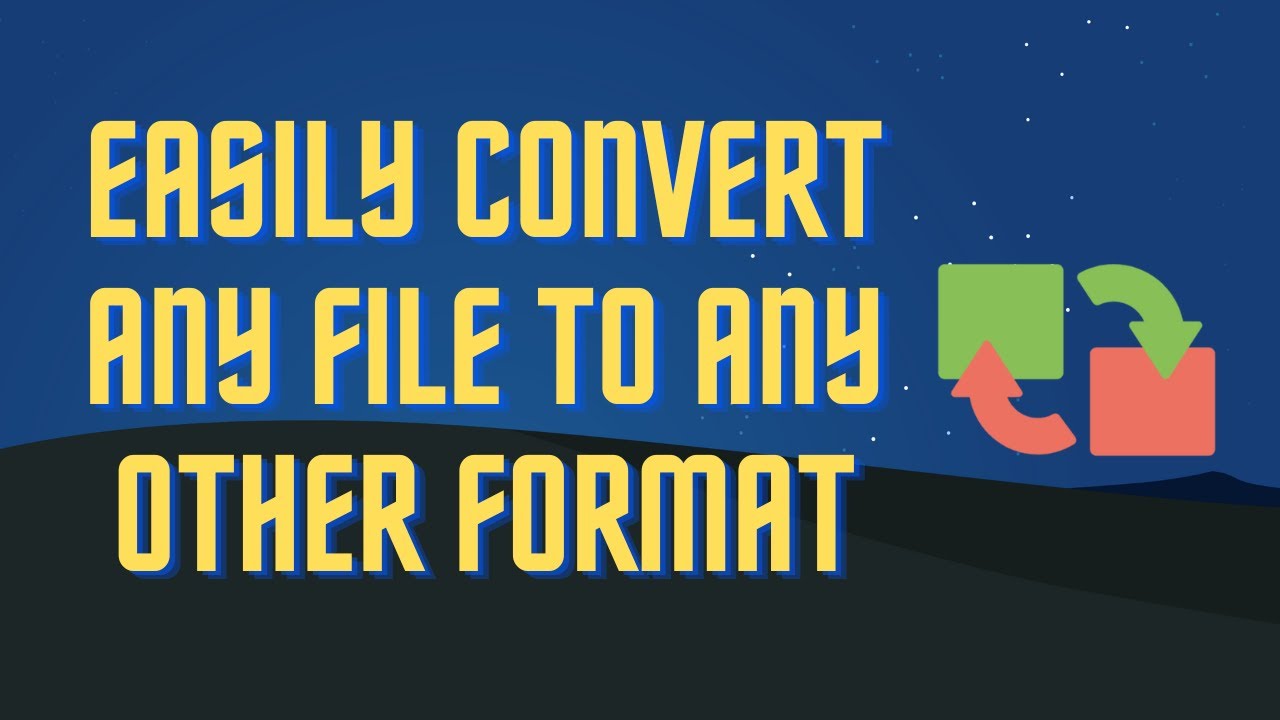
How To Convert Any File To Any Format | 2022
▬▬▬▬▬▬▬▬ 📃 Watch related playlists and videos https://www.youtube.com/channel/UCtb8_zuGlCxHjLHj0gMDZ ...
Read more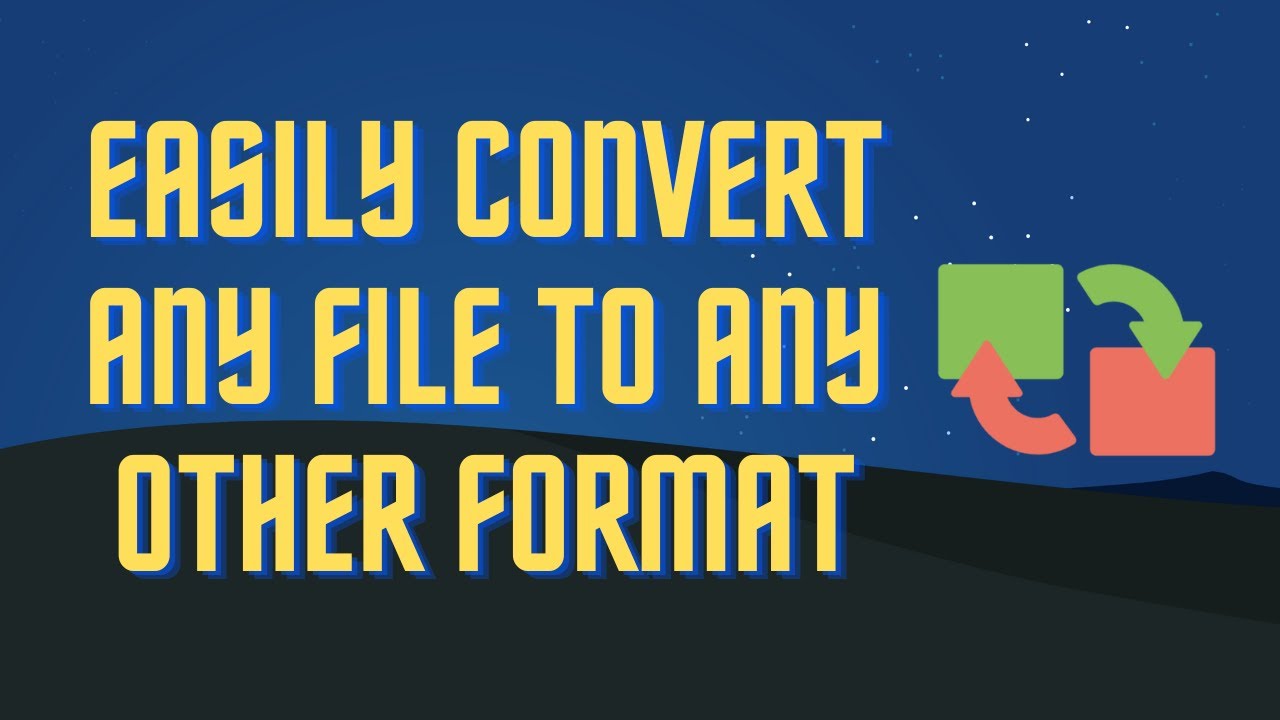
▬▬▬▬▬▬▬▬ 📃 Watch related playlists and videos https://www.youtube.com/channel/UCtb8_zuGlCxHjLHj0gMDZ ...
Read more








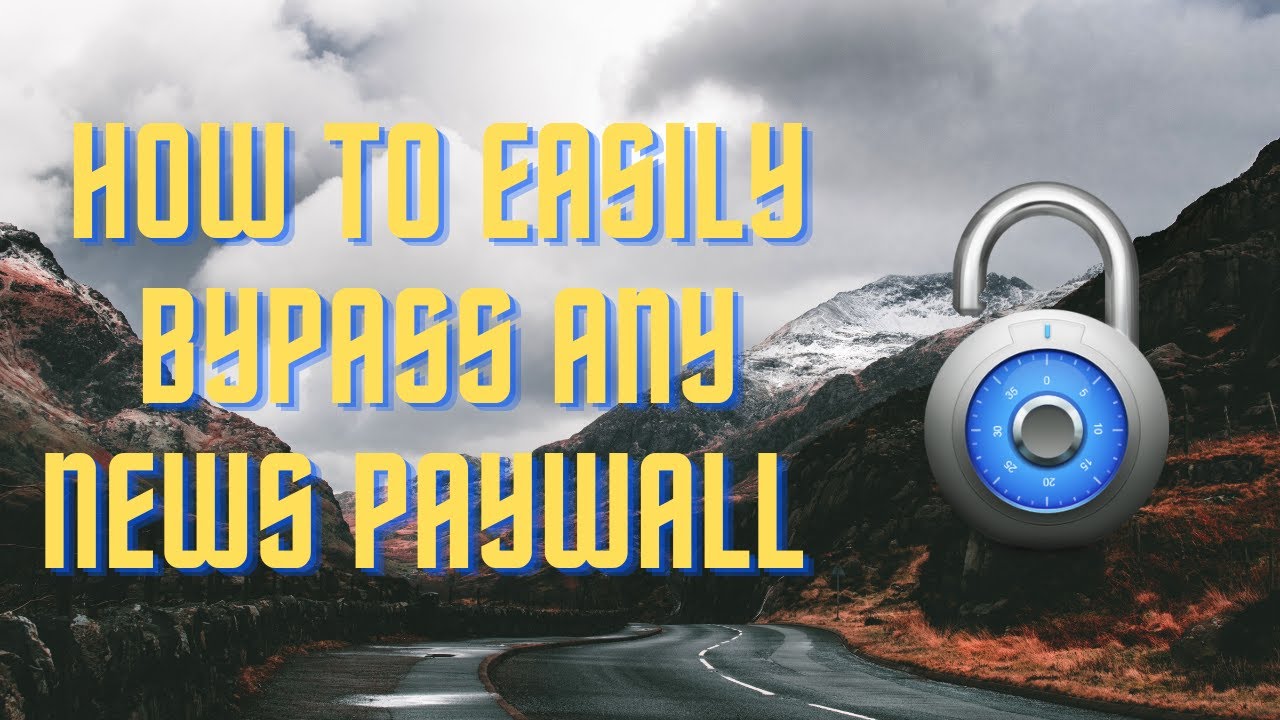


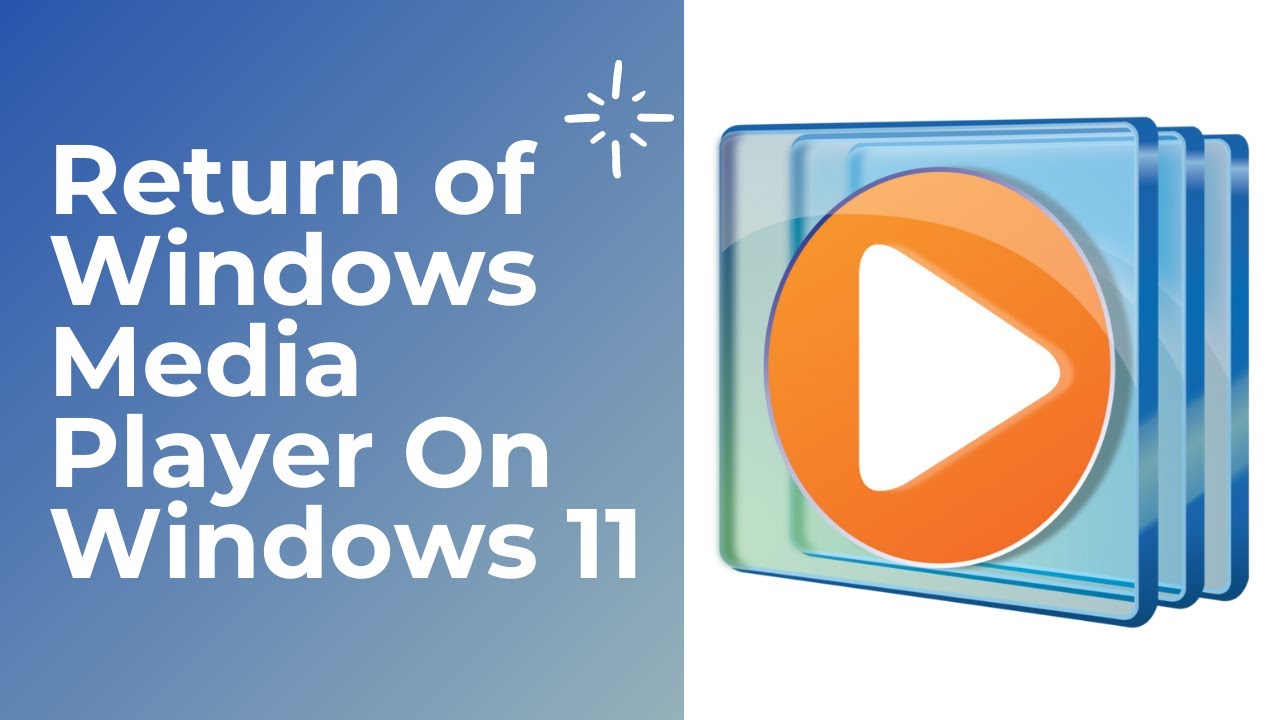
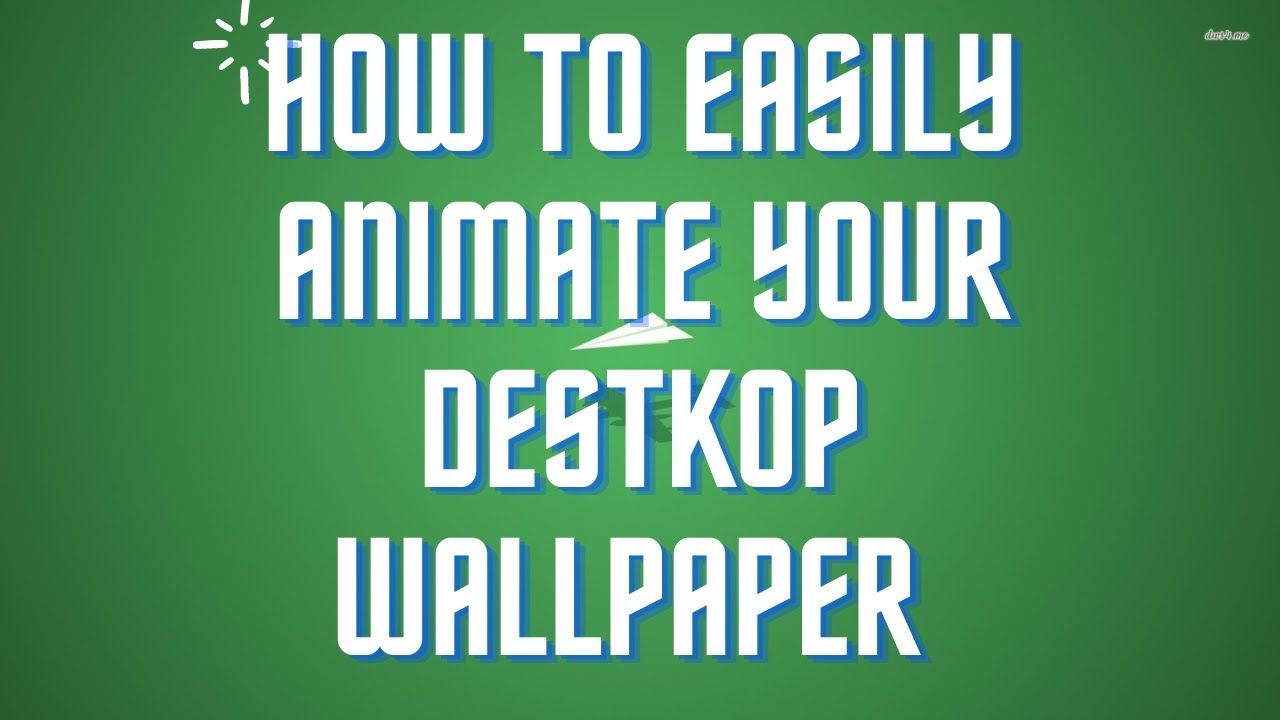
Welcome to RAM Overload. Here you will learn some amazing tech tutorials, tips and tricks for you PC and programming as well. Make sure to check out our YT Channel (RAM Overload), as well.
Copyright ©2024 BumpUp Solutions