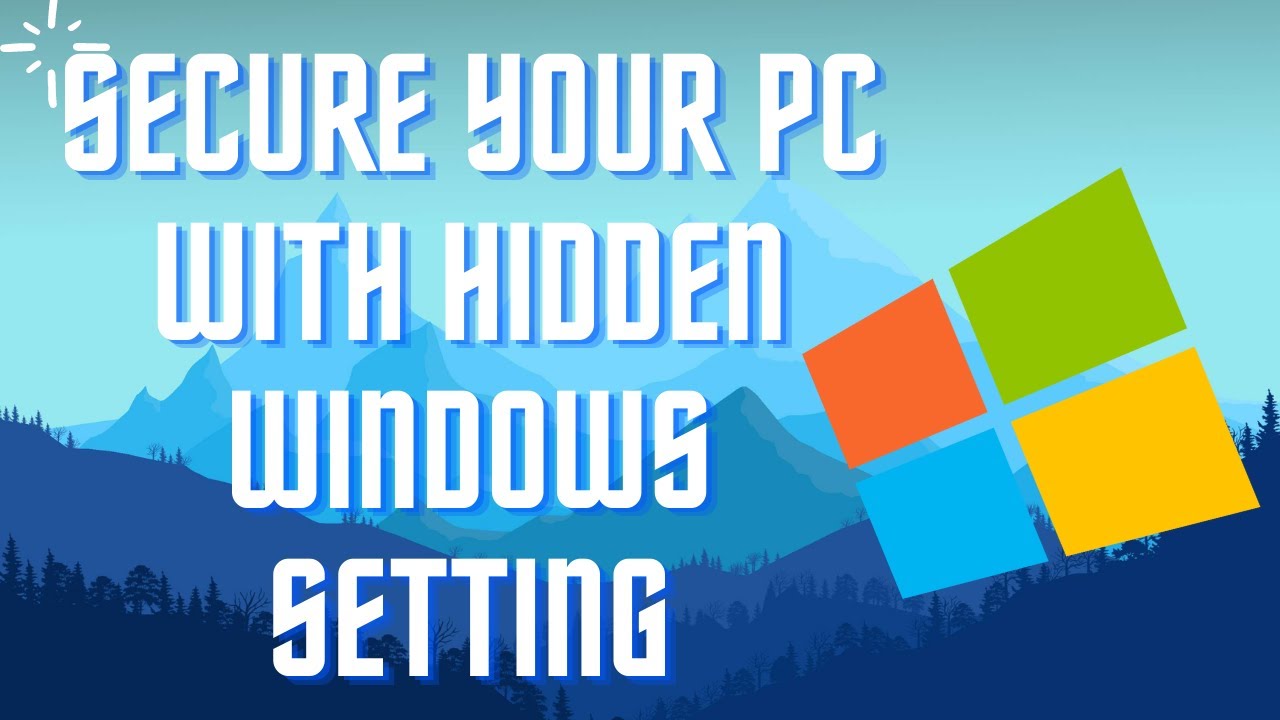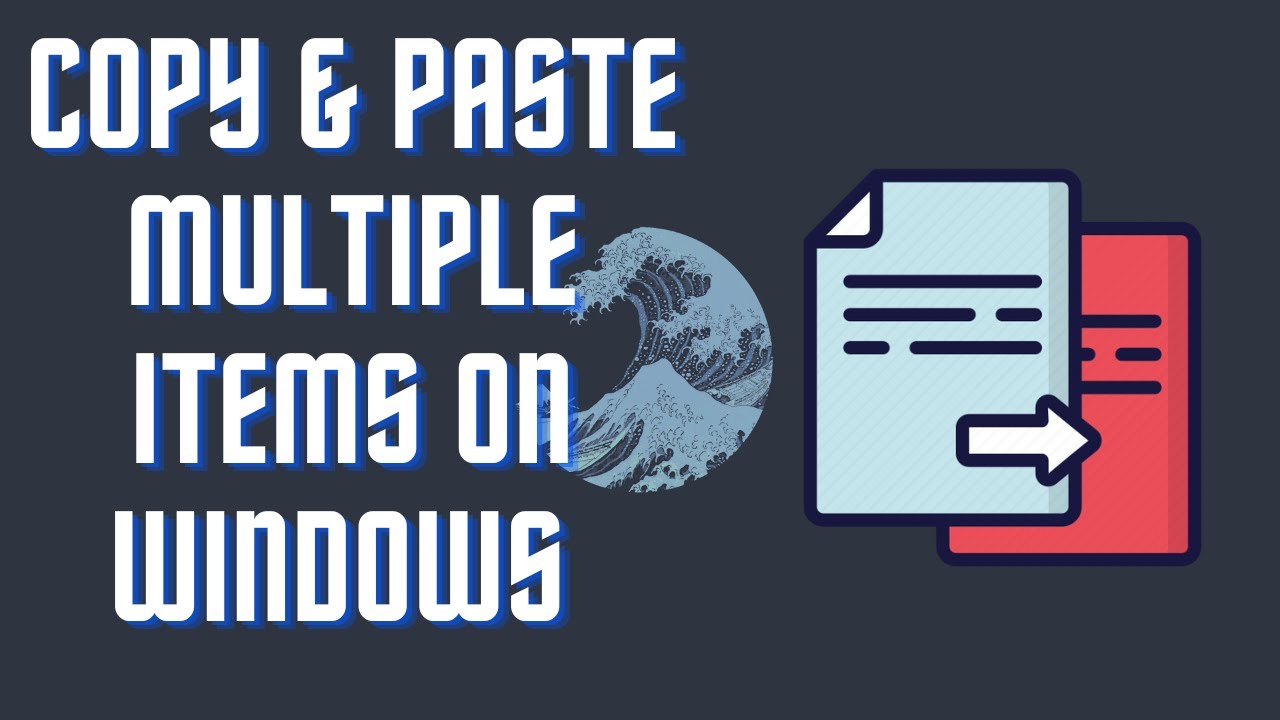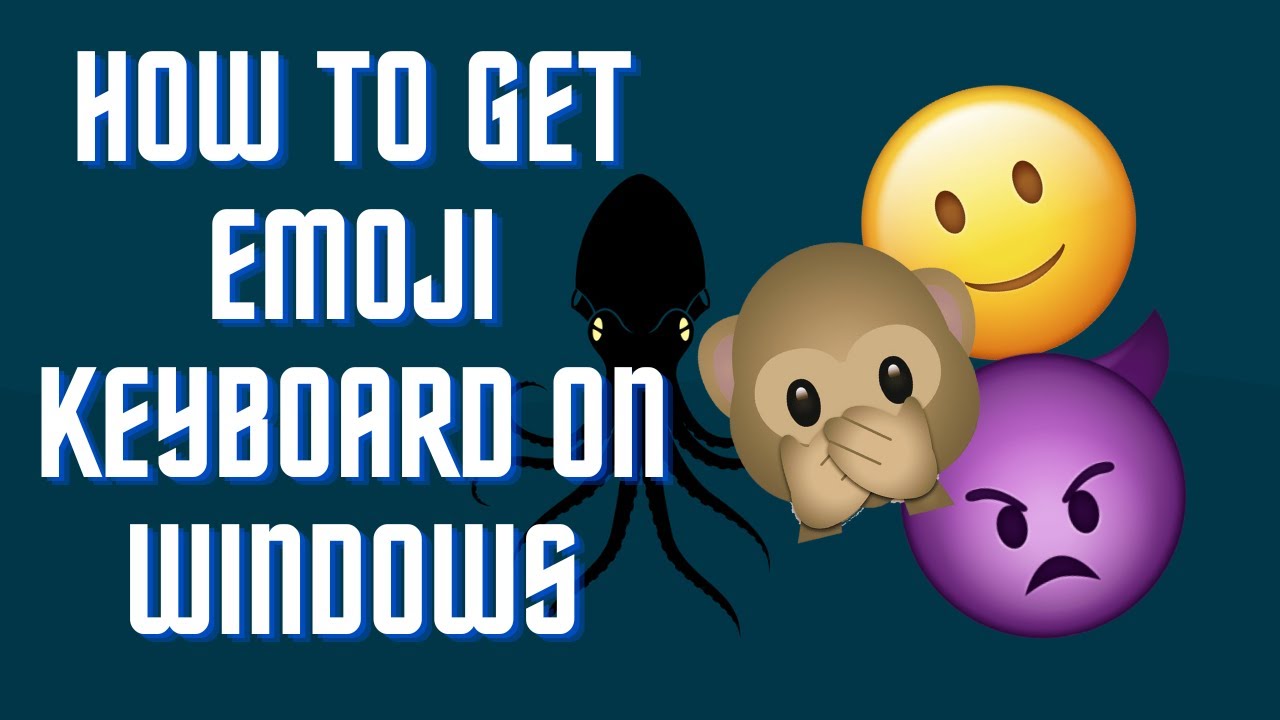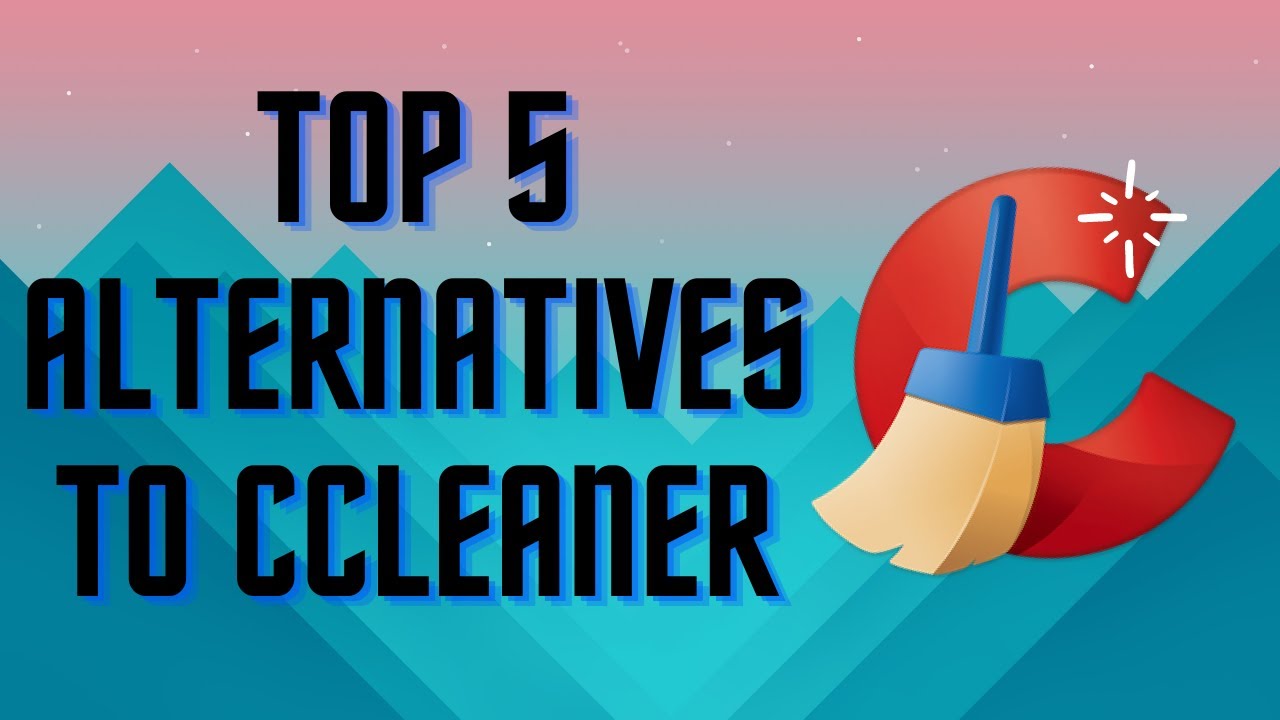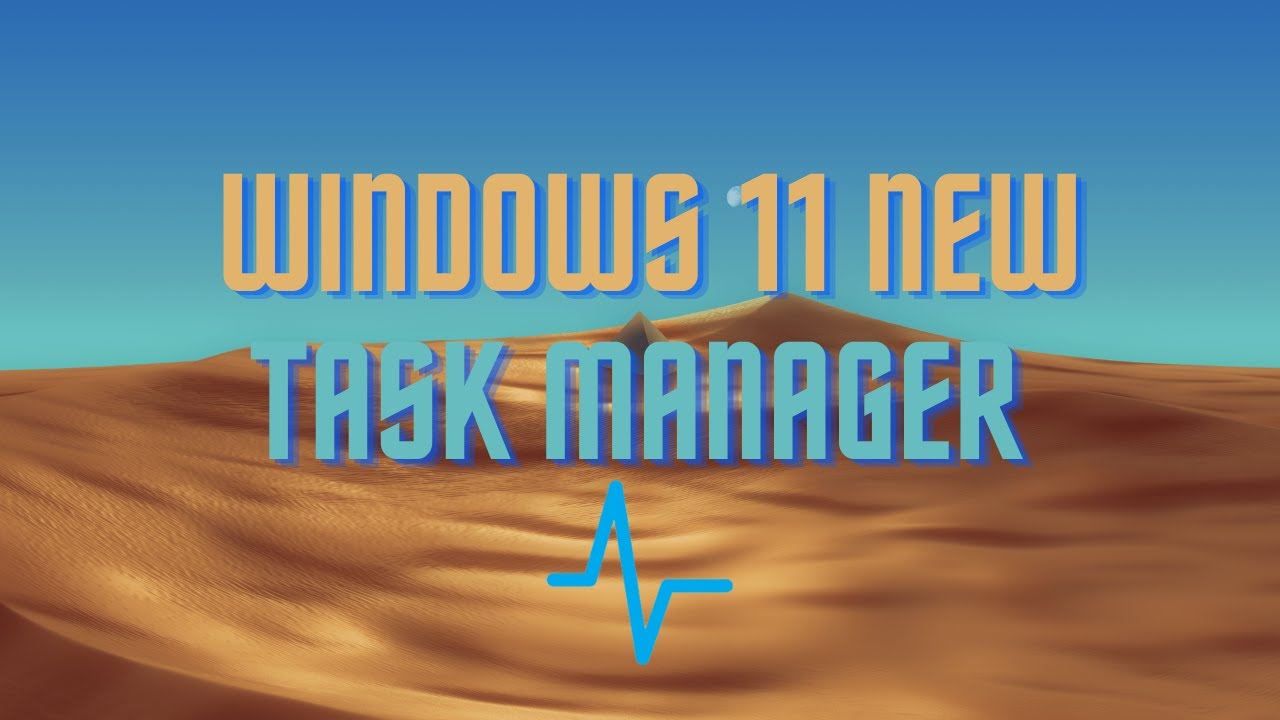One setting in Windows that can secure your PC from malware and ransomware by over 50%. ▬▬▬▬▬▬▬▬ 📃 Watch related playlists and videos https://www.youtube.com/channel/UCtb8_zuGlCxHjLHj0gMDZJw/playlists ❤️ Join Amazon Product Reviews Youtube Members: https://www.youtube.com/channel/UCtb8_zuGlCxHjLHj0gMDZJw 🔔 SUBSCRIBE for more: https://www.youtube.com/channel/UCtb8_zuGlCxHjLHj0gMDZJw ▬▬▬▬▬▬▬▬ Products used to make this video: ▬▬▬▬▬▬▬▬ Audio-Technica Microphone - https://amzn.to/3I8LEWZ Focusrite Audio Interface - https://amzn.to/3hXIlr8 XLR Cable - https://amzn.to/37nkJu5 Microphone Arm - https://amzn.to/37gWzRL Micrphone Tripod - https://amzn.to/3t5cSKa ▬▬▬▬▬▬▬▬ ▬▬▬▬▬▬▬▬ 📃Some links contain affiliate links which may result in a small commission for "Ram Overload". Using these links does not cost you any extra money. The very small commission made from these links helps to sustain the longevity of this channel and is very much appreciated! ▬▬▬▬▬▬▬▬
Auto Generated Transcription:
what is up guys welcome to ram overload today i want to show you guys one secret setting to make your computer secure 60 more okay uh this is a hidden setting you know a lot of people don't know about it but it is if you go to the microsoft website it is advertised over there telling um you know people to actually do it because it can help your computer
protect against ransomware and malware and estimated around 60 so it's really easy to do let's get straight to it so first what you want to do is search windows features windows features turn windows features on or off okay so you'll get this dialog over here and you want to search for virtual machine platform and windows hypervisor
platform so virtual machine platform and hypervisor platform so you want to enable both of them i already have them enabled so if you guys don't have it enabled make sure to enable it okay and once you do that press ok it maybe tell you to reboot your computer just for it to update those settings it
most likely will so just select those and next what you want to do is search for core isolation okay so this is a another setting that most people have turned off by default right and you want to turn it on okay um once you turn it on you know depending on if you could or can't right uh some i know previously i did have a
issue with um some drivers being installed i believe virtualbox or vmware or something like that was an issue so once you get rid of that you should be able to enable this all right and once you enable that you probably will need to restart as well okay and after you do that you want to just go to
privacy and settings once you're here you want to go to device security so right where is it uh you can just do it over here okay so we're at device security and you should see these two things over here core isolation security processor and maybe one more you might see depending
on what um your computer has enabled so you guys can see this was really simple to do it is advertised by microsoft to do this um it it's estimated to protect you against random malware and ransomware up to 60 so i highly advise everyone to do this and yeah that's pretty much it you know
really easy to do quick you can do more research on it as well microsoft has a whole article about this and how you should properly do it so yeah that's pretty much it if you have any questions or comments please leave them down below if you like this video make sure to give it a thumbs up don't forget to subscribe and i will see you guys next time peace