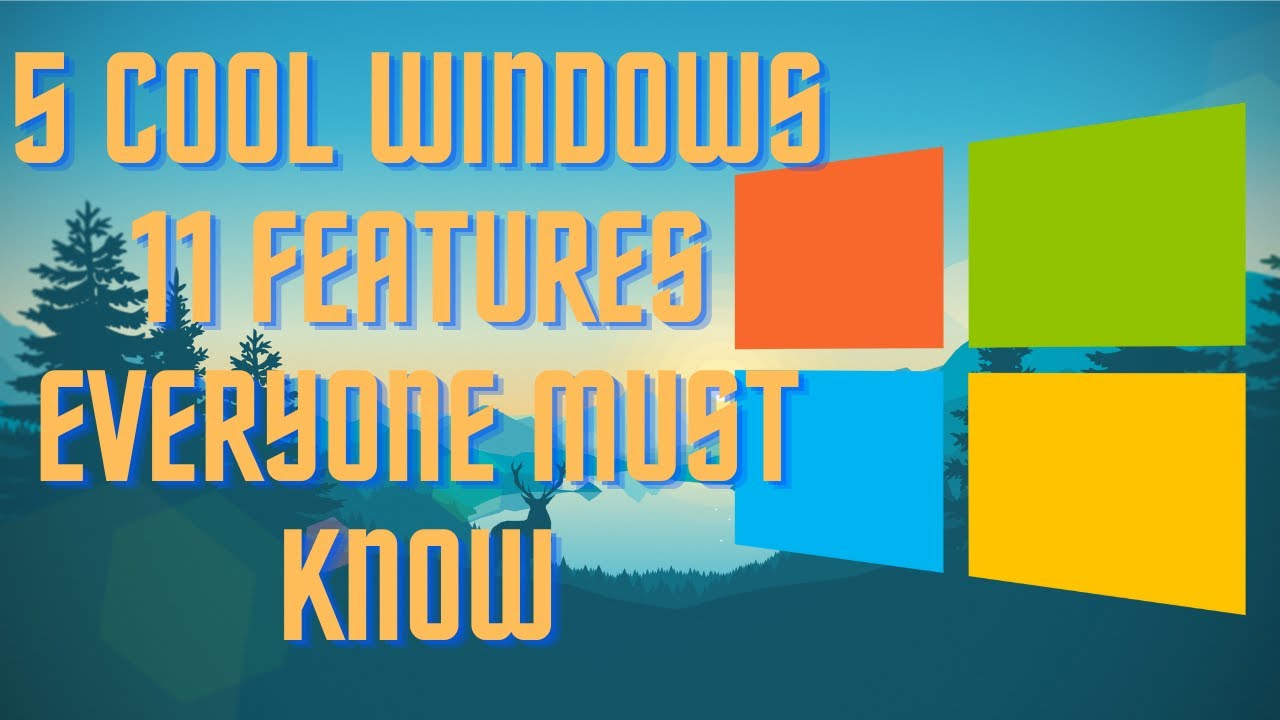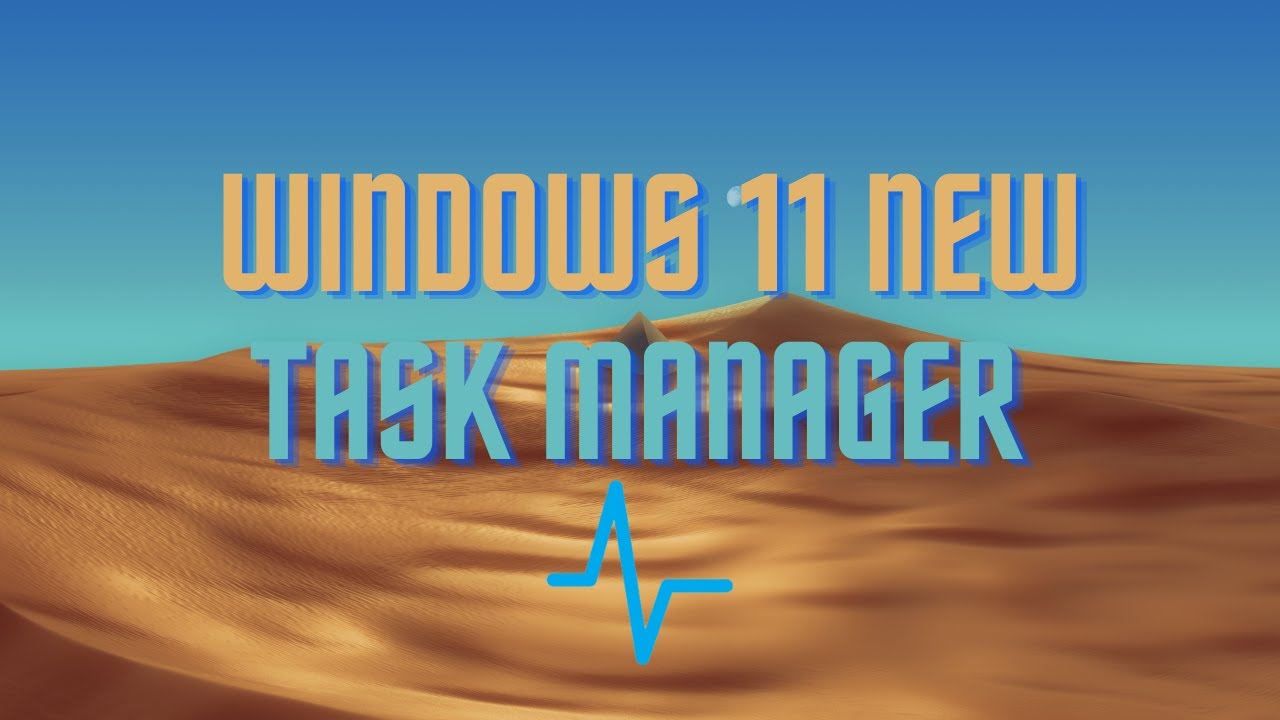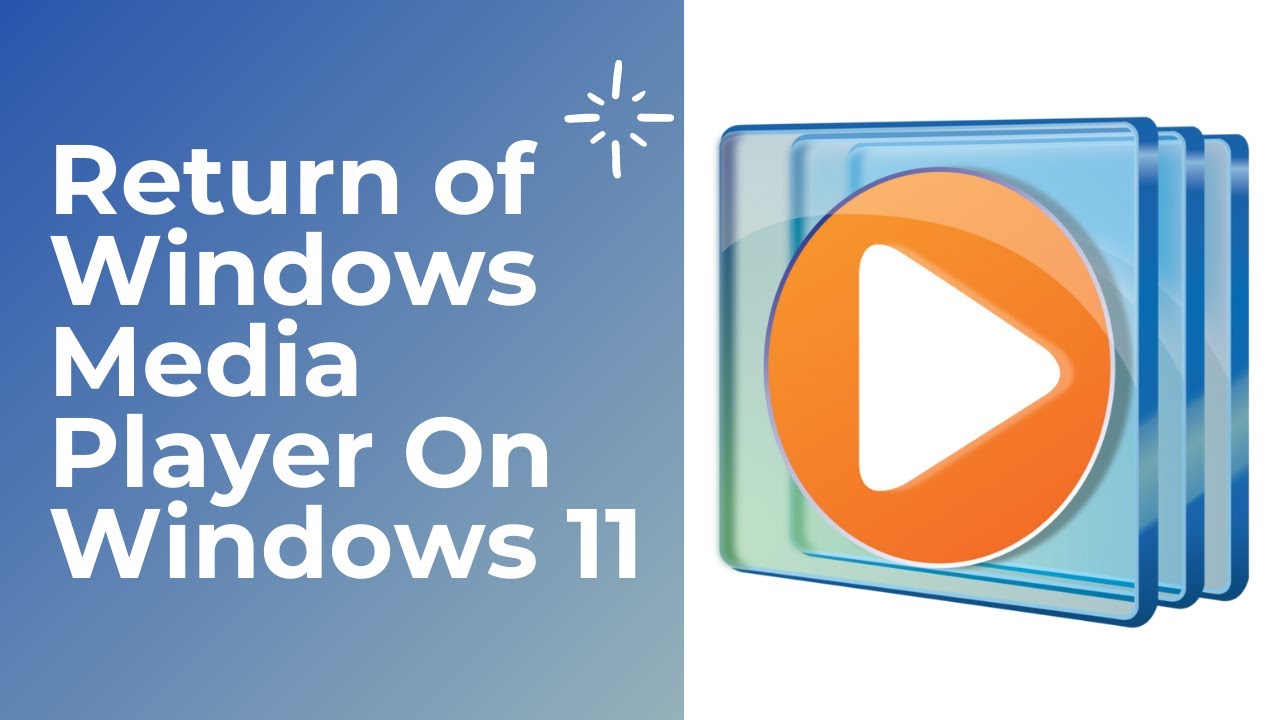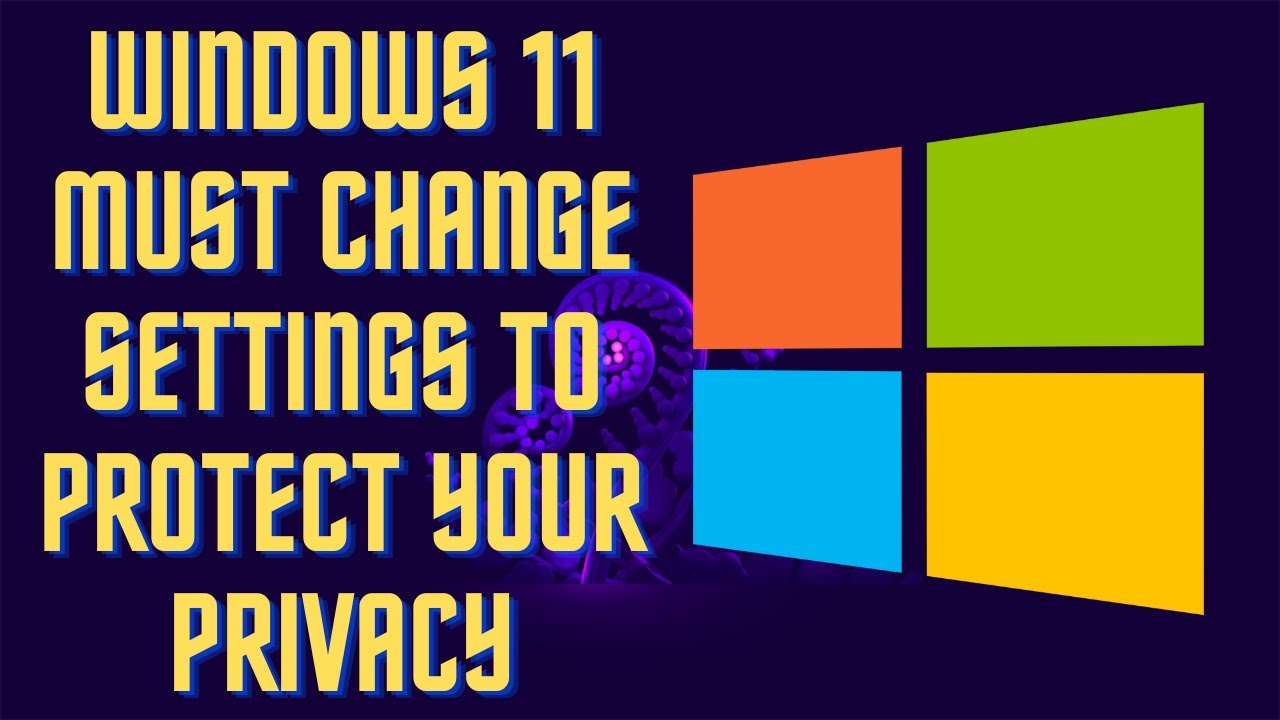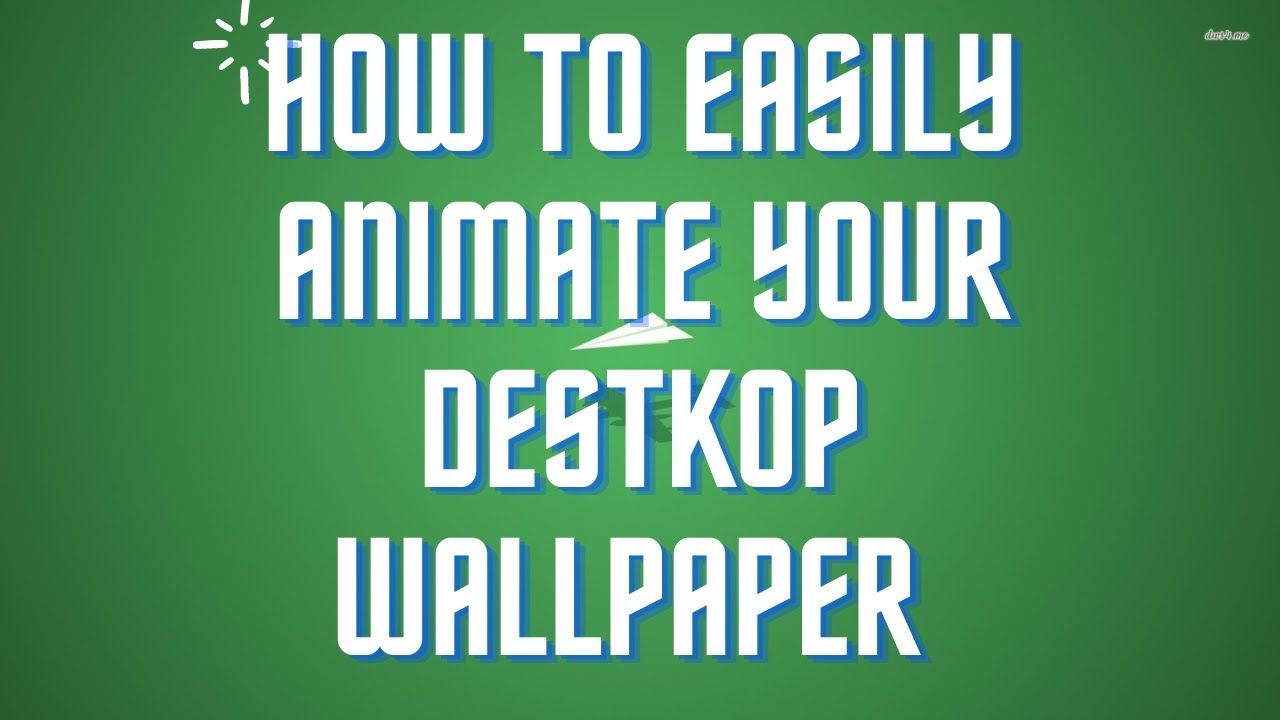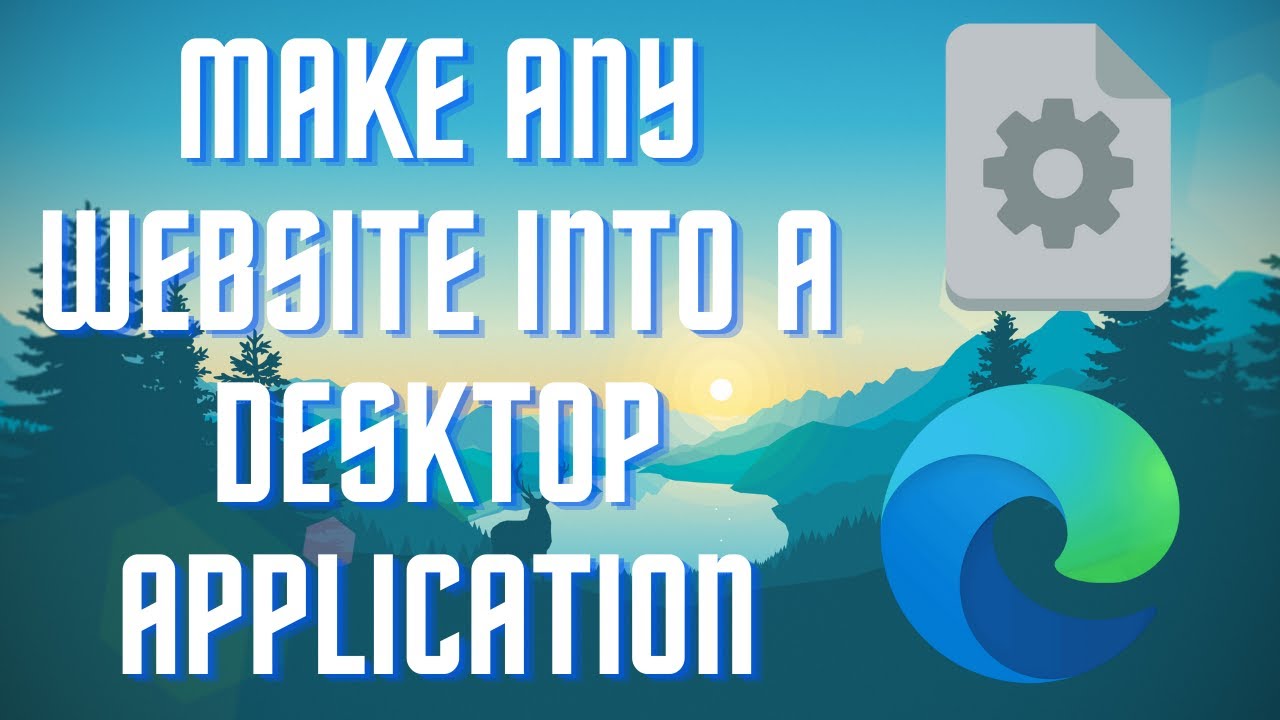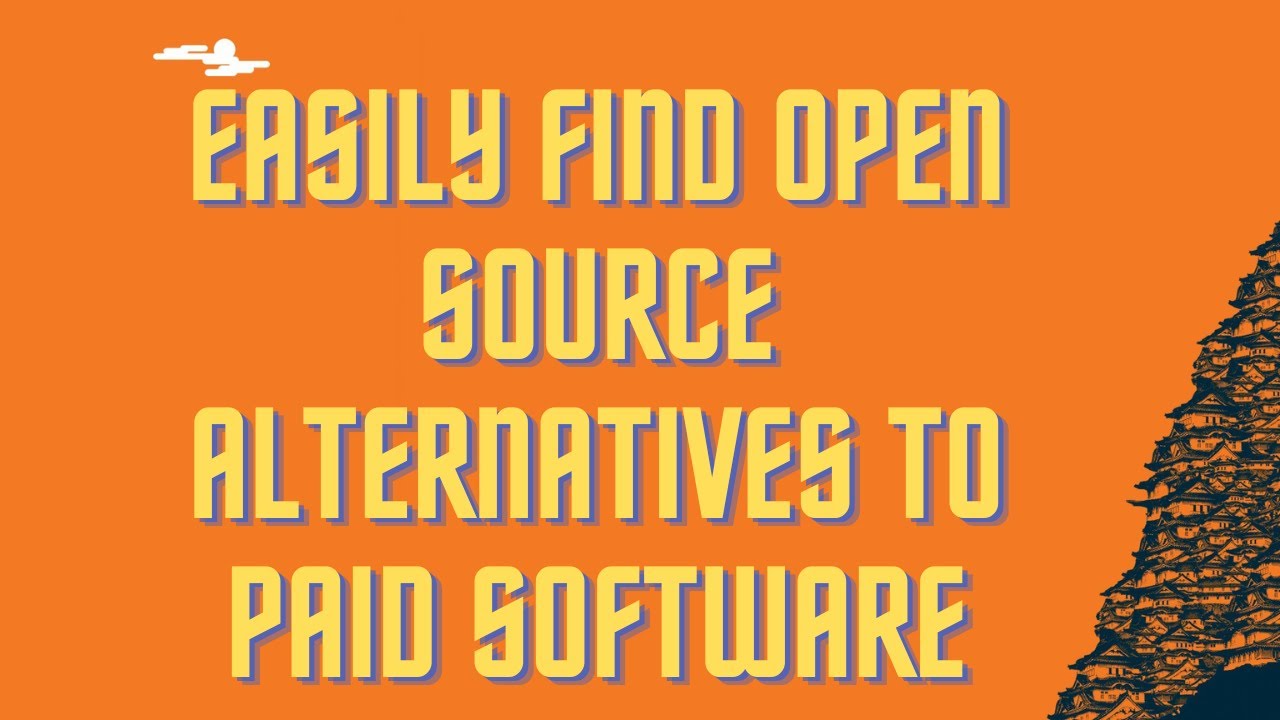These are the amazing Top 5 features of the new Windows 11 in My opinion. ▬▬▬▬▬▬▬▬ 📃 Watch related playlists and videos https://www.youtube.com/channel/UCtb8_zuGlCxHjLHj0gMDZJw/playlists ❤️ Join Amazon Product Reviews Youtube Members: https://www.youtube.com/channel/UCtb8_zuGlCxHjLHj0gMDZJw 🔔 SUBSCRIBE for more: https://www.youtube.com/channel/UCtb8_zuGlCxHjLHj0gMDZJw ▬▬▬▬▬▬▬▬ Products used to make this video: ▬▬▬▬▬▬▬▬ Audio-Technica Microphone - https://amzn.to/3I8LEWZ Focusrite Audio Interface - https://amzn.to/3hXIlr8 XLR Cable - https://amzn.to/37nkJu5 Microphone Arm - https://amzn.to/37gWzRL Micrphone Tripod - https://amzn.to/3t5cSKa ▬▬▬▬▬▬▬▬ ▬▬▬▬▬▬▬▬ 📃Some links contain affiliate links which may result in a small commission for "Ram Overload". Using these links does not cost you any extra money. The very small commission made from these links helps to sustain the longevity of this channel and is very much appreciated! ▬▬▬▬▬▬▬▬
Auto Generated Transcription:
what is up guys welcome to ram overload and today i'm going to be talking about windows 11 and some of the cool features in my opinion that it has um you know if you guys don't know microsoft elite windows 11 and they have a preview out that you guys can check out i'll have another video on how to get that and how you can install it on your computer but today i'm going to be
just talking about some of the features in my opinion that are pretty good all right the first thing as you guys can see is the ui it's a completely new ui everything's revamped uh very similar um you know it has some similarities to the previous one but you guys can see like things are more rounded at the edges so for example if i open up this folder
you can see over here the edges are rounded off microsoft normally always went with like a sharp edge especially with windows 10 and windows 8. i think windows xp was a little rounded but that was kind of outdated this is more minimalistic you know more sleek and overall i think it's a lot nicer you know that's one thing and then you can see on
the bottom the taskbar is centered in the middle over here and then you guys can also see the start menu will come up right here in the center and the pinned option are the applications you have that you can just click once and then they'll open up all right they're kind of like apps you can think of you know you don't have to double click them
let's say settings right there you know it's pretty cool in my opinion and it's pretty quick also so overall the theme is amazing i really like it if you guys are interested on what version i'm using it's here on the bottom right hand side build 22489.rs pre-release and then whatever this number is
so that's the first major thing in my opinion that i really like the next one is windows store so you know if you've been using um windows for the past whenever you you probably know their store kind of sucks okay um they want to now start to implement android apps in here you know um they aren't using google but they're going to
use i believe is the the amazon app store which has a decent amount of apps but uh you know obviously it's not as good as the play store but the google play store but it's better than nothing so they do want to add android apps within their microsoft store and hopefully this they improve the search also because the search in
the previous one was horrible okay you know people would complain that um you know they developed some kind of app on here but when you search for it it never shows up so that that's just bad on microsoft and for the developers who won't want to develop on here ever again so that's the second thing uh the third cool thing is the snap feature okay if
you hover over this um what do you call it the resizing icon on the top right side you guys can see there's six different new layouts or more than six but like six different full screen layouts so the previous windows had these two it had this layout as well and it had this layout as well so you can do on all you can do that on
windows with the shortcut keys not by hovering over this and get these three different layouts uh what they added now was the three screen the three screen layout okay or the three column layout i believe this only works if you have a specific size screen so if you have a small screen it probably won't show up so this one here this uh the left app will be double the size and the right
one would be i guess regular and then this one you have all three size the similar size and this one the middle one would be kind of fatter than the other two so this snap feature is pretty cool uh let's just try it out this goes here and let's see i don't want to put any of those up so let's open up this
and let's set this here so like this and then you can kind of resize it whichever way and yeah the good thing is it gives you the option um automatically to choose the next um whatever section to choose the next app you want in that section so you don't
have to click it do it one by one so that's pretty cool and it does remember the layout okay so that's that's another cool thing so you know if you have your work stuff you want a specific layout for that it will do it so no worries for that the next thing is the desktop and app slash wallpapers are really unique so let me go to
where was it settings and let's search for theme or it should be here personalization so in my opinion it works really good so if you use your own picture it works really well to get the accent colors
i don't have any right now but basically the accent colors you can choose it to automatically change to whatever the back base off the background so right now i have it set to orange but you can basically choose it to what are the themes right there so i'll choose like the accent color
that works best with the background image okay so i i think that's pretty cool also and they also have dark theme as well as light theme which is again amazing i hated the light theme you know all my apps if they have a dark theme i always use the dark theme and i know a lot of other people do as well
so that that's definitely something cool in my opinion next thing i want to mention is microsoft teams so that's over here let's open it up they replace skype with microsoft teams and you know i i personally think that's a good idea skype was kind of dead you know it's um you know they tried to make it a thing
but they really couldn't so hopefully now they're trying with teams but i'm not sure how well that would do because teams kind of feels more like a professional app i'm not going to use team to just chat with my friends uh so yeah i don't know how well that will adapt to the windows users so
that's another cool feature that they added at least they got rid of skype that was kind of annoying next thing i want to mention is back to the windows store is the hdr so all the new games or i wouldn't say all of them but there's been a major improvement to games especially their hdrs okay so a lot of games went from sdr their standard
definition range to hdr okay and there's a lot of major improvements on the xbox side as well when integrating with windows so you know if you are a gamer that's definitely good news for you so you know you would probably appreciate this a lot more than i do um you know i don't really game as much anymore so it's not really too much for me but i
heard it's gonna be something crazy for those who do games so definitely check uh you know check that out and stay tuned for that so yeah that's pretty much it you know if you guys liked the video make sure to give it a thumbs up don't forget to subscribe and i will see you guys next time peace