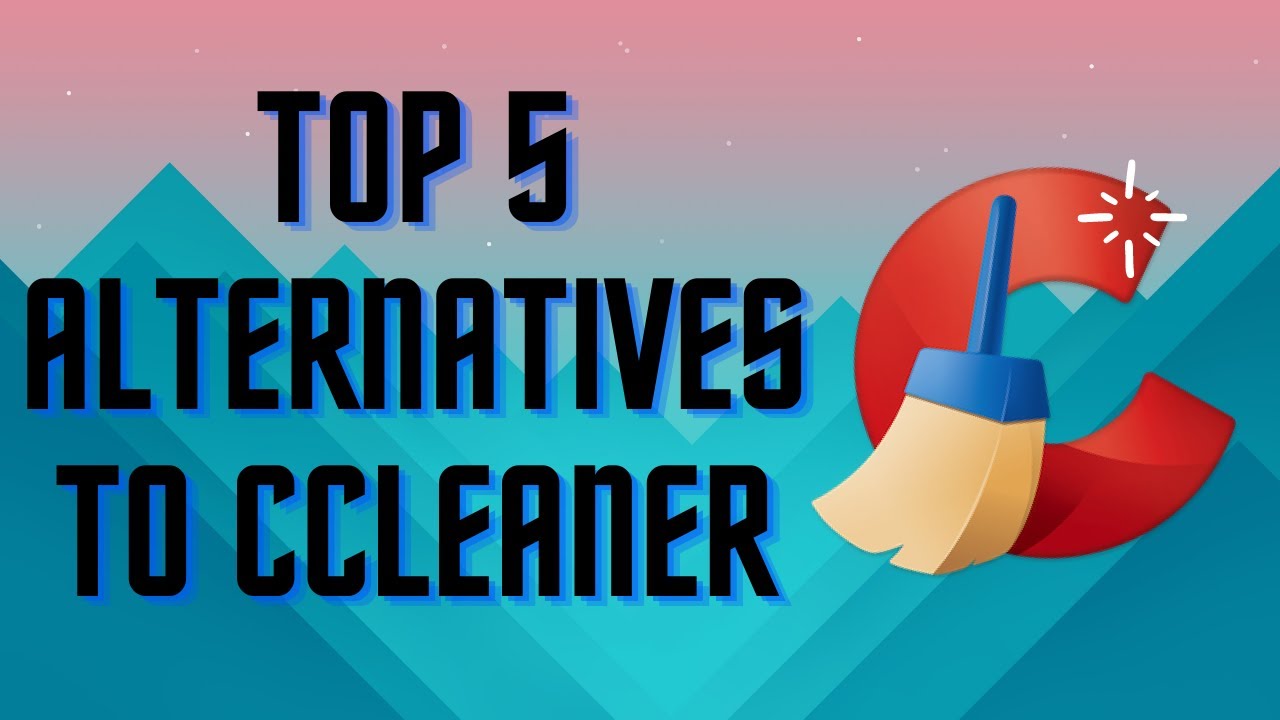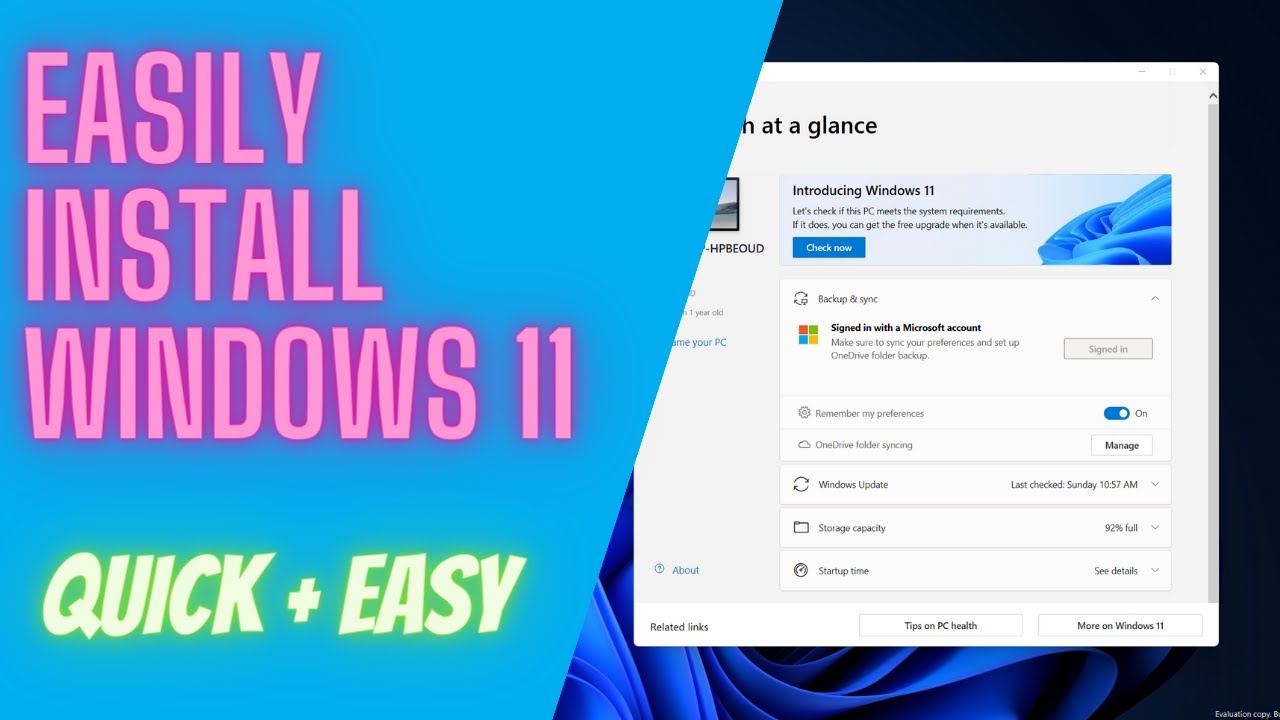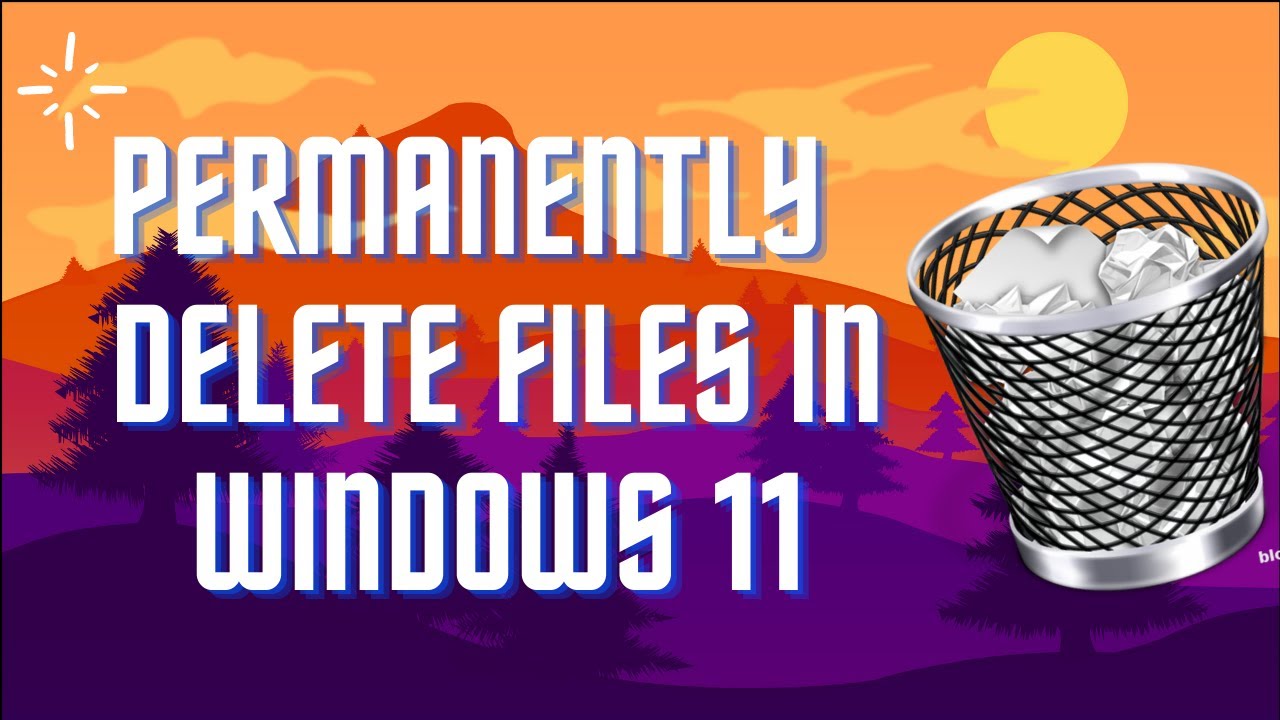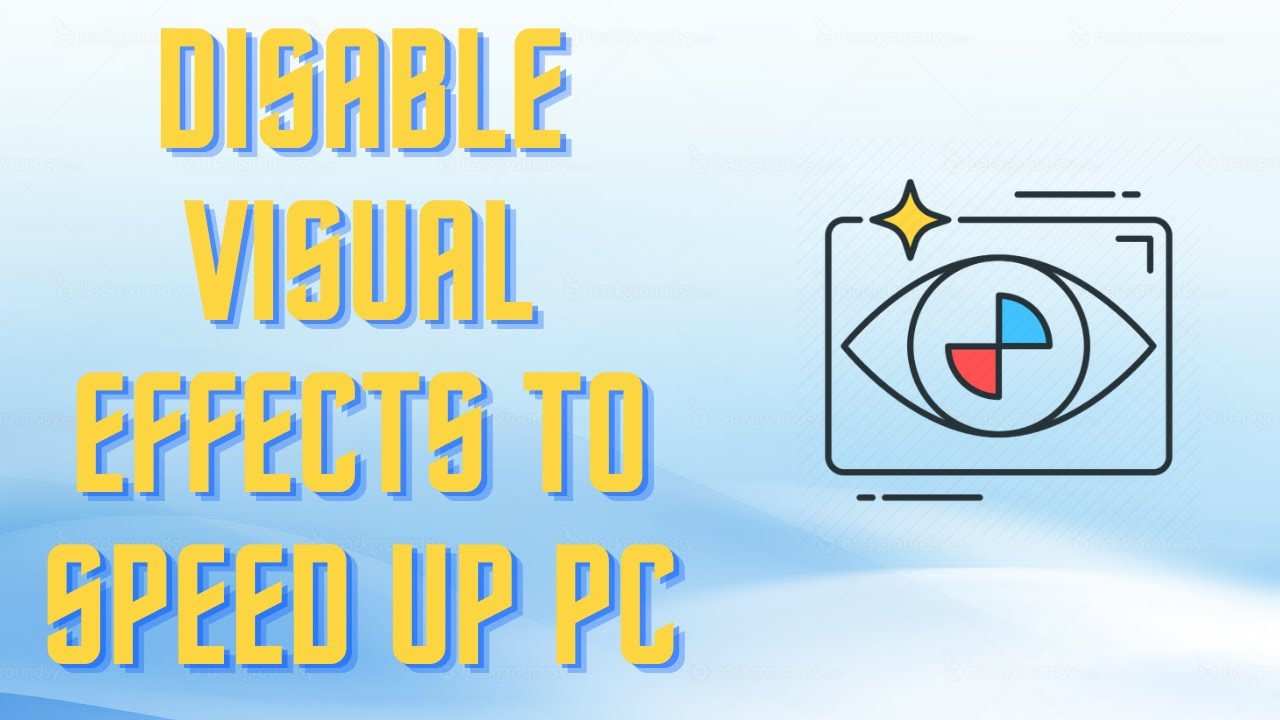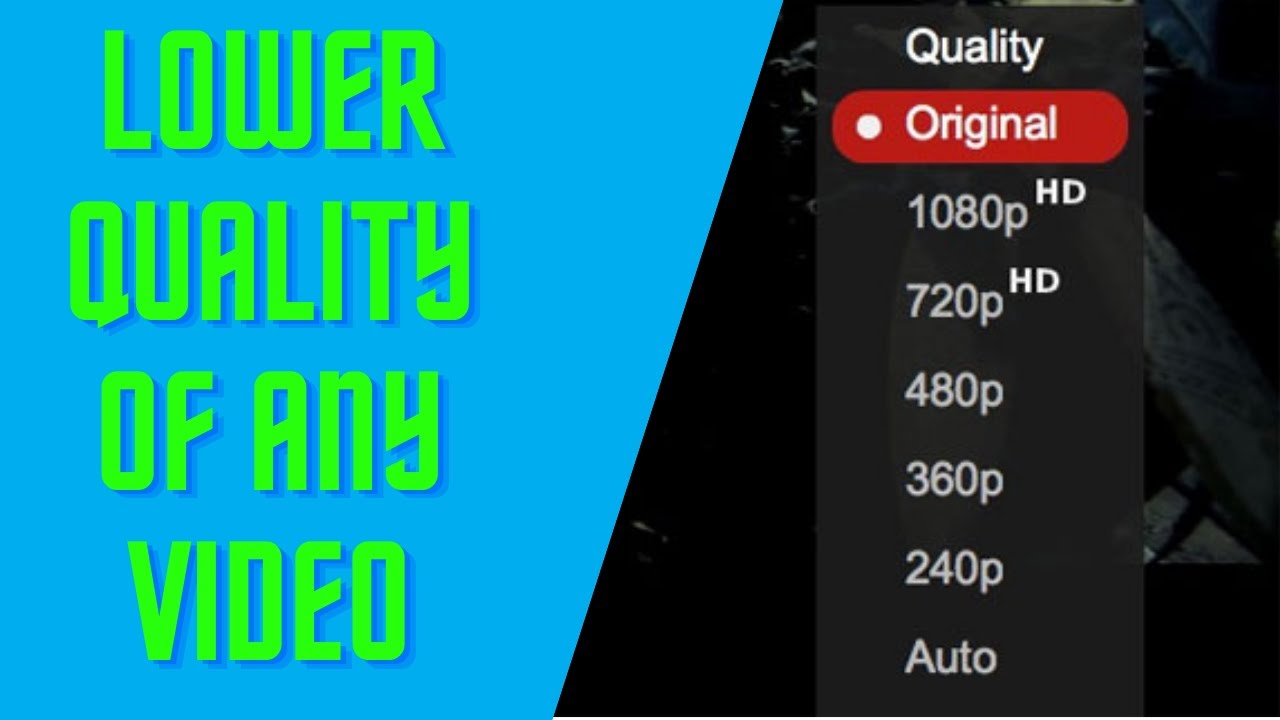In this video I'll show you how to properly install OpenVPN on your PC with out any issues. You can have OpenVPN up and running in just a few minutes. ▬▬▬▬▬▬▬▬ 📃 Watch related playlists and videos https://cutt.ly/GZE7xsc ❤️ Join Amazon RAM Overload Youtube Members: https://cutt.ly/gZE7ipQ 🔔 SUBSCRIBE for more: https://cutt.ly/gZE7ipQ ▬▬▬▬▬▬▬▬ Products used to make this video: ▬▬▬▬▬▬▬▬ Audio-Technica Microphone - https://amzn.to/392bQa2 Focusrite Audio Interface - https://amzn.to/3kOc0Vj XLR Cable - https://amzn.to/3vRAXFA Microphone Arm - https://amzn.to/3vXdZgp Micrphone Tripod - https://amzn.to/3vWyda7 ▬▬▬▬▬▬▬▬ ▬▬▬▬▬▬▬▬ 📃Some links contain affiliate links which may result in a small commission for "Ram Overload". Using these links does not cost you any extra money. The very small commission made from these links helps to sustain the longevity of this channel and is very much appreciated! ▬▬▬▬▬▬▬▬
Auto Generated Transcription:
hey what is up guys welcome to Ramoverload today I'm going to show youguys how to properly install openvpn Iknow I've seen people install openopenvpn but then you know after a whilethey'll probably notice that it's notproperly installed so this is a quickguide on how to properly install it allright so let's get started first whichwe want to go to is openvpnright just search it in your searchengine and go to openvpn.net now we'rehere we want to basically download theopenvpn software on our PCwe'll click get startedmy bad I meant Community we will go hereand let's go to downloads so now here wehave theum different types of installers thatthey provide so click which one you haveI have the window I'll do windows 64-bitinstaller so let's click that I'll takea couple seconds to download and onceit's there we just want to click it andrun itall right so let's see what's customizedyou can customize it if you want if youknow what you're doing but other thanthat just leave it as it is all right solet's click install nowminimize thisso this ZIP will take a couple minutesright depending on your PCbut it shouldn't really take that longso let's just give it a couple littlemore secondsand it should be done okay so nowopenvpn is it is completed installinglet's click close so now we get anotification saying no readableconnection profile config files can befound use the import file menu or copyyour files to this location all right solet's press ok so if you want it justfor your own computer remember what thelocation is it's whatever your usernameis and then open a VPN folderslash config or it can be in the programfile openvpn config so check both solet's just click okso now we can see on the bottom righthand corner it should be hidden we cansee this new openvpn icon that's in thesystem tray let's right click it openand we can see we can import it from afile access server or from a URL sobefore we do that we will go and getsome VPN files from online so the way wedo that let me bring up the browseragain we want to go to a website calledvpnbook.combook.comnow over here let's scroll down and goto openvpn over here you can see thatthese are the different servers thatthey have p l d e u s u s c a so CA islike Canada FR friends PL maybe Poland de I'm not really sure what d e isum but yeah you can see that these arethe different vpns availableso now choose which one you want tochoose and you can basically justwhichever one you want you can just dragit to your desktop or a specific folderor anywhereor you can just click itso you can see it downloaded it righthere so let's open the fileand once we open it okay once we open itwe can see that we have these threefiles which are DOT ovpn okayso we're going to want to extract thesethree files um well we'll just use thefirst one for now so let me just drag itto a folder over hereso it's on my desktop I have it on afolder right there rightum so now let's open up this importimport from fileand basically get this location so it'son my desktopand right hereso did it importokay yeah all right so now it will askwhat the username and password is theusername is here on the website so let'sgo back therepaste okay the password you can't pasteas an image W 4 8bf5 asave password press oknow you can see over here okay it'sconnecting so you can see yourconnection turn off and then turn onagaingive it a couple secondsall right so green is connected so youcan see that it's connected and that'sthe IP that it's assigned to meso you probably will get a notificationon the bottom right hand side over hereI just remembered I have mynotifications off over here so that'swhy nothing popped up so that being saidsince now the connection is there let'sdouble check with the um an IP check uhwhat's my IPso it shows that this is my IP which isoh let's go to our websiteso yeah you can see my IP this is notreally where anywhere close to where Ilive right but for some reason it's notfriends either saying it's WarrenMichigan but that being said uh the VPNis working andum it is hiding my IP so depending onwhich VPN you do useum speed can vary so just take that intoconsideration uh the VPN that I'm onright now whichever file I chose it iskind of slow but then againum that is what you're I guess gettingfrom a free VPN so yeah that's prettymuch it you know really quick and easytutorial on how to properly set upopenvpn if you have any questions orcomments leave it down below um I'd loveto help you guys out if you like thisvideo make sure to give it a thumbs updon't forget to subscribe and I will seeyou guys next time peace