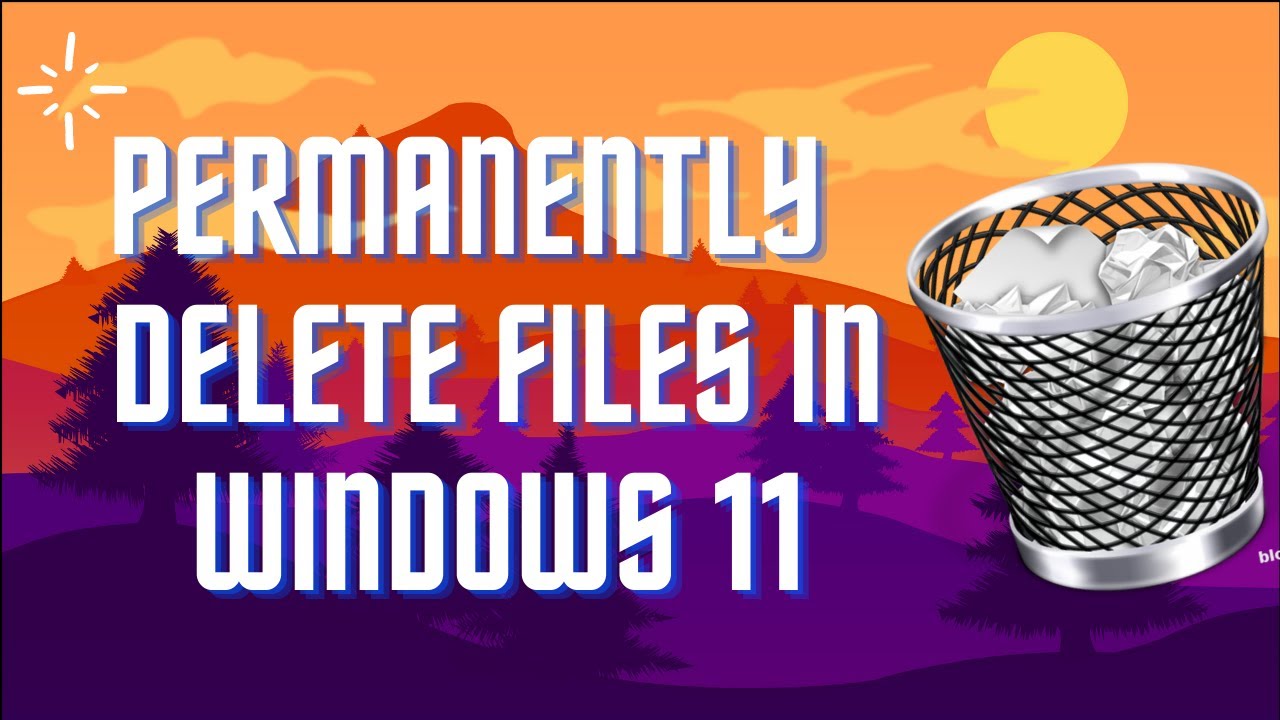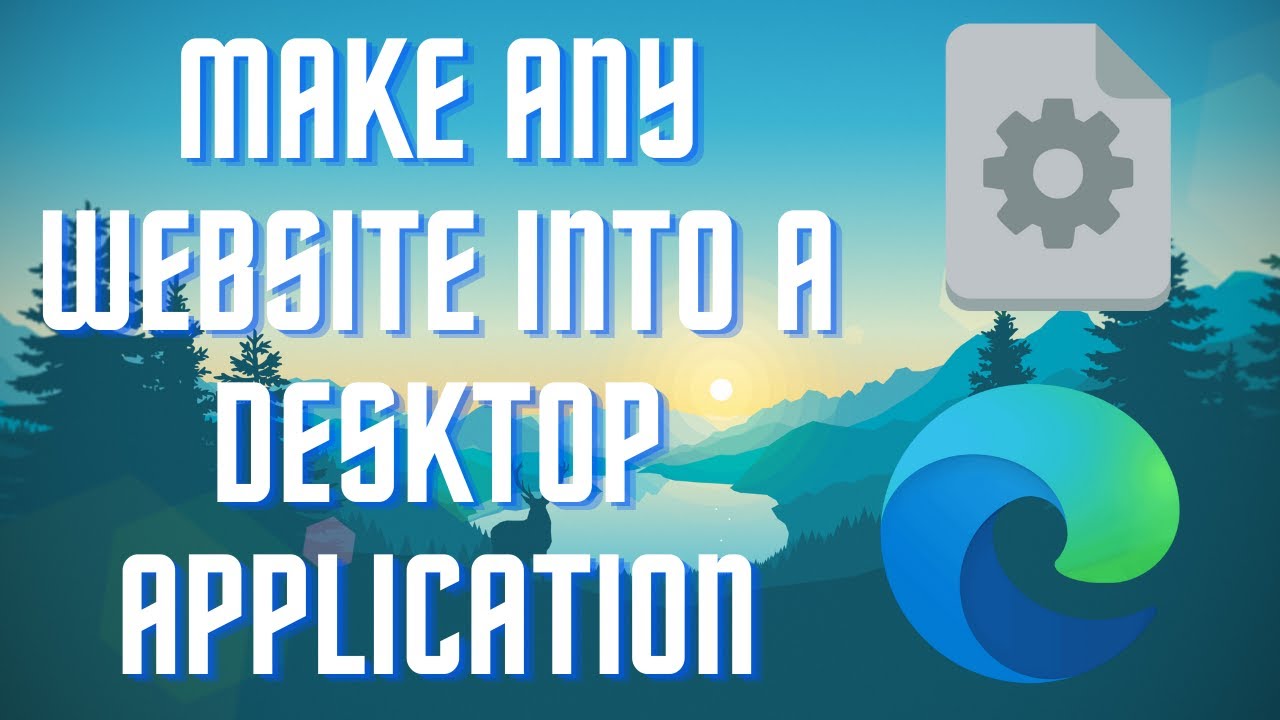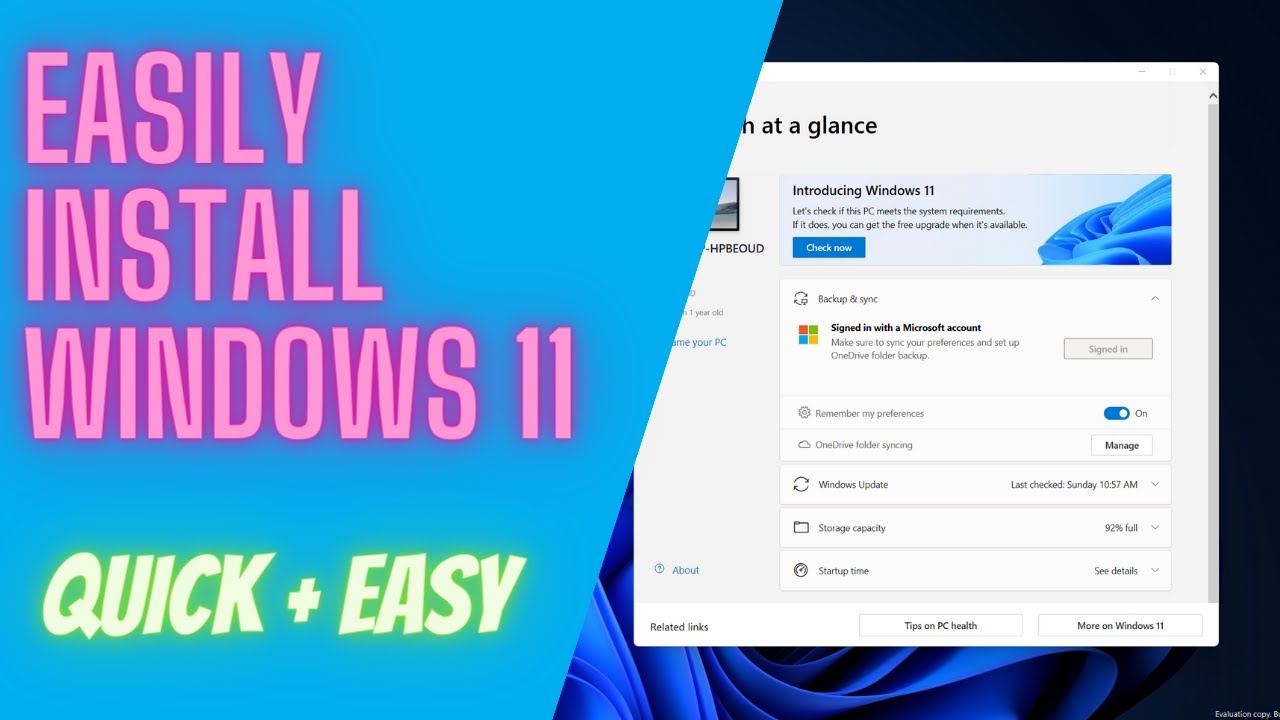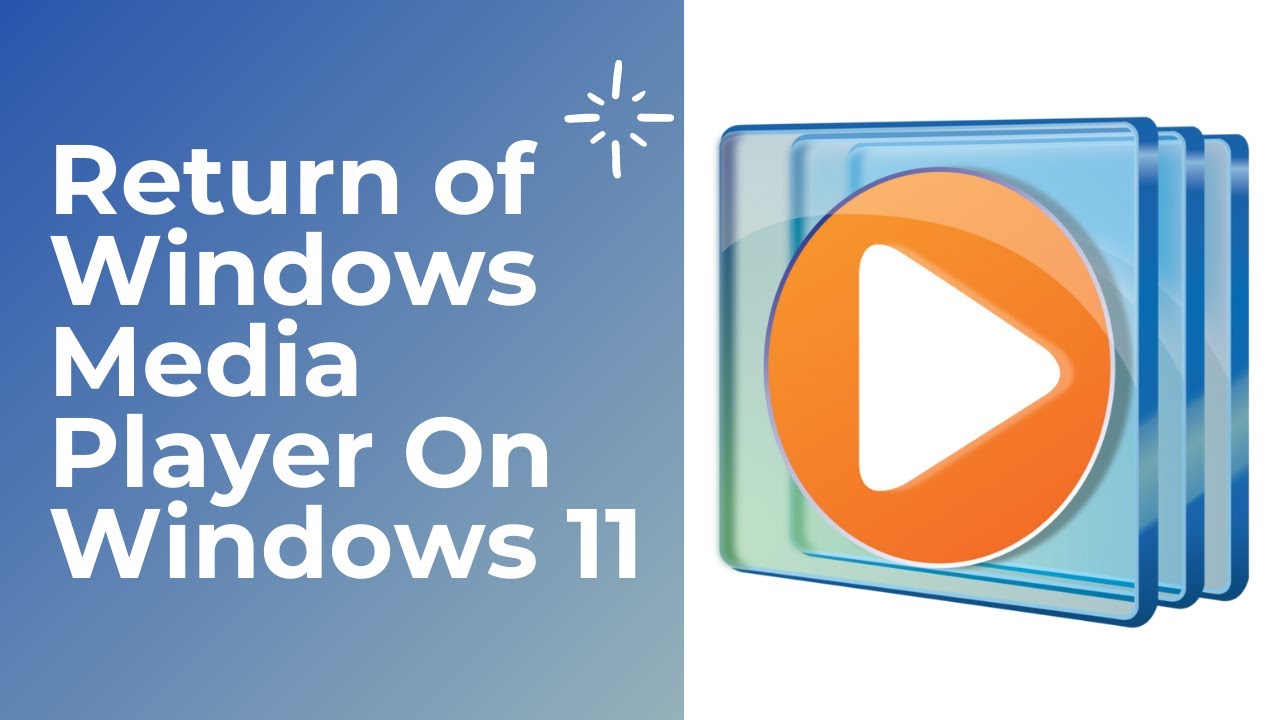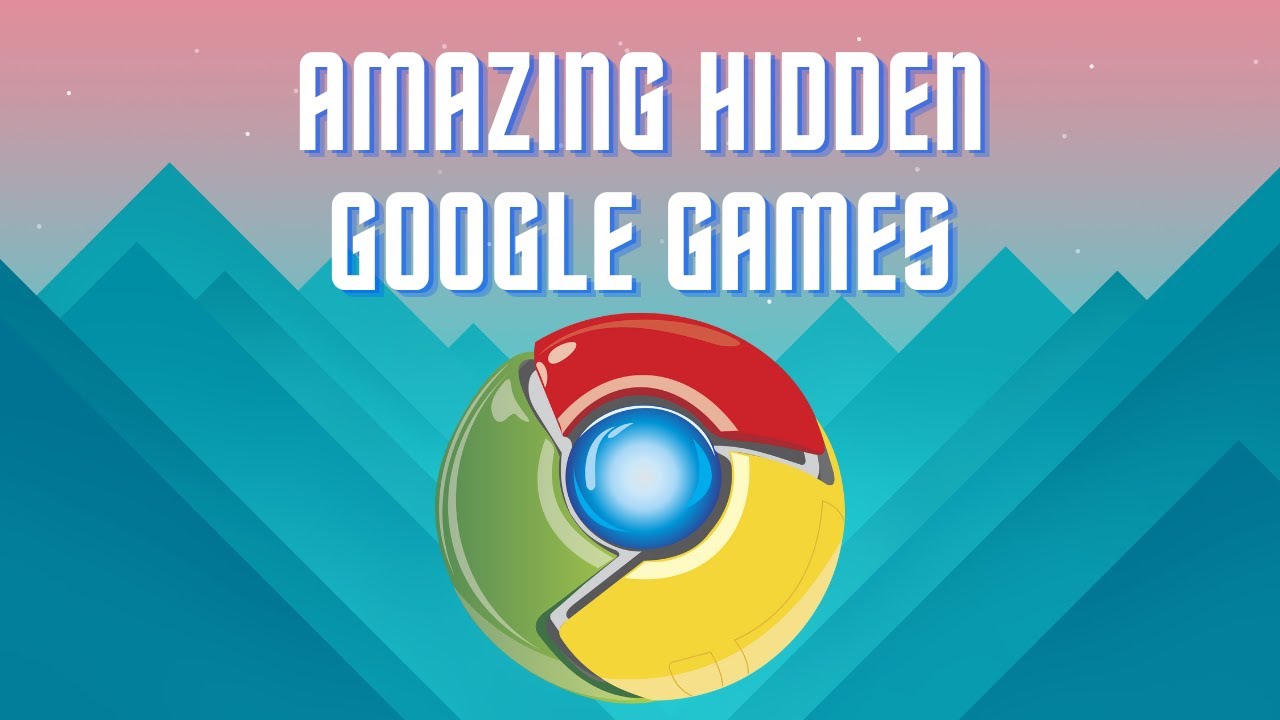Delete files permanently without having to worry about it being recovered later on. ▬▬▬▬▬▬▬▬ 📃 Watch related playlists and videos https://www.youtube.com/channel/UCtb8_zuGlCxHjLHj0gMDZJw/playlists ❤️ Join Amazon Product Reviews Youtube Members: https://www.youtube.com/channel/UCtb8_zuGlCxHjLHj0gMDZJw 🔔 SUBSCRIBE for more: https://www.youtube.com/channel/UCtb8_zuGlCxHjLHj0gMDZJw ▬▬▬▬▬▬▬▬ Products used to make this video: ▬▬▬▬▬▬▬▬ Audio-Technica Microphone - https://amzn.to/3I8LEWZ Focusrite Audio Interface - https://amzn.to/3hXIlr8 XLR Cable - https://amzn.to/37nkJu5 Microphone Arm - https://amzn.to/37gWzRL Micrphone Tripod - https://amzn.to/3t5cSKa ▬▬▬▬▬▬▬▬ ▬▬▬▬▬▬▬▬ 📃Some links contain affiliate links which may result in a small commission for "Ram Overload". Using these links does not cost you any extra money. The very small commission made from these links helps to sustain the longevity of this channel and is very much appreciated! ▬▬▬▬▬▬▬▬
Auto Generated Transcription:
what is up guys welcome to ram overload today i want to show you guys how to permanently delete files from your computer and make them unable to be retrieved so there are software's out there where what they are able to undelete files and you know if you format a disk you are still able to get that that data back or or at least some of it
so this way um that i want to show you it will permanently delete it and it will make sure that you do not um are you that you're not able to recover at all so the first thing we want to check out is recycle bin you know you want to make sure you're constantly emptying your
recycle bin because you know um you guys can see if i delete this folder i open it the folder is still there all right and normally the way you would let me drag that out so i'll undelete it so it's right there normally the way you would do it would be like shift delete right and here i'll ask you a message are you sure you want to permanently
delete this folder and most people press yes you know and they'll think they're good but this case it does well it does give the ability to retrieve the file later on using software but it will remove it from the recycle bin so you're not able to get it back from here okay so let's just create a new file again
so the other option you can do is once you delete it you can right here right click the recycle bin and click empty recycle bin and now i'll ask are you sure you want to primarily delete this file there's only one file here but if you have multiple files it'll say do you are you sure you want to permanently delete all these files
and it'll tell you the size of them as well so you can do yes i'll just do no for now for the sake of this demo so then it will be removed from here as well right which again it is deleted from the computer but using software you may be able to recover it and just one other option that you guys can do go right click it and go
properties right you can see over here depending on how many hard drives you have you will see those so on my c drive you guys can see over here custom size maximum megabytes i have 14 217 so that's the maximum file size that can be in this recycle bin and if it reaches if it goes above that it will just permanently delete it
a more secure thing people can opt for is don't move files to recycle bins you know just remove them immediately so it will permanently delete them automatically if that's your case you know obviously this is more secure than custom size i do normally have this selected for the most part but for the sake of the demo i'll keep it here
so that's the other [Music] way to make sure that it does get deleted the next way is using software this one is called the wipe file okay let's just undelete this file so wipe file so this one is basically a software used to permanently delete
files okay and you can see the wipe methods over here it has a bunch of different methods and i guess how extreme they are in a sense okay so big bit toggle there's peter gutman style which is 35 times the file con content will be overwritten 35 times with the random and predefined data
the u.s air force over and with random characters so this is i guess their standard which you know obviously is most likely good enough right uh but let's just stick with this one for now but you can you guys can go through all of them um when you guys check it out but let's put this test file here and it's really
simple to use you can put a one file or you can open a whole folder right whatever you want to do you can just uh select that easily so once you have that all you do is press wipe um are you sure you want to delete it press yes um you know mine's really small so it happened pretty quick but basically that file is deleted forever no matter what software you use you will not be able to
recover it in any way possible so yeah that's pretty much it if you guys do want your data to be permanently deleted and unrecoverable using any software i do suggest you check this out the software and the different ways that i showed you guys um if you liked the video make sure to give it a thumbs up don't forget to subscribe and i will see you guys next time peace