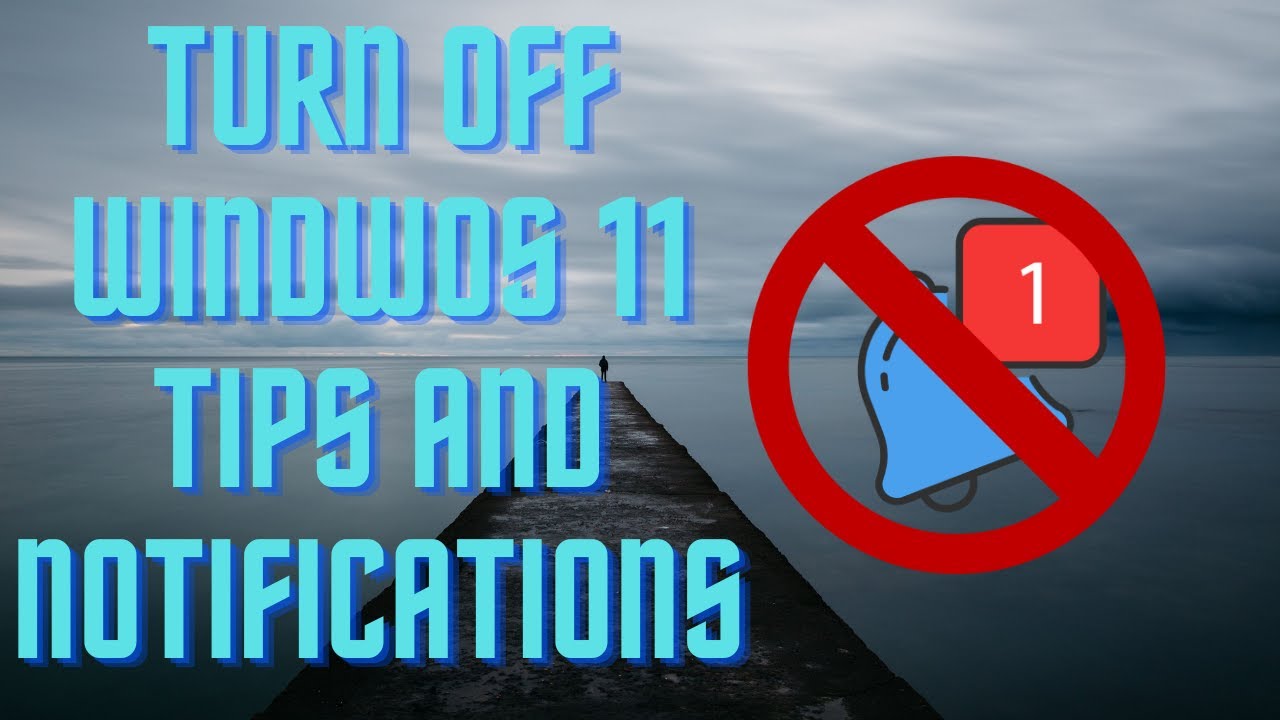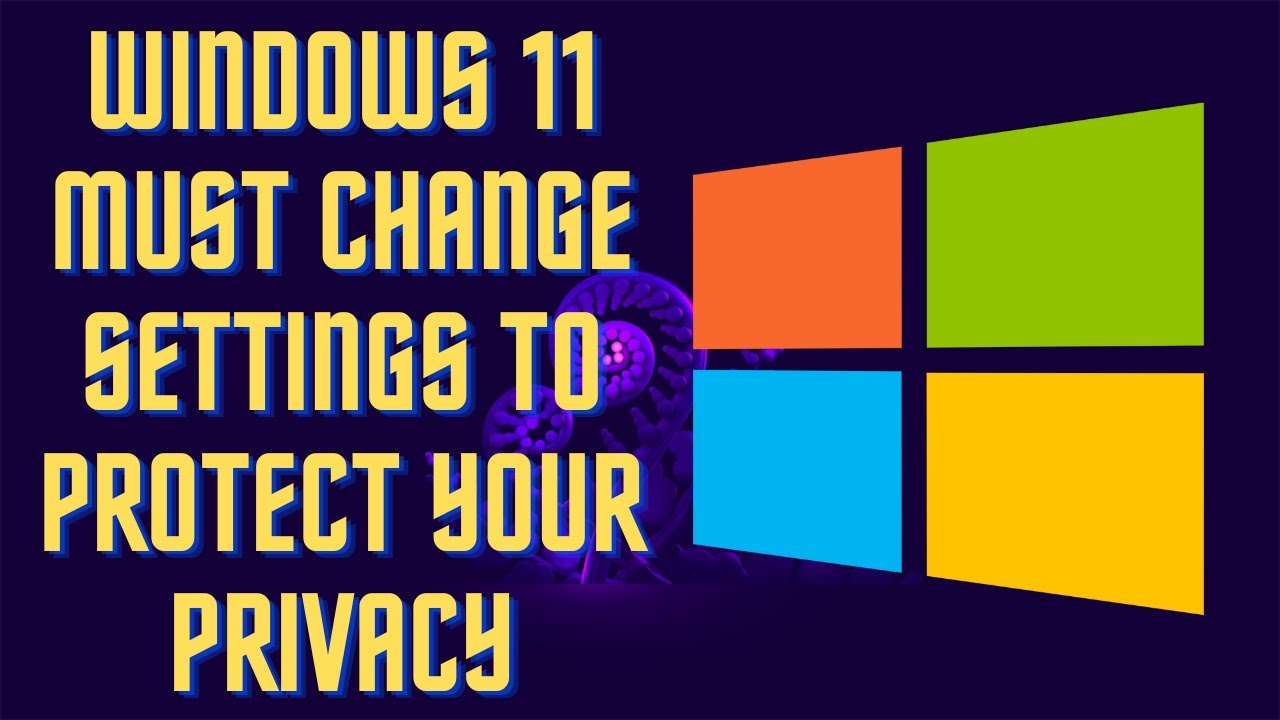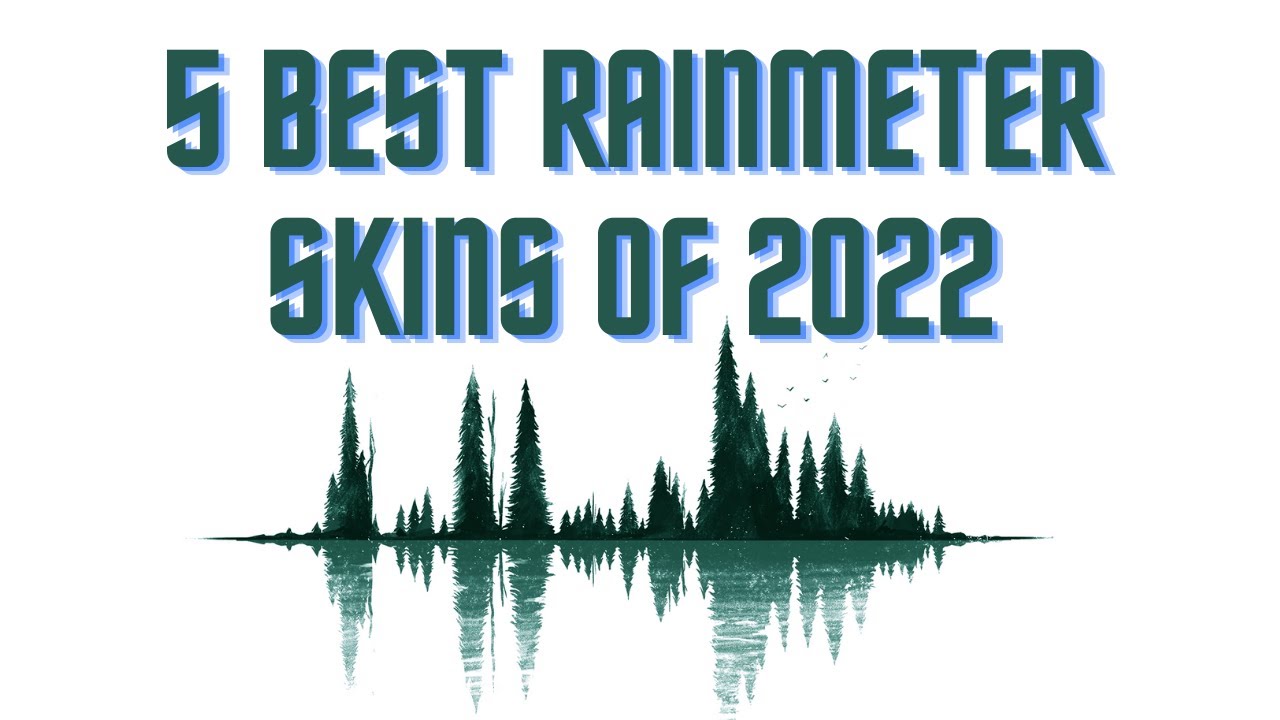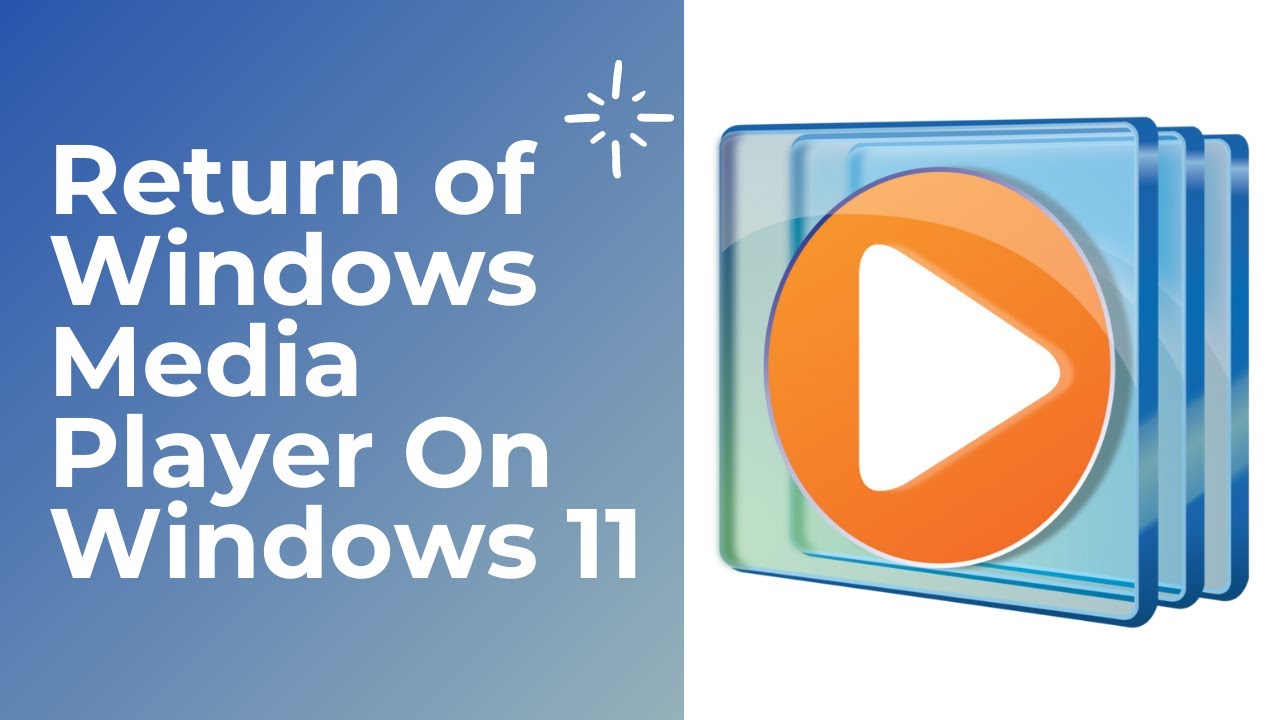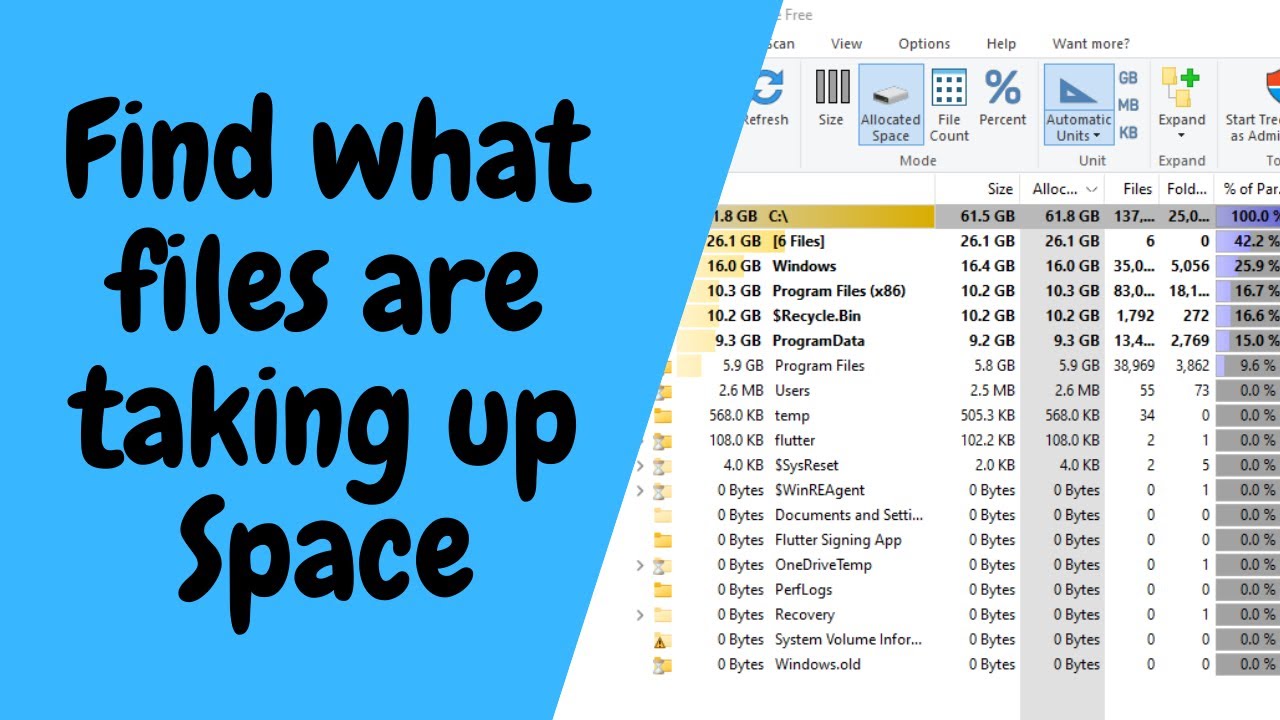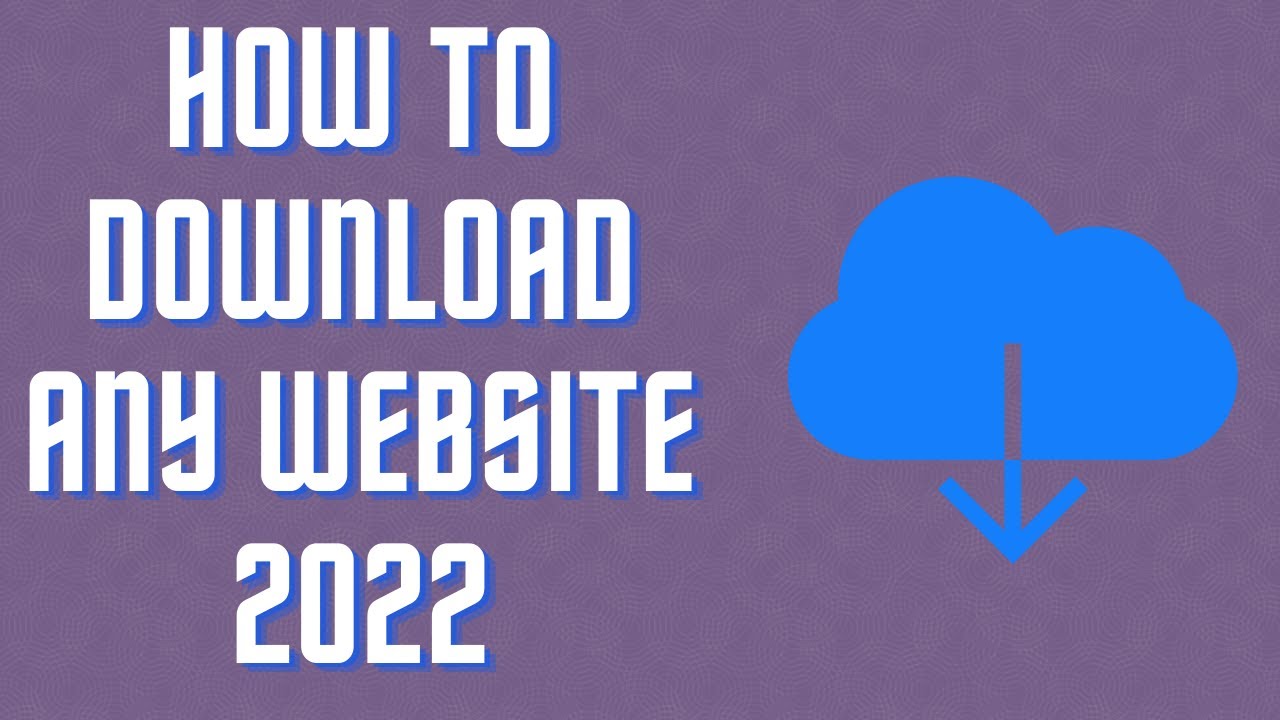Easily make a 10hr looping video. Links: https://handbrake.fr/ https://mkvtoolnix.download/ ▬▬▬▬▬▬▬▬ 📃 Watch related playlists and videos https://www.youtube.com/channel/UCtb8_zuGlCxHjLHj0gMDZJw/playlists ❤️ Join Amazon Product Reviews Youtube Members: https://www.youtube.com/channel/UCtb8_zuGlCxHjLHj0gMDZJw 🔔 SUBSCRIBE for more: https://www.youtube.com/channel/UCtb8_zuGlCxHjLHj0gMDZJw ▬▬▬▬▬▬▬▬ Products used to make this video: ▬▬▬▬▬▬▬▬ Audio-Technica Microphone - https://amzn.to/3I8LEWZ Focusrite Audio Interface - https://amzn.to/3hXIlr8 XLR Cable - https://amzn.to/37nkJu5 Microphone Arm - https://amzn.to/37gWzRL Micrphone Tripod - https://amzn.to/3t5cSKa ▬▬▬▬▬▬▬▬ ▬▬▬▬▬▬▬▬ 📃Some links contain affiliate links which may result in a small commission for "Ram Overload". Using these links does not cost you any extra money. The very small commission made from these links helps to sustain the longevity of this channel and is very much appreciated! ▬▬▬▬▬▬▬▬
Auto Generated Transcription:
hey what is up guys welcome to ram overload and today i'm going to show you guys how you guys can quickly make a 10 hour video to upload on youtube so if you want to make a video putting on loop and make it 10 hours or you just you know i don't know some kind of video you just for the audio you want to do it it's really simple to do and it shouldn't take you more than like 10
minutes max so the two tools you need the first one is called handbrake and the second one is called the mk let me just see what it's called mkv tool next gui so let's open up that and as well as handbrake so first we're going to use handbrake to lower the quality of the video so if
your video file is you know pretty big or just a normal size you know making that into a 10 hour video is going to make it really big and uploading it to youtube will just be a hassle so you want to lower the quality a bit and just make it somewhat reasonable when uploading so this video is 2 hours and 32 minutes and 33 seconds and it's around like 38 megabytes 39 megabytes
okay so let's cancel it let's drag it into handbrake okay so handbrake is the tool we're going to use to lower the quality so let's go to video before we go into video let's go to dimensions so this is a 1920 by 1080 which is a 1080 video so let's change it
to make it a 720. so 1280 by 720 is 720 so this overall lowers the dimensions and it should make the video smaller um already so let's keep the frame rate let's make it slightly lower to 25 and the quality lower as well so this is the quality the main area where where it will make a big difference on
the quality of the video so let's move it left to like 30 okay um and and let's see how well it uh keeps the quality or changes it so i have this video here is being generated let's see all right so it's going to take a couple seconds i'm going to just pause it and then
when it's done i'll play it back all right so now we have the video completed and you guys can see on the bottom left side it's set only 7.2 megabytes so we went down from what was it like almost 40 megabytes to 7 megabytes so let's play and check out the quality of it so overall the quality is still pretty
good in my opinion you know obviously it's not as high def as it would be or as it was let's open the original so you can clearly tell that this video is a better quality the original one but this one that we created is you know it's in my opinion it's just
it's pretty good especially if you're going to be using it for a 10 hour video all right um so now since we have our video let's close or let's just minimize handbrake and open up our next tool which is called the mkv tool nyx gui and in here we just want to pretty much drag this in here like a bunch of times so
it would help to keep track of the times because it doesn't over here so let's um let's see the property what was the length 2 hours and 30 2 minutes and 30 seconds so oh when you add the second one this pop-up will come and you just want to have append to existing source file press okay
i'll just do this a bunch of times we okay so i added a bunch of times so this should equal to around like 15 minutes so the the way to do it is intervals because adding it up to 10 hours will just take too long so we want to add this let's start it 15 it should be around like 15 minutes
properties details yeah it's like 18 17 minutes so that's pretty good um so now let's just delete that and now we'll just keep adding the 17 minute videos and we'll just add that a bunch of times because this way if we're just if we're just adding the smaller videos it will take way too long and it probably
um you know it's it's not good because this way will we can kind of tell what the file size will be we don't want to just add a small one a bunch of times and then find out the file size is like 20 30 gigs which you know obviously we don't want so it's already 500 megabytes and
this is three hours long okay so that's pretty good so let's um add it again three hours six hours nine hours so now this is nine hours let's add the um the 17 minute one a couple times now let's add it four times so that
should be slightly above 10 hours long um overall so i think it's still converting so yeah you can see on the bottom right hand side the percentage so you know this tool is pretty quick so it doesn't really take that long so even if you have a slower pc it shouldn't really
take that long properties so right there 10 hours and eight minutes let's open up the file and check it out so yeah you can see right here 10 hours eight minutes you can just whatever go back it's not corrupted or anything it's working perfectly fine i have the audio
muted but yeah i don't know if you guys can hear it but [Music] yeah but basically that's pretty much it really easy to make a 10 hour video it's been less than 10 minutes to even do it so you know once you have your file ready you want to lower the quality a bit and
then you want to basically just append it to each other causing the loop so yeah that's pretty much it you know if you have any questions or comments please leave them down below you know i'd love to help you guys out if you liked the video make sure to give it a thumbs up don't forget to subscribe and i will see you guys next time peace