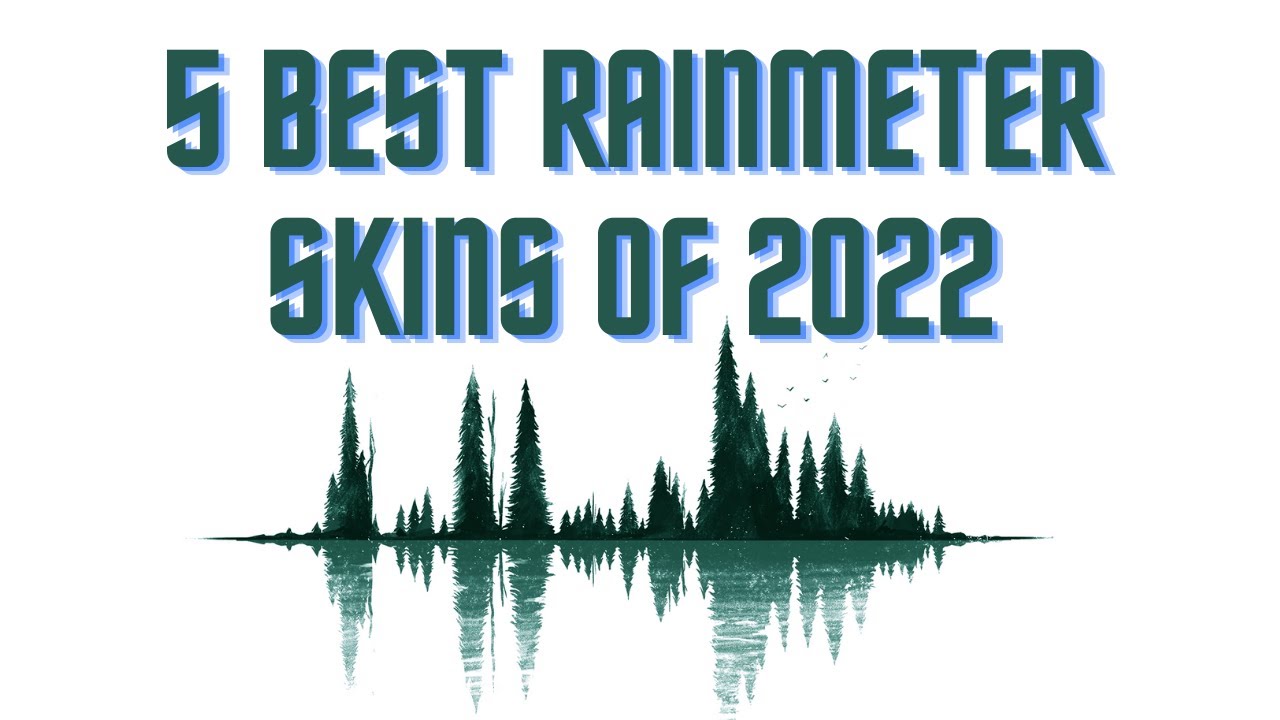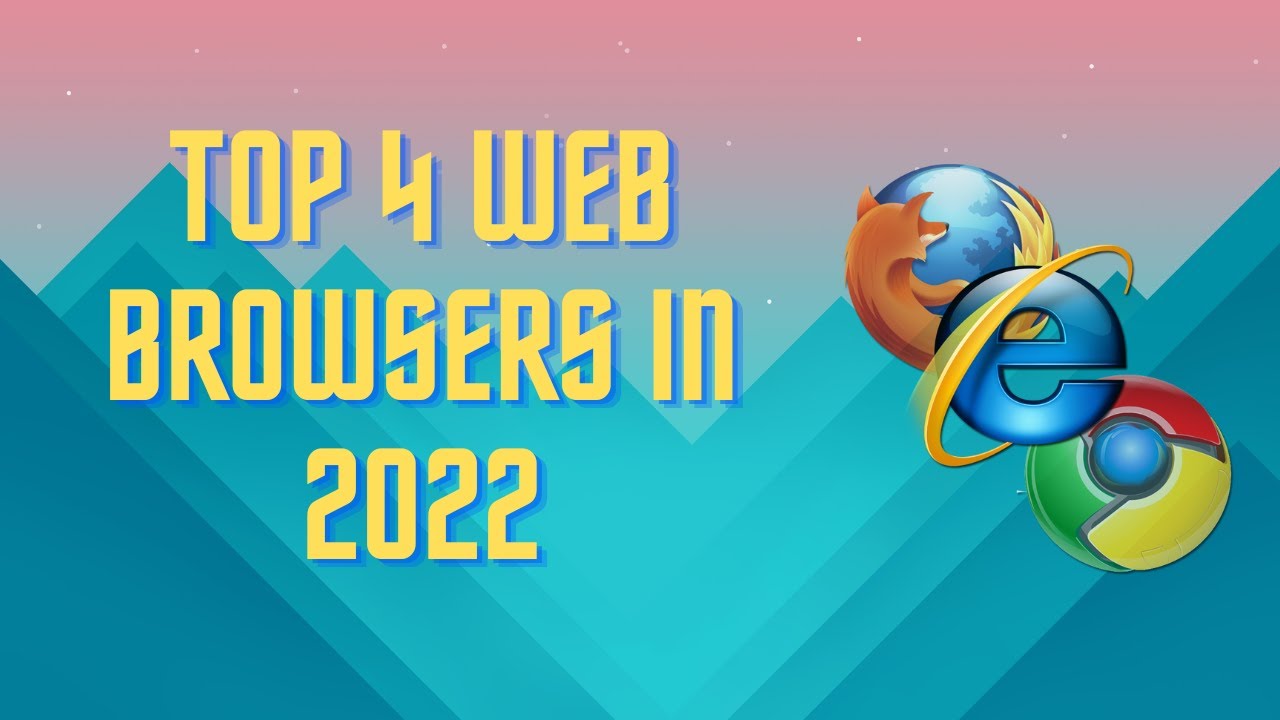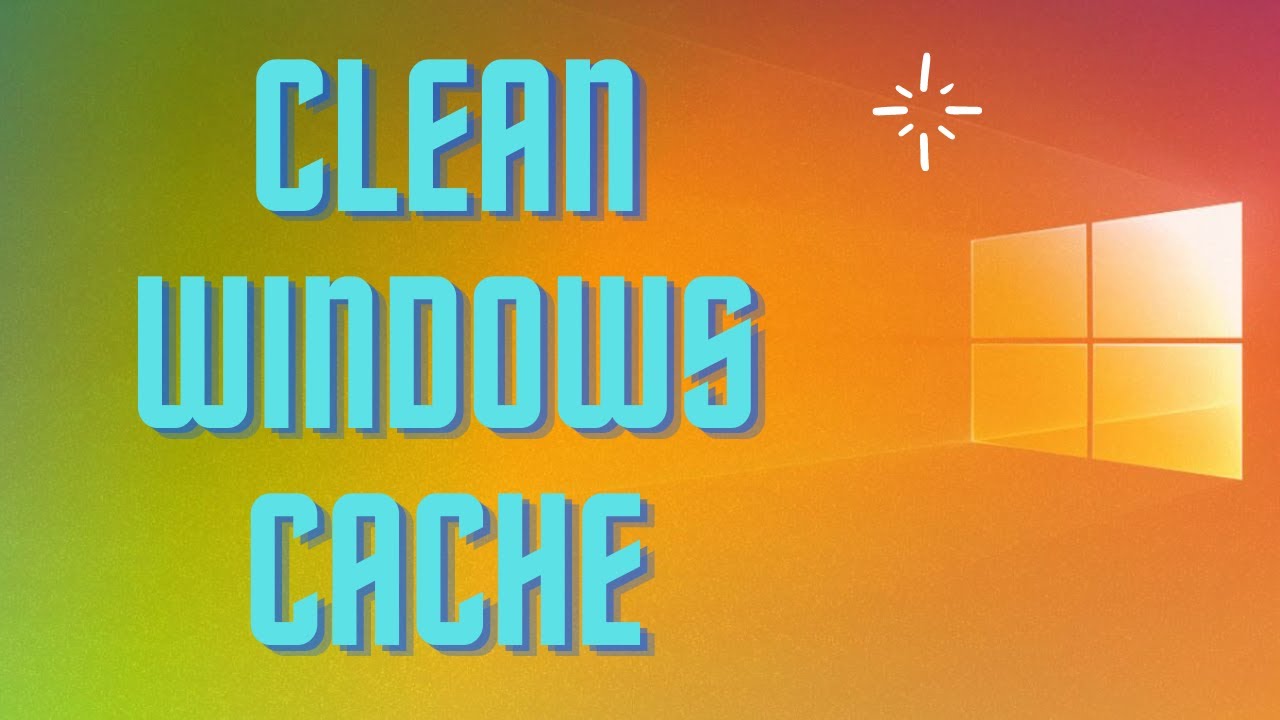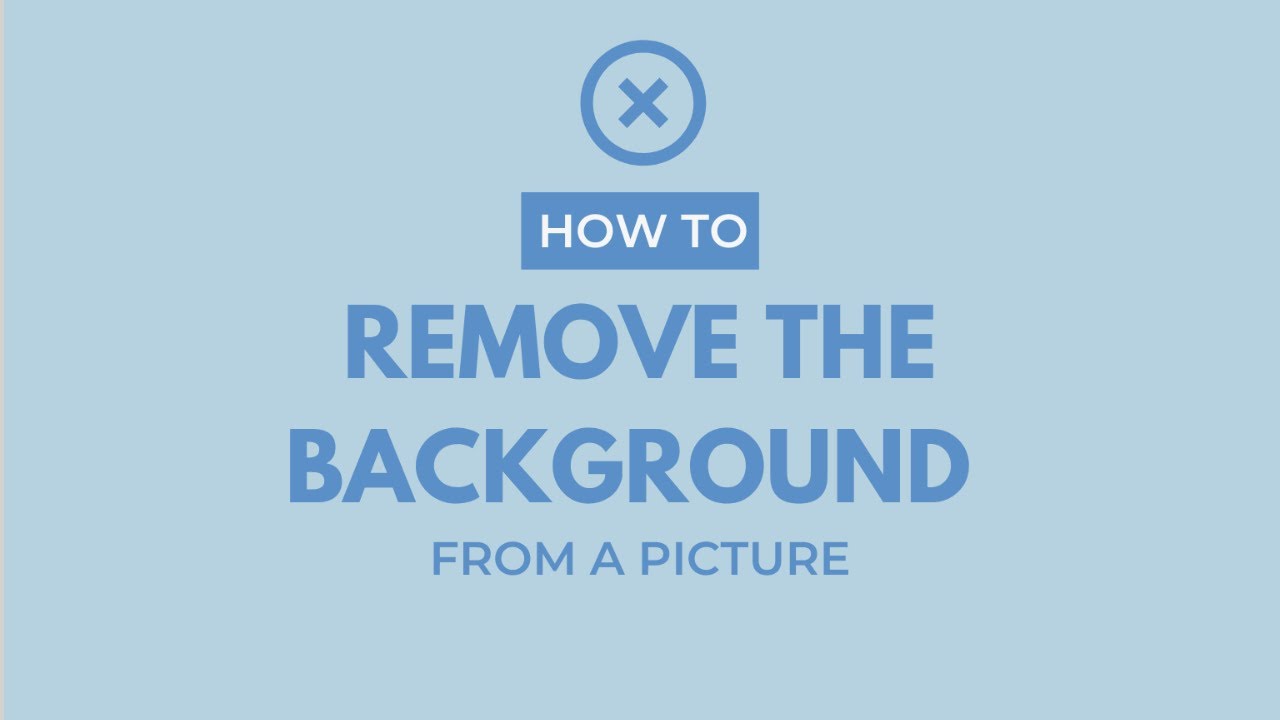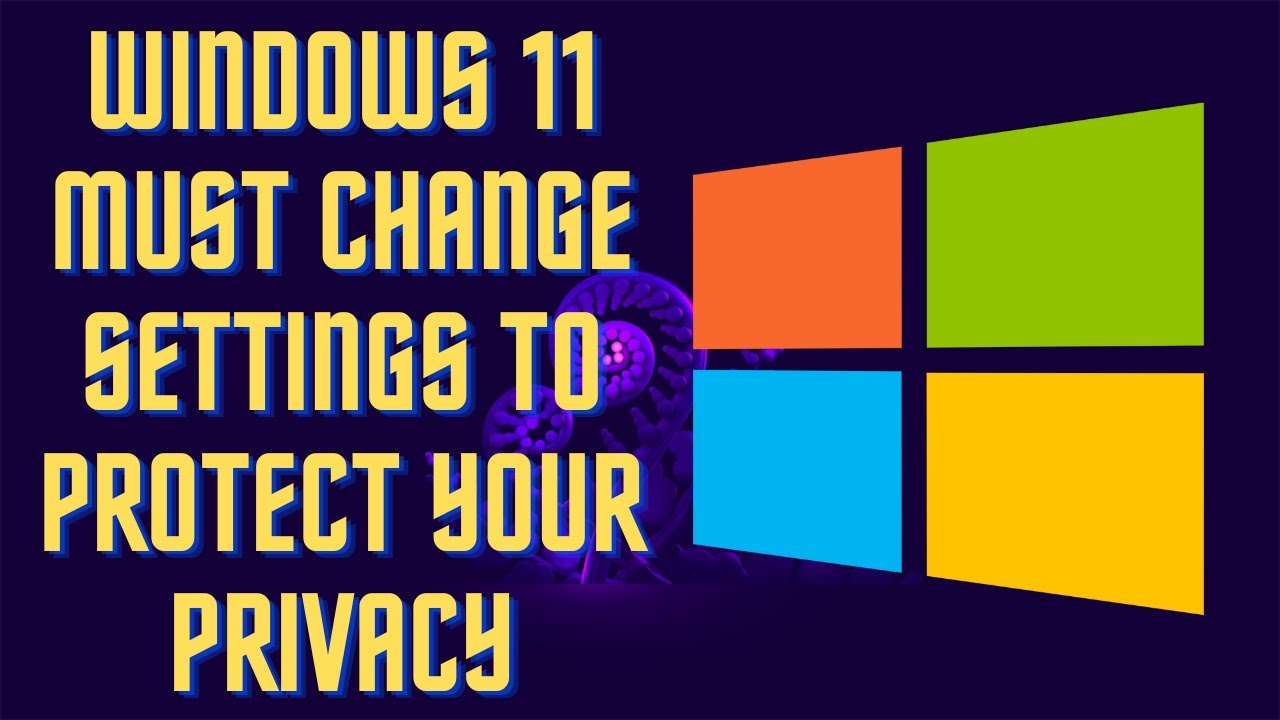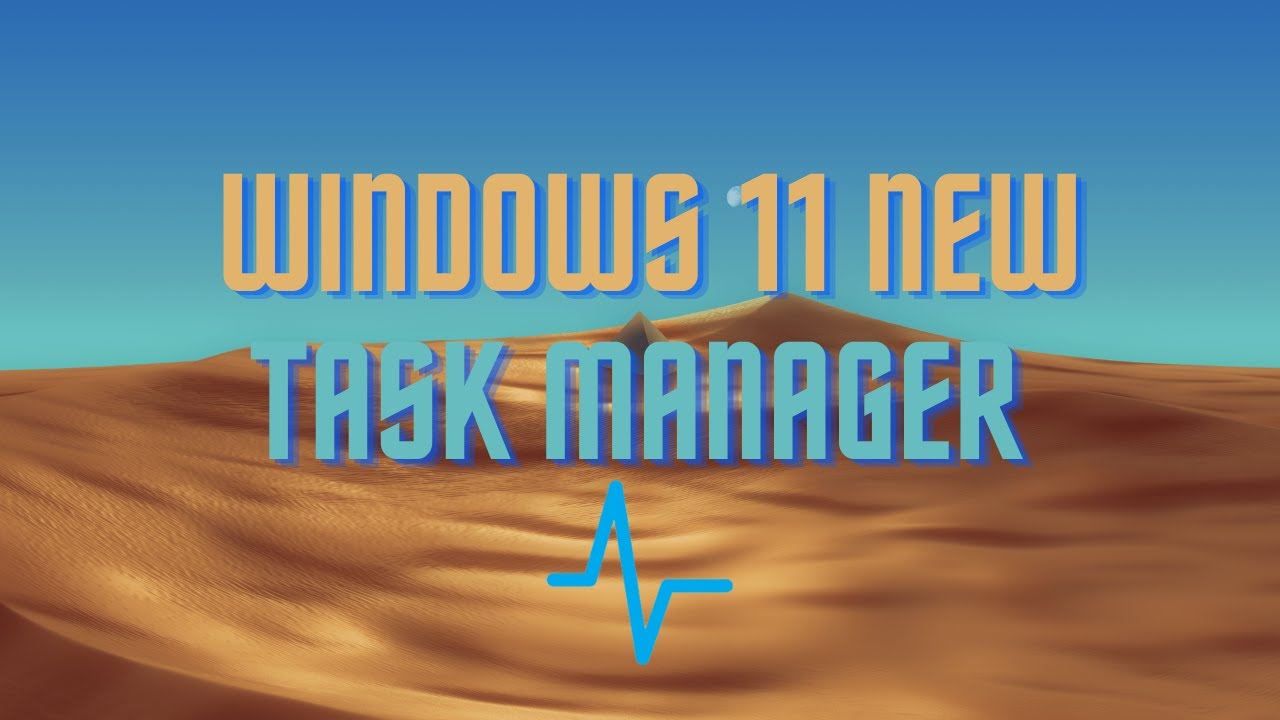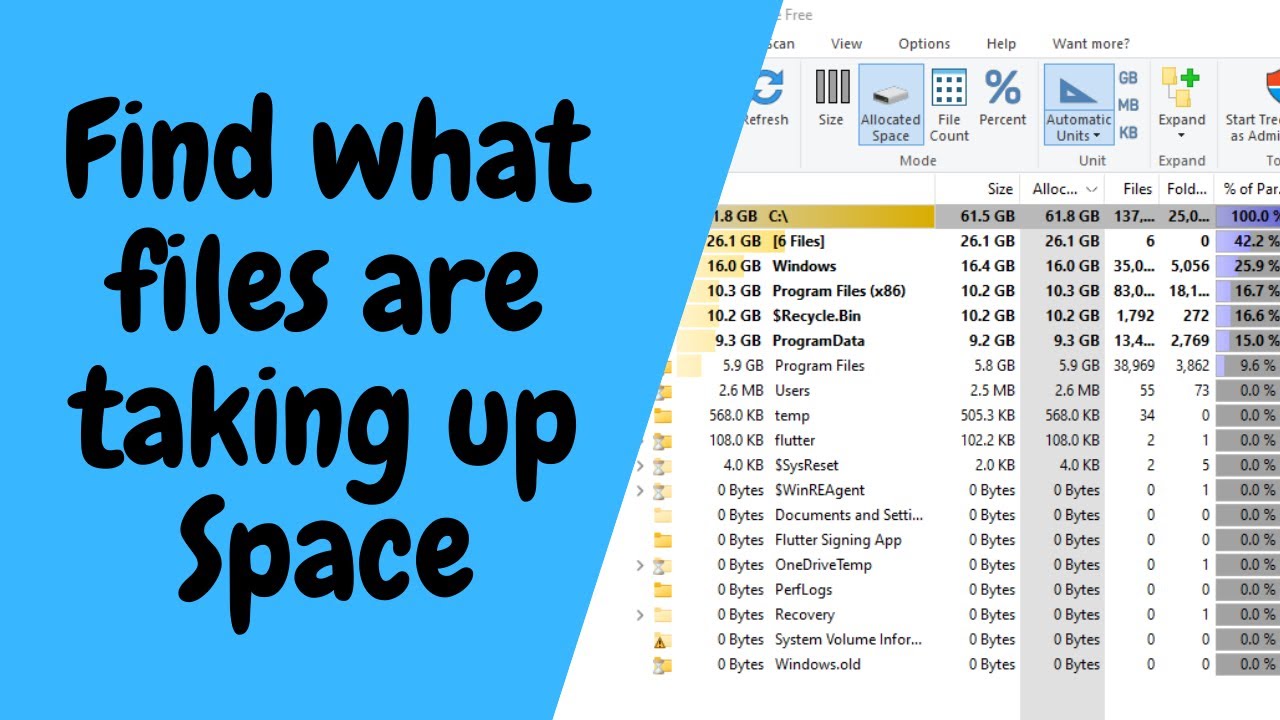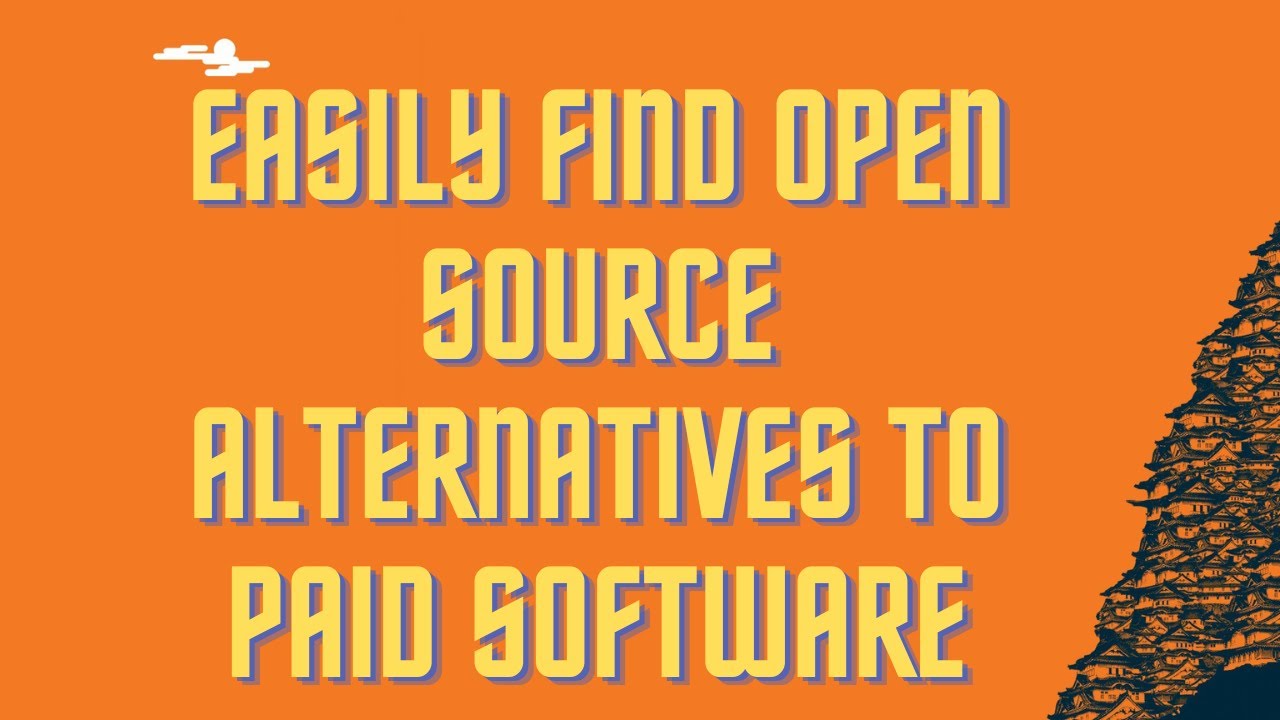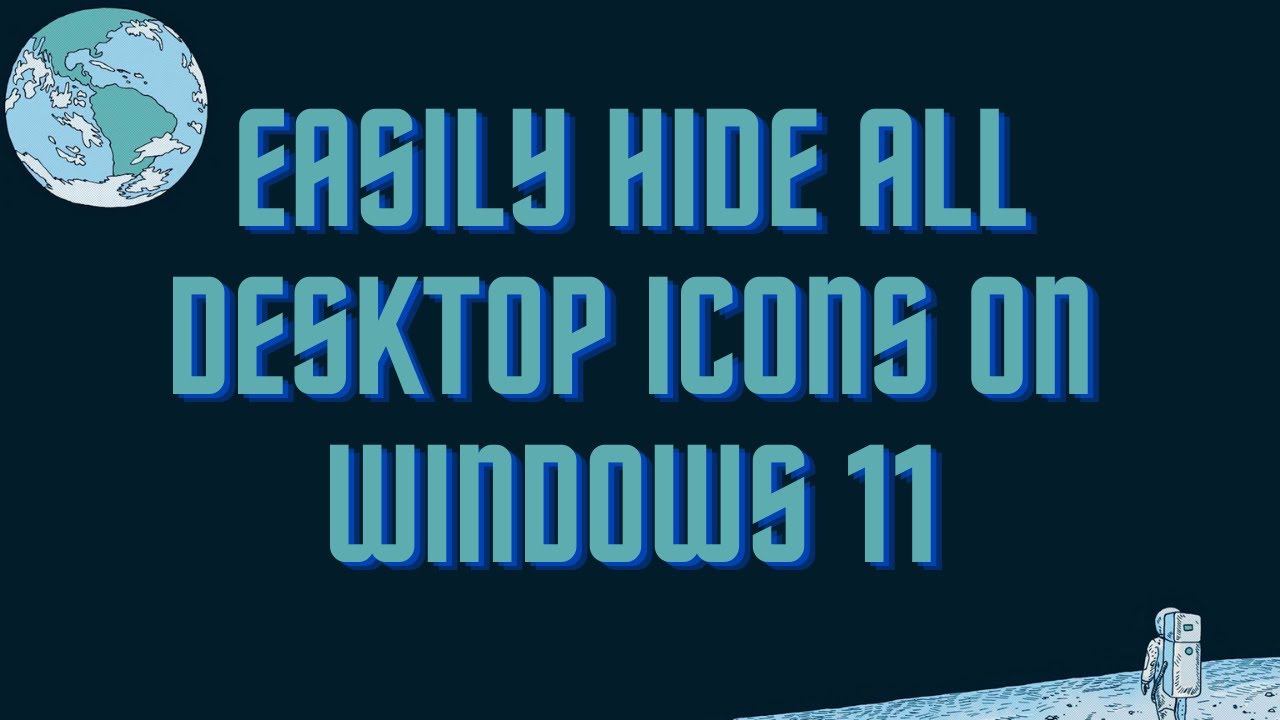Easily and quickly install any cool theme on Windows 11 Links: https://www.rainmeter.net/ ▬▬▬▬▬▬▬▬ 📃 Watch related playlists and videos https://www.youtube.com/channel/UCtb8_zuGlCxHjLHj0gMDZJw/playlists ❤️ Join Amazon Product Reviews Youtube Members: https://www.youtube.com/channel/UCtb8_zuGlCxHjLHj0gMDZJw 🔔 SUBSCRIBE for more: https://www.youtube.com/channel/UCtb8_zuGlCxHjLHj0gMDZJw ▬▬▬▬▬▬▬▬ Products used to make this video: ▬▬▬▬▬▬▬▬ Audio-Technica Microphone - https://amzn.to/3I8LEWZ Focusrite Audio Interface - https://amzn.to/3hXIlr8 XLR Cable - https://amzn.to/37nkJu5 Microphone Arm - https://amzn.to/37gWzRL Micrphone Tripod - https://amzn.to/3t5cSKa ▬▬▬▬▬▬▬▬ ▬▬▬▬▬▬▬▬ 📃Some links contain affiliate links which may result in a small commission for "Ram Overload". Using these links does not cost you any extra money. The very small commission made from these links helps to sustain the longevity of this channel and is very much appreciated! ▬▬▬▬▬▬▬▬
Auto Generated Transcription:
what is up guys welcome to ram overload and today i'm going to be showing you guys how to install rainmeter skins on windows 11. okay um it's really cool if you guys don't know what rainmeter is it allows you to highly customize your desktop and just basically change up the way everything looks okay let's just get right into it so i already have rain meter installed you
can see it down here right and this is the default widget that it gives so let's say i can load this one now you can see i have a widget with the clock okay and the one it comes with is really basic right um and if you google search you'll find some pretty nice ones so let's just do that now let's find one i'll download it and i'll
show you guys how to install it and customize and do everything with it so now here is my browser let's just search rain meter skins all right so you can find them on different websites i believe dvr is one of them which has pretty nice ones and then there's visual skins
so all right i don't know why that's taking a while but let's just go here all right we see some pretty cool ones right off the bat it's really up to you you know you can have some themes that are like crazy like these up here but then you can also have other themes which is more mellow you know just not really noticeable that
much but just uh on the sidelines so let's just try to do one that's pretty crazy in itself uh [Music] let's go to this one so the thing about the skins is that the background image also might play a big role in it so you want to make sure that your image that you put as a
background goes well with the widgets so for here deviantart you just want to log in right create a few account and then download all right it downloaded and let's open the folder minimize this let's drag it to uh let's drag it to the desktop
all right now we can see we have our rainmeter skin the new one we just downloaded and basically the way to install it is you just want to double click it right and it'll show you the skins and the layouts that it has within it uh this one is called string theory right um and you just want to
press install so now rainmeter will like restart with this new widget alright so you can see this widget is installed is a bit too much in my opinion but you can see it working perfectly well where you see the theme and then not only the themes but like each of these
section actually has correct data in it right um so [Music] this is the ram how much ram i have how much ram i'm using uh this is about my cpus this one and what is this this is the date so now you're probably wondering okay now
if i have something like this how will i be able to click anything on my desktop so in rainmeter you can choose an option so hopefully it's not a lot of plugins all right there is let's unload most of the animations so i know which one we're working with okay i got the
main ones down all right let's leave the process i believe this is the pr the ram one right all right let's turn the ram one back on and you can see let's say if i want to select um i don't know roblox roblox studio and this is blocking it so i can't if i double click over here you can see that um nothing happens because it's
technically pressing the widget and not the actual desktop icon and to make it click the desktop icon you want to press click through okay and now you can see i'm dragging it like i can get the desktop icon rather than the widget so in this case it's not really good because the widget is not
see-through but normally you would have a more lighter with lighter themed widgets okay even transparent you can increase the transparency in this but um this widget is just not supposed to be transparent i'm assuming for this theme you would have like an empty desktop right and this widget would be for that
but yeah that's pretty much it you know um pretty easy to install and work with if you guys have any questions on how to use a specific feature in rainmeter or anything do let me know in the comments below if you like the video make sure to give it a thumbs up don't forget to subscribe and i will see you guys next time peace