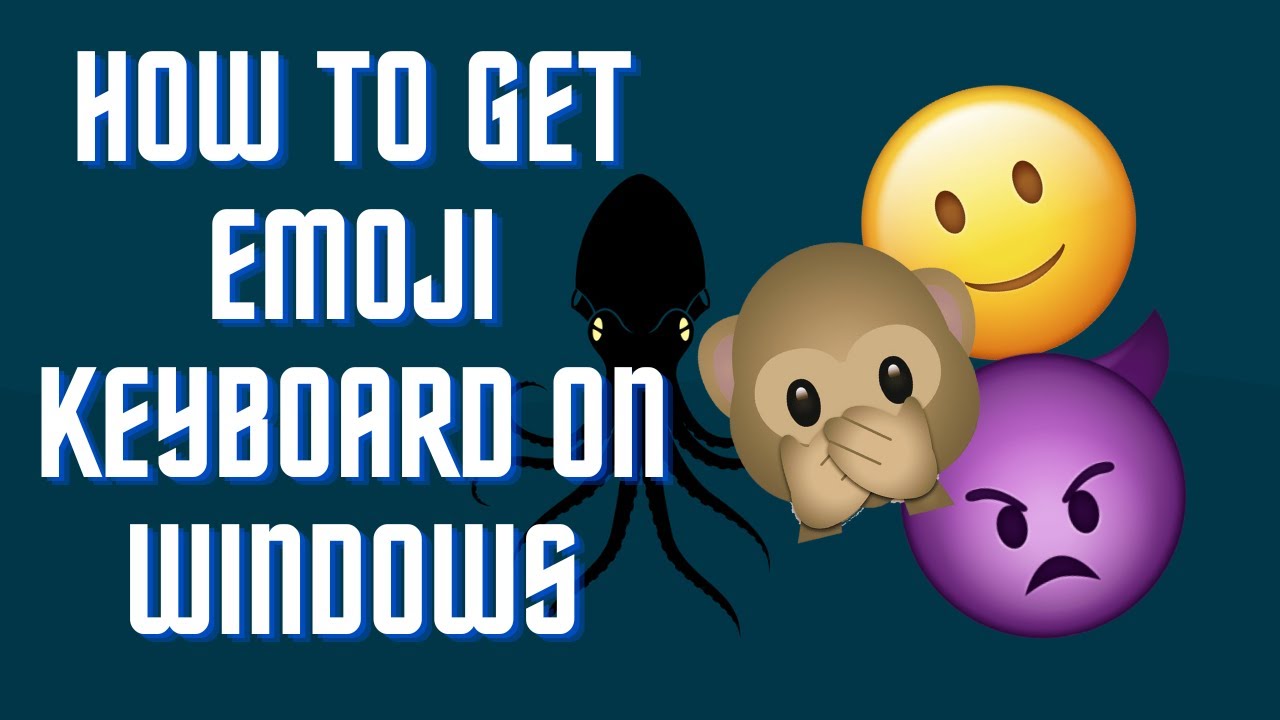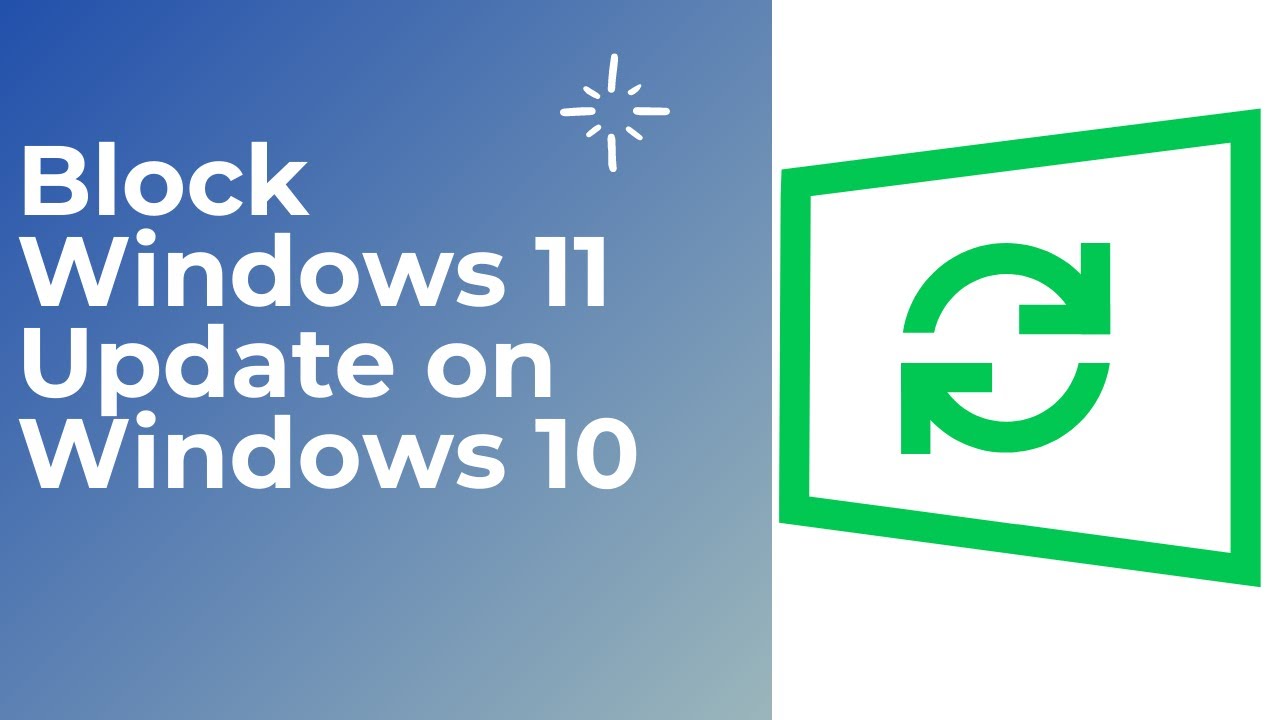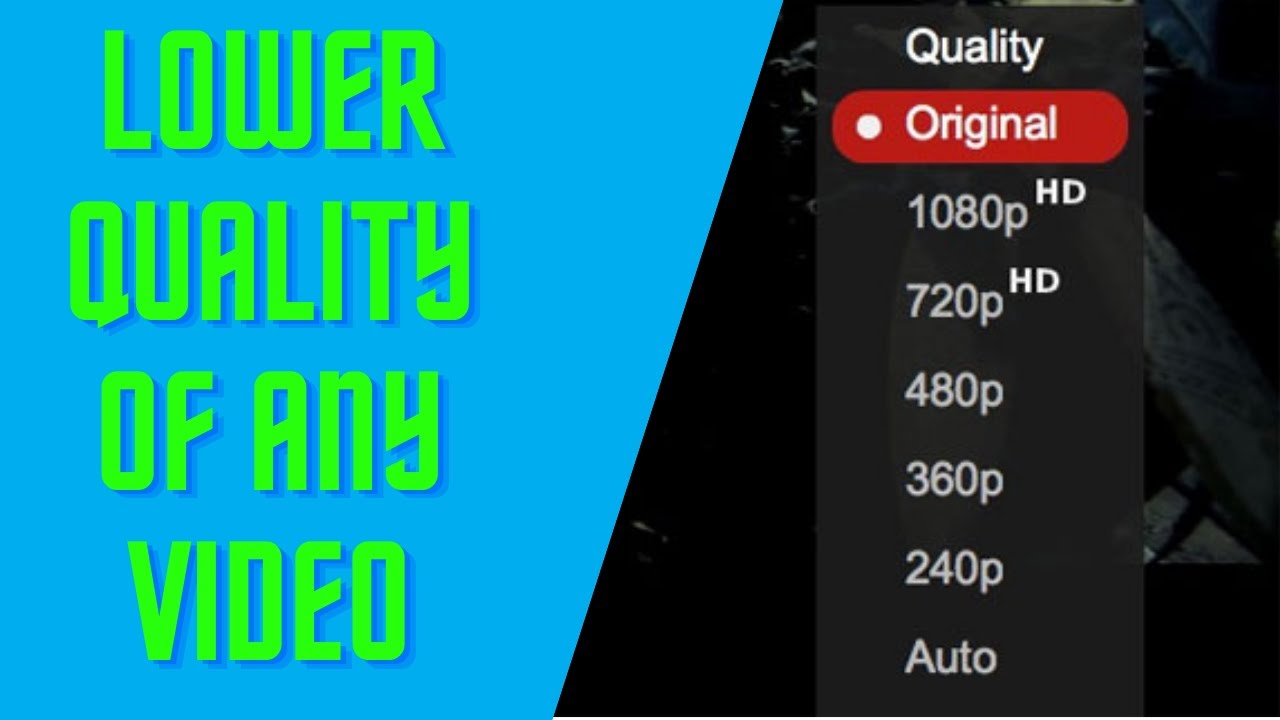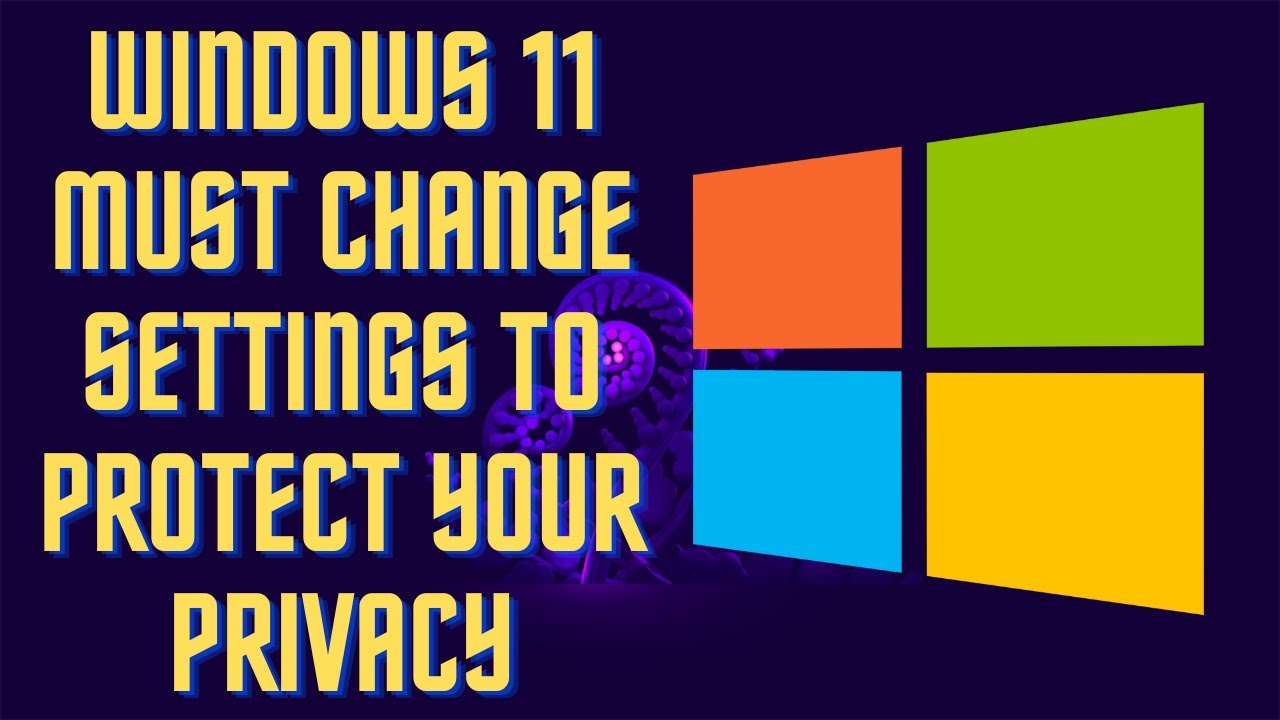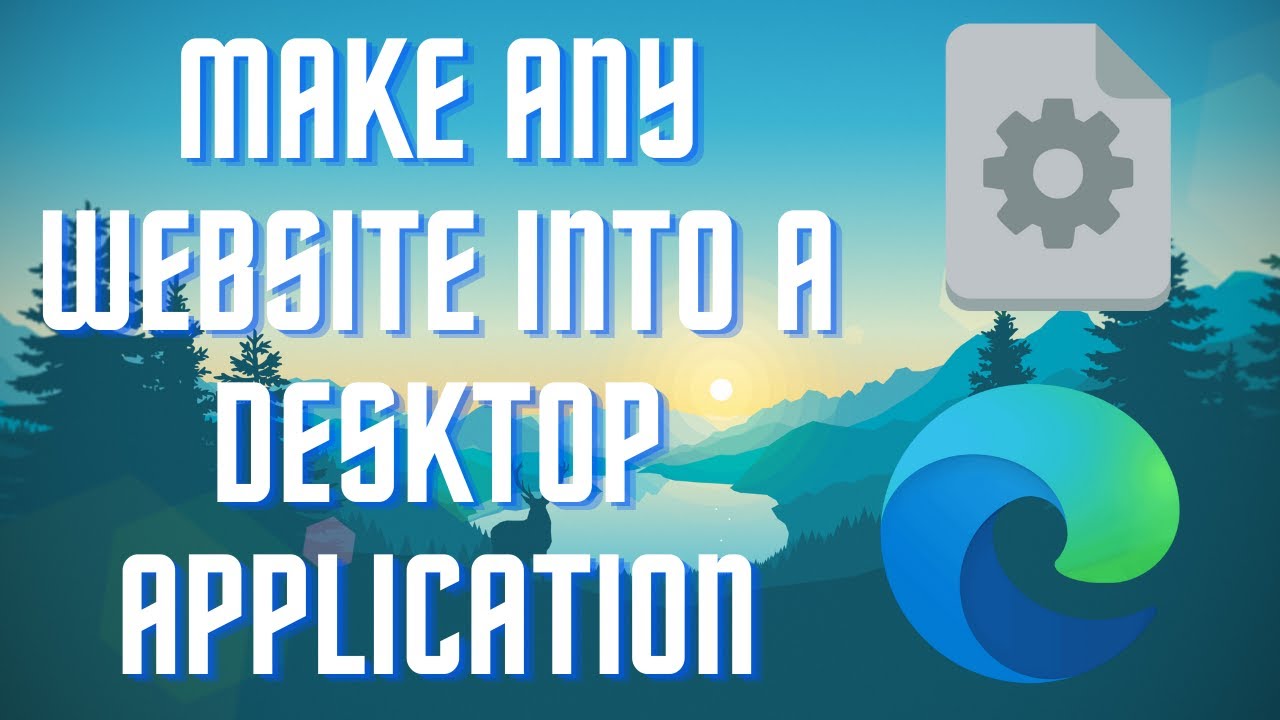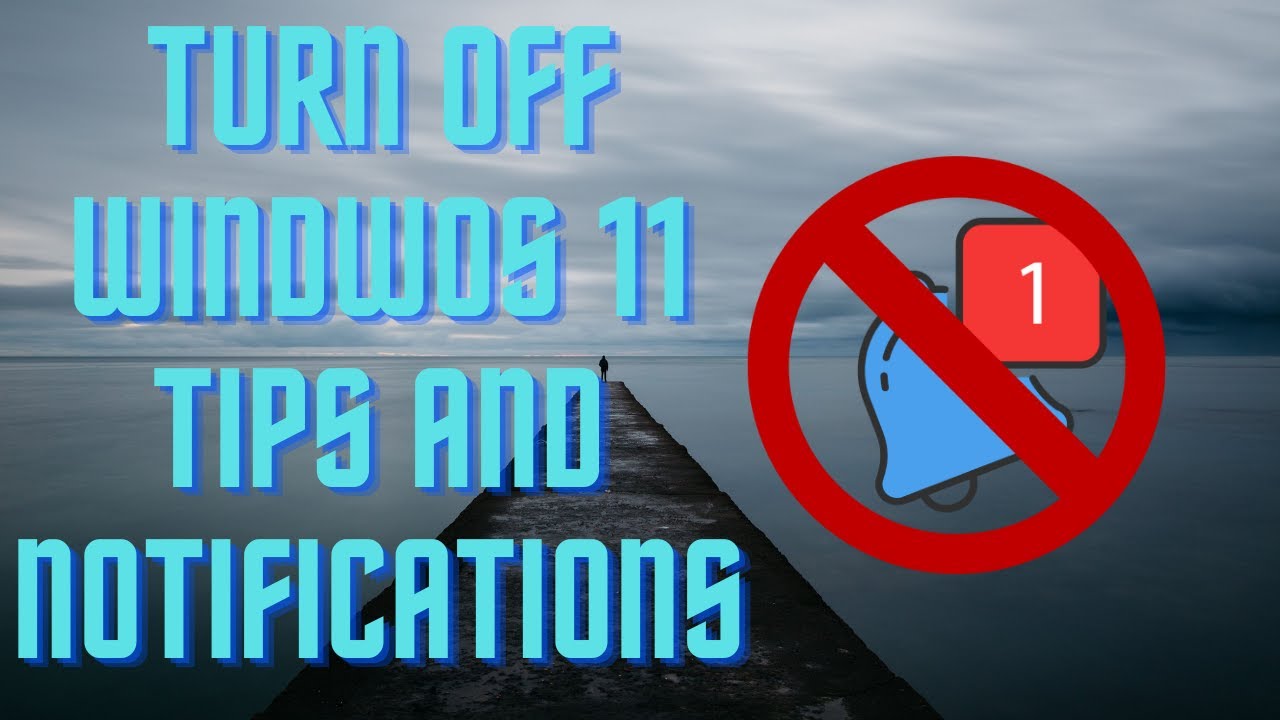In this video I'll show you how to get an emoji keyboard that you can use on any text editor. #windows #emoji #emojikeyboard ▬▬▬▬▬▬▬▬ 📃 Watch related playlists and videos https://www.youtube.com/channel/UCtb8_zuGlCxHjLHj0gMDZJw/playlists ❤️ Join Amazon Product Reviews Youtube Members: https://www.youtube.com/channel/UCtb8_zuGlCxHjLHj0gMDZJw 🔔 SUBSCRIBE for more: https://www.youtube.com/channel/UCtb8_zuGlCxHjLHj0gMDZJw ▬▬▬▬▬▬▬▬ Products used to make this video: ▬▬▬▬▬▬▬▬ Audio-Technica Microphone - https://amzn.to/3I8LEWZ Focusrite Audio Interface - https://amzn.to/3hXIlr8 XLR Cable - https://amzn.to/37nkJu5 Microphone Arm - https://amzn.to/37gWzRL Micrphone Tripod - https://amzn.to/3t5cSKa ▬▬▬▬▬▬▬▬ ▬▬▬▬▬▬▬▬ 📃Some links contain affiliate links which may result in a small commission for "Ram Overload". Using these links does not cost you any extra money. The very small commission made from these links helps to sustain the longevity of this channel and is very much appreciated! ▬▬▬▬▬▬▬▬
Auto Generated Transcription:
what is up guys welcome to ram overload today i'm going to show you guys how you guys can get the emoji keyboard on windows all right so if you're on um notepad or any base and basically any other software whether it be like a coding software or um you know microsoft word or anything having an emoji keyboard especially nowadays does come in useful you know if you are
running uh tools like let's say whatsapp or telegram or something like that they probably have the emoji keyboard built in right where you can select it and then just choose the emoji there but let's say if you're on a you know um on something like notepad all right
where would you get the emoji keyboard other than downloading like a third-party application or having a specific hardware that has emoji icons on it all right and the easiest way to do that is not copying pasting i know some people especially uh before a couple years back uh people used to copy and paste from the internet and then on to the keyboard onto the notepad or
whatever wherever they wanted to paste it so the internet would have it and they would basically have the the website would have it all the emojis and they'll just copy whichever one they needed and paste it on to wherever they needed to so this way is a lot faster than that i'm going to show you and you don't really need the web browser anymore all you need to
do is press windows v okay so this is similar to what i showed you before where it has the clipboard but you want to press the emoji icon over here okay so now you can search for whatever emoji you want you know they have a decent size a decent list of emojis right um you can i guess even filter from up here so let's say i want this
uh this airplane oh this one parachute never seen this one before but you can just click it you guys can see over here that it's there right and let's bring it back up and on the side over here what's this oh do that just um ascii emoticons so leave that to the side as we're doing emojis so you can just basically select whichever one you want to
right um and that's pretty much it so you don't really have to go back and forth between the webpage or anywhere else you can use emojis straight from windows on any platform or any editor text editor that you like all right it's obviously they do have to support emojis right you can't just use emojis where even if it's not supported
on that text editor but nowadays most text editors do support it so you shouldn't have a problem right but yeah that's pretty much it the list of icons in my opinion is really good you know it's not like they just have like five ten um emojis um there's a lot in my opinion very like a decent amount of emojis that some i haven't even seen before
right so yeah that's pretty much it um if you like this video make sure to give it a thumbs up don't forget to subscribe and i will see you guys next time peace out