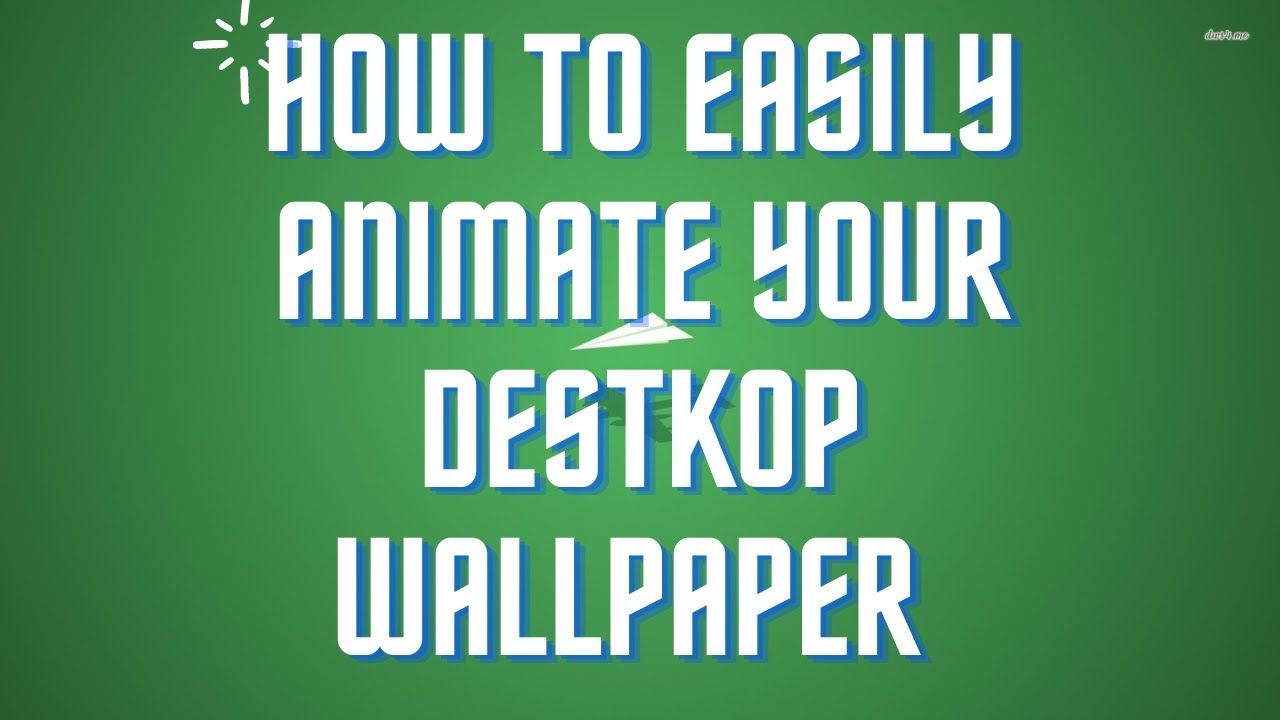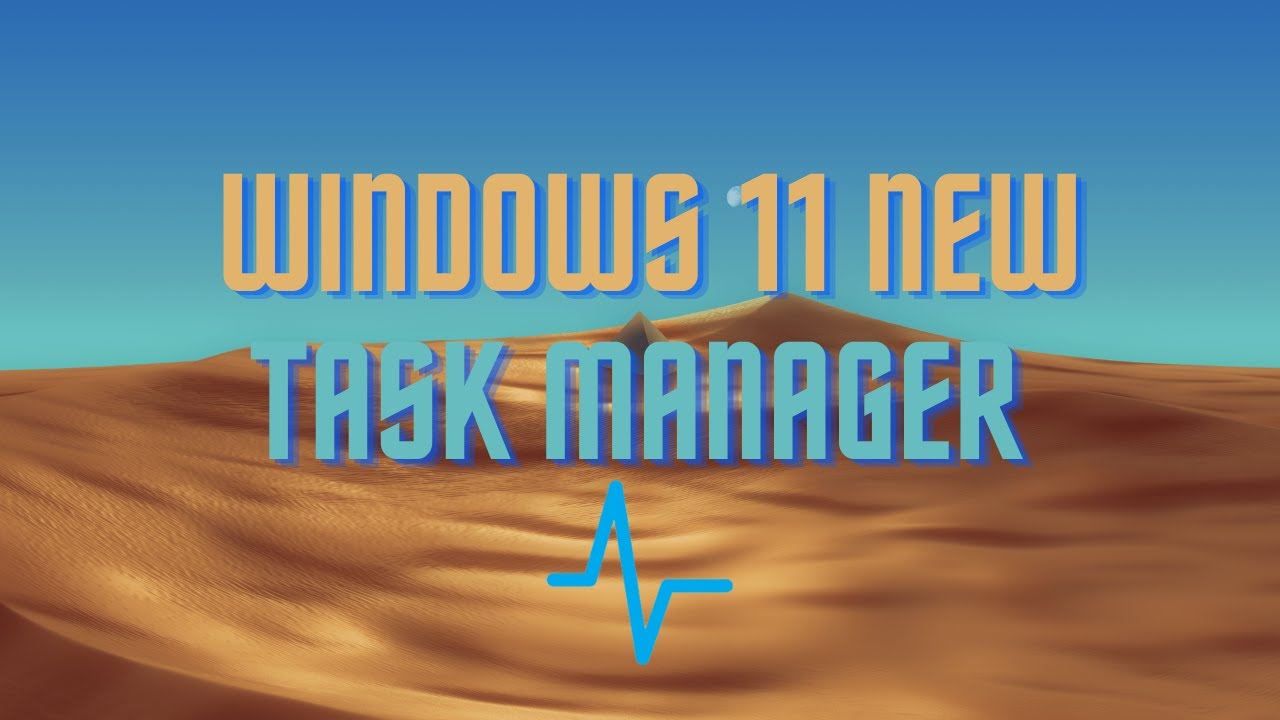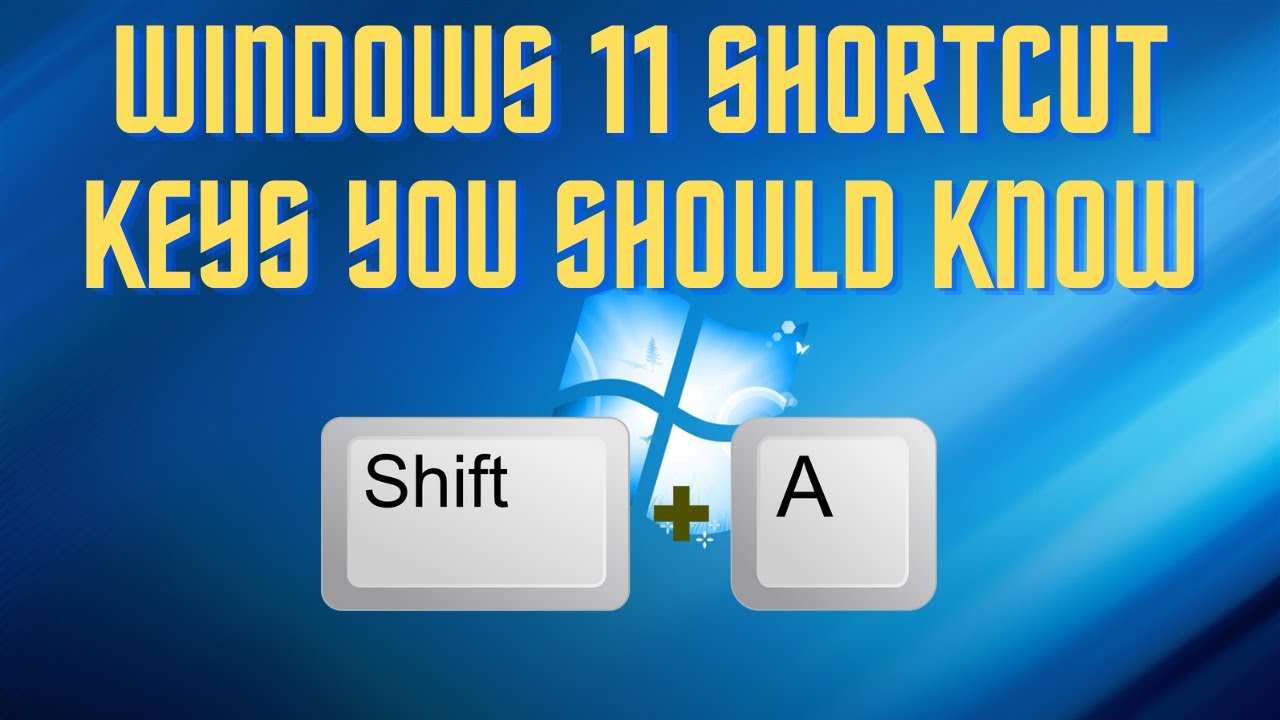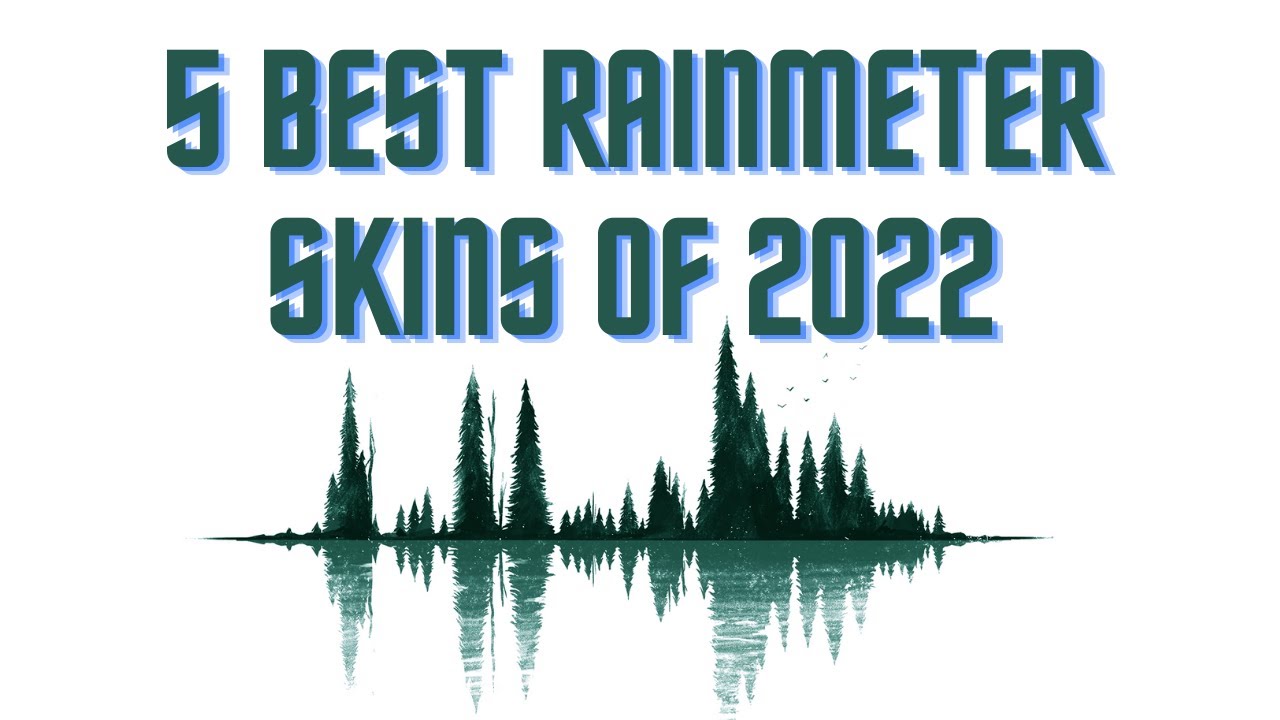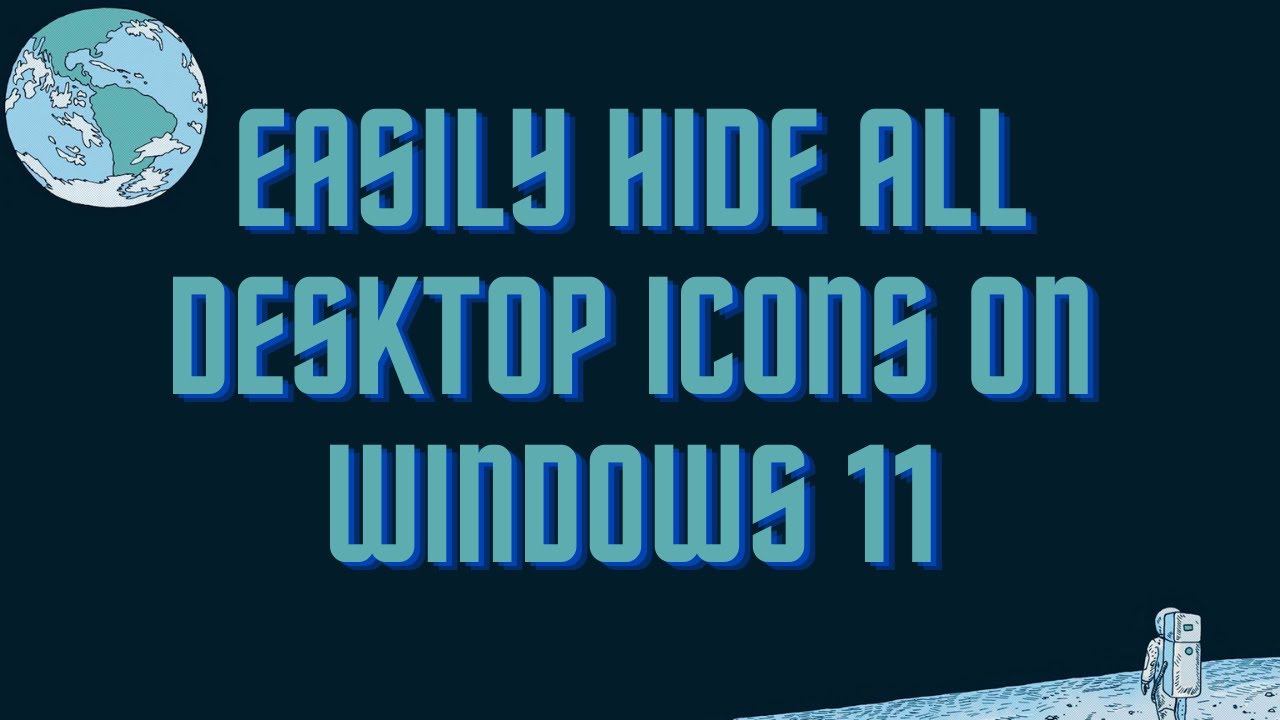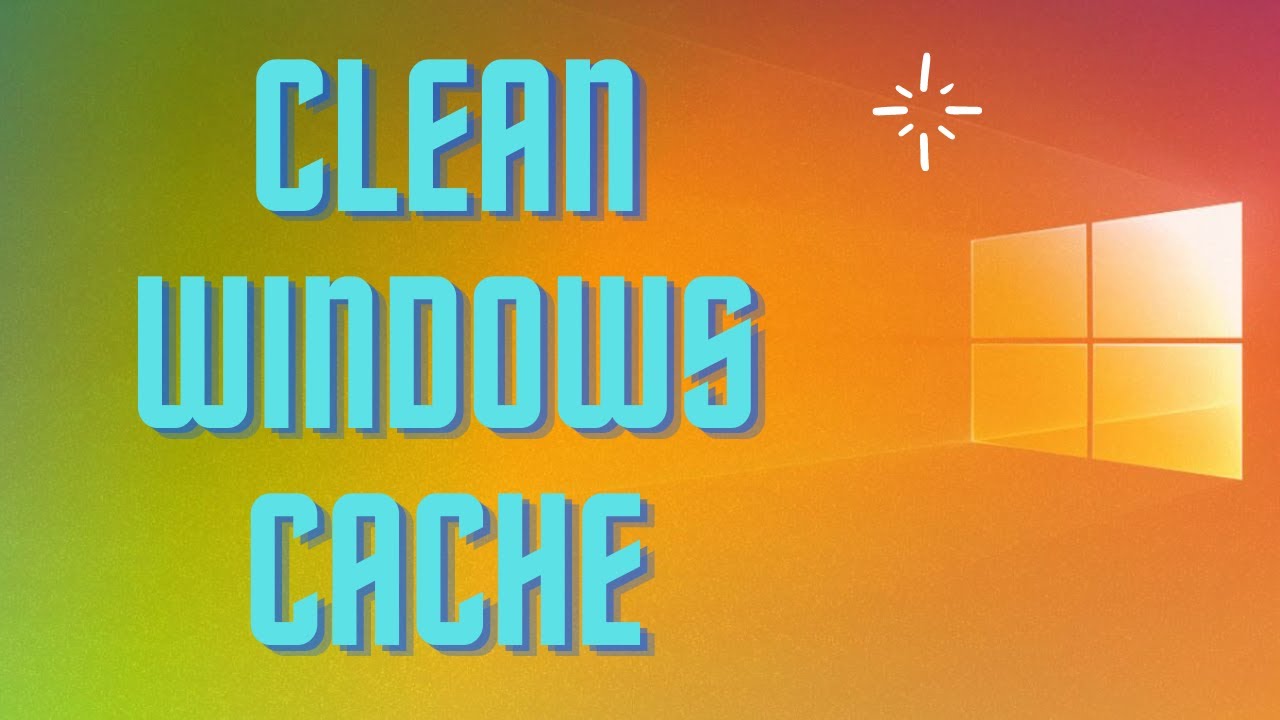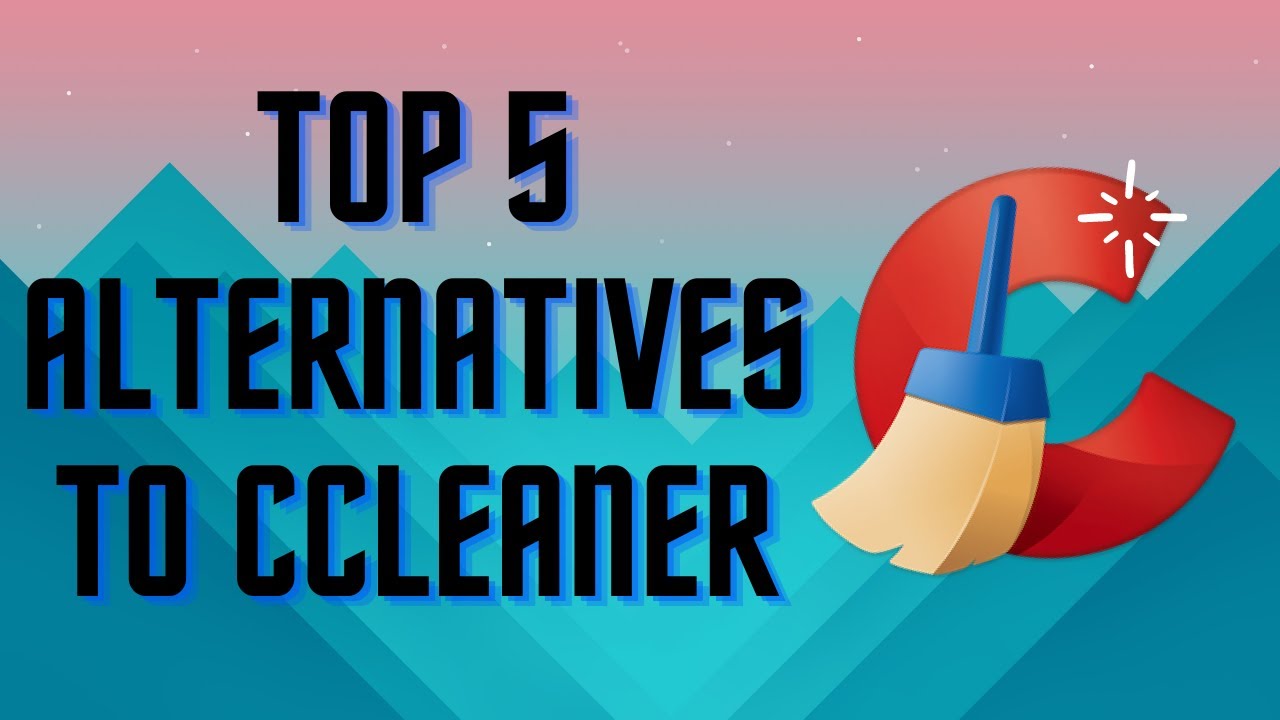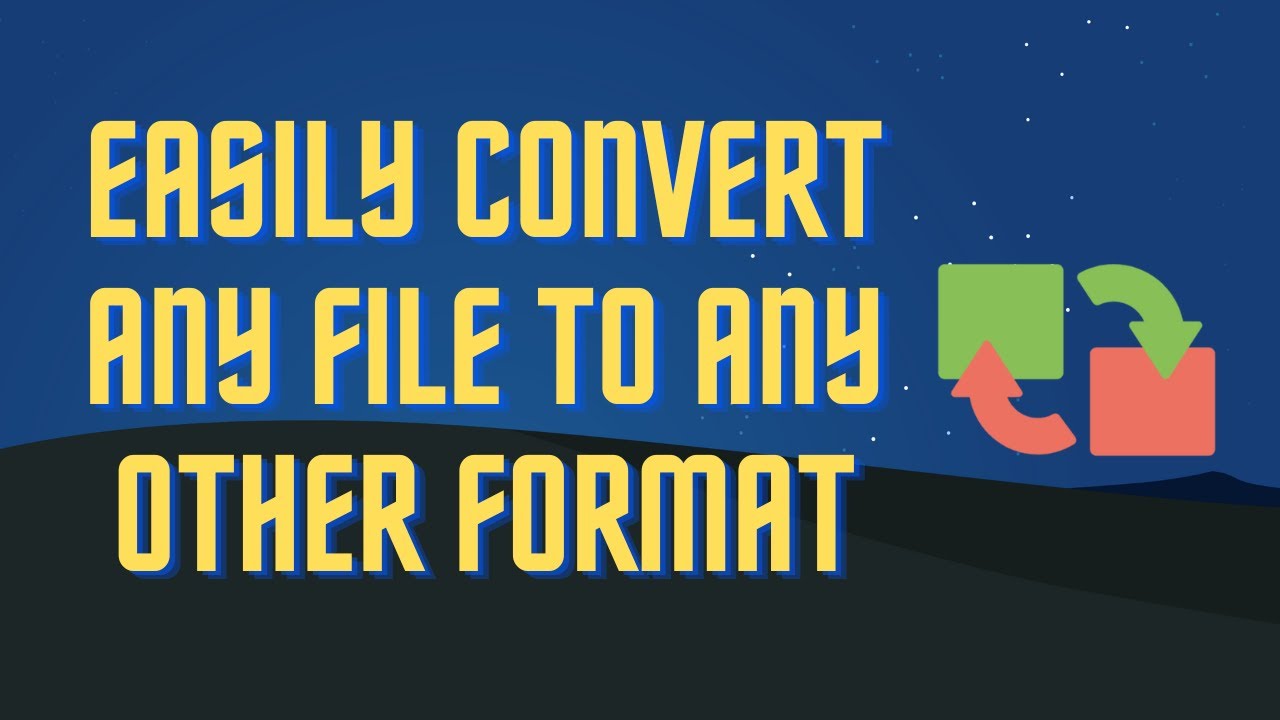Easily reset all your windows settings with one click. Many people's settings have been changed without them even knowing. Once a virus or malware gets on your computer it has the capability to change the permissions on you computer. When the virus/malware is removed from you computer the permissions that it changed don't get reverted back to normal. So its really important for you to reset all your permissions. ▬▬▬▬▬▬▬▬ 📃 Watch related playlists and videos https://www.youtube.com/channel/UCtb8_zuGlCxHjLHj0gMDZJw/playlists ❤️ Join Amazon Product Reviews Youtube Members: https://www.youtube.com/channel/UCtb8_zuGlCxHjLHj0gMDZJw 🔔 SUBSCRIBE for more: https://www.youtube.com/channel/UCtb8_zuGlCxHjLHj0gMDZJw ▬▬▬▬▬▬▬▬ Products used to make this video: ▬▬▬▬▬▬▬▬ Audio-Technica Microphone - https://amzn.to/392bQa2 Focusrite Audio Interface - https://amzn.to/3kOc0Vj XLR Cable - https://amzn.to/3vRAXFA Microphone Arm - https://amzn.to/3vXdZgp Micrphone Tripod - https://amzn.to/3vWyda7 ▬▬▬▬▬▬▬▬ ▬▬▬▬▬▬▬▬ 📃Some links contain affiliate links which may result in a small commission for "Ram Overload". Using these links does not cost you any extra money. The very small commission made from these links helps to sustain the longevity of this channel and is very much appreciated! ▬▬▬▬▬▬▬▬
Auto Generated Transcription:
hey what is up guys welcome to ram overload today i'm going to be showing you guys how you guys can resell all your windows permission easily okay so all you need to do is download this tool and it pretty much does the rest for you but just you know just want to talk about why you would want to do that in the first place is mainly because you know if when you install a different
program you know some programs could change the registry of your computer or different permissions and you may not even notice right or you could have accidentally been like messing around with something and just messed something up and you don't know what the original permissions were okay so this tool is called tweaking right so tweaking.com
this tool basically allows you to do that very easily so what you want to do is go to tweaking.com and then go to over here where it's um windows repair tool free pro so you can get the pro one also but in this video we'll just be using the free one you can get the installer or the portable version i already have the portable version downloaded so i'm going
to be using that one right but it doesn't make a difference you can use either one all right so let's minimize this and here i have the windows tweaking tweaking windows repair over here and now let's scroll down and double click the repair underscore windows.exe so just give it a second to load everything startup check oops where to
go okay yeah all right so now i'm starting up free version you can see on top this is the version i have 4.13 and what you want to do is you can go through the whole setup if you want but since it's only i'm only going to be showing you guys the permission part of it it doesn't really matter to go through the settings so let's just go to jump to repairs and you
know it has a lot of other options as well so just to keep in mind if you want to do this first you want to make sure to run your antivirus or malware virus detector and basically clean anything out okay so if you want to do an initial scan first and then and then run this all right once you do that you want to disable your antivirus because when used
to reset the permissions right so i clicked it give it a second to load okay so it's just giving you a warning that windows is not in safe mode third-party programs including your antivirus can interfere with the repairs and break your system so you want to make sure your antivirus is off you have no extra services running in the
background so because you know antiviruses sometimes they do um if you have two antiviruses running on one system it definitely could cause issues you know it will definitely detect one antivirus as a virus and then vice versa so you definitely want to um make sure you're not running any antibiotics so you can either run in
safe mode which will prevent anti-viruses from running or you can just disable that okay and so right now i'll just do i understand the risk okay all right now let's look at these options that are over here you can see there's like 33 options and then there's sub options for some of them okay so we want to have the first three
checks for your registry reset registry permissions reset file permission and reset service permission so these are the three permissions of your computer that will be resetted and basically should be fine along with that i like to do select this one as well remove policies set by infections so this is basically
when like let's say if your computer was infected in past you know those viruses or malwares can change the permissions or some policies in the background which might mess up your computer or just you know leave it vulnerable to other attacks and malware and viruses so you want to have that checked also all right
then you can just go to the next one you know repair icons which i i don't have an issue with i'm mostly just concerned about the permissions next what you want to do is press start repairs i'm not going to press it right now because i do have an antivirus running and i've just ran this recently so it doesn't really uh won't do much on
my system but basically when you press it um it'll just take a little while to reset all the permissions the more things you have selected the longer it will take right just keep that in mind so try to keep it to the bare minimum you know once in a while if you want to you could do all of it just make sure they all uh apply to you or
are some way beneficial right um otherwise you're just wasting time um so yeah just have those selected whatever you need press start repairs it'll take a couple minutes to run finish it fix everything and then you will have to reboot your computer okay and then once you reboot your computer it will run with the permissions back to
whatever the default value was when you first installed windows okay you may not know a difference after you reboot it everything might feel exactly the same right and you know that may be the case nothing has changed but it also may be the case that it did fix something in the background and you just haven't noticed and for the future you are more protected so yeah that's pretty
much it tweaking.com definitely check it out tools is free uh download it i'll leave a link in the description below so you guys can check it out straight from there other than that if you like this video make sure to give it a thumbs up don't forget to subscribe and i will see you guys next time peace