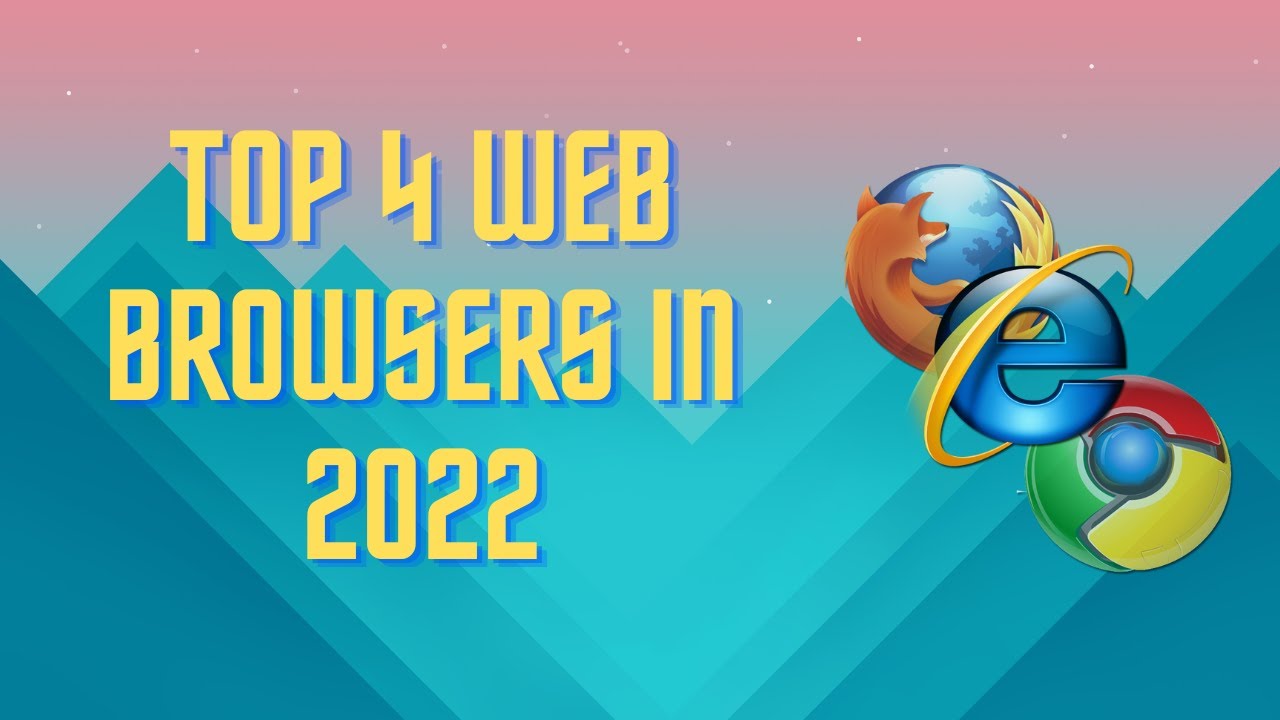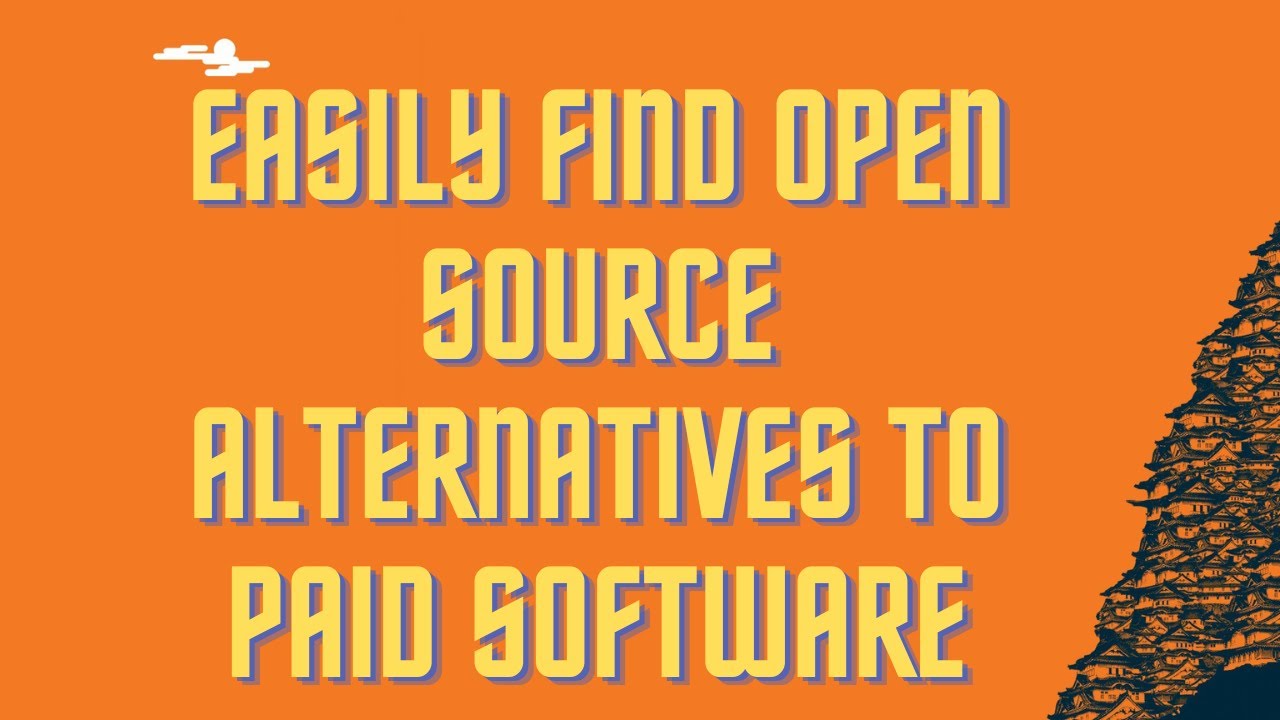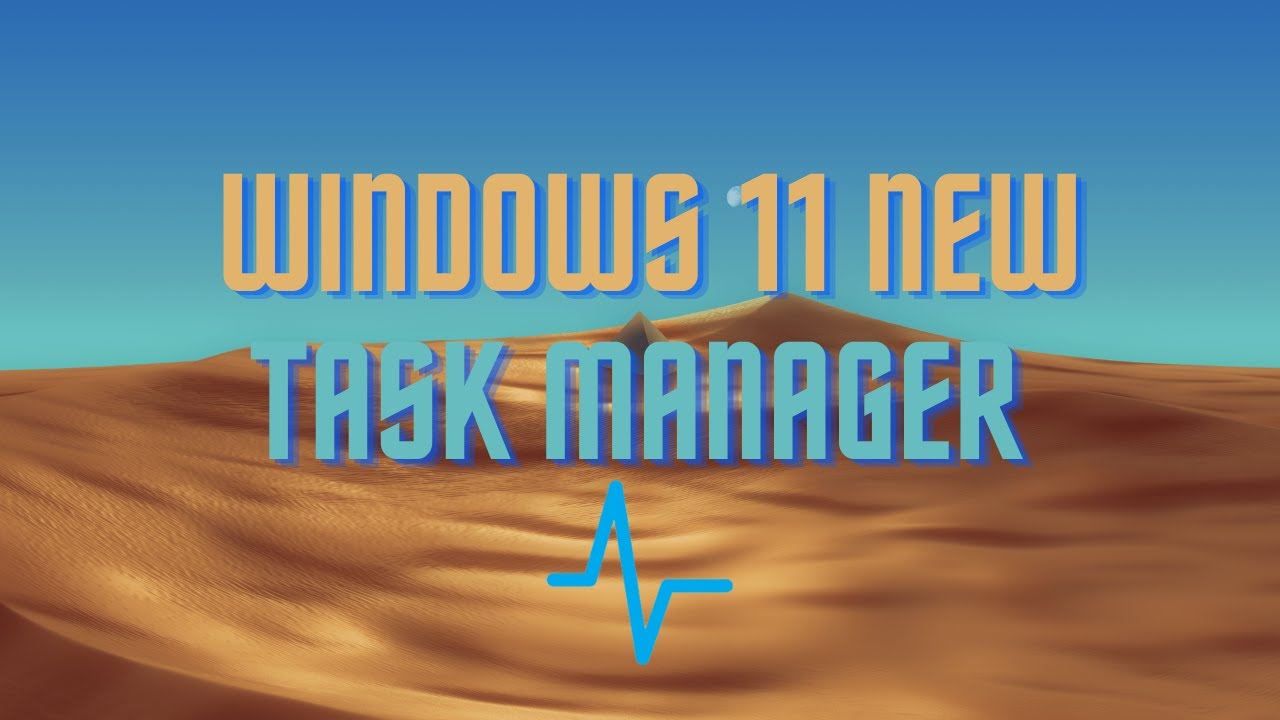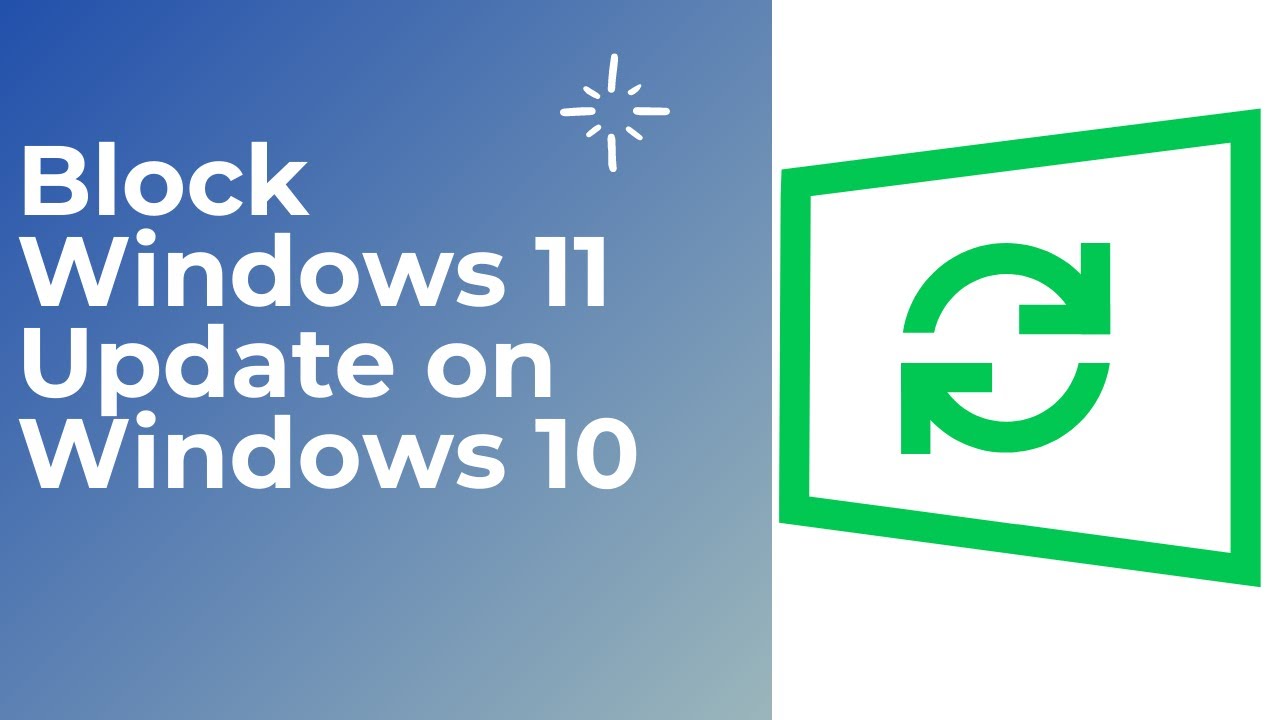In this video I will show you how to create aliases for your email using google workspace. ▬▬▬▬▬▬▬▬ 📃 Watch related playlists and videos https://www.youtube.com/channel/UCtb8_zuGlCxHjLHj0gMDZJw/playlists ❤️ Join Amazon Product Reviews Youtube Members: https://www.youtube.com/channel/UCtb8_zuGlCxHjLHj0gMDZJw 🔔 SUBSCRIBE for more: https://www.youtube.com/channel/UCtb8_zuGlCxHjLHj0gMDZJw ▬▬▬▬▬▬▬▬ Products used to make this video: ▬▬▬▬▬▬▬▬ Audio-Technica Microphone - https://amzn.to/3I8LEWZ Focusrite Audio Interface - https://amzn.to/3hXIlr8 XLR Cable - https://amzn.to/37nkJu5 Microphone Arm - https://amzn.to/37gWzRL Micrphone Tripod - https://amzn.to/3t5cSKa ▬▬▬▬▬▬▬▬ ▬▬▬▬▬▬▬▬ 📃Some links contain affiliate links which may result in a small commission for "Ram Overload". Using these links does not cost you any extra money. The very small commission made from these links helps to sustain the longevity of this channel and is very much appreciated! ▬▬▬▬▬▬▬▬
Auto Generated Transcription:
hey what is up guys welcome to ram overload today i'm going to show you guys how to add aliases to your google workspace account all right and what i mean by that is when you press compose you can see this from has a drop down right and when i press it you can see all these different emails over here so i can send an email as either one of
these accounts and i can also receive emails to either one of these accounts the only thing about alias is it's technically only one inbox so if anyone sends an email to um the first one i will also i'll see it in this inbox or the second one basically all the emails will be the this is one inbox to it okay um you
know this is really good to use if um you know you're starting off small you don't want to pay for different email accounts right because normally for every email you would have to pay um a fee from you know whatever it is six dollars or twelve dollars right um you would pay
that pay that fee for every email or a separate inbox i should say so aliases come in handy when you wanna have a bunch of emails but don't really want to pay that much especially if you're starting off where you probably won't be getting a lot of emails in all of these inboxes so it's it doesn't really hurt to just keep it all in one inbox so
that being said um how do i do this so first what you want to do is go to your admin console okay so this is mine if you don't have access to it you do want to talk to someone that does have access to it so you can see mine i only have one user in this which is me right and now let's click into the user and you guys can see over here on the left hand side it says add alternate
emails you want to click that and here is where you would add them so you can add whatever you want right um and then press save so that would create the alias but it still won't show up in the drop down all right so let's go to here and in order for you to
make it show up in the drop down you want to go to settings see all settings and you want to go to accounts alright so now here are my well the different accounts that i have set up and you want to do press add another email address so here you want to put whatever name you would want to show up so let's say if i created a new
email that was called um john all right so the name would be john john smith whatever you wanted to name and the email address whatever alias that i created there um i would enter that here and you know keep the check treat as an alias and press next step and well i don't have anything there but basically it would just confirm it you
know if you do enter something that's that you haven't created an alias for it will ask you to verify that email is yours but you know you won't be able to verify it because technically it doesn't exist so you want to make sure you do the first step first before doing this all right and next step and so-called and then now when you go
to compose you should see your new one over here as well and you know obviously to send email just click whatever one you want to click and you know just it'll send it as that so it's pretty easy to do you know really simple so this only works on google workspace accounts so you can't do it with your
regular gmail account right um so just keep that in mind so yeah that's pretty much it for today's video um you know if you like the video make sure to give it a thumbs up if you have any questions or comments please leave them down below other than that peace out