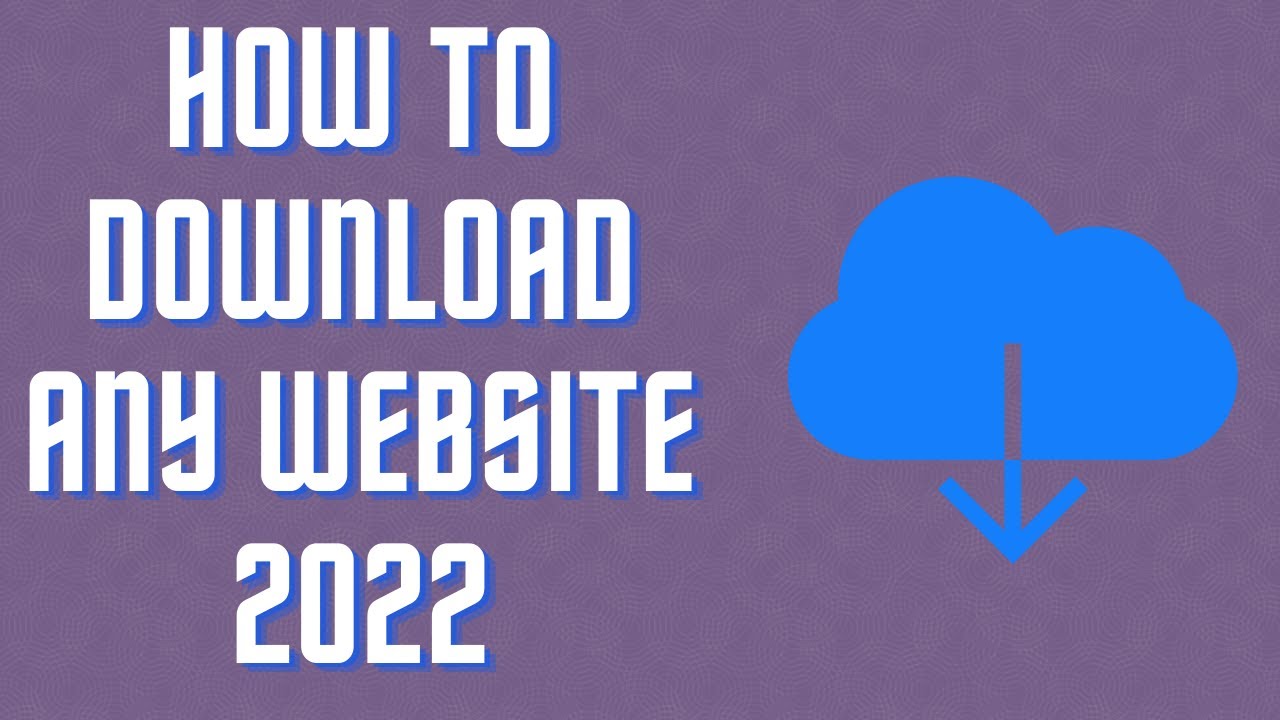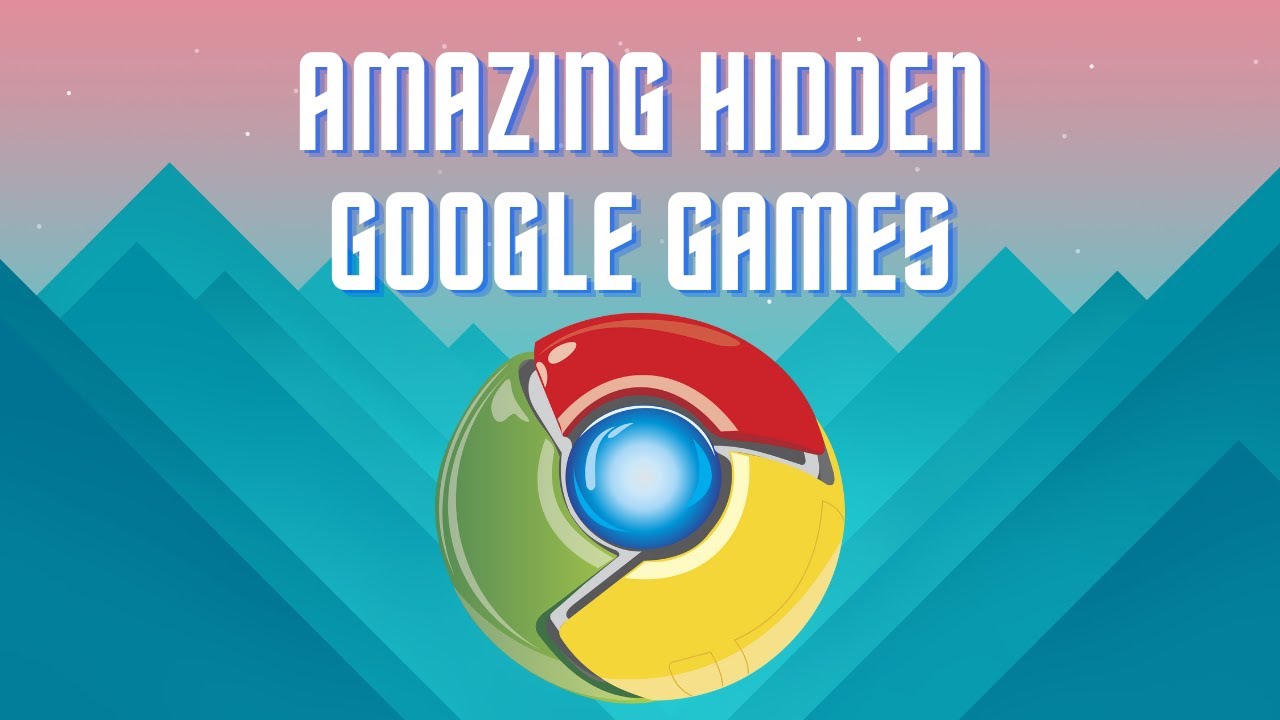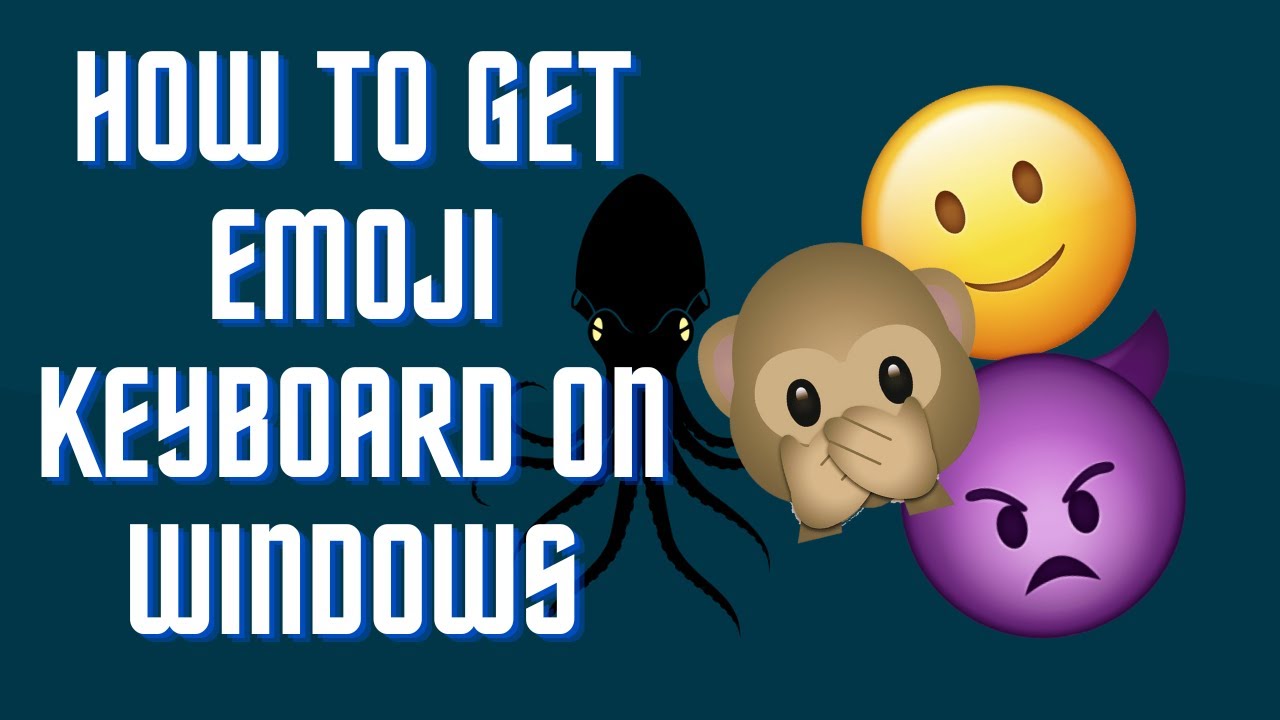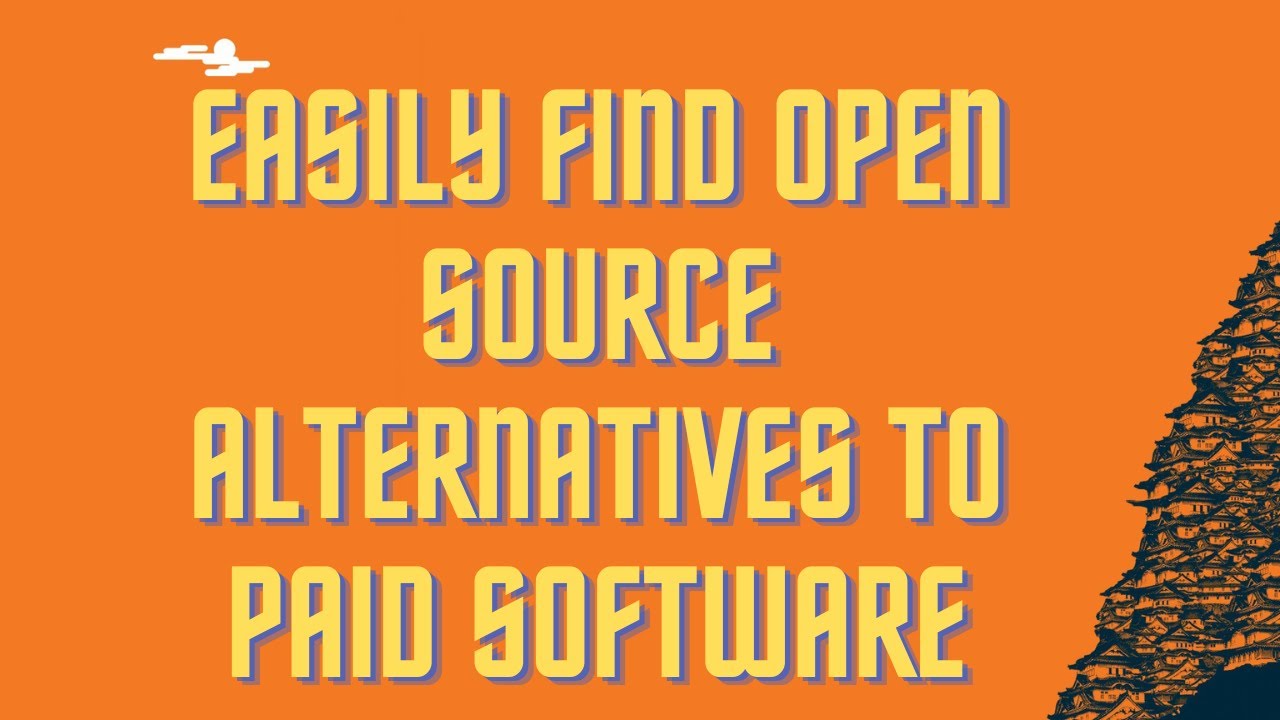In this video I'll show you how to download any website and have a local copy on your PC. Link: http://www.httrack.com/ #httrack #website #clone ▬▬▬▬▬▬▬▬ 📃 Watch related playlists and videos https://www.youtube.com/channel/UCtb8_zuGlCxHjLHj0gMDZJw/playlists ❤️ Join Amazon Product Reviews Youtube Members: https://www.youtube.com/channel/UCtb8_zuGlCxHjLHj0gMDZJw 🔔 SUBSCRIBE for more: https://www.youtube.com/channel/UCtb8_zuGlCxHjLHj0gMDZJw ▬▬▬▬▬▬▬▬ Products used to make this video: ▬▬▬▬▬▬▬▬ Audio-Technica Microphone - https://amzn.to/3I8LEWZ Focusrite Audio Interface - https://amzn.to/3hXIlr8 XLR Cable - https://amzn.to/37nkJu5 Microphone Arm - https://amzn.to/37gWzRL Micrphone Tripod - https://amzn.to/3t5cSKa ▬▬▬▬▬▬▬▬ ▬▬▬▬▬▬▬▬ 📃Some links contain affiliate links which may result in a small commission for "Ram Overload". Using these links does not cost you any extra money. The very small commission made from these links helps to sustain the longevity of this channel and is very much appreciated! ▬▬▬▬▬▬▬▬
Auto Generated Transcription:
hey what is up guys welcome to ram overload today i'm going to show you guys how to make a copy of any website out there okay so if you see a website and you like it and you will be able to copy it but there are limitations to it as to what the website can do and what it can't do in terms of copying it down okay so let's bring up the website it's
called htrack okay i'll download it and show you guys how to use it it's really simple but basically you are limited to only downloading static pages right or like javascript files but anything that's happening on their server you won't be able to access that so if you have a website where let's say there's a download link that
goes from that downloads a file that's on their server somewhere you probably won't be able to access that right or if there's uh you know the website is doing some calculation on the background you won't be able to access that for example let's say google right you can do you can use this on google but you know the search functionality will not work and it's not like you're going to download
the whole google or any of their source code okay so these are only what static html files are available all right so first what you want to do is go to httrack.com and go to the download tab so here you want to select whichever one is appropriate for you just do the one they recommend which is for me is this one
the 64-bit i already have it downloaded so i won't download it again but once you it downloads you just want to go to the installation which is really simple and basic like every other installation uh you know there's no trick questions or anything like that so once it's installed you want to open up the ht track application so i have it right here so net what what we want to do is
press next and let's enter our project name i will enter h so in this case i'm going to try to download the h2 ht track website itself okay so let's do h t r a c k that's just the name of the name of the project project parent category nothing this is the location where it's going to be saved so
see my website my you know my websites and press next so now here is where you'll enter the url okay so let's copy this right there oh okay um i normally i just put the root url i don't need to put like page two or anything you can either just paste it over here or you can do add url and
enter a login or password so that's only if they require it okay and then also complex links for forms or anything else so that i will just ignore but i just had this regular http track um website and let's go next all right now here you can just leave this as is you know you can disconnect or shut down pc when
it's completed because some websites do take longer than others you know other websites are just really small so it doesn't really matter let's press finish so now you can see that it is going through each website or each page on the website and downloading it you can see the progress bars over here and it's scanning and receiving downloading the the file size
it well transfer rate is up here the time it took how many active connections so basically you know you you can see all the progress that it is making okay um the other thing nice thing is you know if the website is taking too long because sometimes you don't know how long it'll really take you can just cancel it and just use
whatever um it's already downloaded so it's not like if you press cancel it'll lose everything from before all right so i'm gonna wait a couple of seconds or a couple minutes and see the progress on this and continue then so it seems to be um taking a while so i'll just cancel it right and it will finish depending and then
um then complete okay so mirroring operation is complete even though i cancelled it but okay let's just do finish and now let's go to our location which will see my website so it'll go to our c and then my website's right here all right now we can see over here we have the websites so this index file will basically have all
the websites or the project names that you have over here okay so i just have the ht track and if you click it this is the website you can tell by the url that it's using a local copy rather than the actual website which is www dot okay you can see so this is c my websites hd track and that um alternately you can go to the hd track folder and just open it up
from there which is the same thing as from going from here so just to show you guys that it did download it and it is working we can go to let's go to the download section everything is here so if i click it it does still download but that's because this is a link to an outside website right um and you know obviously we didn't
download the outside website and even if we did we probably wouldn't be able to download this exe from the hosting site but that being said everything else is still here you can just confirm on the top it's still using my local machine you know any pretty much everything i did you know there probably are some pages that don't work simply because i
cancelled beforehand but you know that you can only tell i guess once i actually reach that page so all this let's go to the blog see okay everything is here let's go to another post everything is there so yeah so far everything does seem to be working right oops actually these are using
the external website not the local one so those cannot really be trusted so let's go to about yeah so the blog is goes to an external website so um can't really trust on that one but basically everything else is working locally you know obviously if you do want to download the blog you can just
enter the blog ht track into the into you can enter this url into hd track and it will probably download all the vlogs as well so yeah that's pretty much it you know i hope you like this video make sure you know make sure to give it a thumbs up if it helped and don't forget to subscribe and if you have any questions or comments please leave them down below
other than that peace out