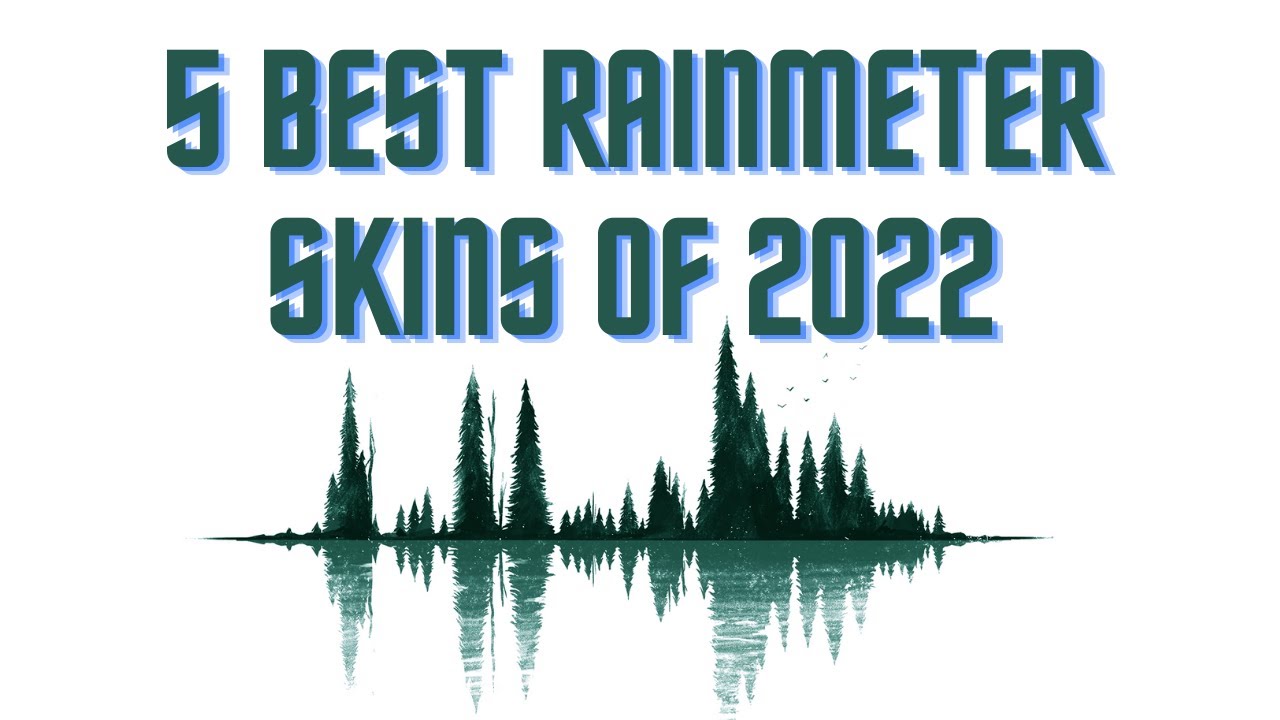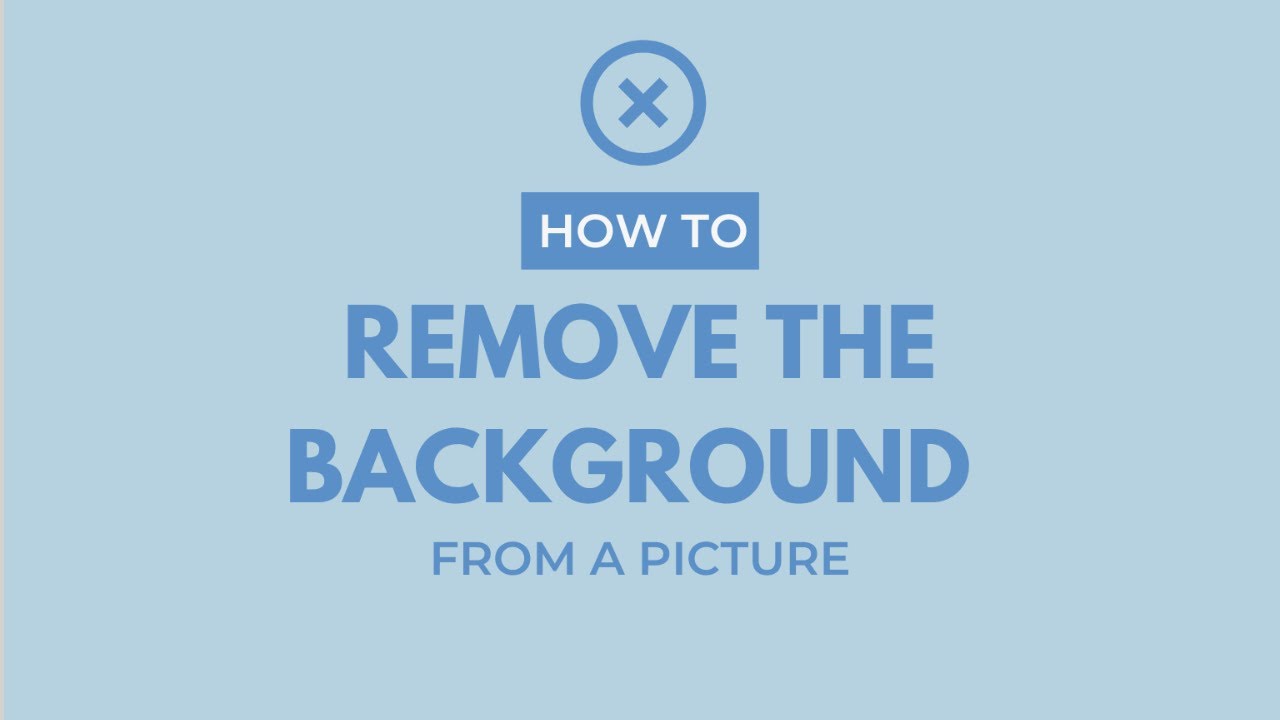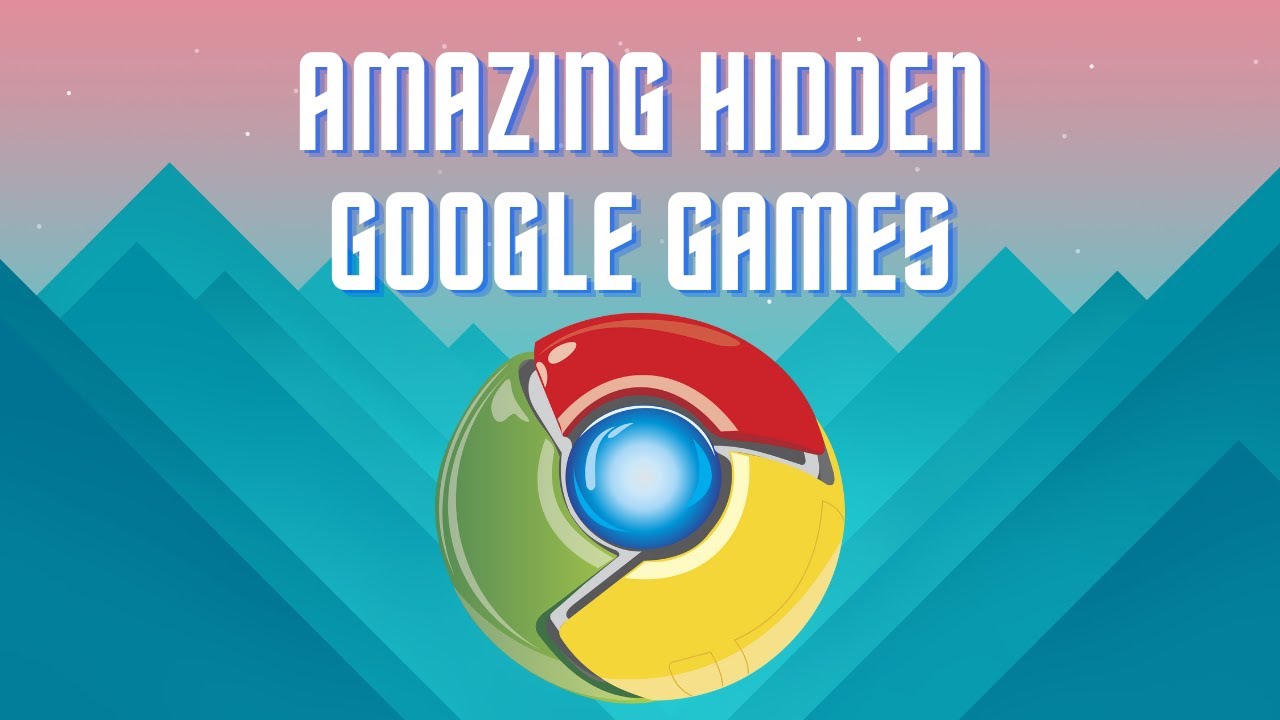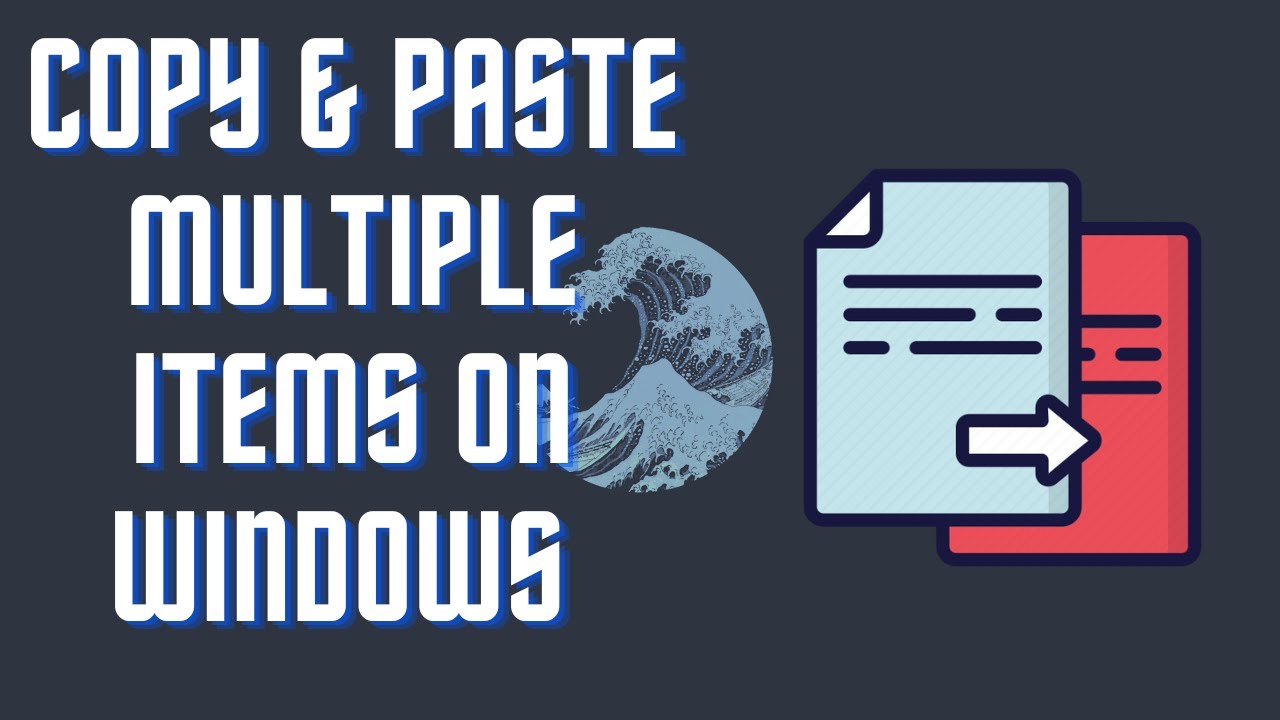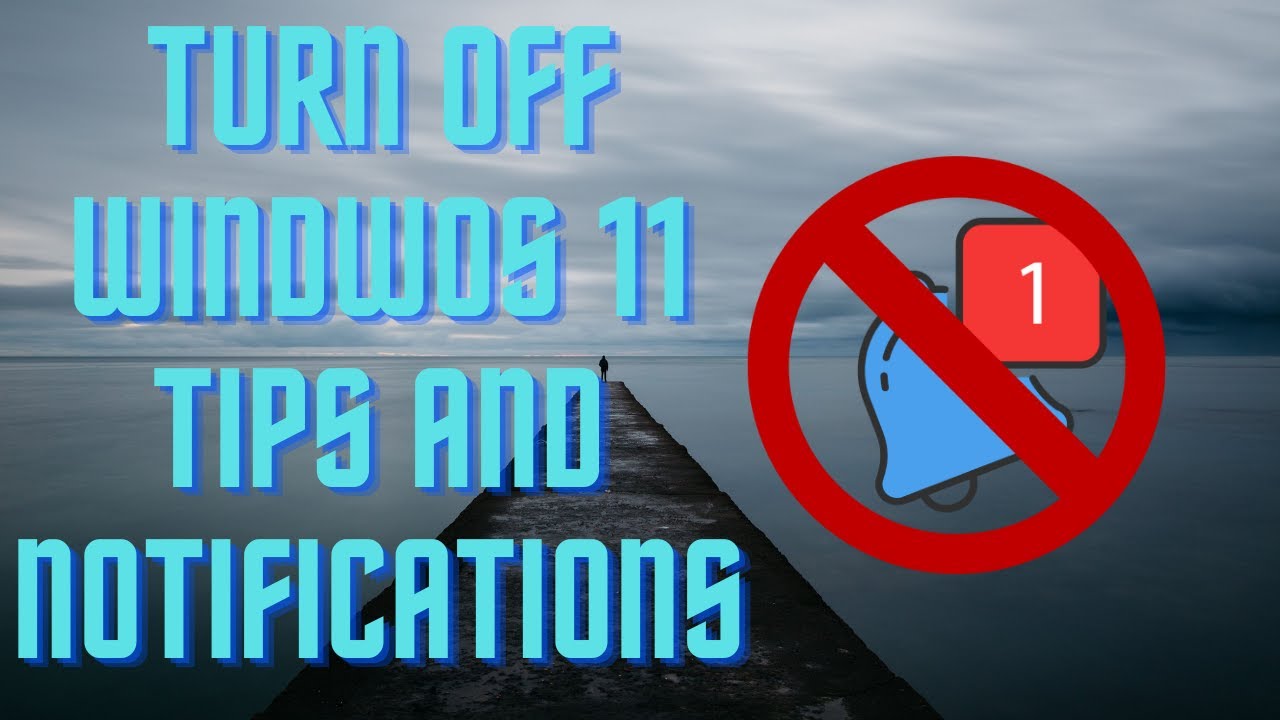In this video you will learn how to easily delete your Google Workspace Admin Account. #google #workspace #delete ▬▬▬▬▬▬▬▬ 📃 Watch related playlists and videos https://www.youtube.com/channel/UCtb8_zuGlCxHjLHj0gMDZJw/playlists ❤️ Join Amazon Product Reviews Youtube Members: https://www.youtube.com/channel/UCtb8_zuGlCxHjLHj0gMDZJw 🔔 SUBSCRIBE for more: https://www.youtube.com/channel/UCtb8_zuGlCxHjLHj0gMDZJw ▬▬▬▬▬▬▬▬ Products used to make this video: ▬▬▬▬▬▬▬▬ Audio-Technica Microphone - https://amzn.to/3I8LEWZ Focusrite Audio Interface - https://amzn.to/3hXIlr8 XLR Cable - https://amzn.to/37nkJu5 Microphone Arm - https://amzn.to/37gWzRL Micrphone Tripod - https://amzn.to/3t5cSKa ▬▬▬▬▬▬▬▬ ▬▬▬▬▬▬▬▬ 📃Some links contain affiliate links which may result in a small commission for "Ram Overload". Using these links does not cost you any extra money. The very small commission made from these links helps to sustain the longevity of this channel and is very much appreciated! ▬▬▬▬▬▬▬▬
Auto Generated Transcription:
hey what is up guys welcome to ram overload today i'm going to show you guys how to delete your google workspace admin account so google makes it very difficult to delete it you just got to jump through a bunch of hoops and it's not straightforward on how to do it okay and even if you google it you will find things like on deleting a user but not the admin user so
i'm going to show you a quick way to do it you know what you need to do and where you need to go to delete it so once you're in your google admin account right the home page you want to go to account and go to account settings okay once here you want to go to oh wait is it account settings oh yeah you want to scroll down and go to account management
and now here we are delete account so you can't delete account until you cancel your subscription so i have one subscription which i don't need anymore so let's click that and when you're here you want to click on the name of the subscription and here now you want to press cancel subscription
so i don't use this service enough that's fine i have read your admin email address to confirm so now just put whatever your email address for this account was um let me pause it so well hopefully i remember what it was okay that one's not correct i'm gonna
pause the video find out what my admin email was and get back to you guys okay so i found out what my admin email was and so all right cancellation successful so now we canceled the subscription which is pretty much the main thing that you want to cancel now we want to go back here let's just go to account settings again account management
and all right it's still saying there's a subscription you probably have to wait a little bit for it to update because you know sometimes it does there is an inconsistency okay all right now it's updated now we want to delete the account i have read yep delete the account so now we're back at the home page
meaning the account is deleted your subscription is closed so that's basically it you know i don't know why they make it so difficult on how to easily do that but you know it's pretty easy to do once you know it so yeah if you like this video make sure to give it a thumbs up don't forget to subscribe and i will see you
guys next time peace