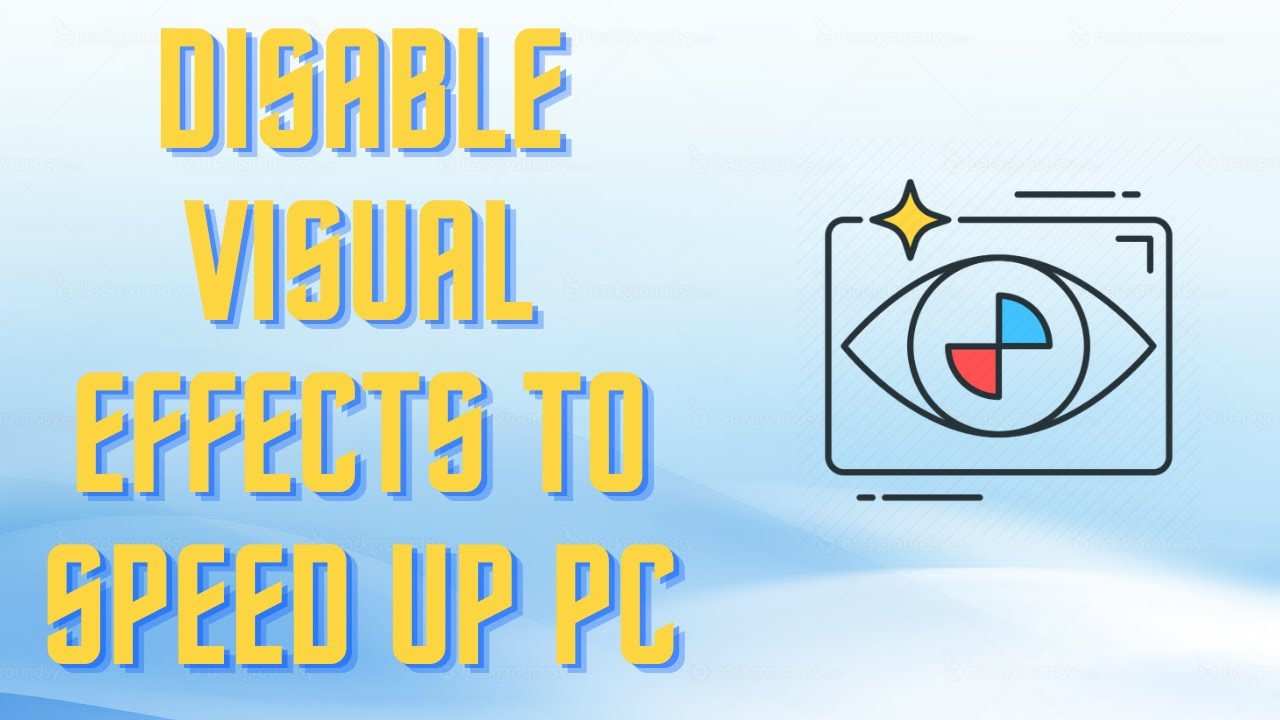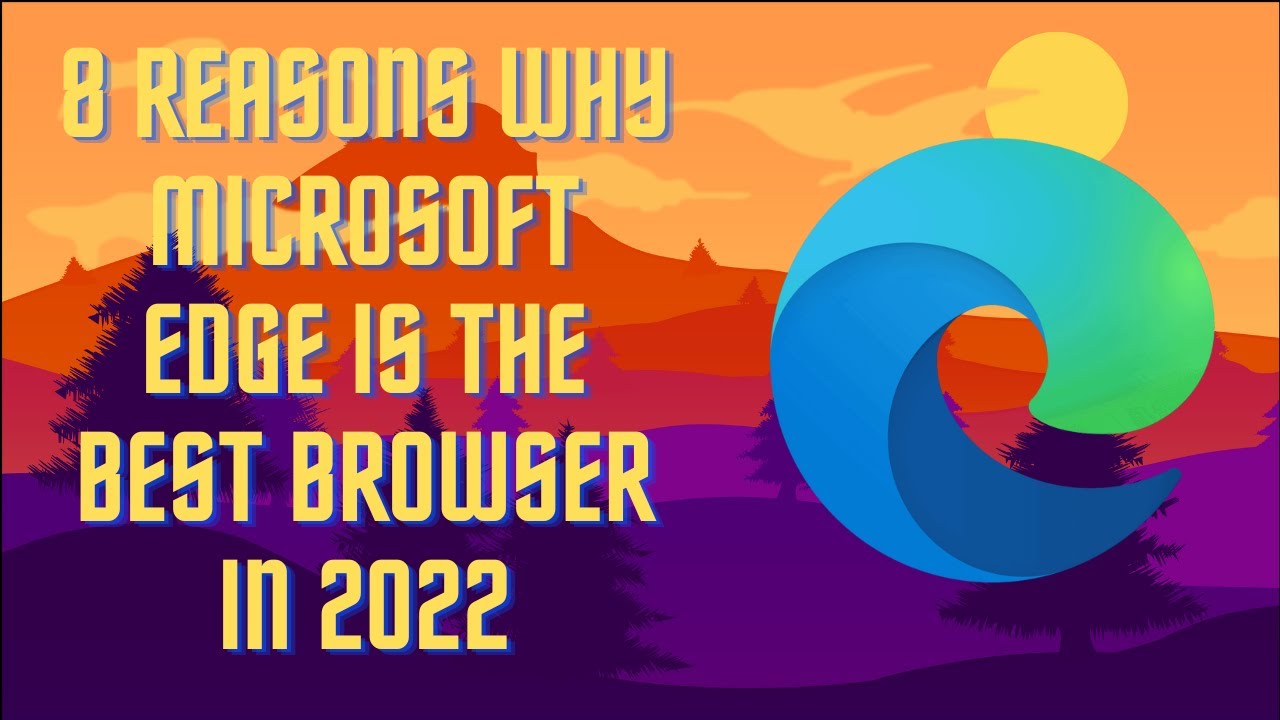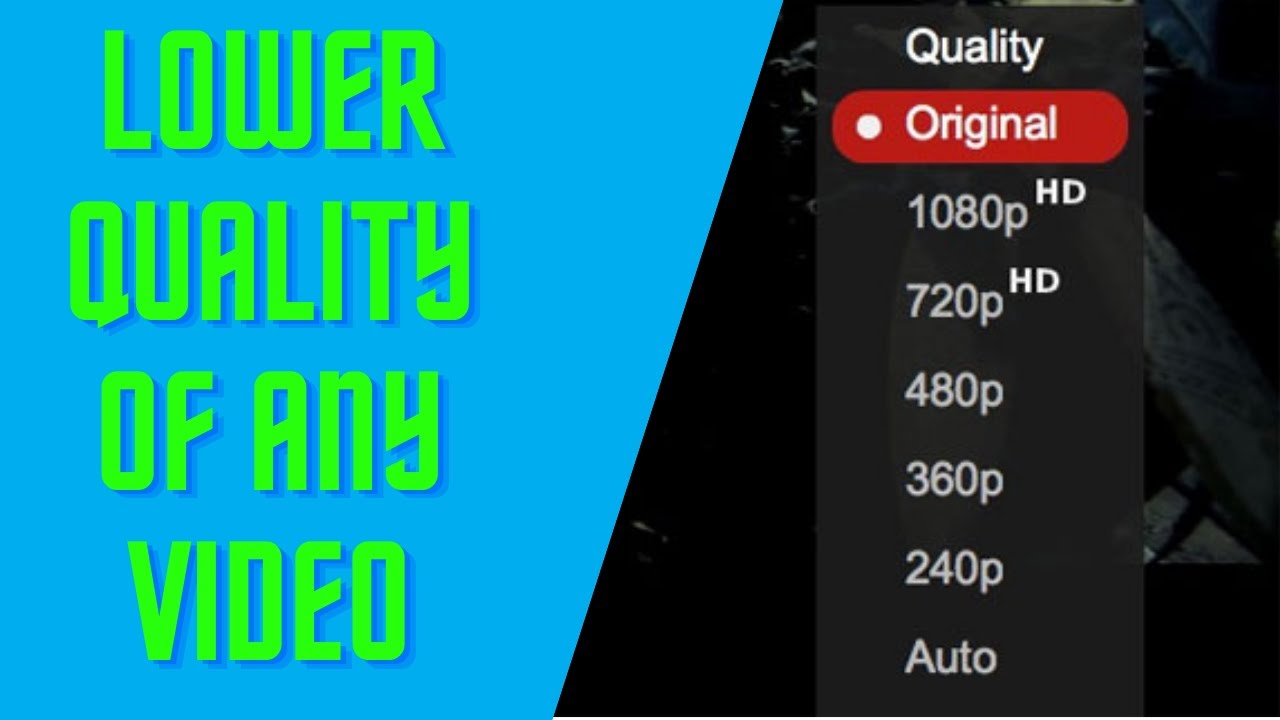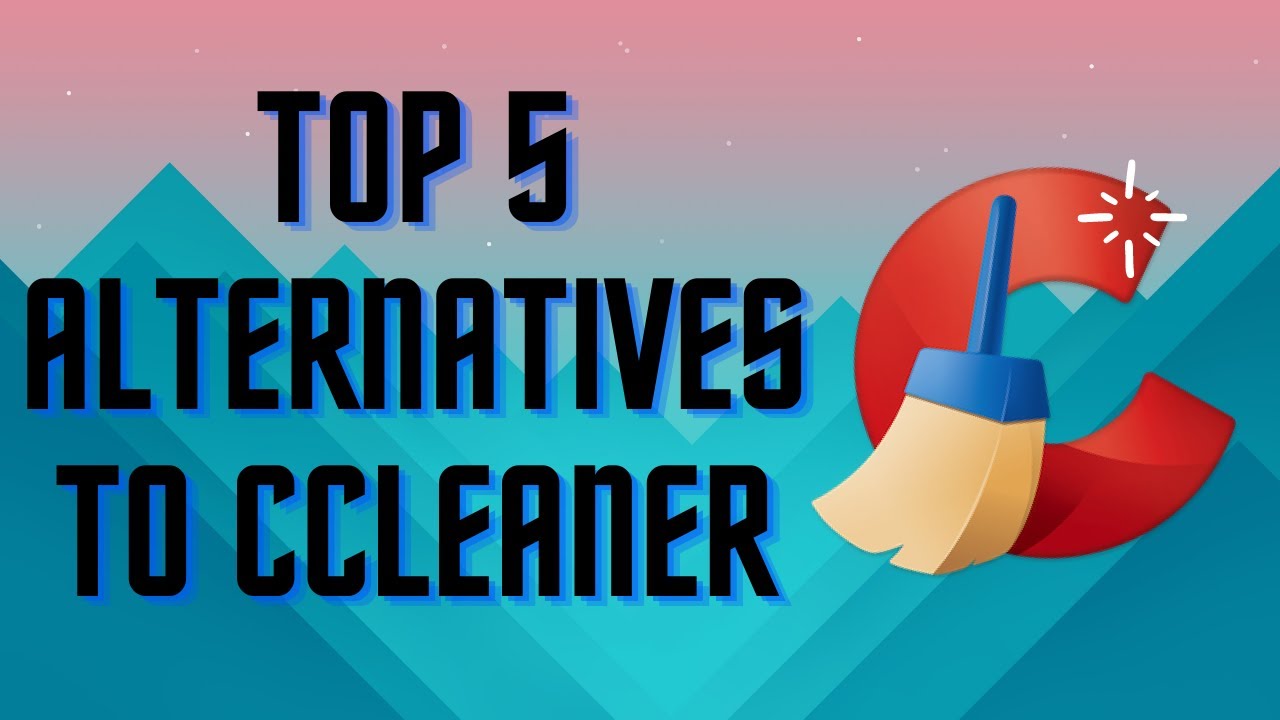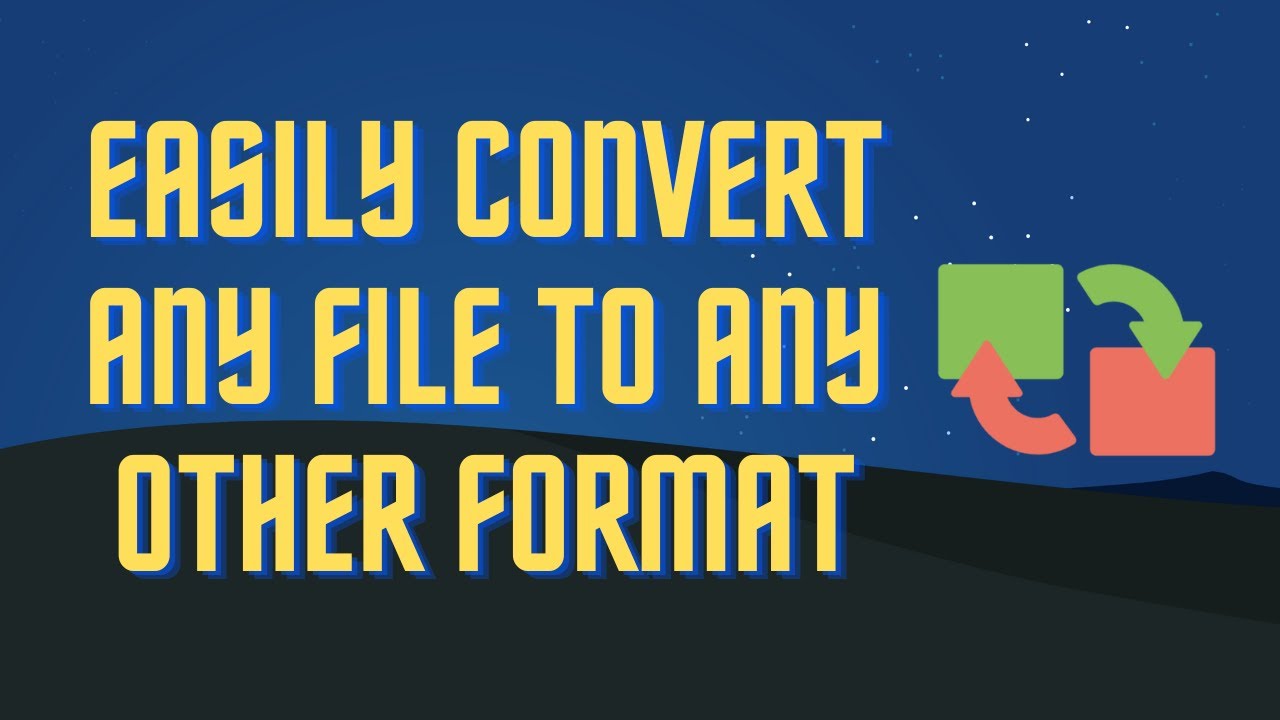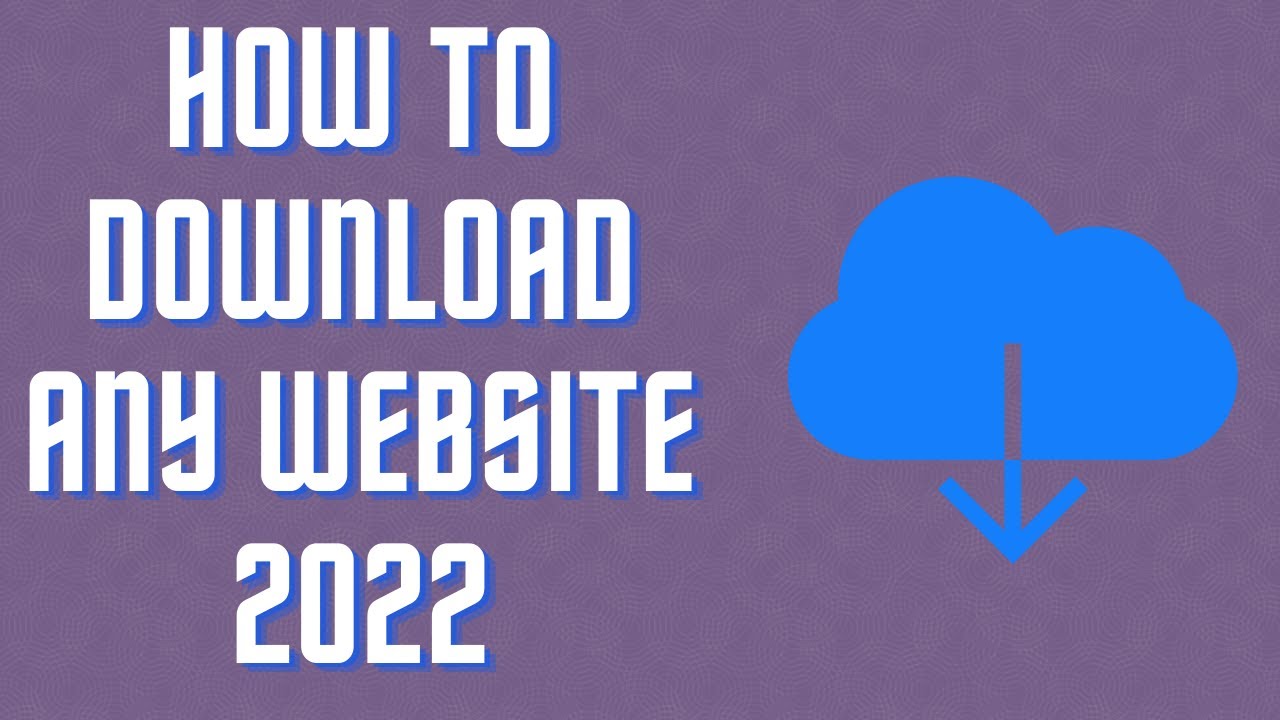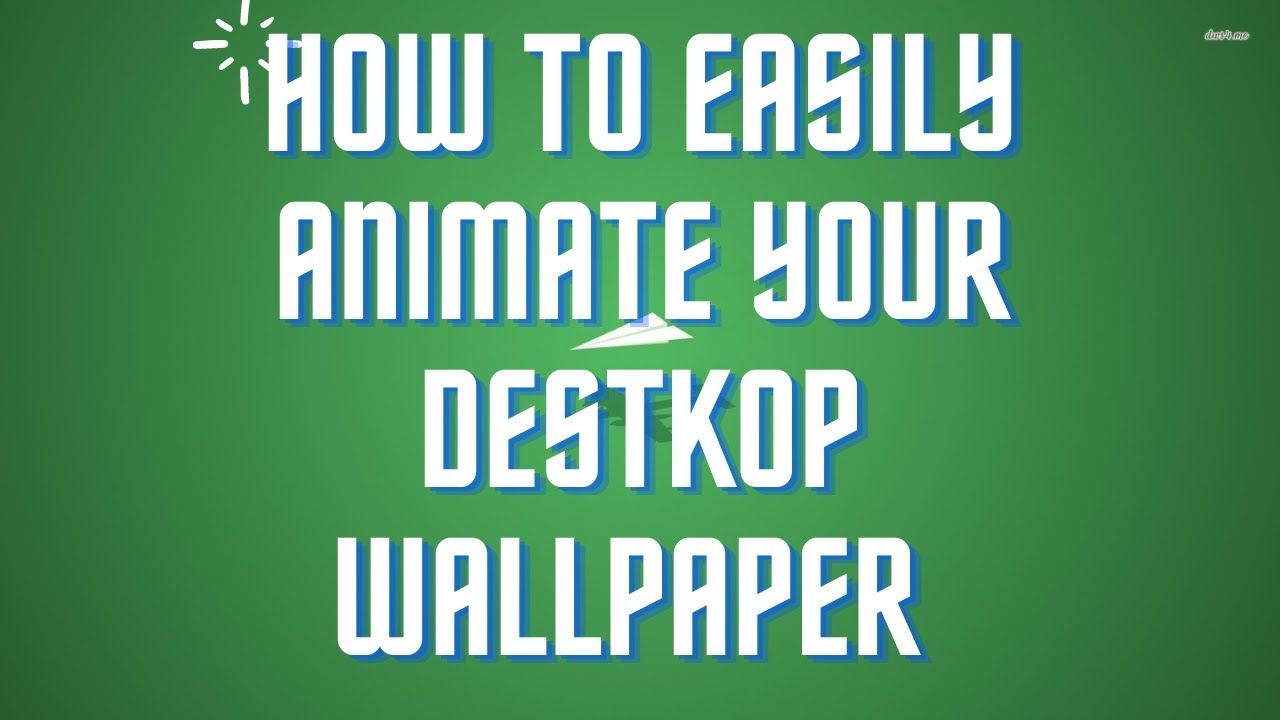In this video I will show you guys how to create an App Password with your gmail account. You will need to enable 2fa before being able to create an App Password. #gmail #apppassword #2FA ▬▬▬▬▬▬▬▬ 📃 Watch related playlists and videos https://www.youtube.com/channel/UCtb8_zuGlCxHjLHj0gMDZJw/playlists ❤️ Join Amazon Product Reviews Youtube Members: https://www.youtube.com/channel/UCtb8_zuGlCxHjLHj0gMDZJw 🔔 SUBSCRIBE for more: https://www.youtube.com/channel/UCtb8_zuGlCxHjLHj0gMDZJw ▬▬▬▬▬▬▬▬ Products used to make this video: ▬▬▬▬▬▬▬▬ Audio-Technica Microphone - https://amzn.to/3I8LEWZ Focusrite Audio Interface - https://amzn.to/3hXIlr8 XLR Cable - https://amzn.to/37nkJu5 Microphone Arm - https://amzn.to/37gWzRL Micrphone Tripod - https://amzn.to/3t5cSKa ▬▬▬▬▬▬▬▬ ▬▬▬▬▬▬▬▬ 📃Some links contain affiliate links which may result in a small commission for "Ram Overload". Using these links does not cost you any extra money. The very small commission made from these links helps to sustain the longevity of this channel and is very much appreciated! ▬▬▬▬▬▬▬▬
Auto Generated Transcription:
hey what is up guys welcome to ram overload and today i'm going to show you guys how to create app passwords for your gmail account and what exactly are app passwords so let's get started so you can see i'm already logged into my gmail it's really simple to do and i want to create an app password so an app password basically helps users
keep their account safe and secure when accessing it with a third party or some kind of non-google account or non-google app right it just adds like an extra layer of security to your gmail account so um let's get started so first before having before you are able to set your app password your account has to have 2fa enabled all right so mine already does but i'll just show you the process
you want to click to the top right hand side and click manage your google account all right so now we're here we want to go to security and you can see over here signing into google and over here you will see two-step verification you know
i don't if you have it in don't have it enabled you want to click that first and enable it and once you enable that then you can go to app you'll see this option where it says app passwords right um once you create once you enable your 2fa you that password come up and let's click click that and just verify that it's me
okay so you guys can see i have one enabled already and if i want to create another one it's going to ask me which app i want to create it for so whether it's a mail app calendar youtube or some other one right let's just do other one and you basically just type what you want right if you do calendar you can select a device um or other custom name what whatever you want and then just
let's generate something so iphone and you guys can see over here this is my app password and that's basically how you would use it and it it's telling you the directions on everything so really easy to use and set up this just adds a more an extra layer of security so that you don't need to enter your gmail password in order to log in you
can enter the app password okay and that will only work on that device so it's not like you can go on your desktop browser and log in to log in with your app password because obviously the desktop one um if you're able to log into that your gmail account you're able to do a lot more to that gmail account okay you basically have full access to it but you know if you are if you only
know the app password you can only use the gmail on that app on that device okay so once you you know and the apps or those devices are very limited in what you can do to your gmail account right versus the desktop like i mentioned you have full access to it so yeah that's pretty much it you know really easy to do you just copy this and enter it where you ever
it's asking for the password so yeah that's pretty much it let me know what you guys thoughts are if you like the video make sure to give it a thumbs up don't forget to subscribe and hit that notification bell other than that peace out