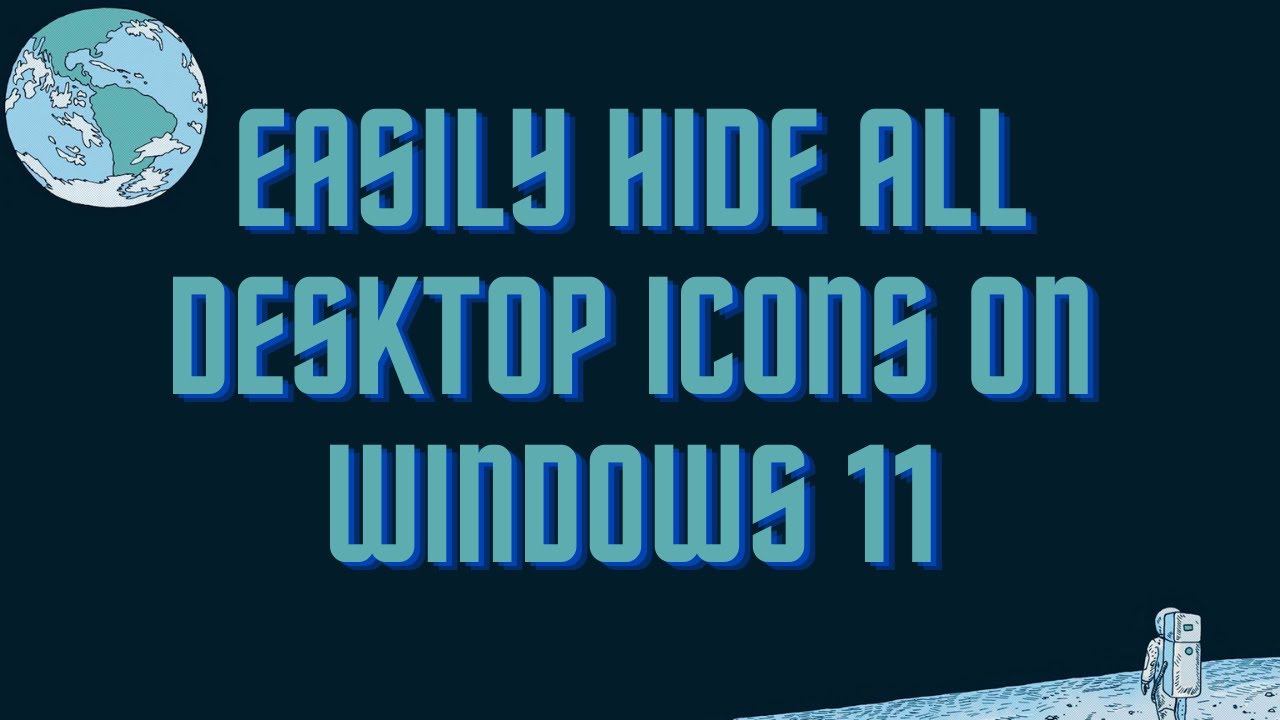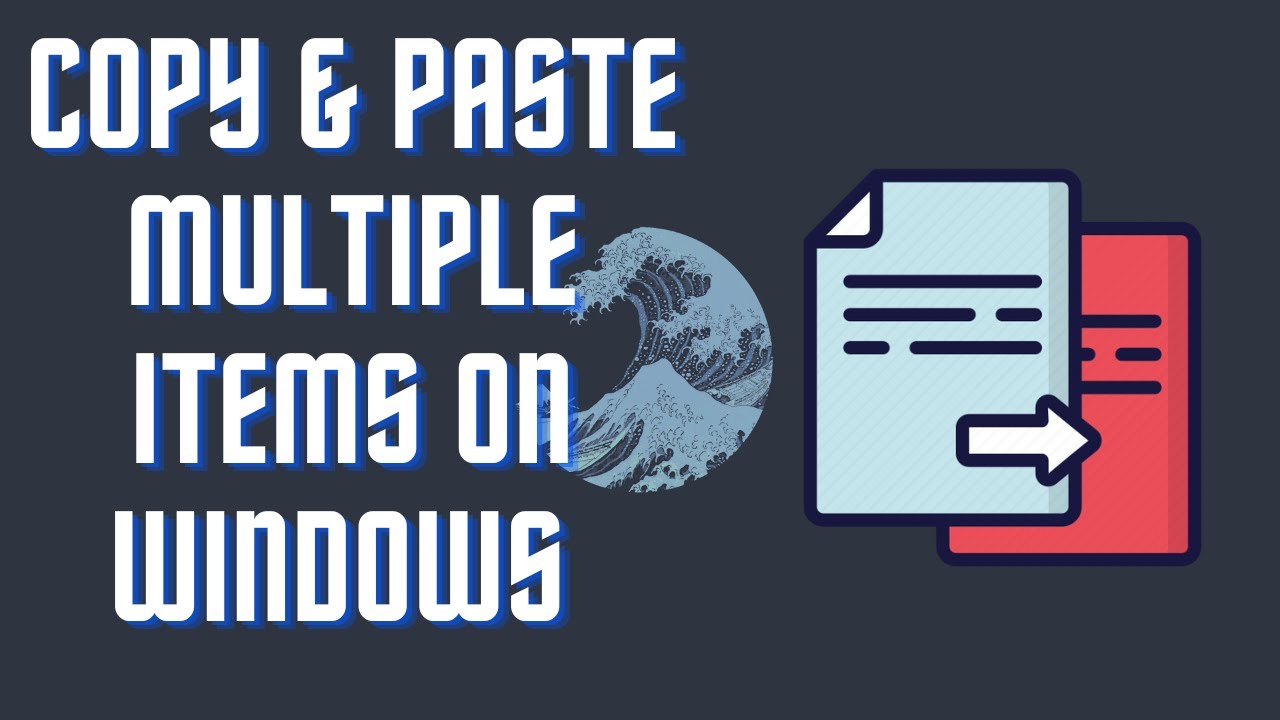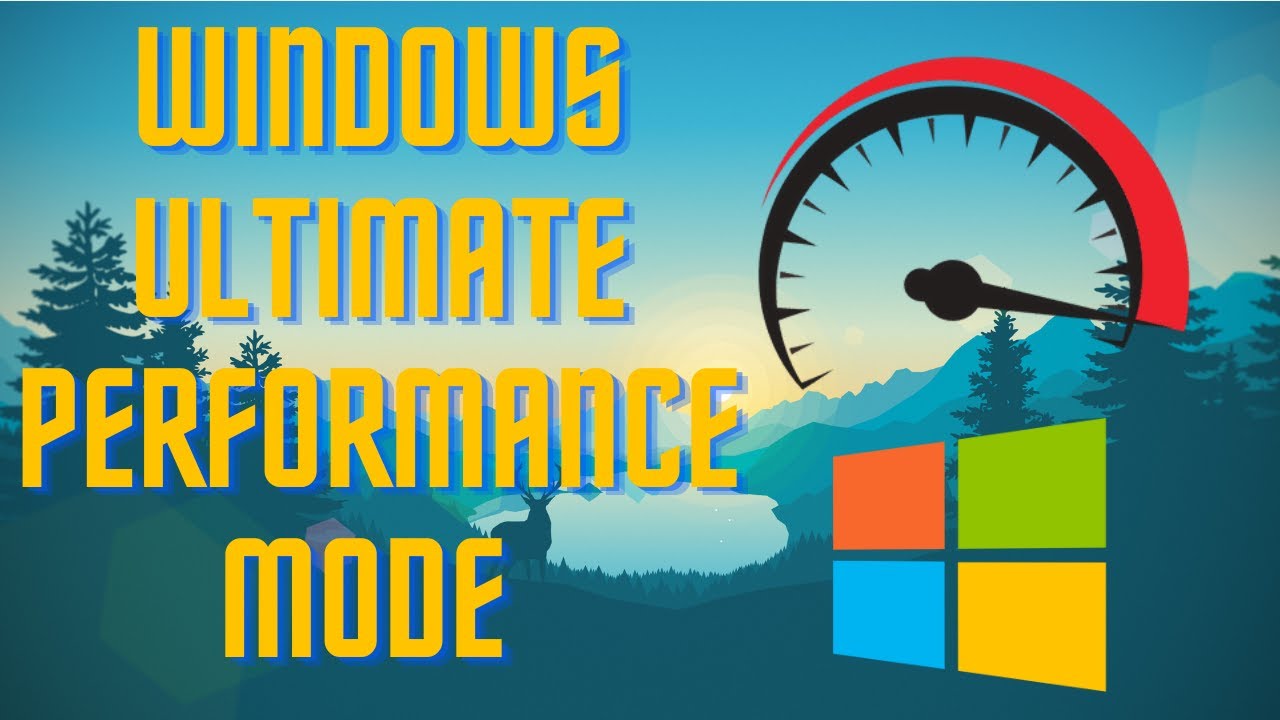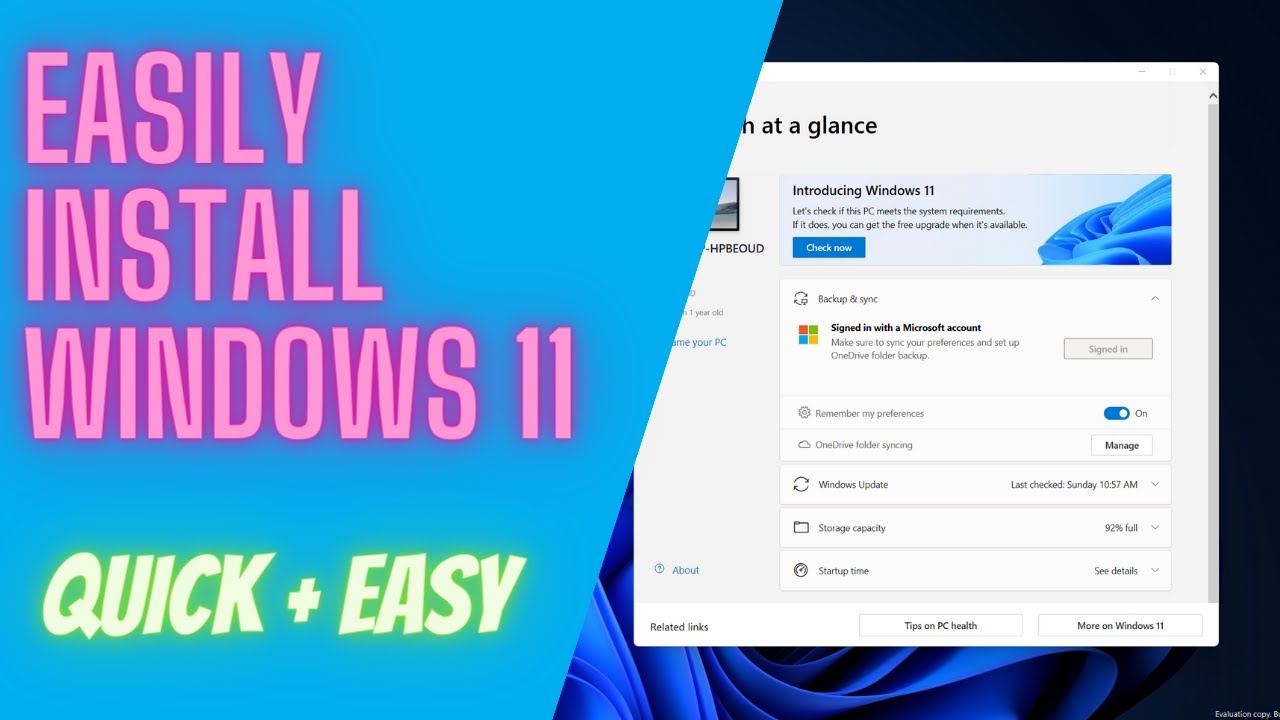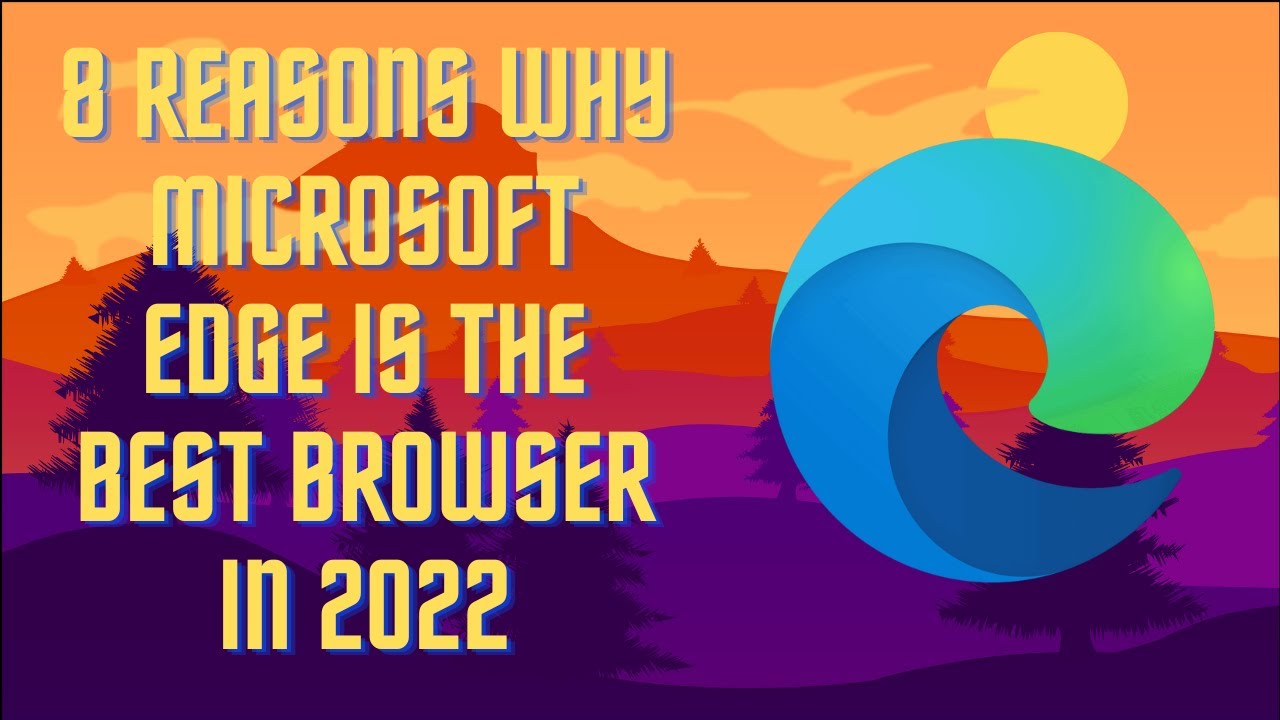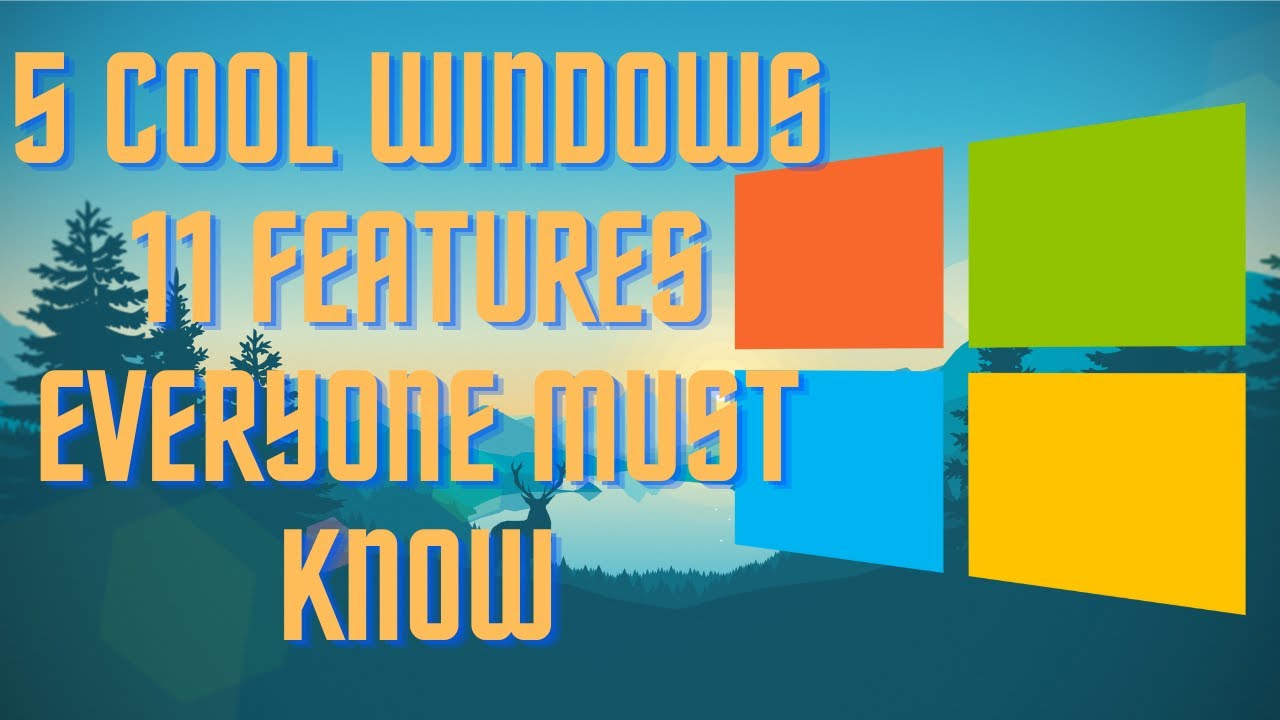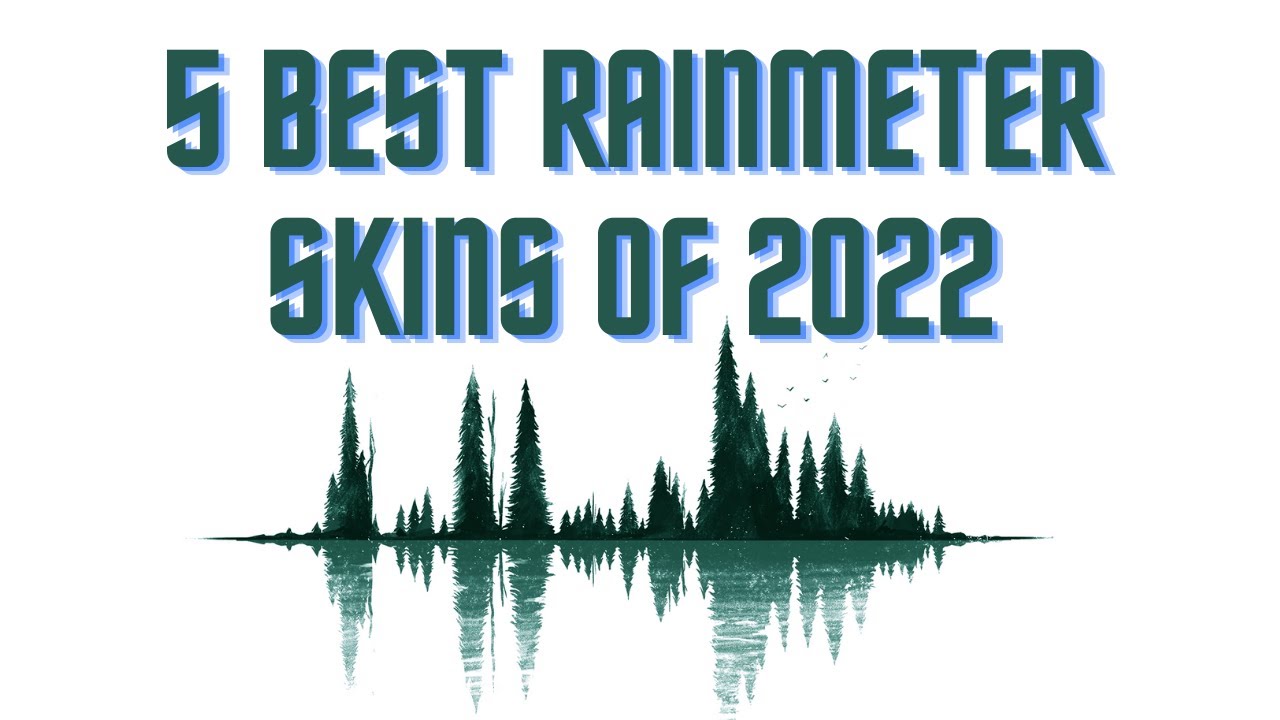This is a cool website which allows you to edit any pdf for free online. The tools are feature rich which include, converting a pdf, signing a pdf, splitting a pdf, merging pdf, editing pdf, and much more. All of this completely for FREE! #pdf #editing ▬▬▬▬▬▬▬▬ 📃 Watch related playlists and videos https://www.youtube.com/channel/UCtb8_zuGlCxHjLHj0gMDZJw/playlists ❤️ Join Amazon Product Reviews Youtube Members: https://www.youtube.com/channel/UCtb8_zuGlCxHjLHj0gMDZJw 🔔 SUBSCRIBE for more: https://www.youtube.com/channel/UCtb8_zuGlCxHjLHj0gMDZJw ▬▬▬▬▬▬▬▬ Products used to make this video: ▬▬▬▬▬▬▬▬ Audio-Technica Microphone - https://amzn.to/392bQa2 Focusrite Audio Interface - https://amzn.to/3kOc0Vj XLR Cable - https://amzn.to/3vRAXFA Microphone Arm - https://amzn.to/3vXdZgp Micrphone Tripod - https://amzn.to/3vWyda7 ▬▬▬▬▬▬▬▬ ▬▬▬▬▬▬▬▬ 📃Some links contain affiliate links which may result in a small commission for "Ram Overload". Using these links does not cost you any extra money. The very small commission made from these links helps to sustain the longevity of this channel and is very much appreciated! ▬▬▬▬▬▬▬▬
Auto Generated Transcription:
what is up guys welcome to ram overlap today i'm going to be showing you guys a cool new website where you guys can edit sign up split merge convert your pdfs do anything which you want with your pdfs for completely free okay so the website is called pdf candy right so you just go to pdfcandy.com i believe it's dot com yeah pdfcandy.com right and basically this is the all the
features that you can do with your pdf okay so let's first do edit pdf okay i want to add some text and different things like that so i have a pdf right here let's just drag it in there this is just some for like a aetna coverage thing that was sent to me so let's just place some sample text
over here um coverage for 2022 so let's just kind of like put it right there and we're going to change it up let's bold it size it should be good
so you guys can see over here you can just edit put whatever you want wherever you want these are all the pages over here on the right hand side right you can put text over there if you want to edit it you could next is if you want to sign it so this is really useful when you have to sign something you can either
draw your signature so that and then i can just sign it or if you know obviously that's a lot more difficult you can just do text so let's say if my name is mr smith i can save it and then just drag it to wherever like the signature part would be okay that's really useful other than that you can also upload an image if you
do have an image of your signature or anything like that so that's just for the one of the tools so you know this is really useful when you are uh let's say editing a pdf or filling out a form right where you can just use the text to put whatever you want right these just create small text boxes on on whichever line you're not you want to
fill out and then at the end usually it's going to tell you to sign it and then you just put your signature okay and then the date can also be as a text box so whatever today is one one 20 22 but yeah it can be whatever you want really easy to use and really simple okay so let's look at a few of the other
tools that it has so i will not save that and just go back so sign pdf let's see what this is let's drag the file again same one and over here you can do signature same thing over here this but this one is just for signatures um you know not really much else to do on here okay let's leave that and go back uh if a pdf is too big
you can compress it so let's see my pdf over here so this one is um okay i'm on the wrong screen so this is 665 kilobytes right let's drag it in over here maximum compression i i'm not 100 sure if this will work because i believe it is compressed from before
but let's just see give it a couple seconds one second compressing okay so yeah okay yeah that's quite a bit it was reduced almost like fifty percent right uh from 680 to like 370. um so yeah you can see that's really good um you know this issue does come a lot when you're uploading
a pdf or a file or anything somewhere and they're like oh this pdf is too big you can definitely use this to um compress it okay i won't download it because i don't really need it right and you guys can see it has a bunch of different features you know you can split up the pdf let's say okay so you can only do one task per
hour so that is limited you know you can sign up and stuff for that but basically it does um pretty much everything you need to do pdf to png png to pdf uh you can add watermarks you can convert to word from word uh to pdf powerpoint basically anything you can think of to do with pdf you can do it here
you know if you don't like the web browser they do have a desktop application for windows that you guys can check out and pretty much do all the same features that are on the site i believe some people just like using desktop applications more because um you know sometimes the web browser adds
like it lags a bit or whatever so that's just up to you all right so yeah that's pretty much it for this video you know if you are looking for any pdf work to be done to your pdf definitely check out this website completely free and yeah let me know what you guys thoughts are if you like this video make sure to give it a thumbs up if you have any questions or comments
please leave it down below i'll leave a link to this in the description other than that don't forget to subscribe and i will see you guys next time peace