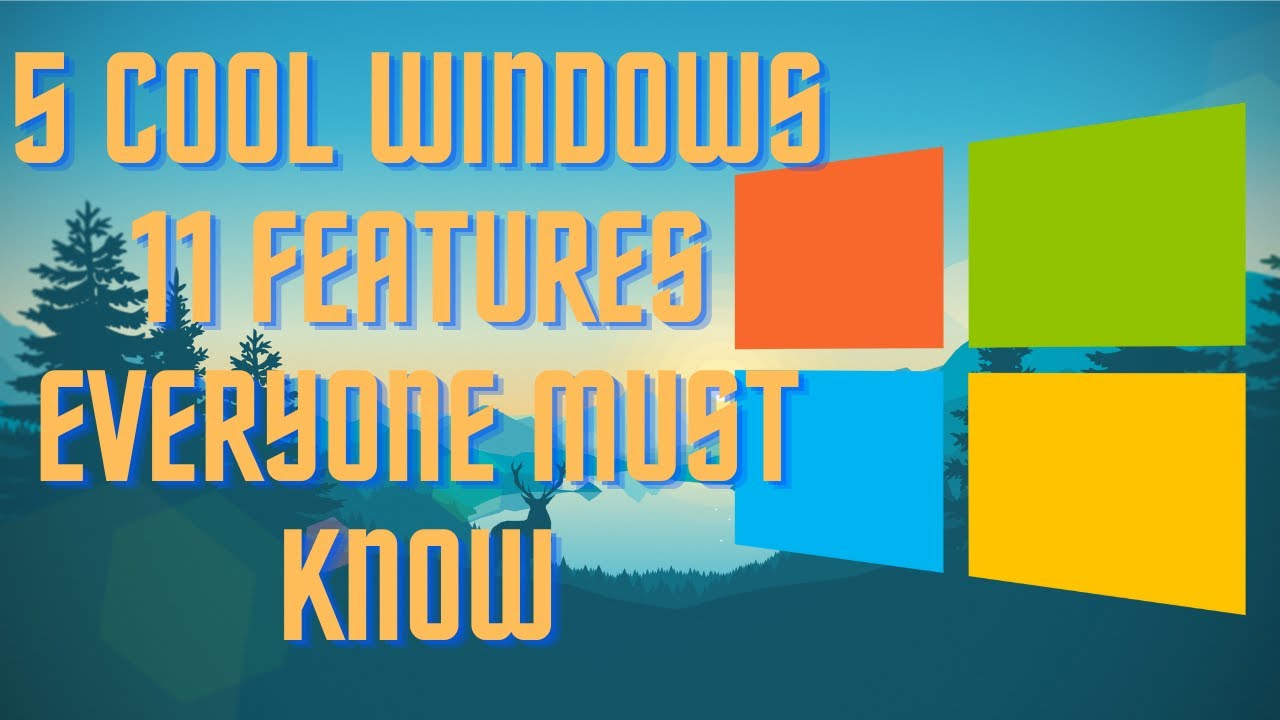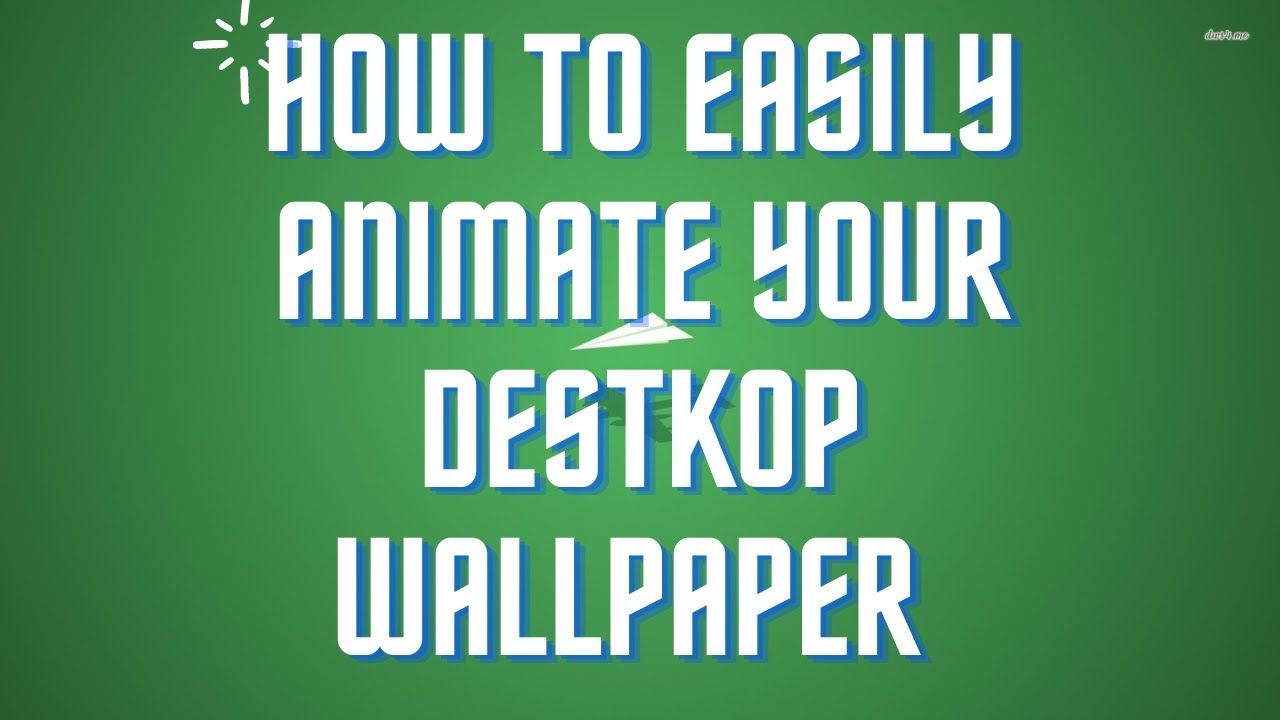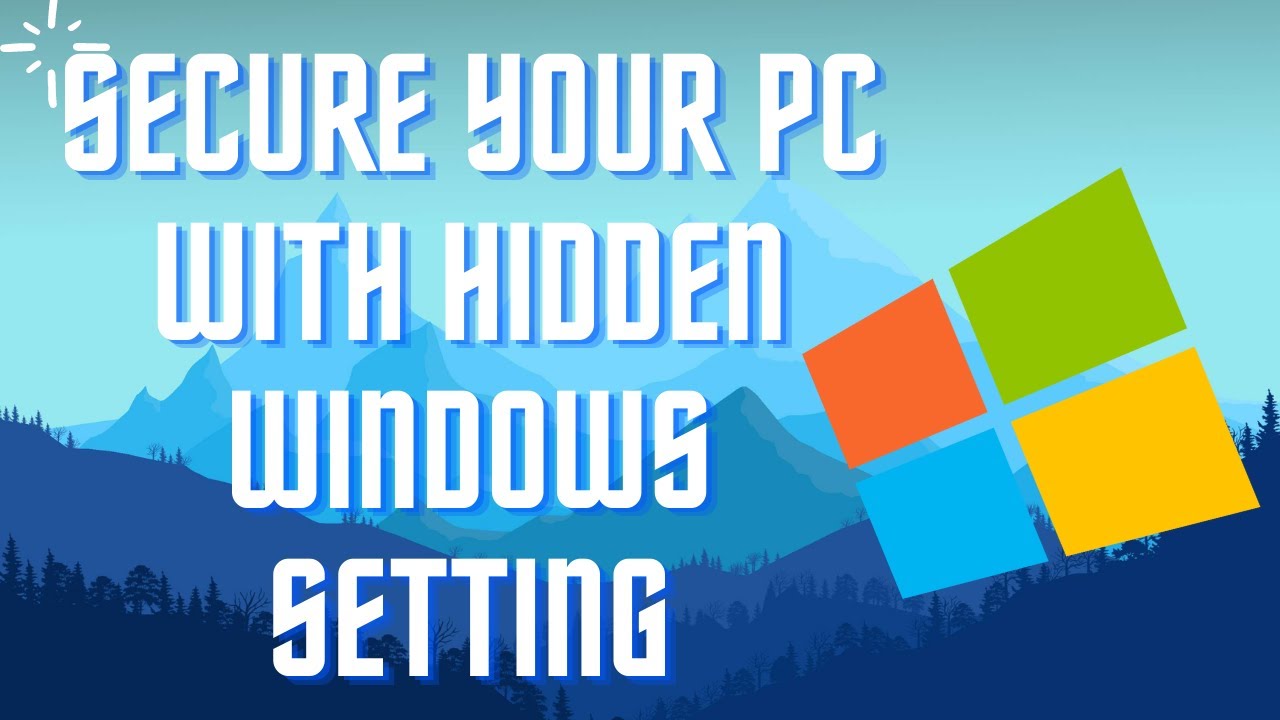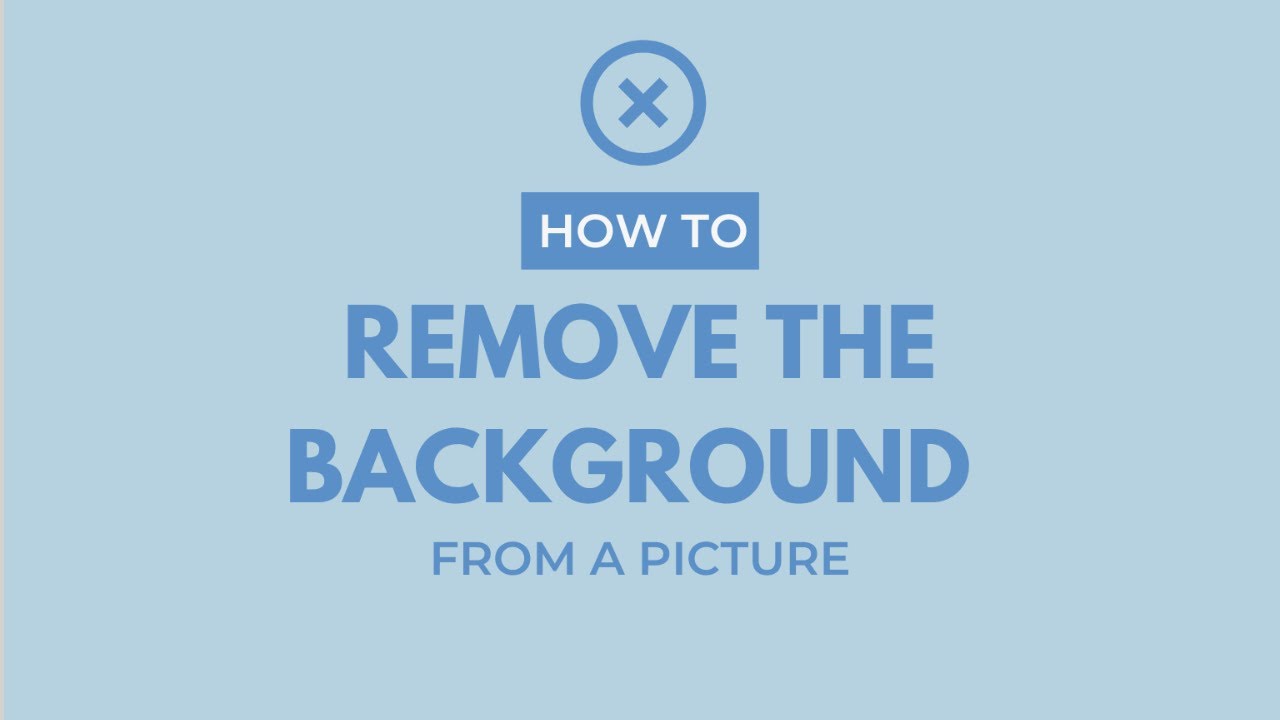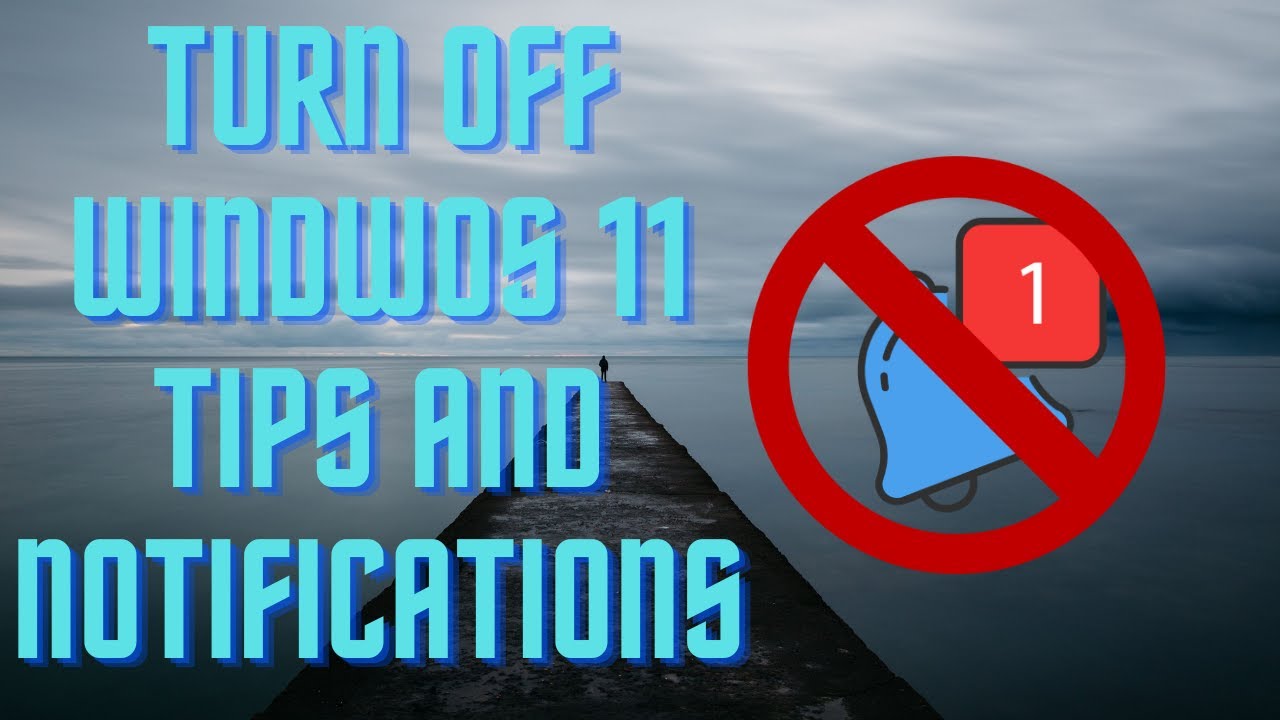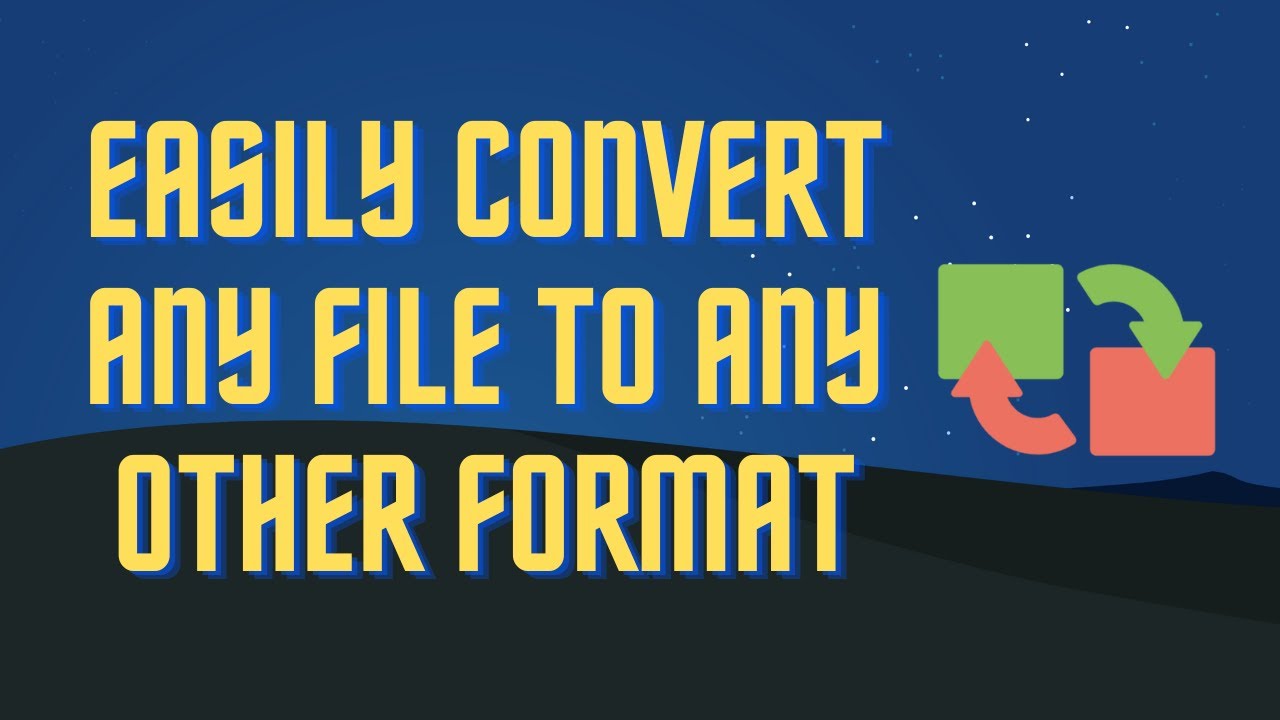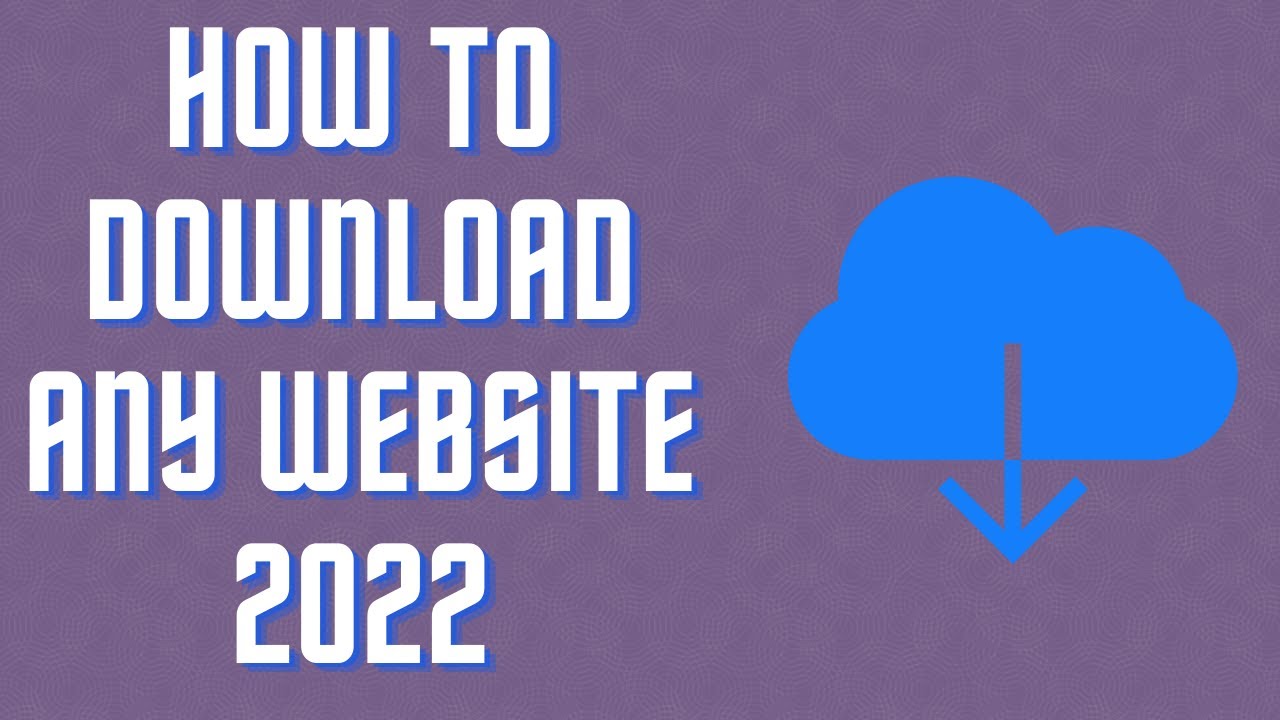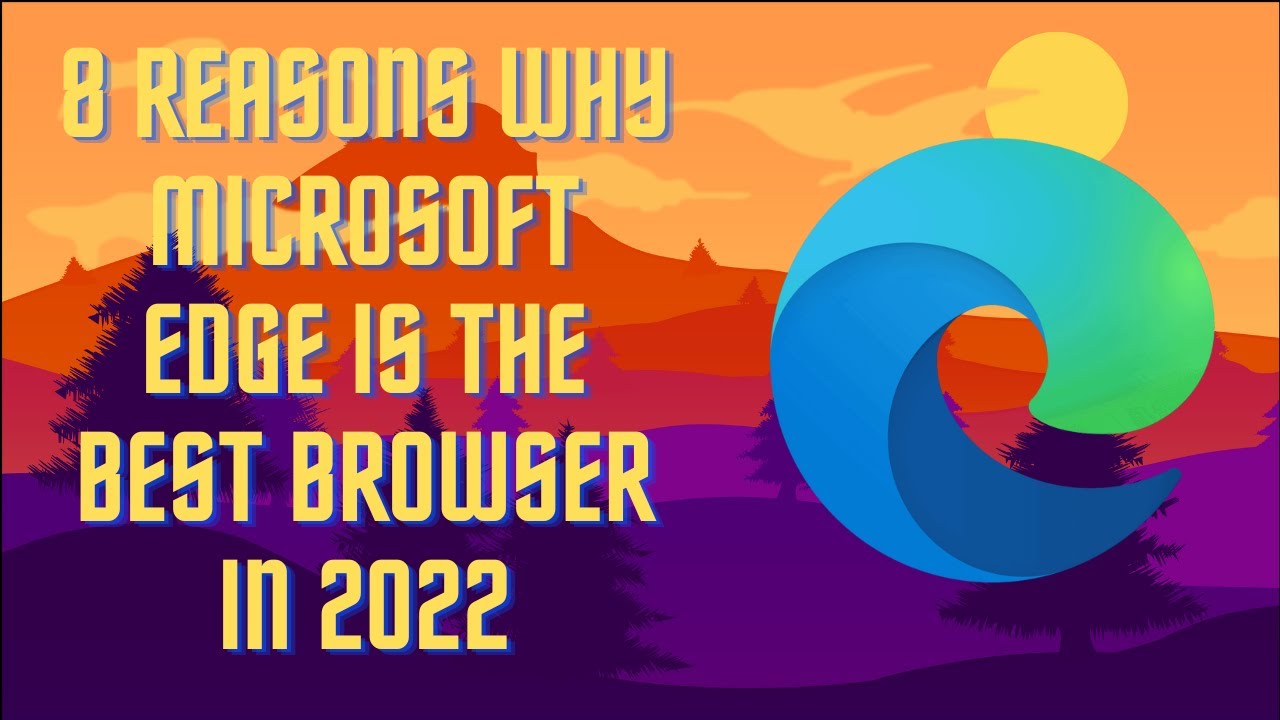CCleaner remains the top PC cleaning tool available! ▬▬▬▬▬▬▬▬ 📃 Watch related playlists and videos https://www.youtube.com/channel/UCtb8_zuGlCxHjLHj0gMDZJw/playlists ❤️ Join Amazon Product Reviews Youtube Members: https://www.youtube.com/channel/UCtb8_zuGlCxHjLHj0gMDZJw 🔔 SUBSCRIBE for more: https://www.youtube.com/channel/UCtb8_zuGlCxHjLHj0gMDZJw ▬▬▬▬▬▬▬▬ Products used to make this video: ▬▬▬▬▬▬▬▬ Audio-Technica Microphone - https://amzn.to/3I8LEWZ Focusrite Audio Interface - https://amzn.to/3hXIlr8 XLR Cable - https://amzn.to/37nkJu5 Microphone Arm - https://amzn.to/37gWzRL Micrphone Tripod - https://amzn.to/3t5cSKa ▬▬▬▬▬▬▬▬ ▬▬▬▬▬▬▬▬ 📃Some links contain affiliate links which may result in a small commission for "Ram Overload". Using these links does not cost you any extra money. The very small commission made from these links helps to sustain the longevity of this channel and is very much appreciated! ▬▬▬▬▬▬▬▬
Auto Generated Transcription:
hey what is up guys this is ram overload here and today i'm going to be talking to you about ccleaner what that is and for those of you that already know what it is whether it is still useful in 2022 okay so you know we're starting off the year it's good and we want to see if ccleaner is you know it's if it's still worth having on your computer in 2022 you know there's a lot of other
software's out there windows has been upgraded quite a bit to you know include a lot of the features not a lot some of the features that ccleaner has built in so let's just get started and see whether it's still worth it or not so if for those of you that don't have ccleaner you just want to go to cccleaner.com and just download it the free trial
so download and they'll tell you to install and install it i already have it installed so i'm not going to install it again but yeah you go ahead do that and once it's installed you'll see this application over here something similar and over here you can see that i have a windows 11 system 64-bit this is my cpu
and the rest of the stuff so so let's just go over a quick overview of what it includes um you know and basically what you can do with it so ccleaner basically is a program which cleans your computer in a sense okay you know you might have a lot of unwanted
files a lot of cookies and cash items in your browser you know just a lot of different things that you don't really need you know you probably visited a website once in your life and then that data is stored on your computer okay so you don't really need that data anymore you can get rid of it so we can just do start it'll just automatically
just get everything and obviously it will consult you before deleting anything but you know you can do start to analyze to start to analyze so that's the health check custom clean you know you can choose custom on what exactly you want to clean and in my opinion most of these things are needed to be cleaned okay
here on the left-hand side you can see these are the different application um that has some kind of temporary data or anything that can be deleted okay so you know we have microsoft edge chromium internet explorer um these are the windows things and these are different applications so you know if you have
firefox chrome spotify and you know your list might be different depending on which applications you have installed but basically these are all of it okay so next is the driver updated this just checks if um you know there's any drivers on that's connected to your pc that um are available for you to install so that's that comes in useful when you
install something new and you know it doesn't automatically find the driver to be able to run it so this can be useful i haven't personally tried this myself where a driver wasn't found somewhere and then ccleaner found it so i'm not 200 sure about this okay next one is registry so registry is it just scans for issues on the registry
um every time i did it it finds issues but i don't know the difference that it makes so i'm not sure how big of a difference this actually plays in you know the performance of your computer or anything with that and after that you know tools if you want to uninstall anything software updates startups so startup is another good one so these are the applications
that i have that startup well that are available to be started up when i start up my computer so you know obviously if your computer goes really slow then you know you might want to remove a lot of them so you can see over here most of mines are in it disabled and only a few are enabled over here so
these are the ones that are that do start up so you want to make sure what you disable you just don't want to disable everything because that's not going to be good so for example you know something like the netgear one uh you probably need it to connect to your wi-fi so
that one you want to make sure so now let's go back to custom clean or let's go health check so let's start that up programs that need to be closed so in order for it to clear out the cache and everything it needs the programs to be closed i have this open and you know i have a lot of
things other tabs open on my other windows so i'll just uh skip that because i don't want to close it especially right now so just wait a couple seconds um you know there are pro features which you know you could do if you want so now you can see over here i have 510 trackers that can be removed and i have almost 2.5 gigs of
memory that can be cleaned out so now let's do that patching up your pc so let's this shouldn't really take that long maybe definitely it should be less than a minute or so let's just wait it out so let me just pause the video and i'll
play it when it is done okay so it's done now you can see your pc is feeling good now make it uh feel like a superstar with pro so you can see over here space it removed 2.5 gauge if i do it it'll clean out your recycle bin probably that's where most of my space was in and then
all of these can be removed as well so same thing with privacy cookies history temporary files um you can select to remove those as well so overall i think it's a pretty good application you know even in 2022 um you know if you guys are using ccleaner i've
seen articles and posts where people and videos where people are like you know ccleaner is really old there's no use for that anymore nowadays and i highly disagree with that okay um ccleaner is still useful you know it's just like a two a couple of clicks you know you just do analyze and then uh pretty much run or clean and that's pretty much it and it'll clean basically
everything and you know it's fairly quick and easy to use so in my opinion this gets a thumbs up you know definitely useful for everyone to have on their computer so yeah if you like this video make sure to give it a thumbs up don't forget to subscribe and comment you know um i'd love to hear your feedback if you use another application for
cleaning up your computer let me know what it is you know i'll take a look at that and do maybe do a review on it so other than that peace out