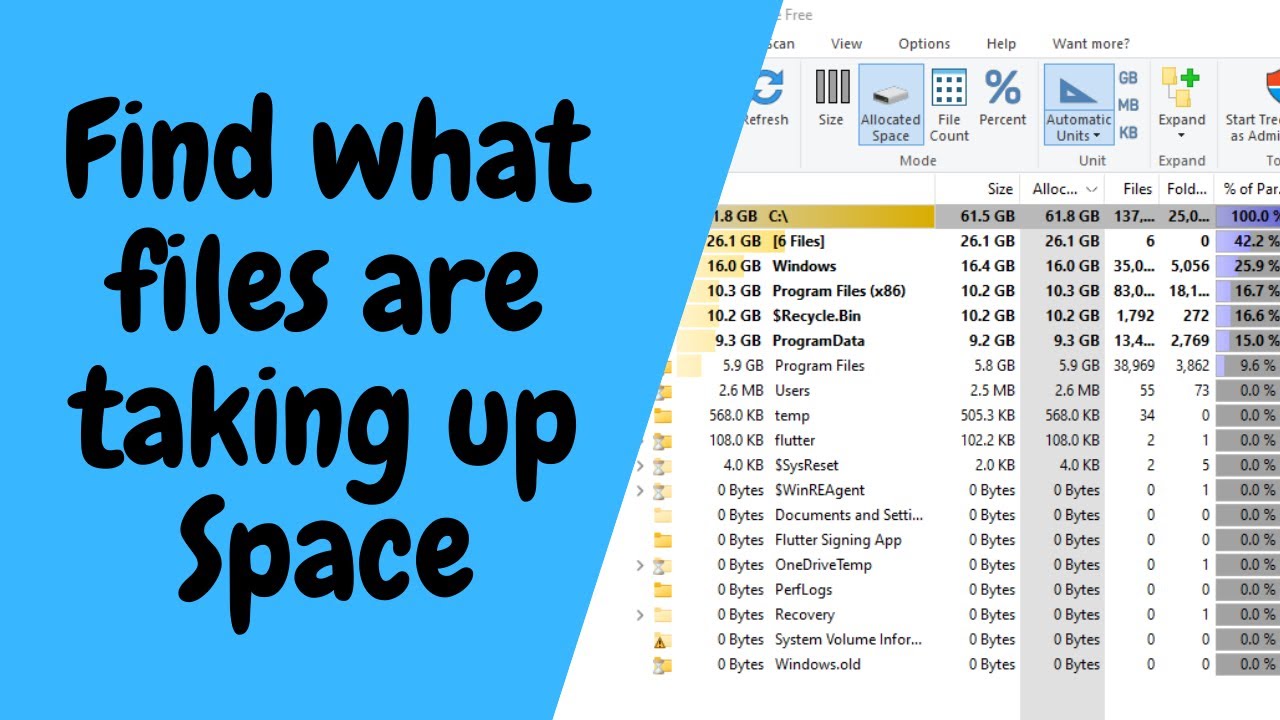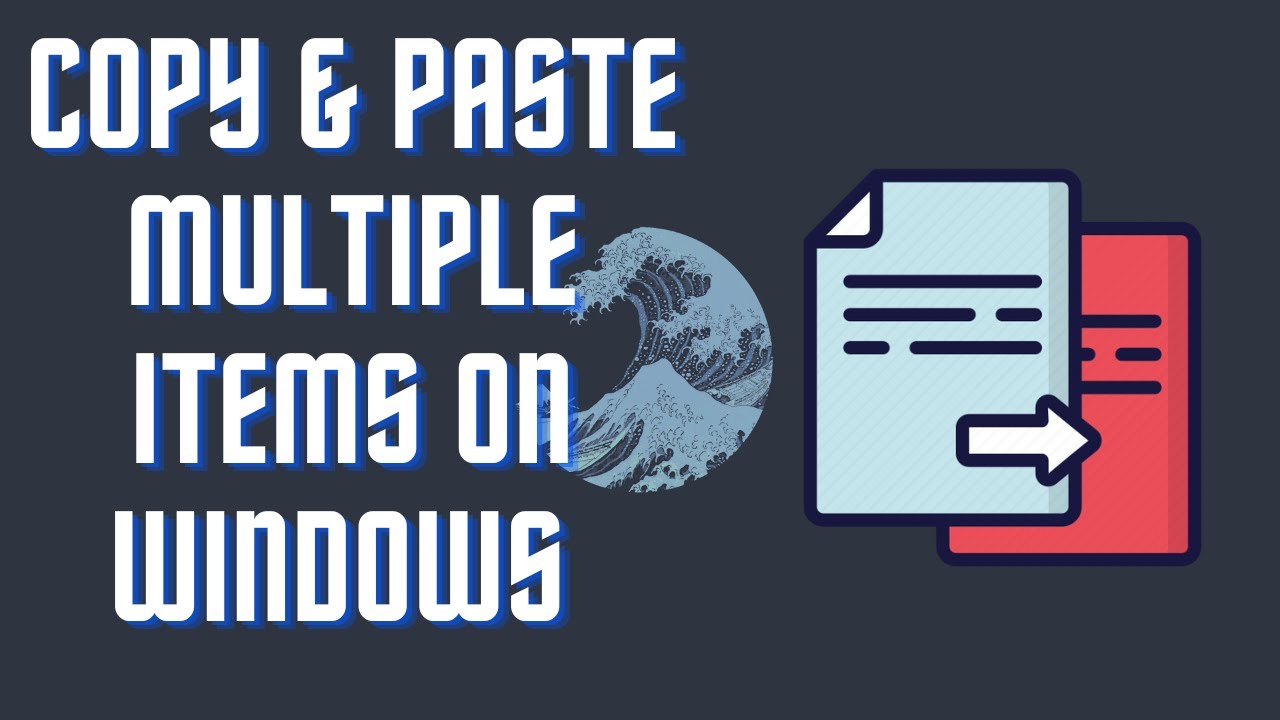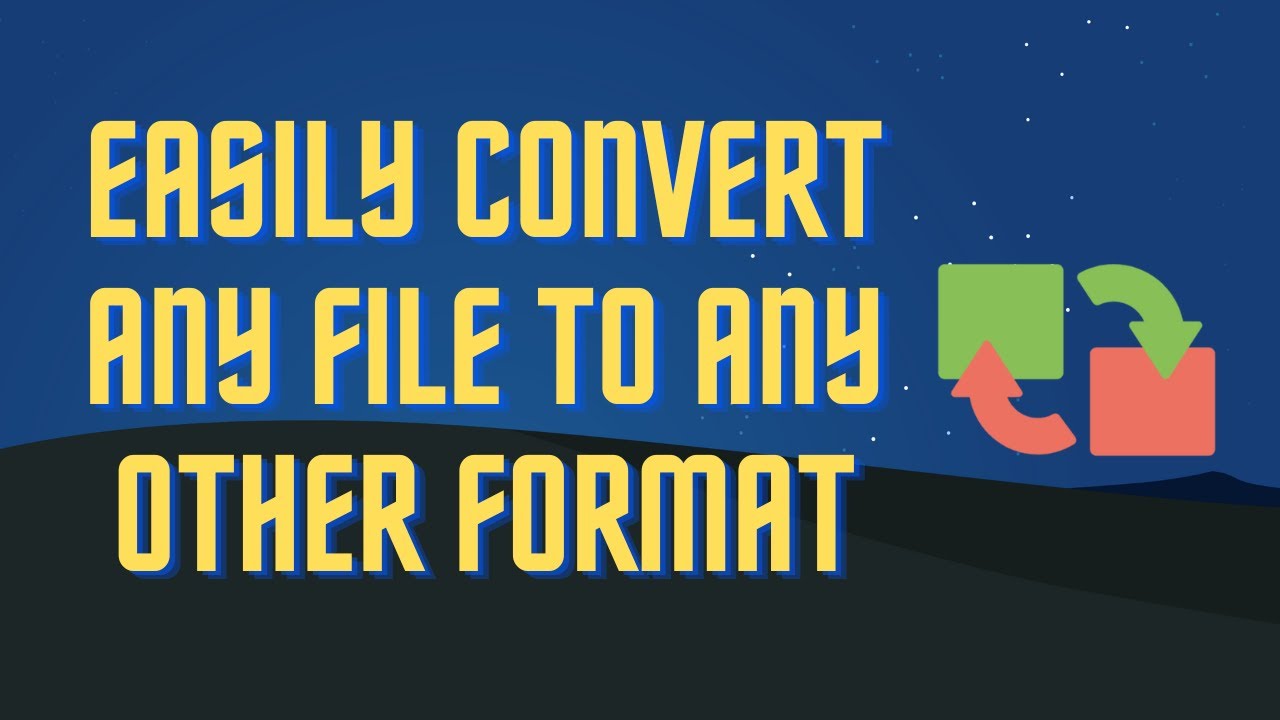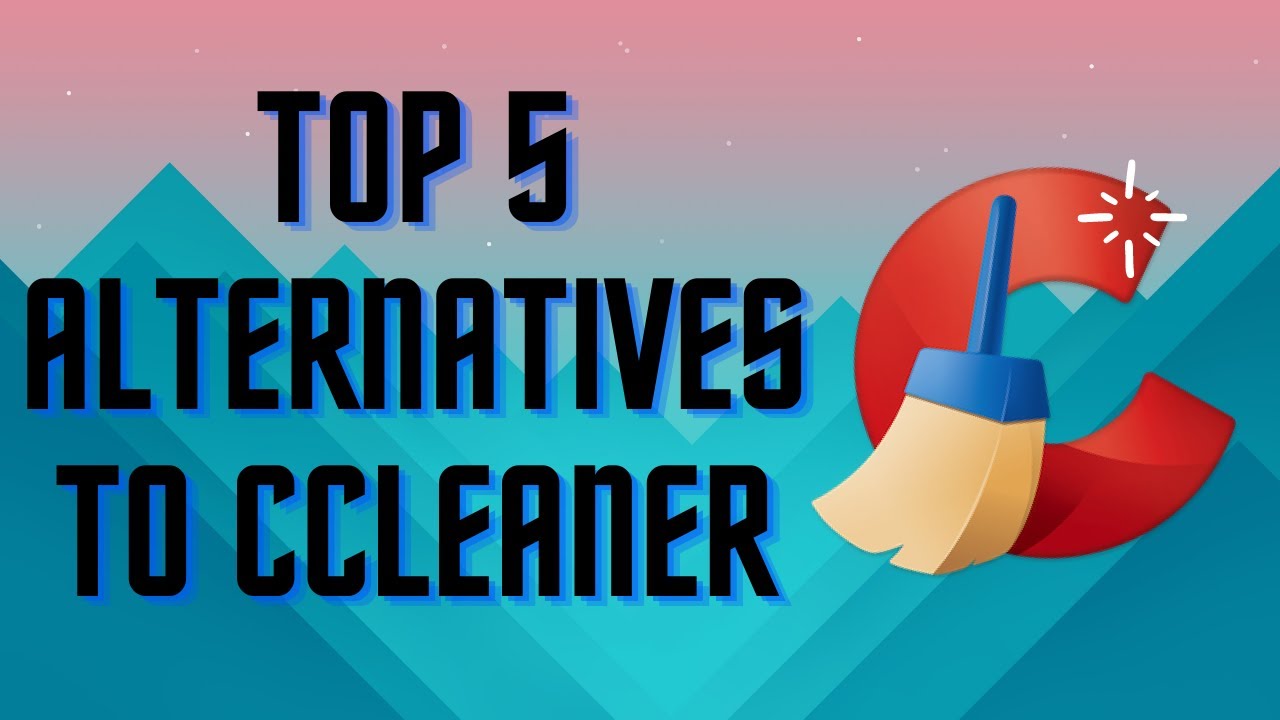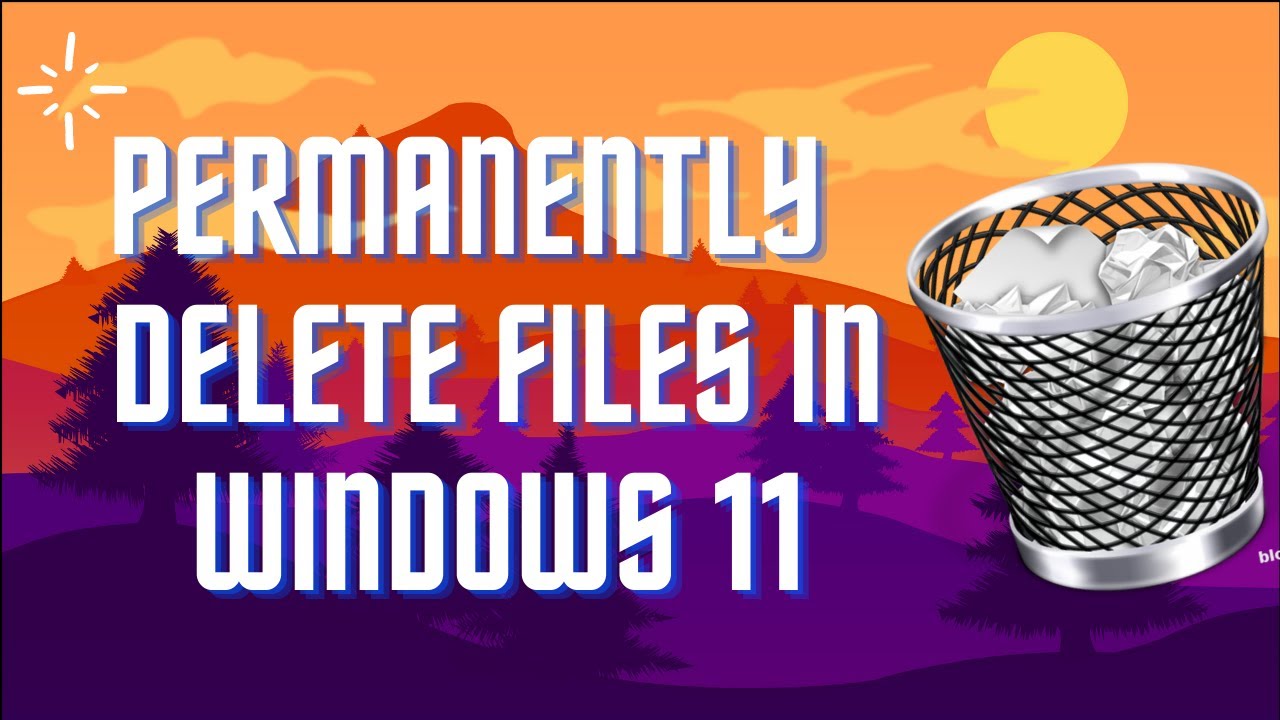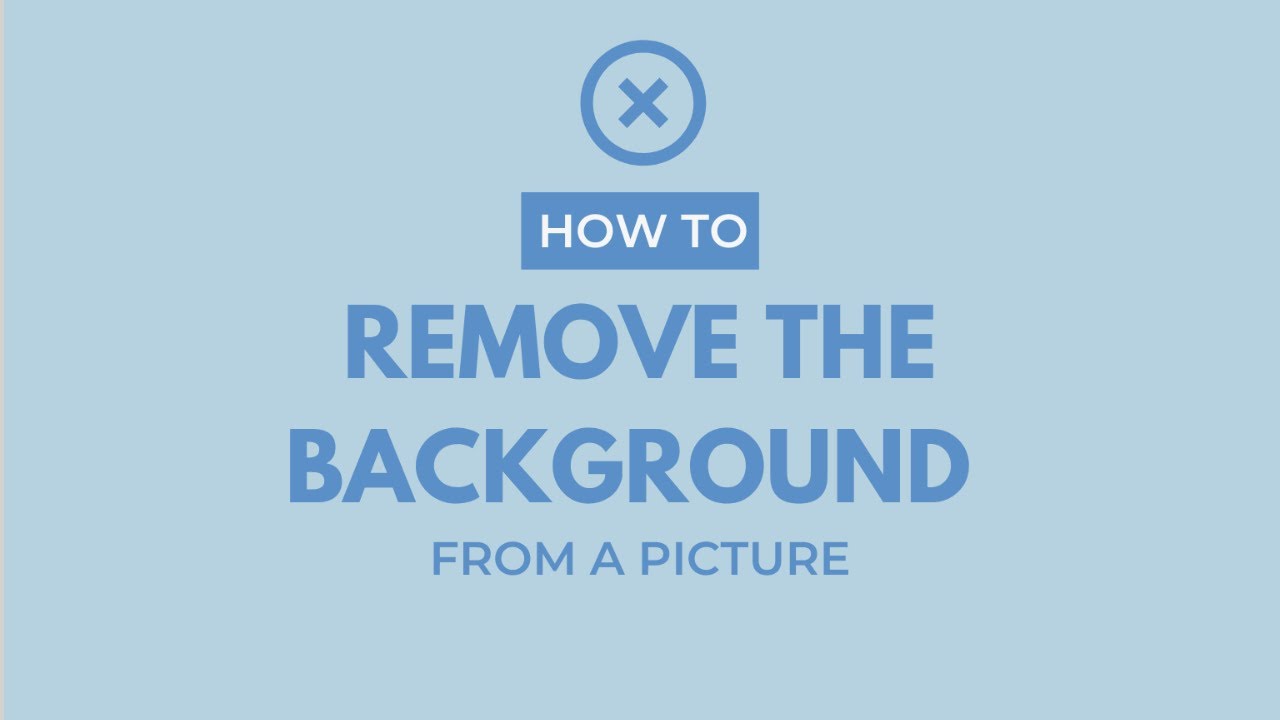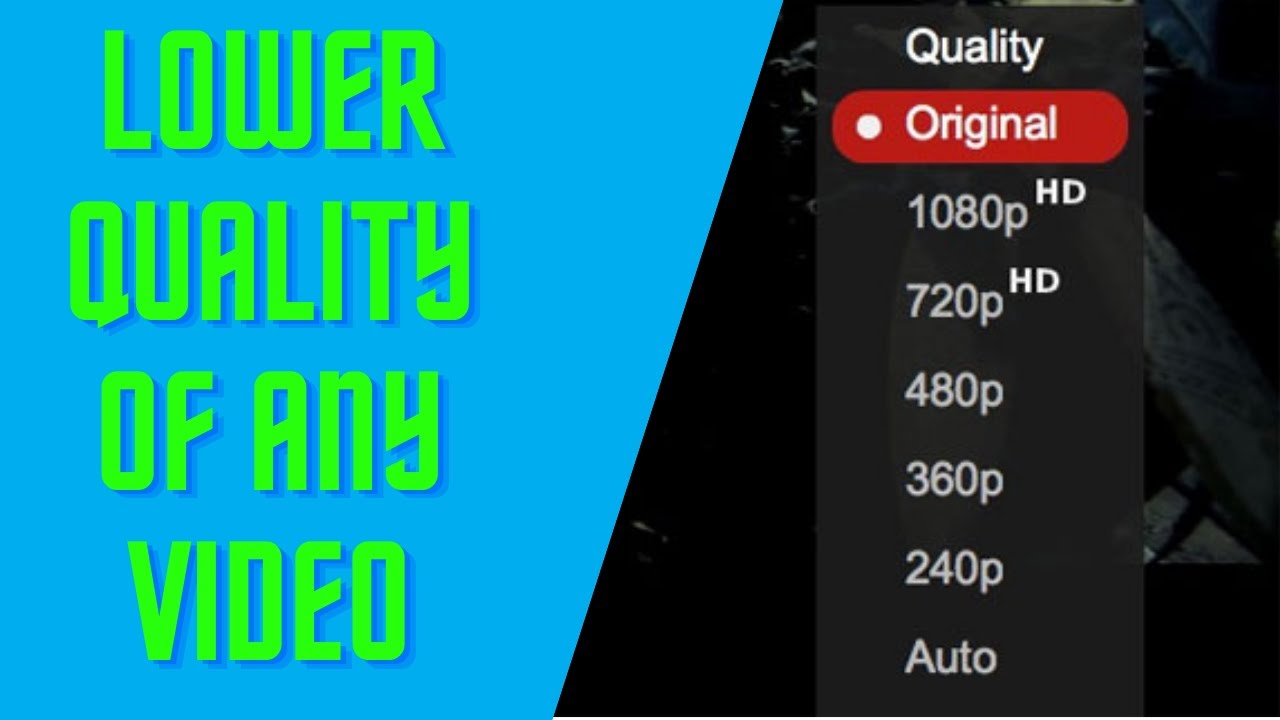In this vide I'll be comparing two tools that can come in very useful for any start up. Link: asana.com basecamp.com ▬▬▬▬▬▬▬▬ 📃 Watch related playlists and videos https://www.youtube.com/channel/UCtb8_zuGlCxHjLHj0gMDZJw/playlists ❤️ Join Amazon Product Reviews Youtube Members: https://www.youtube.com/channel/UCtb8_zuGlCxHjLHj0gMDZJw 🔔 SUBSCRIBE for more: https://www.youtube.com/channel/UCtb8_zuGlCxHjLHj0gMDZJw ▬▬▬▬▬▬▬▬ Products used to make this video: ▬▬▬▬▬▬▬▬ Audio-Technica Microphone - https://amzn.to/3I8LEWZ Focusrite Audio Interface - https://amzn.to/3hXIlr8 XLR Cable - https://amzn.to/37nkJu5 Microphone Arm - https://amzn.to/37gWzRL Micrphone Tripod - https://amzn.to/3t5cSKa ▬▬▬▬▬▬▬▬ ▬▬▬▬▬▬▬▬ 📃Some links contain affiliate links which may result in a small commission for "Ram Overload". Using these links does not cost you any extra money. The very small commission made from these links helps to sustain the longevity of this channel and is very much appreciated! ▬▬▬▬▬▬▬▬
Auto Generated Transcription:
hey what is up guys welcome to ram overload today i'm going to be talking about whether base camp or asana is better for your startup all right so these two are very close competitors in terms of what they provide and what you can do with them and they have very good price point as well in my opinion so you know a lot of startups they don't know what tools to use so i'm going to just
be comparing these two and you know have my final thought at the end on which one i would prefer all right so let's start with basecamp so once you go to the base camp pricing page you can see that all the features that they provide and you do have a 30-day trial um and they only have one fee which is 100 a month right which you know kind of may seem a lot especially as a startup or as a sole
developer working on your own project just something to keep track you need something to just keep track of things you know 100 might be feeling a lot they do have a limited but free version which includes three projects 20 users and one gigabyte of storage space okay so you know which is really good you know um three projects is not bad in terms of uh what someone will be working on at
one time and then on top of that uh 20 uses that's that's a lot you know most other platforms do not even give 20 users they might give like couple like four or five maybe you know up to five is probably what i've seen max but 20 is a lot so you can have a decent sized startup and still use the free version and then lastly but not least it has one
gigabyte of storage so storage space it is useful in terms of you know they do allow you to upload files to their servers right but if you're a startup you most likely will be using like google drive or dropbox or box right where you have your own cloud storage to keep all your documents there so let's see over here it says you can say
big you know you slack six six dollars a month um per user and you know they do have real-time chat and messages as well so they're adding that they have asana to-do list eleven dollars a month uh to-do list and then dropbox 15 and g suite with docs and calendar plus six and you know they do provide all those
um i guess features but we'll take a look a little more in depth on whether just the way they do it and whether it's better than these individual providers themselves so with four five people it equals out to 193 and base camp is just a hundred dollars so you know
it does seem good um on the front end where you know you just have a flat fee of 100 no matter what you know once you reach a certain amount of people it probably will be better or profitable to use base camp right you know you could let's say if you have 50 people if you're still paying 100 compared to whatever prices you'll be paying for asana
then it might be worth it just getting base camp but let's get into the actual application itself so i'm going to use the desktop application uh rather than the web page it is both the same so you don't need to worry so this is the desktop application right here i do have the dark theme enabled right so you guys can
once you load it initially it might look slightly different um so it is good that it comes with a dark theme because you know whoever uses the light theme is i don't know what they're thinking but yeah um so you can as you can see over here this is the layout this is a very weird layout and you know the first time i saw this i didn't really understand why they would do it this way
right but you know after using it quite a bit i still don't understand but yeah let's get right into it the first thing is you can see these two projects i have um they're both pinned right so if i unpin them it's just a blank screen which i i find weird i mean you have to view it in a list but then that just
looks weird also so i don't know why they don't have a proper home page okay it's just like if it's pinned then they have a home page otherwise it's just a blank screen which is really weird that's the first thing the second thing i want to mention is let's go to a specific project
so right here you can see the message boards to-do's docs files campfire schedule and automatic check-ins all right and let's go over each one so message board so it just posts announcements pitch ideas progress updates and feedback on topic so it's i i don't
really know of any company or you know anyone doing it this way where you know they would just pitch ideas on a message board you know it would be more of you know that's just how i i've been doing it in the past is just never you know if i've worked with someone on like a small
project or anything we didn't just pitch out ideas on a message board which you know just eventually got forgotten and just um skimmed over right uh progress updates you know that's what the to do's are for so i don't really see the point of the met okay announcements all right i understand that but pitch ideas i i don't think that this deserves to
have its own column or own box on this page okay next is to do's so obviously every project needs it to do you know the things that i need that needed to be done all right now this is where the issue comes once you click it this is just a weird setup that it has so name the list let's name it um
thing things i have to do um whatever let's just add this list okay so now we can see over here this is one list and this is the list name things i have to do and this is one of the items to do um
that well i guess this is the description not the item um so let's just show you how it looks so i don't know why it's laid out like this it's weird especially if you have like multiple people like i can assign other people to this right and it's just the layout is just really odd for me
right or i'm just not used to it even though i've used this for quite a bit and i just haven't been able to get used to it it's just really odd in that sense okay um you know some people might like it but you know once i show you asana right um you will probably be like okay that's a much better way to do to do's okay rather than this way so the to-do list definitely useful but just the way
that it's laid out it's just odd all right next docs and file this one i really like you know in basecamp you can upload your documents your important documents related to this specific project okay so that's one thing that i really like about basecamp is uh they include this inside basecamp itself itself and there's a lot of integrations in it so the the
i guess the ideal application would be where you can do everything in one application right uh whether it be a desktop or website um you want to be able to just do everything in one place rather than have it to have like a million different applications open and stuff so that's where also campfire comes in useful which is kind of like a real-time
chat um it's really useful but i i won't really see myself using campfire over slack or something you know it would be better if they just had an integration of slack in here somehow but i don't see how campfire like it's just not something that you know i personally would ever use
rather than a dedicated application which has its own perks all right next let's move on to schedule so this thing schedule will show things that are you know upcoming due uh what do you have to do you can set the thing i really like about this is you can add an event that's not in your to do's you know most other places it has to be in your to-do
for it to have a due date but the thing that i like is like it can just be there without it being a to do okay so you can add like your personal things on your schedule next automatic check-ins this one also i don't really think mo anyone would really use are you blocked on anything so you know you can add these questions
so when people see it you know if let's say if i am blocked on something i'm not gonna just write yes right um and then you know hoping someone will come to me normally if i'm blocked on a project or blocked on something i would go to and talk to whoever can help me unblock myself from there okay
so that's why i i don't really get this one either so the the good ones are to do doc files and schedule really and even from those three to do's it's just really weird the way it's set up so i don't agree with this also right let's just add another list list two saving uh one
two oh four whatever so let's see how it looks so it's just it's just weird on the way it's just categorized is weird there's something about the ui which i really don't like and it just really makes me not want to use it okay and you have your other like
activities someone else's assignments stuff like that so yeah that that's that's basecamp now let's go over asana so now here is asana you can see that it's the home page is much nicer it's just right away it's a lot better you have your priorities based off your tasks you have a private notepad you can just write random stuff in it and you
have your projects over here on the bottom oh you can reorganize adobe whatever one thing i do wish that they had was a calendar over here where you can add your own private events rather than it being just a a task and having to just show that one okay
but before we get into that let's just show you asanas pricing page you can see the basic is zero dollars and then it starts um ten dollars 10.99 per month for each additional user okay and let's see from the basic from the basic one the free one you get unlimited projects tasks activity laws storage and comments which is amazing
storage you know you really can't upload files that's why you get unlimited storage it's mostly just a task then the project's taking up space you get three board views list board calendar which are basically the most important ones out there right um you probably would never use other ones anyways uh basic workflow the thing about sonic has a lot of integrations with a lot of different
apps so like slack g suite um just a bunch of different things out there right reporting and then it does also have a 15 user limit okay um base camp had what was it 20 which wasn't bad but this one has 15 which you know it's not as good but you know it's still pretty good if you have a if you have a 15-man team you know you probably are um working on something a lot bigger than
just small projects here and there so um other than that you know you get this uh basic features right so now let's go into the to do's so when you create a project right so let's just create a project and show you guys so you can show which workspace i have in engineering um and you can choose
which one so timeline that's premium i don't have that so list view board view calendar view you know it's all you know what you've probably seen in the past but just typical one and even when you create one way or the other you can kind of switch it toggle it from the top uh calendar view list board
and you know just when doing this it's just you know task one task two just it's just a lot more i guess streamline and a lot more nicer in the way it looks okay you're gonna assign it to people and then uh you know you do have assignee due date project tag the other ones are paid
right um so you do have to take that into consideration i really wish they had the um like the in progress or the status uh for free also but i guess they don't which kind of sucks but then again normally i just have it when i'm done with it i manually move it to in progress usually using the board which you know just kind of easy to do and
then when it once is done press the check and then move it over if you get the page you can do it that you know once you press to check it would automatically move to completed but um you know that's the paid one i'm just talking about free features for now at least so that is the um
the to do board there is no board where you can upload which kind of sucks in my opinion um i would really like there to be a place where i can just upload documents also keep everything related to that project in one place but they don't have that maybe an integration some kind of integration would help but you know something out the box they don't have
all right um that being said next um the calendar view is you know i'm not really too happy with it or you know not really what i was looking for um or hoping for it's it's basically when you add something right it becomes a task right and i don't always want it to be a task it's
just you know i when when it becomes a task it's kind of more like things i have to do on the to do board so let's say if i have a to-do list about a project that i'm working on and i want to add something on a calendar but it's not related to that project it's just something on my personal life that i got
to do or just something i got to do but it's not related to the project there's nowhere in here where i can add it you know there's no calendar outside this project view where i can go and add uh what i need to add so that's that's what i don't like about this but other than that you know it's it's kind of
all you need you know especially if you're a startup and you don't know where to begin i highly suggest you go with the sauna right uh their free version if you if it's just you or if it's you know a small team of like four or five or up to 15 people you know you can use this basically the way you want i've used this
i probably have to blur it out on the left hand side but i have like five six projects that i'm working on so some i'm working with other people someone working alone some multiple like four or five people or some just one other person and you know i'm just keeping track and this it's just get it gets the job done it's just it's doing what i need it to do basically right obviously
paid will probably help slightly more but at this point i don't think me paying for it is worth it and the thing is if i pay for it the other person also has to pay for it as well in terms of whoever is in this workspace okay so that that's the thing so if you have five people in the workspace you have to get five licenses it's not like one
person who doesn't have premium can can be on there enjoying the benefits of premium so yeah that being said that's pretty much it you know overall i would go with asana as my pick rather than base camp you know base camp is a great tool as well right but well base camp 3 i should say but at this point i don't think that
it outperforms asana overall so yeah that's my thoughts on it you know if you like this video make sure to give it a thumbs up don't forget to subscribe if you have any questions or comments below um on any of these applications or any other application you might think is better do let me know i'd love to hear about it other than that don't forget to hit the like button
and subscribe and i will see you guys next time peace