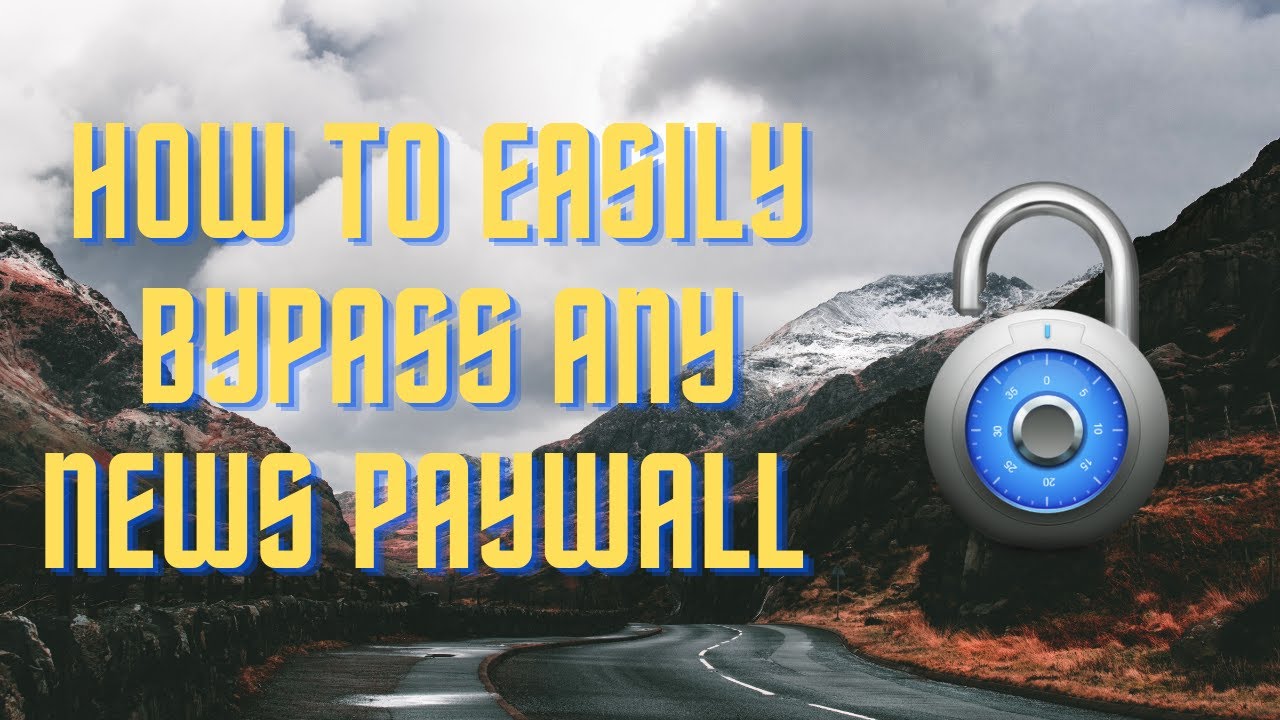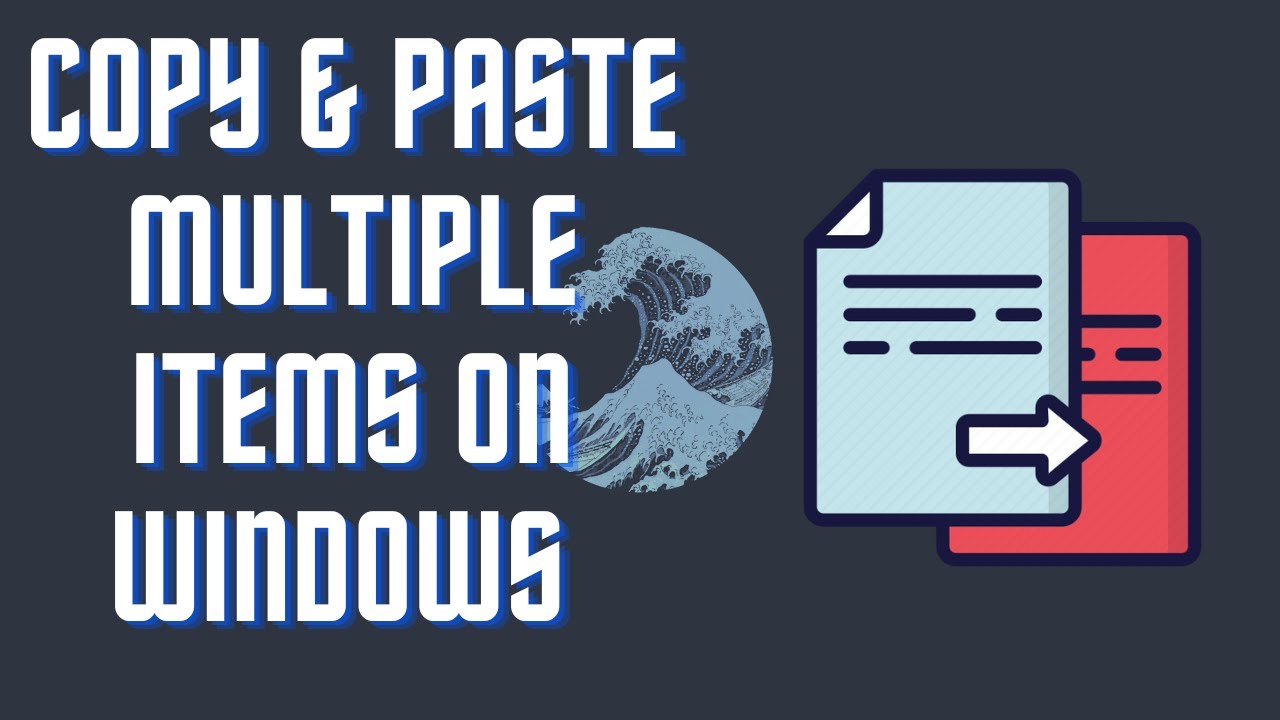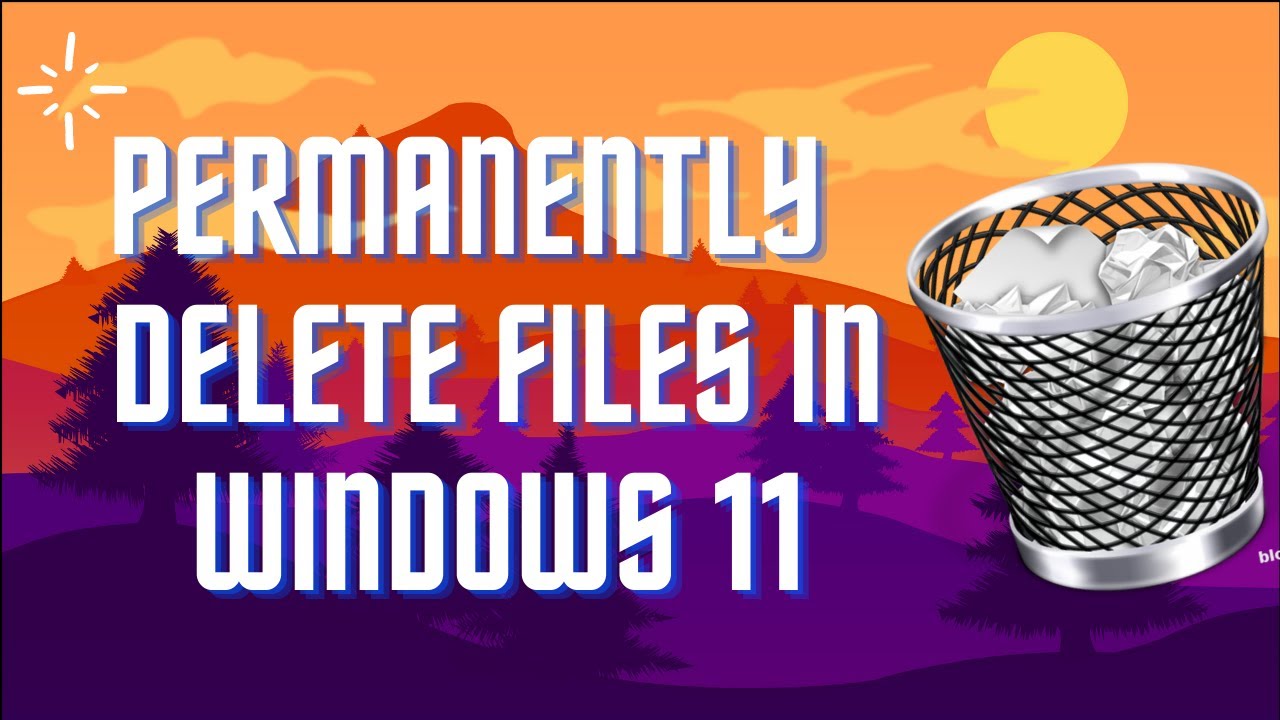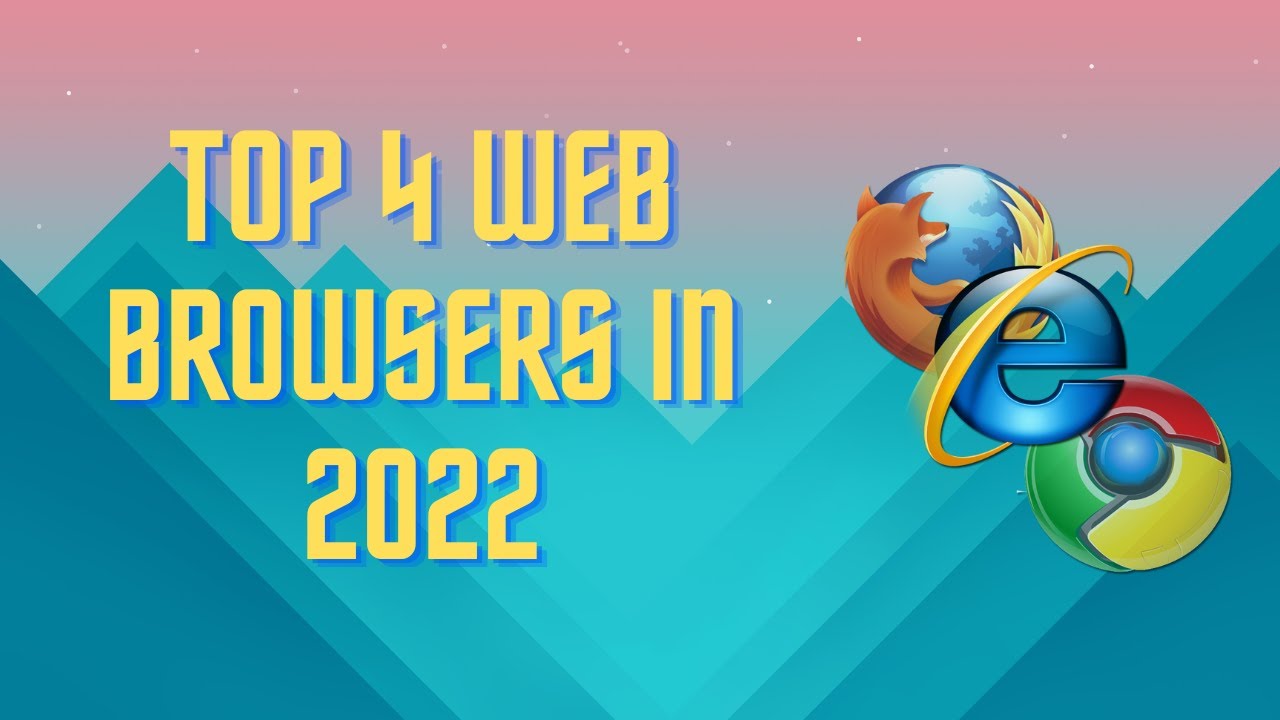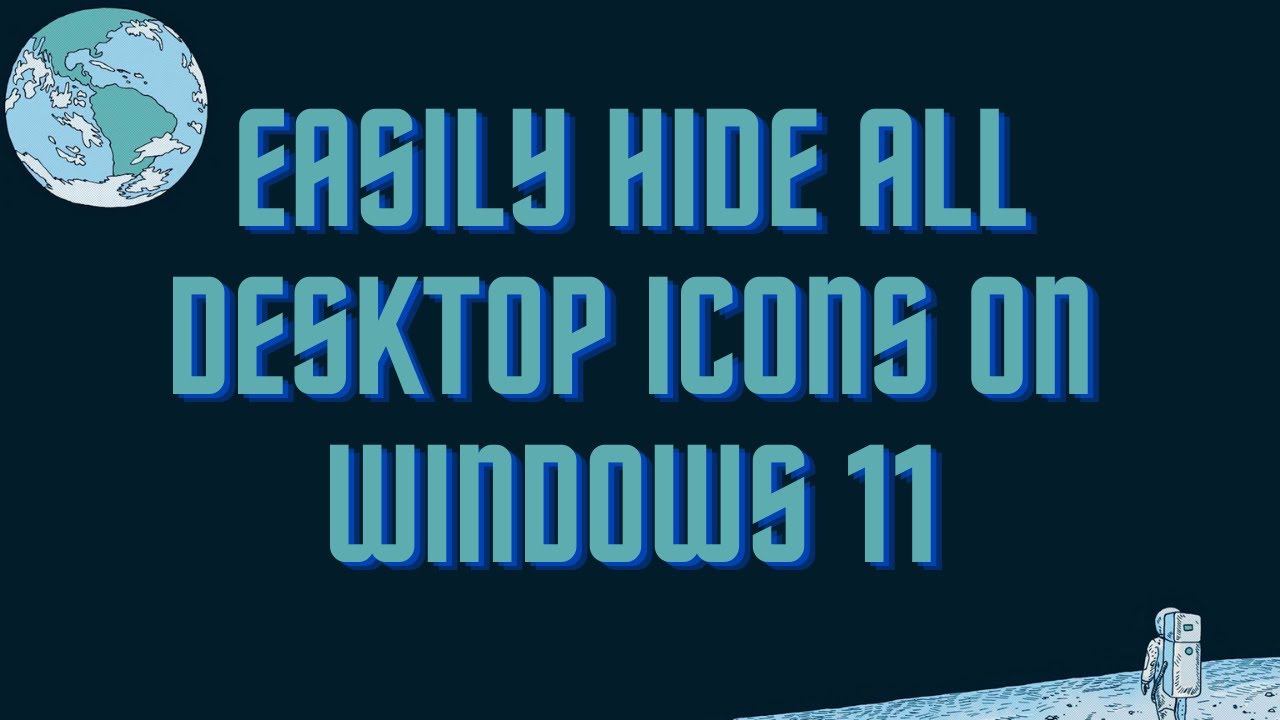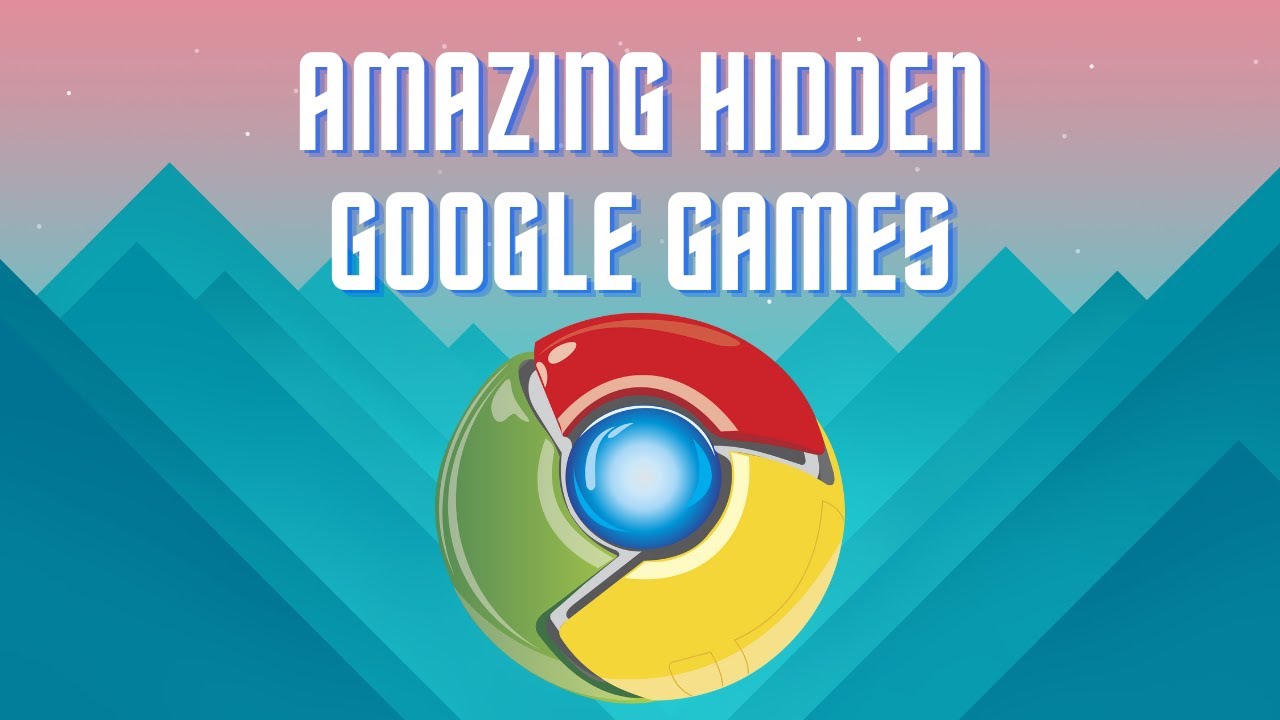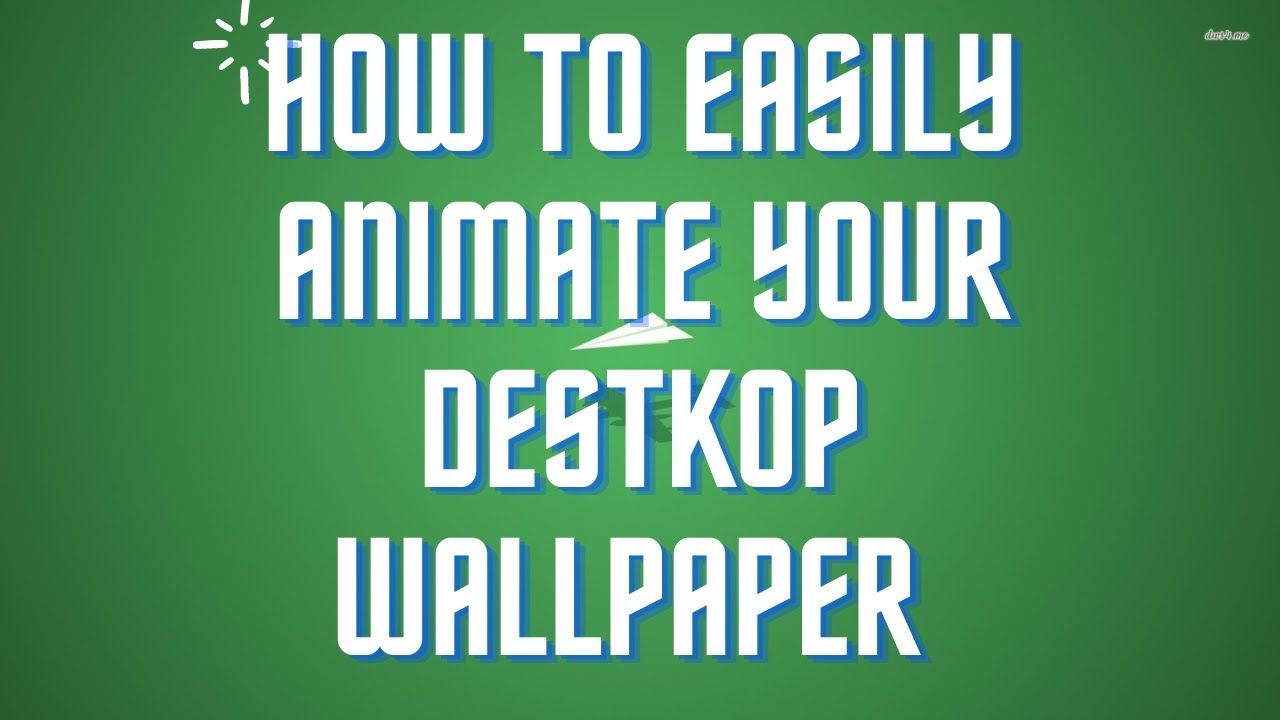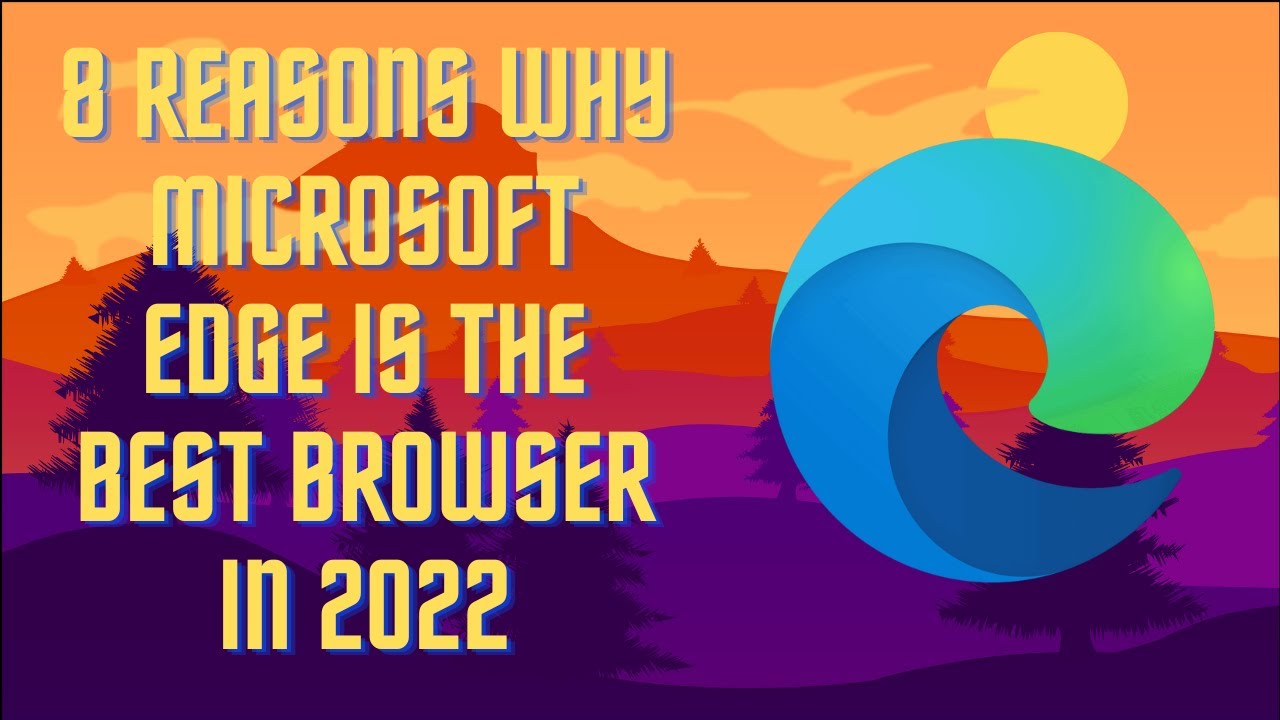Android Apps are finally here on Windows! You won't need to install any 3rd party applications. #android #windows11 #amazon ▬▬▬▬▬▬▬▬ 📃 Watch related playlists and videos https://www.youtube.com/channel/UCtb8_zuGlCxHjLHj0gMDZJw/playlists ❤️ Join Amazon Product Reviews Youtube Members: https://www.youtube.com/channel/UCtb8_zuGlCxHjLHj0gMDZJw 🔔 SUBSCRIBE for more: https://www.youtube.com/channel/UCtb8_zuGlCxHjLHj0gMDZJw ▬▬▬▬▬▬▬▬ Products used to make this video: ▬▬▬▬▬▬▬▬ Audio-Technica Microphone - https://amzn.to/3I8LEWZ Focusrite Audio Interface - https://amzn.to/3hXIlr8 XLR Cable - https://amzn.to/37nkJu5 Microphone Arm - https://amzn.to/37gWzRL Micrphone Tripod - https://amzn.to/3t5cSKa ▬▬▬▬▬▬▬▬ ▬▬▬▬▬▬▬▬ 📃Some links contain affiliate links which may result in a small commission for "Ram Overload". Using these links does not cost you any extra money. The very small commission made from these links helps to sustain the longevity of this channel and is very much appreciated! ▬▬▬▬▬▬▬▬
Auto Generated Transcription:
hey what is up guys welcome to ram overload today i'm going to show you guys how to install android apps on your pc okay so there's obviously ways to do it with using third-party applications like bluestacks but now windows 11 has a way to natively allow for android apps to be installed on your pc okay um they introduced a new subsystem called a windows subsystem for android you know
there is one similar to linux so you can have linux on your windows on your windows pc as well and while running windows i should say running simultaneously similar to like having a virtual machine on windows so now you can have a virtual machine of android on windows as well so you know this isn't this is just a preview so this obviously
isn't the best way um or the final way out there um it's basically just the first iteration of it and hopefully it improves so what we want to do is go to the microsoft store and search for amazon okay so now we're here and we can we want to select the first one amazon app store preview okay so you guys can see over here this
is basically the amazon app store if you guys don't know what that is or never used it it's very similar to the google play store but it's just very very limited in the number of apps it provides okay so you know obviously windows probably did some kind of deal with the amazon to allow their app store to be on windows right um because obviously you would want google's app
store google play store to be on windows because that's the best and the main one with all the apps and everything so but um for now we have the apps the amazon app store which is you know better than nothing but you know you can still it has a 1.9 average rating so you know obviously there are still a lot of issues with this which you know hopefully over time will improve because
this is the preview hopefully they won't just kill off the project and you know never talk about it again but let's just get into it so once you search amazon right you want to click the amazon app store icon and then press install so now here it's just telling you that your pc is ready for the amazon app store because you need a certain
specs on you know whether you're able to install the windows subsystem for android okay um because you know if you if your pc doesn't have the enough specs then it obviously will lag quite a bit so let's download that you know yeah uh this will take a few minutes so i'm going to just pause the video and continue when it's completed see you
then okay it has completed so it does this weird thing where in the middle i'll just turn off the microsoft store or close it and you have to reopen it and then hopefully thankfully it continues so yeah it's completed it took like a couple minutes like two minutes now we want to omen open the store
you guys can see over here this is basically the windows subsystem for android emulator right it's like a virtual machine um running on windows so it's starting it up should it take that long so now here we are so what you want to do is sign in or create an account if you don't have one already i'm going to pause the video enter my credentials and
then continue all right so now let's expand this and this is basically it this is the amazon app store you have all the apps um you know whatever most likely not what you want but you know there are a decent amount of games here so one thing i noticed that is there are more games than actual apps on this app store right or um
they're more game apps rather than just regular other apps on this app store which you know pretty interesting but you know obviously you'd want all the apps on here so let's try it out let's download a game called the subway surfer which you know most people have heard of that and have played it you know we can we'll
just test it out to see if it lags or if there's any delays or anything um of that sort on this app or on on this platform all right um take a couple seconds to download and to install yep all right so now we have completed installing let's move it to the middle and here we are
so let me lower the volume because it's i don't want it to be too loud skip skip skip all right tap to play so when you're playing there's two ways you can control it one is you can control it with a keyboard so like up down left right arrow right and the other way to control it is with the mouse so you can use the mouse and just you know press and then
slide wherever you want to slide obviously i prefer using the mouse i mean not the mouse to keyboard just a lot easier and feels more natural like you're actually playing a pc game rather than some kind of mobile game on pc so yeah that's pretty much it you know um it seems to be running really smoothly you know my pc specs are pretty good um you know so
if yours are pretty good you probably will not have an issue playing this game or pretty much any other game that they provide but you know you got to keep in mind this is the first iteration of the app store amazon app store on pc you know hopefully in the future it will continue to improve and expand
other than that you know that's pretty much it if you like this video make sure to give it a thumbs up if you have any questions or comments please leave them down in the description below other than that don't forget to subscribe and hit that notification bell and peace out