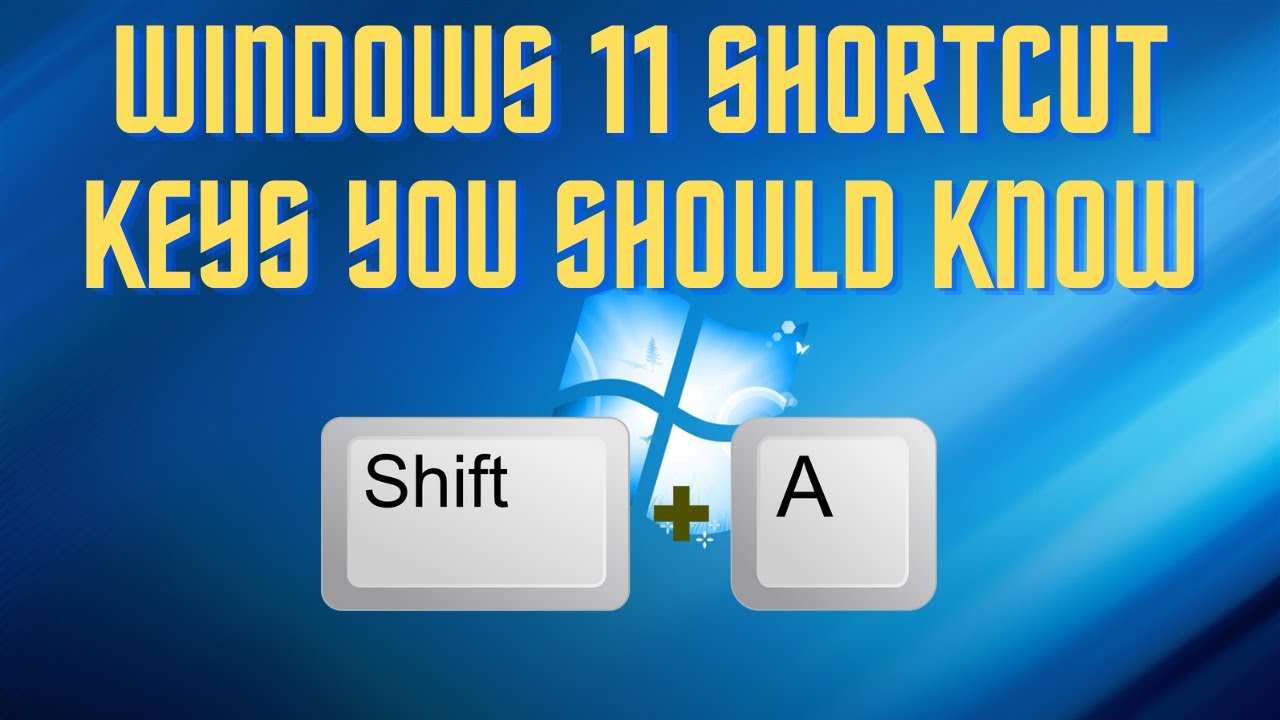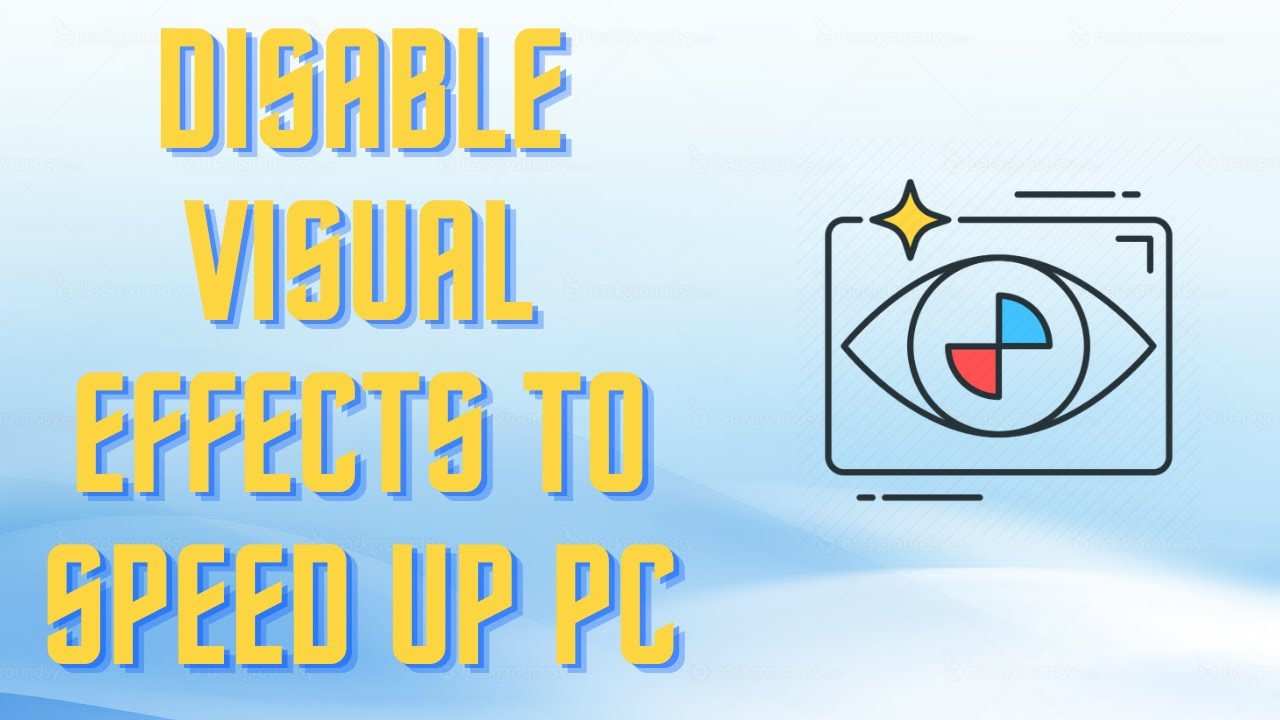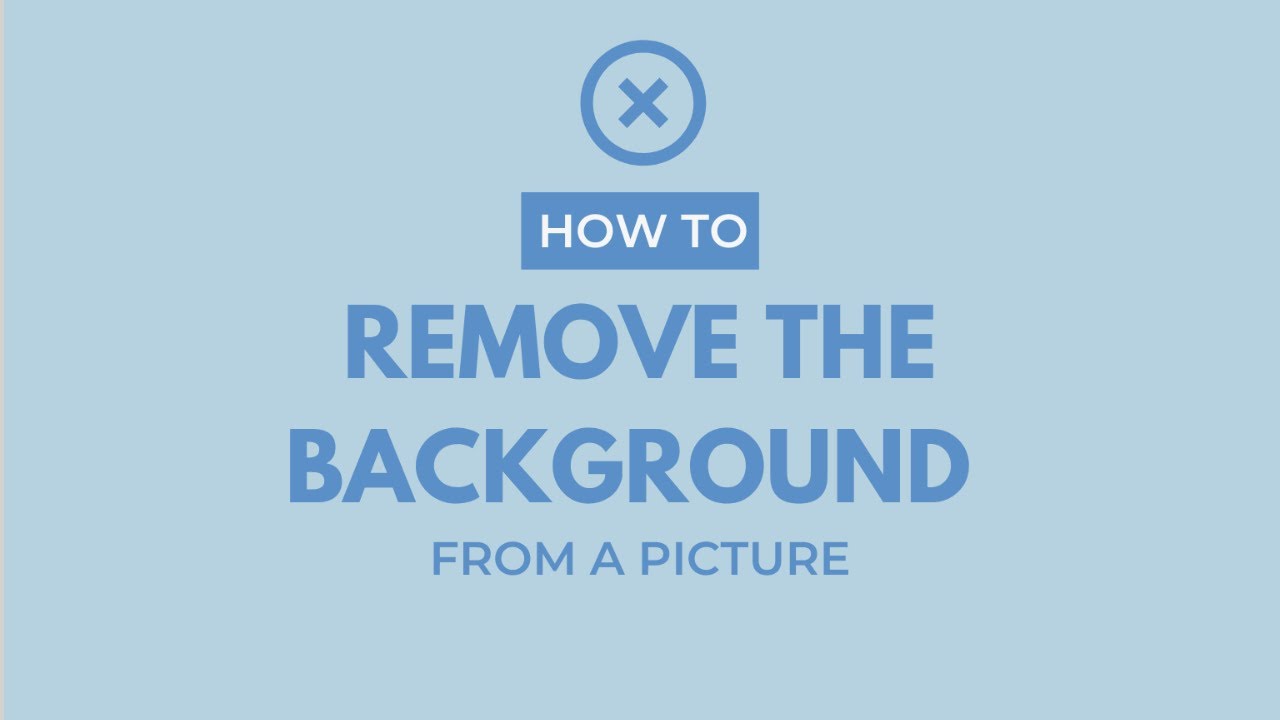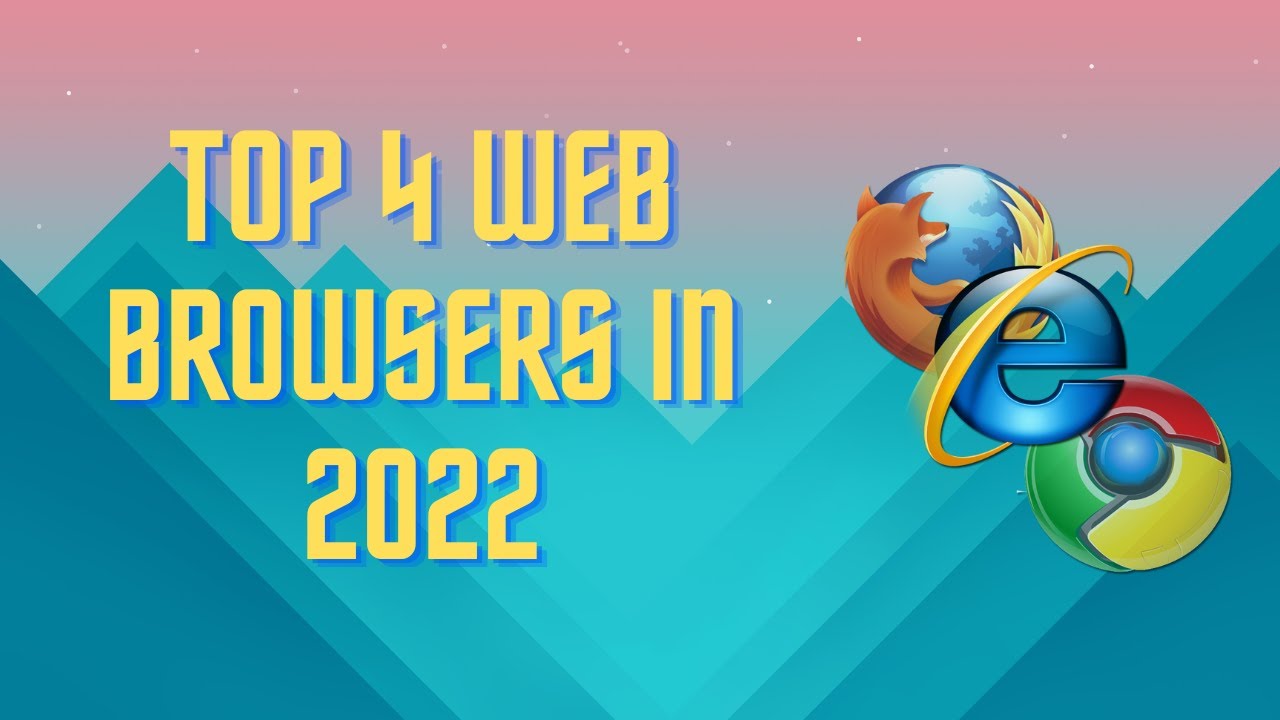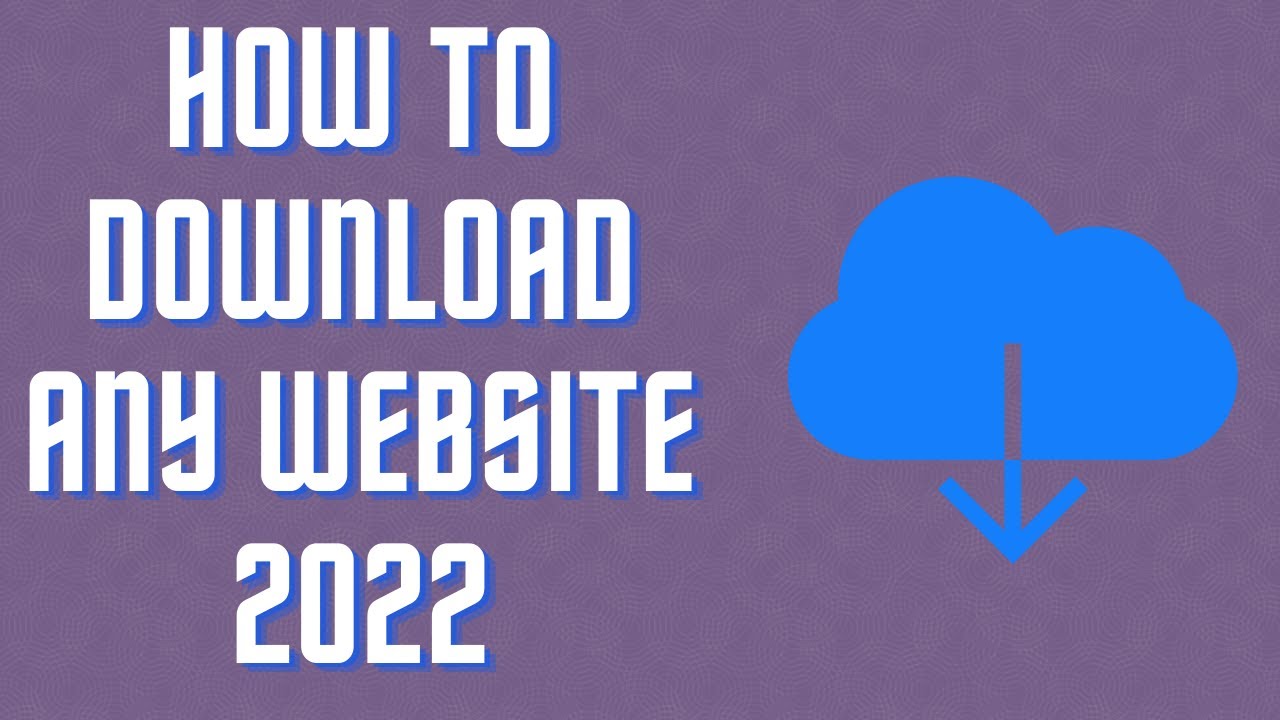In this video I will show you how to add a cool audio widget on your desktop. You can control the audio level, play, pause, next, back your audio you are listening to. ModernFlyouts: https://www.microsoft.com/en-us/p/modernflyouts-preview/9mt60qv066rp#activetab=pivot:overviewtab ▬▬▬▬▬▬▬▬ 📃 Watch related playlists and videos https://www.youtube.com/channel/UCtb8_zuGlCxHjLHj0gMDZJw/playlists ❤️ Join Amazon Product Reviews Youtube Members: https://www.youtube.com/channel/UCtb8_zuGlCxHjLHj0gMDZJw 🔔 SUBSCRIBE for more: https://www.youtube.com/channel/UCtb8_zuGlCxHjLHj0gMDZJw ▬▬▬▬▬▬▬▬ Products used to make this video: ▬▬▬▬▬▬▬▬ Audio-Technica Microphone - https://amzn.to/3I8LEWZ Focusrite Audio Interface - https://amzn.to/3hXIlr8 XLR Cable - https://amzn.to/37nkJu5 Microphone Arm - https://amzn.to/37gWzRL Micrphone Tripod - https://amzn.to/3t5cSKa ▬▬▬▬▬▬▬▬ ▬▬▬▬▬▬▬▬ 📃Some links contain affiliate links which may result in a small commission for "Ram Overload". Using these links does not cost you any extra money. The very small commission made from these links helps to sustain the longevity of this channel and is very much appreciated! ▬▬▬▬▬▬▬▬
Auto Generated Transcription:
hey what is up guys welcome to ram overload today i'm going to show you guys how to get this cool pop-up widget for spotify or any other audio players that you have on your computer um completely free and easily okay um it's not using rain meter which most of you probably will be thinking initially but this is using a different program which i'll get to in just a second and it's
really easy to use install and it's really simple so basically what it is it's a widget it disappears after a couple seconds if you're not clicking on it right and then to make a reappear you can just change the volume i have i have it on my keyboard so once i change it it just pops up again and you can have multiple
things so if you know i have this that i'm um on one of my browsers right a youtube video so i can do that from here also as well as i have spotify running um as well so uh you guys can see that i can control the volume bar over here move this wherever i want and wherever i put it it will be in that location the next time i open it so it wouldn't be in your
face every time you need to move it so there is that's pretty much it so to install it is you want to go to the windows uh the microsoft store and search for modern fly-outs okay you want to just install that and then open it's really simple really small easy to do so once you open it you will get something
like this that pops up so this is basically just settings for it um and you can do whatever you want you want you know run at startup uh modern flyouts system language personalization you can choose which theme you want for it the opacity basically how visible and
hidden you want it to be right so you guys can see it's it's pretty much like see-through right now i can see the folders behind it and now i can't so that's basically that i can trade so this is the icon tray down here right um over here you can see this is the tool tip for that right there
and that's pretty much it the behavior you can change the milliseconds how fast it should fly out all right layout so now layout is basically where you want it to be all right i have it set to the top right so that's my default position i can make it center and you got to just let it save a bit
oh well it probably won't work because i already moved it to that location right so um so yeah so i i already have it moving so if you kind of have to like restart it but that that's perfectly fine because um you know when you move it it saves the location that the location is supposed to be in all right so fly out
direction auto expand direction okay that um audio so now this is where you set which ones you want to see right uh the thumbnails and all that enable audio fly out so that's like the widget on the bottom let you see all right next one the brightness airplane mode and lock keys so you want to show the fly out for caps
lock numblock insert right so it's basically when you press a button it will um notify you that you press that button in this fly out so yeah you know i i'm also using for the audio so i really don't even need this right so now if i press it nothing happens
so that's pretty much it you know really simple to use um really cool idea that they have um you know really nice widget personally i love it i always use it um on my computer so let me know what you guys thoughts are if you like this video make sure to give it a thumbs up don't forget to subscribe and i will see you guys next time peace