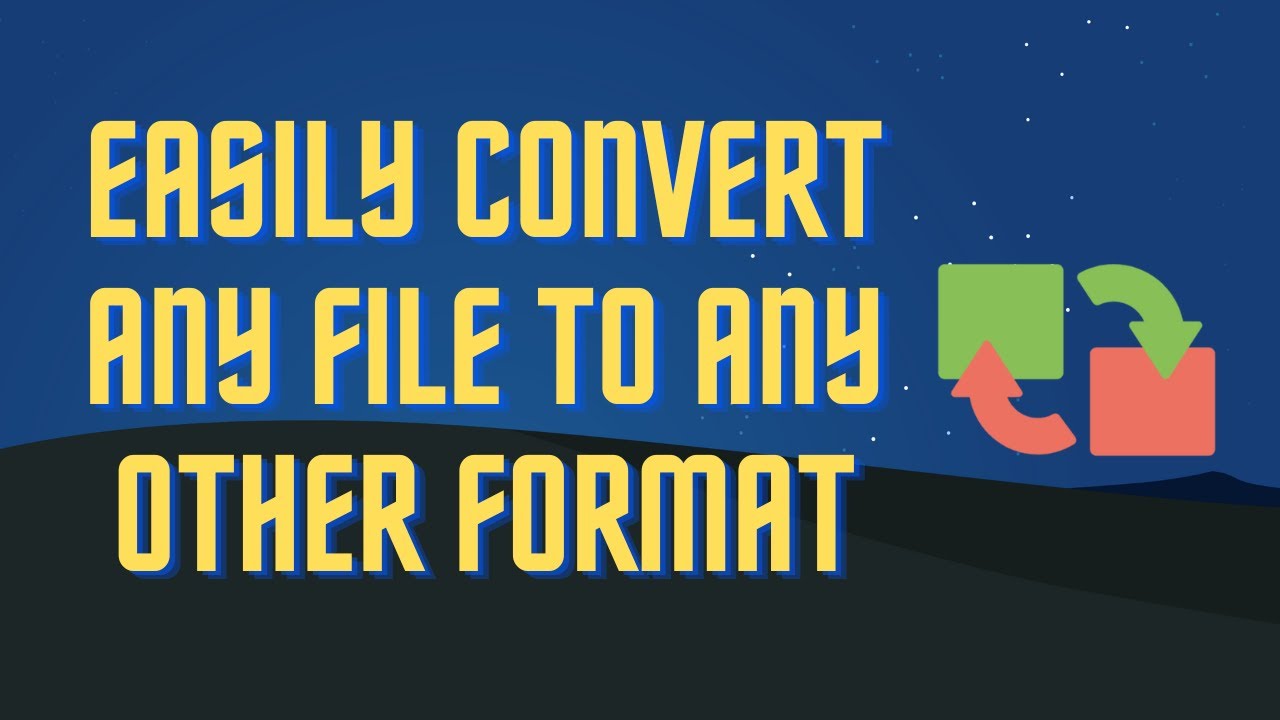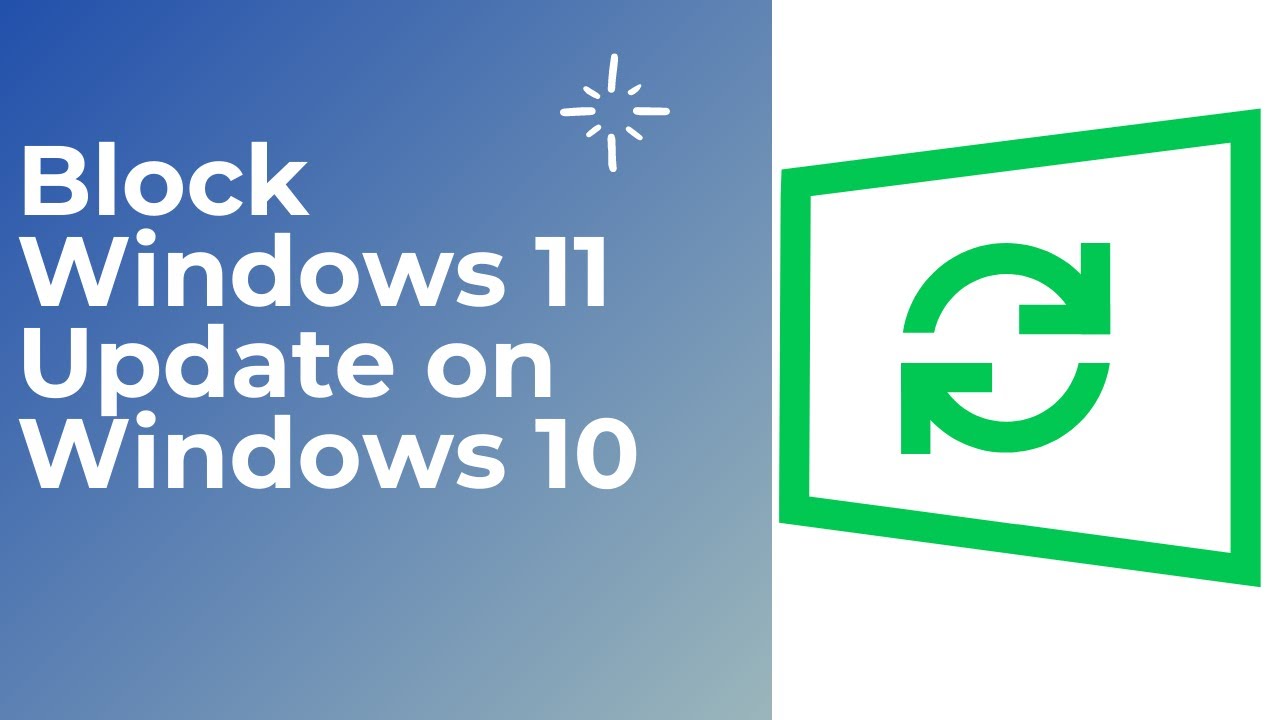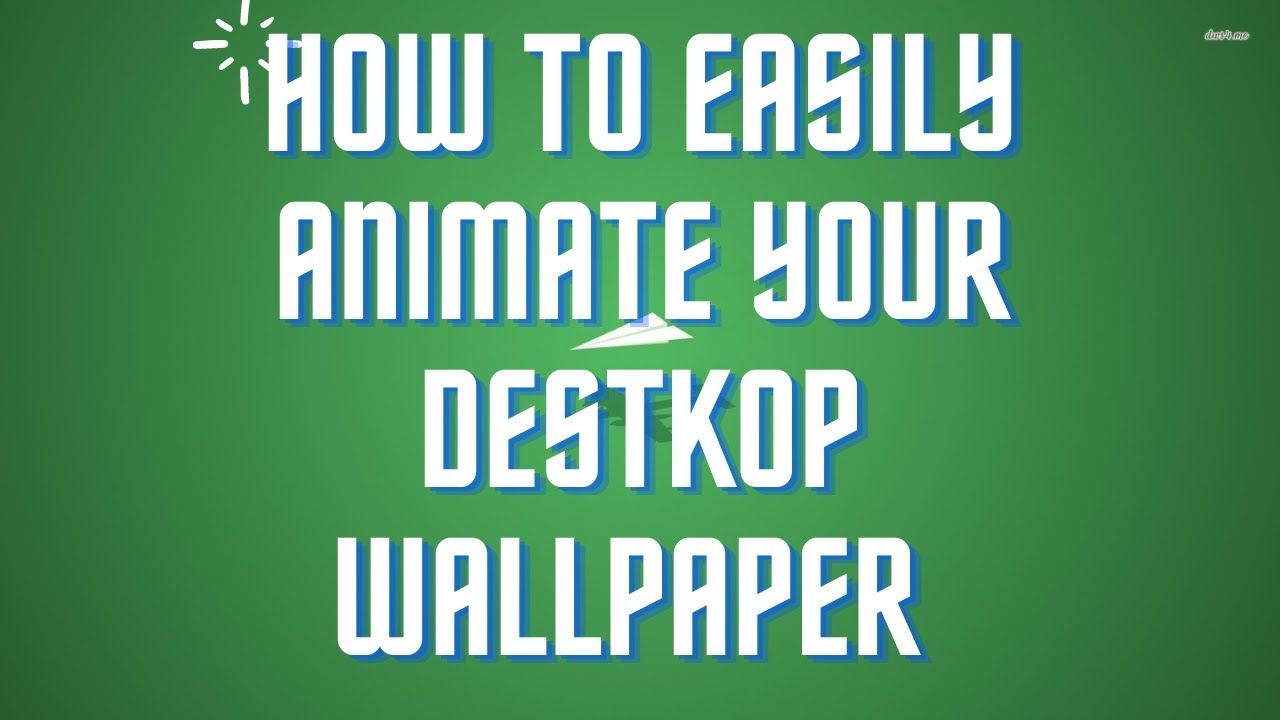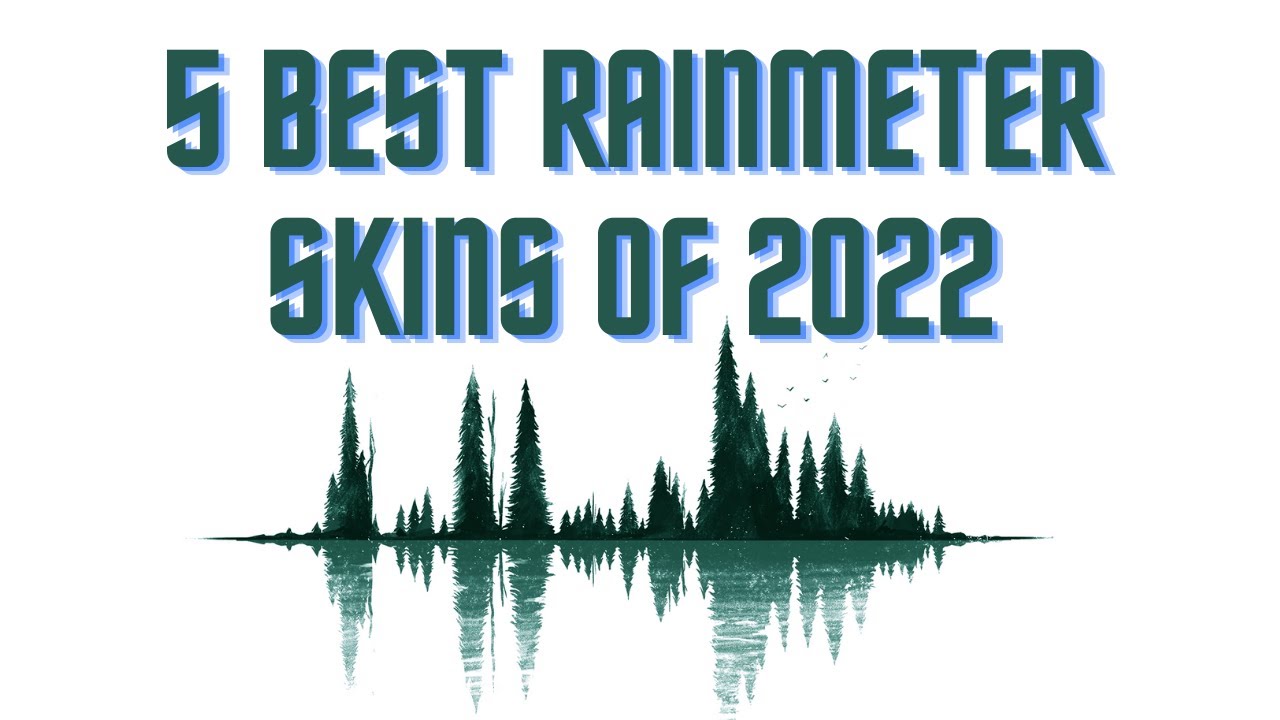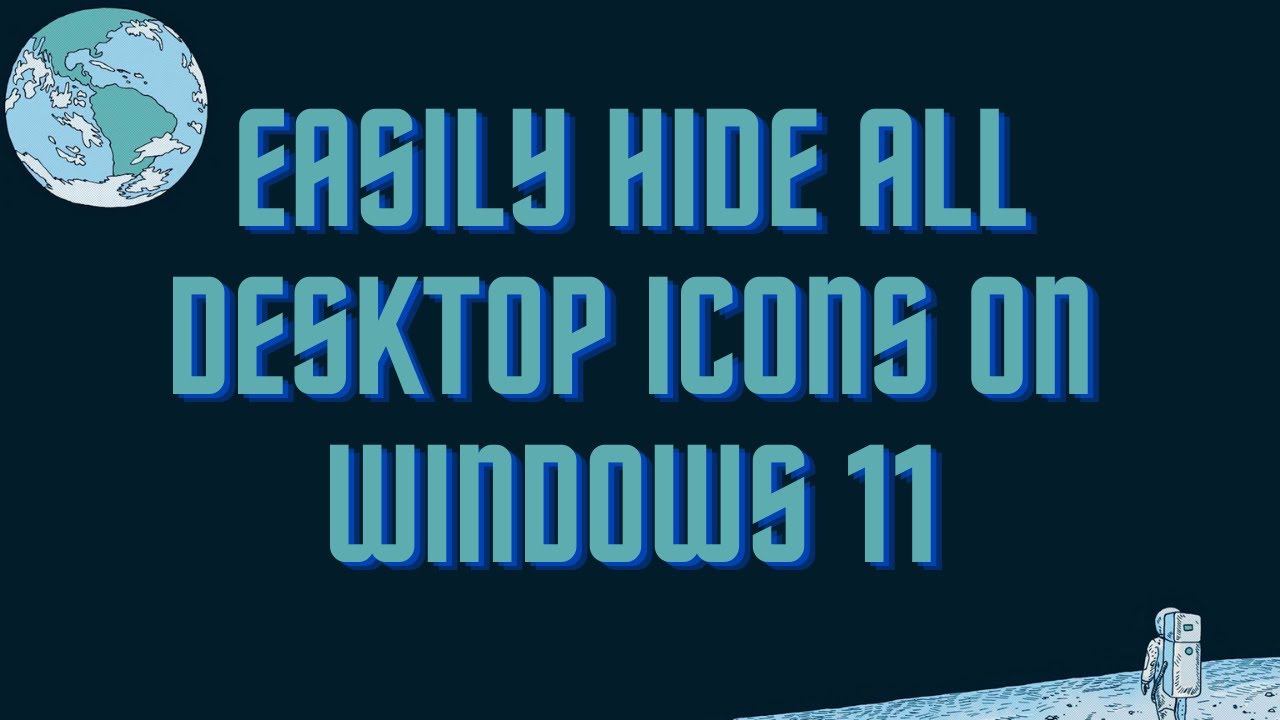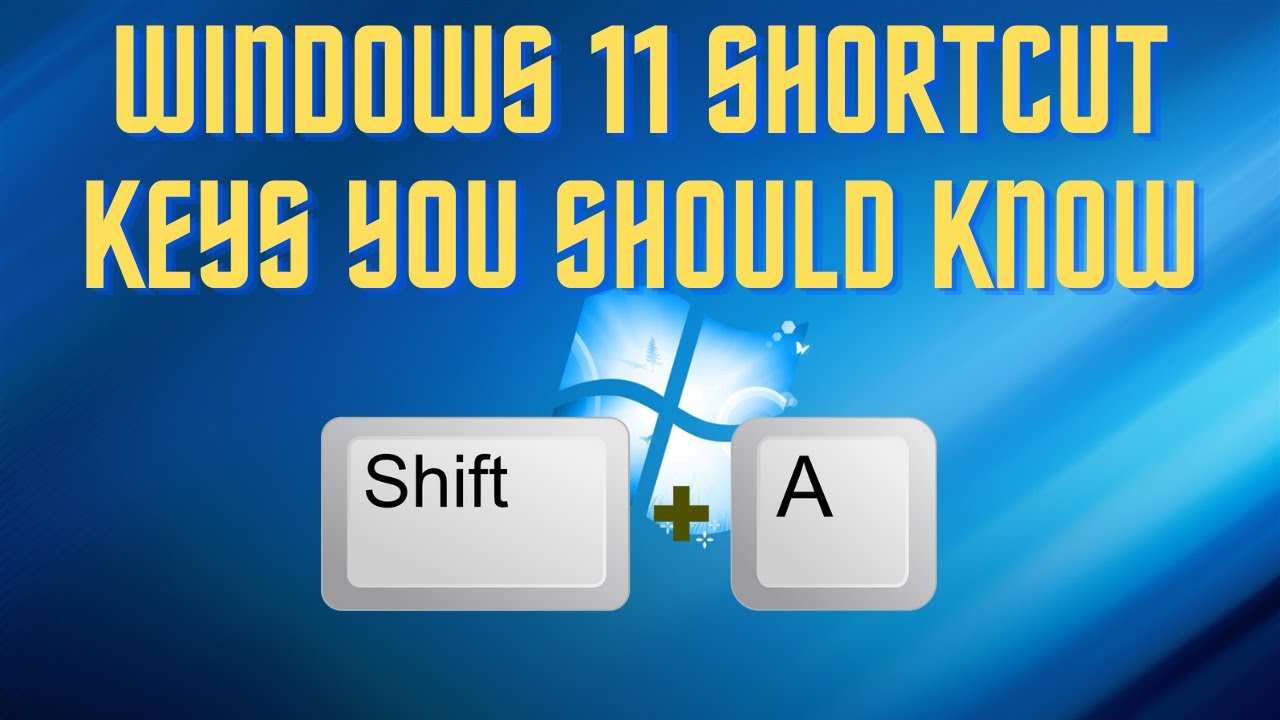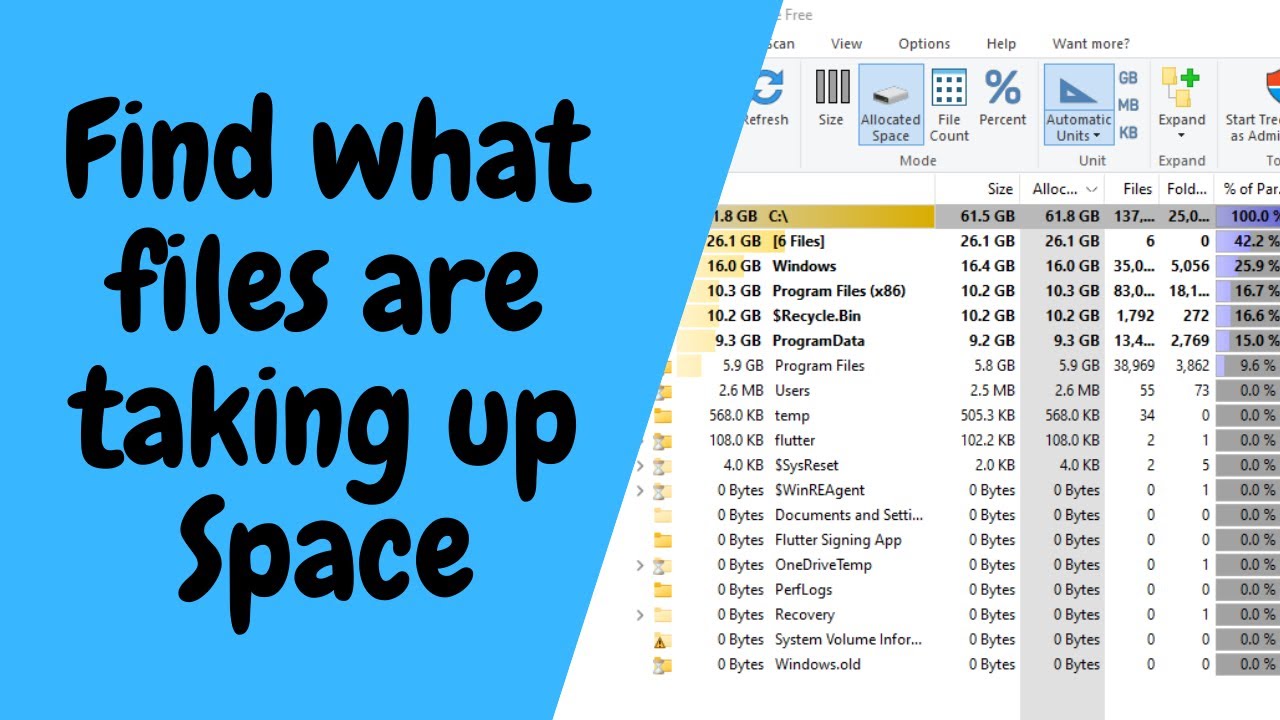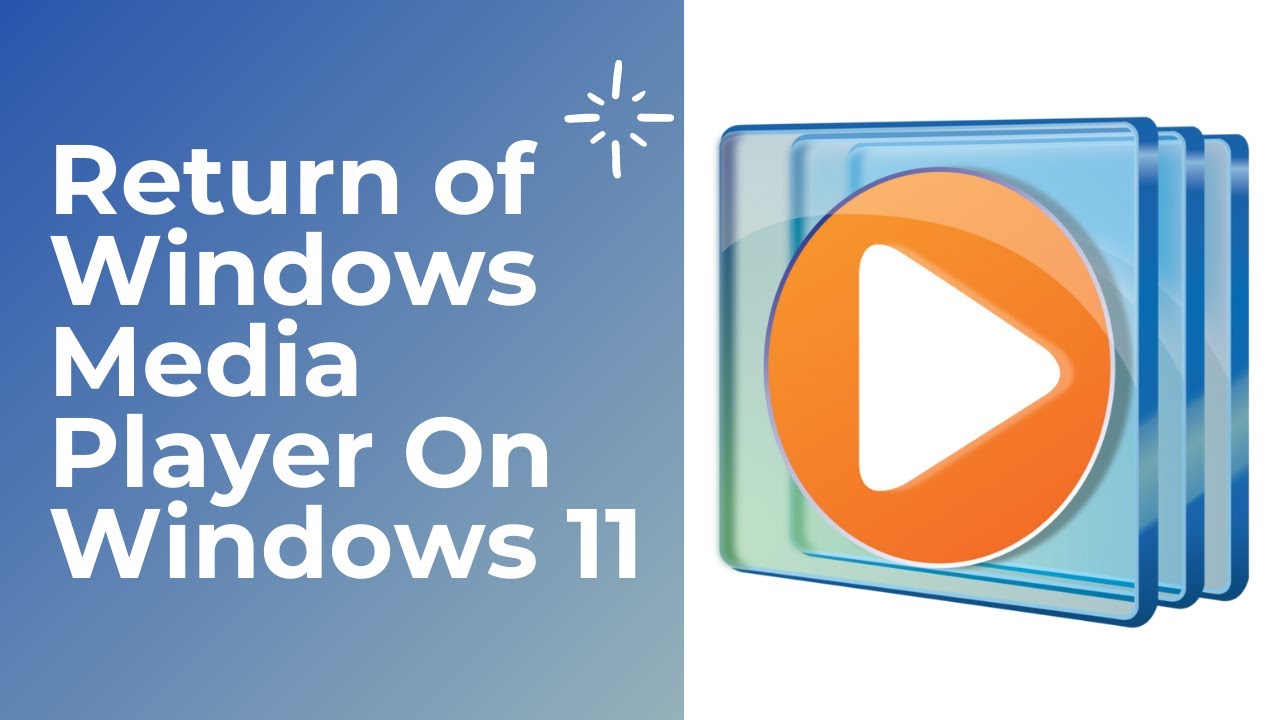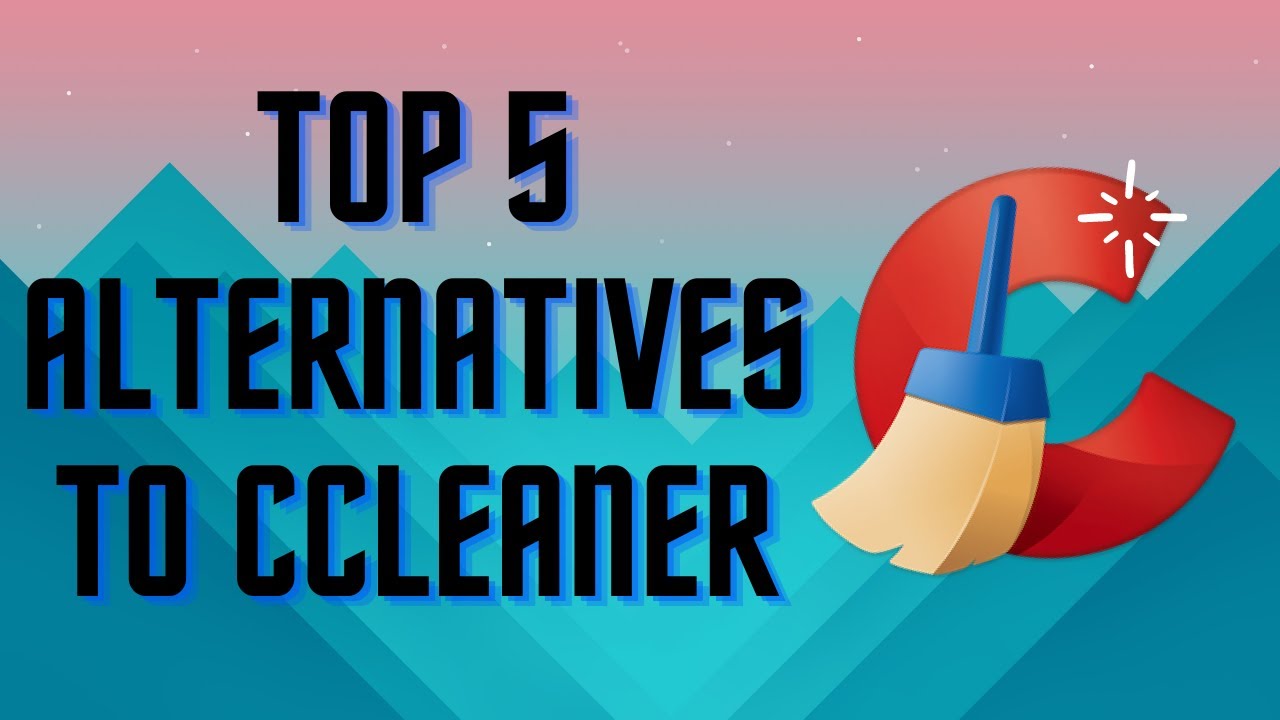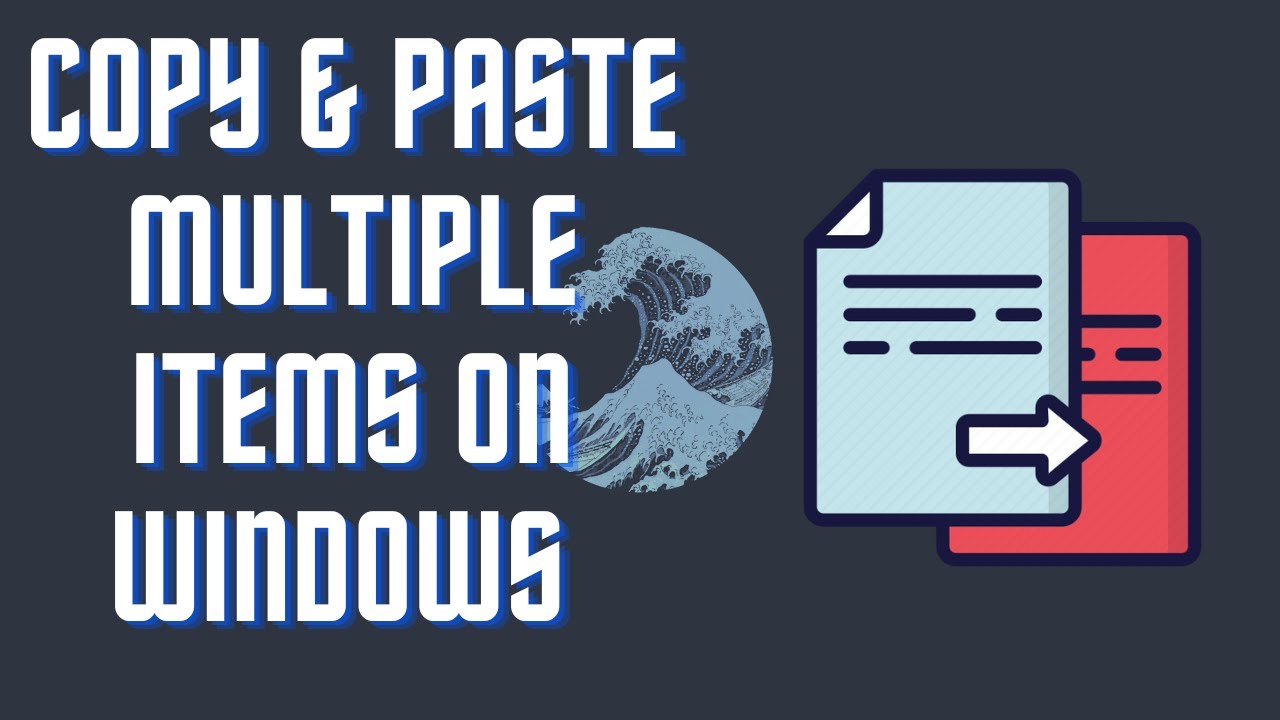These are 10 cool websites that will come in handy one day. Each one is useful in its own way. Make sure to bookmark them so that you can easily access them in the future. ▬▬▬▬▬▬▬▬ 📃 Watch related playlists and videos https://www.youtube.com/channel/UCtb8_zuGlCxHjLHj0gMDZJw/playlists ❤️ Join Amazon Product Reviews Youtube Members: https://www.youtube.com/channel/UCtb8_zuGlCxHjLHj0gMDZJw 🔔 SUBSCRIBE for more: https://www.youtube.com/channel/UCtb8_zuGlCxHjLHj0gMDZJw ▬▬▬▬▬▬▬▬ Products used to make this video: ▬▬▬▬▬▬▬▬ Audio-Technica Microphone - https://amzn.to/392bQa2 Focusrite Audio Interface - https://amzn.to/3kOc0Vj XLR Cable - https://amzn.to/3vRAXFA Microphone Arm - https://amzn.to/3vXdZgp Micrphone Tripod - https://amzn.to/3vWyda7 ▬▬▬▬▬▬▬▬ ▬▬▬▬▬▬▬▬ 📃Some links contain affiliate links which may result in a small commission for "Ram Overload". Using these links does not cost you any extra money. The very small commission made from these links helps to sustain the longevity of this channel and is very much appreciated! ▬▬▬▬▬▬▬▬
Auto Generated Transcription:
hey what is up guys welcome to ram overload today i'm going to be talking about 10 websites that will come in useful someday okay so these websites i have used not on a daily basis but you know they do come useful from time to time the first one is lunapig lunapic is basically like an online photo editor and one of the features that i really like about it is their background
removal tool right and it works really well in my opinion you know there a lot of people do have it but it's not really that good so you can either upload an image or just do a ur or um put in the url so this is an image i just got from somewhere it's of uh joe biden right and um
basically it has all these features like you can add text or whatever you want right i'm not going to do that let's go back oops i went to back but okay so we're here and basically to remove the background from this is you want to go to edit and then go to auto background removal
okay and this will take a couple seconds to process the image and there it is so you guys can see that it's pretty good it removed the background pretty well you can see over here it kind of messed up his hand right it's kind of gone over there as well it probably thought that that was part of the background but basically um you know
it is pretty good for the most part on most images okay and if you want to save it you can go to save over here and you want to make sure you save it as a png file since uh you do want the background to be transparent okay i i believe if you do like jpeg or any other format it will put like a white background or a black background or something like that so to just have
transparent keep it as a png file so that's the first website the second one is global flight status so this is the website that i use to track any any flights that i need to so let's track let's say aa100 the one that shows up so so from jfk to london
and you guys can see over here tracking uh i guess it's not available right now it hasn't departured but basically um it gives you all this information you can view the flight details right so what gate is going to be terminal uh what terminal is going to arrive at the the schedule flight time right basically all the information uh
that you need for that specific flight okay and these are just event timelines you guys can go more detailed on that but basically just um you know if you want to keep track of a flight whether you're waiting for someone or for yourself this is a pretty good and up-to-date place to see um basically the status on a timely manner okay moving on the third website is
cloud convert okay so cloud convert is basically a file converter right it supports over 200 formats and it basically converts any file to any file so whatever you think of it probably has the extension to convert okay so one common one is let's say i want to convert a jpeg to a i don't know let's say a pdf so you can
do that you can set the details over here select the files and then just convert it so they do offer a paid version also right by default you can get up to 25 free conversions per day which is more than enough for any normal person 25 should uh you know it should be pretty it should be enough for any normal person okay obviously if you want to do
this um more on a professional level right or if you have something large they do have a reasonable amount so a thousand converges per month for eight dollars which you know in my opinion is not too bad right um and then you can obviously increase it to whatever you want and then let's see what the highest is milling conversion 2300
a month so yeah that's pretty much uh for this website it has really good uh conversion tools right basically any format you can think of into any other format all right the next one is pdf candy so pdf candy is an online editor let's go to the home page okay so over here you can basically
do anything you want for a pdf on here you know convert a pdf from one place to another edit a pdf sign a pdf split it uh add pages or whatever you want you know all these conversions also like pdf to doc pdf to word word to pdf excel to pdf so all these conversions you can do with this tool um you know it supports pretty much
most of the pdf types right oh they do have a desktop application as well so if you want to use that it definitely come useful as well but yeah definitely check this out you can also sign it as well right or add like any text that you want to it um you know add fill out a form or anything you can do
it straight from here all right uh moving on to the next one is just the recipe so this website basically gives you the no nonsense no ads or pop-ups or anything for any recipe website okay so if you have a url you know you are on some kind of blog or some article where they have um a recipe and you know people usually
put like a backstory or some kind of history on it and you know if you don't really care about all that you can just get the url of that and then just paste it in here this is just some random one i got from the food network so let's do get recipe and it just clearly just lets out the ingredients and the directions it takes out everything else and just gives you basically what you need okay
uh which will it's really good you know it gives you the timing that it needs you can edit it yourself right uh just to like change it up a bit right oops uh but basically um yeah uh it takes out the no-nonsense um approach to the recipes where there's like a you know whole back story whole history to the recipe
okay um next one is temp mail so temp mail is similar to like other temporary meals like i believe there's like gorilla mill or some other ones but i really like their layout and it's really nice and streamlined and it's pretty quick the way it works you know some have some sort of delay but temp mail in my opinion is probably one of the best where it gives you uh the
emails that you're looking for fairly quickly and really easy to use uh the reason people will use this is to protect their privacy so if you are signing up to like some random website where you don't want to give your personal email you would use this uh temporary mail that you got and then sign up with that and then you will see the receiving the email that i
sent out to this email over here so for example if it's like a code to verify your account on a website you will be able to receive that okay that's one reason people use this another reason it's just for testing purposes you know sometimes when you want to test something you would want to test with a lot of different accounts right and to easily make accounts you can just use
these temp emails all right moving on is science.gov so science.gov is a great website to find articles peer reviews and thoroughly written papers about anything science related okay so you guys can see this is a government website it is a federal website it searches over 60 databases and um has
over 200 million pages of uh science things okay so let's search a term um let's uh so cloning so you guys can see over here these are the text articles there's multimedia so you know these include audio jpegs videos basically anything that would be over here public access is basically what uh
peer-reviewed articles what people have been writing let me just go back and then data is also other articles which talk more in detail about this as well all right so that's a really good website that you can use especially if you're doing a research paper for
um you know you can use it as references for your papers or you can even use it for learning different things right you know i know a lot of people have this issue where they don't know where to find professional written articles right so um they will just go to random websites and you really can never trust those you
rather read it from a peer-reviewed website where uh you know it's kind of been vetted and just basically what um you know people have written about it that are in the field for years and years okay so yeah definitely check this out if you do like uh reading this stuff and checking it out
all right moving on is call a website called every time zone so this is a great website to see the timings um from your timings with the other time so you guys can see right now my time is 3 15 right and then okay let's move it to the bar so it's 3
15 on my time and you can see in berlin germany is 9 45 p.m okay so um that's the time over there and then in new zealand is 7 45 a.m the next day so july 16 right um you guys can see over here that it's the next day so basically um this comes in really
useful if you have friends or families or a community that's across the world you guys can easily communicate from uh on the correct time and just to know you know you don't want to be messaging someone at like three a.m uh where they might be sleeping and disturbing them so this gives you a really easy quick overview of all different time zones in one view
all right the next one is my noise so my noise is basically like a white noise website right they also have a youtube channel but basically it gives you different types of noises for different reasons okay so for example if you want to focus in a noisy environment just pop in some headphones have to start playing this it will give you the
mindset to start focusing and prevent you from being distracted from left and right if you want to sleep you know some rain on on the tent will give need to like calm down get you in the mood to sleep right or you want to calm down you're going crazy or something just listen to some of these right um so basically it has a different uh a bunch of different um
scenarios or different sounds for different scenarios right so definitely check them out last but not least is a website called pdf drive so this website has over 80 million ebooks for free okay so if you're looking for an ebook for anything you can just directly go here and you most likely will find it okay if you have any textbooks and anything you
want to find you can definitely just search it here and it most likely will have it okay well i wouldn't say most likely but it's a higher chance of it having it um and it's but it does have a lot of like other books like storybooks novels things like that so definitely check this website out one caveat is that there are a lot
of ads on this so make sure you have adblock i have it disabled that's why you guys just saw a pop-up come up but basically you want to make sure you have ad blocks to easily navigate to the website because after a couple minutes or a couple seconds you will see that the page changes to another site
all right so yeah it has a bunch of different categories so right there again let's just go back so it has a bunch of different categories that you can go into let's see what the most popular books are so resisting happiness a true story about why we sabotage ourselves so yeah um you can see all these ebooks that you
know you normally would have to uh buy for or you know you can download it or preview it whatever you want uh convert to a specific format so you can send it to your kindle or any other e-reader so yeah that's pretty much it let me know if you like this video if any of these websites helped you if
there are other websites that you guys use on a daily basis let me know and i'll definitely check it out and maybe make a part two of this video other than that make sure to give it a like you know comment below if you like this video don't forget to subscribe and i will see you guys next time peace